下载
github地址:点击下载netty
目前github中netty的版本为4.1
编译
打开下载的源码所在目录,执行命令:
mvn clean compile
出现checkstyle问题。CheckStyle是maven的一个模块用以检测代码风格的,比如缩进是使用空格还是Tab,netty使用它来规范代码格式,避免低级语法错误。如果要为netty贡献代码,这个很重要,但是自己导入eclipse自己用,这个东西还是敬谢不敏了。更改命令为:
mvn clean compile -Dcheckstyle.skip = true
出现问题:
Unknown lifecycle phase ".skip=true". You must specify a valid lifecycle phase or a goal in the format <plugin-prefix>:<goal> or <plugin-group-id>:<plugin-artifact-id>[:<plugin-version>]:<goal>. Available lifecycle phases are: validate, initialize, generate-sources, process-sources, generate-resources, process-resources, compile, process-classes, generate-test-sources, process-test-sources, generate-test-resources, process-test-resources, test-compile, process-test-classes, test, prepare-package, package, pre-integration-test, integration-test, post-integration-test, verify, install, deploy, pre-clean, clean, post-clean, pre-site, site, post-site, site-deploy. -> [Help 1]
更改命令为:
$mvnArgs1 ="mvn clean compile -Dcheckstyle.skip=true".replace('-D','`-D')
Invoke-Expression $mvnArgs1
至此编译成功!
构建Eclipse项目
在github下载的源码中是没有.project文件的,所以不能作为project导入Eclipse
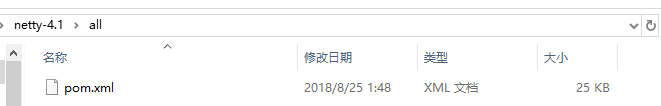
执行命令:
$mvnArgs1 ="mvn eclipse:eclipse -Dcheckstyle.skip=true".replace('-D','`-D')
Invoke-Expression $mvnArgs1
注意别放了略过checkstyle以及解决补不能识别.skip问题
命令执行后的效果
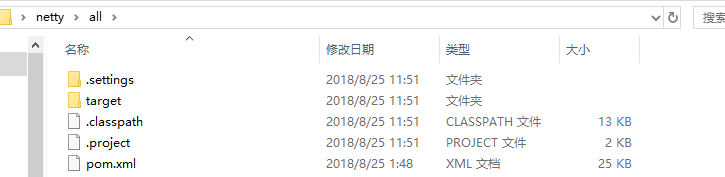
导入Eclipse
【File】--> 【Import...】--> 【Existing Maven Projects】
其余可能遇到的问题
报错如下:
Failed to execute goal org.apache.maven.plugins:maven-enforcer-plugin:1.4.1:enforce (enforce-tools) on project netty-parent: Some Enforcer rules have failed. Look above for specific messages explaining why the rule failed. -> [Help 1]
enforcer插件的作用为统一开发环境。在公司中一般都会统一开发环境,比如操作系统,IDE,JDK版本等。当出现这个错误时仔细查看这个插件的错误信息,然后解决开发环境。ps:一般应该是JDK版本
来源:oschina
链接:https://my.oschina.net/u/4381479/blog/3852087