从配置获取的配置默认是明文的,有些像数据源这样的配置需要加密的话,需要对配置中心进行加密处理。下面使用对称性加密来加密配置,需要配置一个密钥,当然也可以使用RSA非对称性加密,但对称加密比较方便也够用了,这里就以对称加密来配置即可。
1、安装JCE
JDK下的JCR默认是有长度限制的,需要替换没有长度限制的JCE版本。
JAVA 1.7 http://www.oracle.com/technetwork/java/javase/downloads/jce-7-download-432124.html
JAVA 1.8 http://www.oracle.com/technetwork/java/javase/downloads/jce8-download-2133166.htm
把下载包里面的两个jar文件复制替换到JAVA_HOME/jre/lib/security目录下。
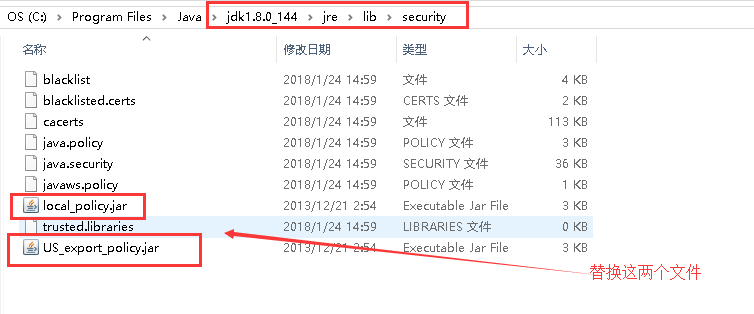
2、添加加密KEY
配置中心配置文件中加入加密密钥。
下面是配置中心的代码:
Pom.xml
<?xml version="1.0" encoding="UTF-8"?>
<project xmlns="http://maven.apache.org/POM/4.0.0" xmlns:xsi="http://www.w3.org/2001/XMLSchema-instance"
xsi:schemaLocation="http://maven.apache.org/POM/4.0.0 https://maven.apache.org/xsd/maven-4.0.0.xsd">
<modelVersion>4.0.0</modelVersion>
<parent>
<groupId>org.springframework.boot</groupId>
<artifactId>spring-boot-starter-parent</artifactId>
<version>2.1.8.RELEASE</version>
<relativePath/> <!-- lookup parent from repository -->
</parent>
<groupId>com.demo.encrypt</groupId>
<artifactId>encrypt-demo</artifactId>
<version>0.0.1-SNAPSHOT</version>
<name>encrypt-demo</name>
<description>Demo project for Spring Boot</description>
<properties>
<java.version>1.8</java.version>
<spring-cloud.version>Greenwich.SR3</spring-cloud.version>
<project.build.sourceEncoding>UTF-8</project.build.sourceEncoding>
<project.reporting.outputEncoding>UTF-8</project.reporting.outputEncoding>
</properties>
<dependencies>
<dependency>
<groupId>org.springframework.cloud</groupId>
<artifactId>spring-cloud-config-server</artifactId>
</dependency>
<dependency>
<groupId>org.springframework.cloud</groupId>
<artifactId>spring-cloud-starter-netflix-eureka-client</artifactId>
</dependency>
<dependency>
<groupId>org.springframework.boot</groupId>
<artifactId>spring-boot-starter-test</artifactId>
<scope>test</scope>
</dependency>
<dependency>
<groupId>org.springframework.boot</groupId>
<artifactId>spring-boot-starter-web</artifactId>
<exclusions><!-- 去掉默认配置 -->
<exclusion>
<groupId>org.springframework.boot</groupId>
<artifactId>spring-boot-starter-logging</artifactId>
</exclusion>
</exclusions>
</dependency>
<dependency>
<groupId>org.springframework.boot</groupId>
<artifactId>spring-boot-starter-log4j2</artifactId>
</dependency>
<dependency>
<groupId>org.springframework.boot</groupId>
<artifactId>spring-boot-starter-actuator</artifactId>
</dependency>
<dependency>
<groupId>org.springframework.cloud</groupId>
<artifactId>spring-cloud-starter-bus-amqp</artifactId>
</dependency>
</dependencies>
<dependencyManagement>
<dependencies>
<dependency>
<groupId>org.springframework.cloud</groupId>
<artifactId>spring-cloud-dependencies</artifactId>
<version>${spring-cloud.version}</version>
<type>pom</type>
<scope>import</scope>
</dependency>
</dependencies>
</dependencyManagement>
<build>
<plugins>
<plugin>
<groupId>org.springframework.boot</groupId>
<artifactId>spring-boot-maven-plugin</artifactId>
</plugin>
<plugin>
<groupId>org.apache.maven.plugins</groupId>
<artifactId>maven-surefire-plugin</artifactId>
<version>2.22.2</version>
<configuration>
<skipTests>true</skipTests>
</configuration>
</plugin>
</plugins>
</build>
</project>
import org.springframework.boot.SpringApplication;
import org.springframework.boot.autoconfigure.SpringBootApplication;
import org.springframework.cloud.client.discovery.EnableDiscoveryClient;
import org.springframework.cloud.config.server.EnableConfigServer;
@EnableDiscoveryClient
@SpringBootApplication
@EnableConfigServer
public class EncryptDemoApplication {
public static void main(String[] args) {
SpringApplication.run(EncryptDemoApplication.class, args);
}
}
bootstrap.properties encrypt.key 一定要写在bootstrap.properties 或 bootstrap.yml配置文件中
server.port=8080
spring.application.name=encrypt-demo
eureka.client.serviceUrl.defaultZone=${defaultZone:http://127.0.0.1:8001/eureka/}
spring.cloud.config.server.git.uri=你的Git配置中心地址
spring.cloud.config.server.git.searchPaths={application}
spring.cloud.config.server.git.username=用户名
spring.cloud.config.server.git.password=密码
spring.cloud.config.server.git.basedir=本地地址
spring.cloud.config.server.git.force-pull=true
spring.cloud.config.label=${label:develop}
encrypt.key=plk #********加密的Key,这个是加密必须的*******
3、查看加密功能状态
启动Config-Server访问: http://localhost:8080/encrypt/status
功能正常会展示OK
{"status":"OK"}
4、加密解密
对develop字符串加密
curl http://192.168.1.237:7100/encrypt -d develop -u config-user:99282424-5939-4b08-a40f-87b2cbc403f6
对develop字符串解密
curl http://192.168.1.237:7100/decrypt -d 0fb593294187a31f35dea15e8bafaf77745328dcc20d6d6dd0dfa5ae753d6836 -u config-user:99282424-5939-4b08-a40f-87b2cbc403f6
-u username:password 为basic认证
或者使用POSTMAN请求:

5、配置文件
spring:
datasource:
username: '{cipher}0fb593294187a31f35dea15e8bafaf77745328dcc20d6d6dd0dfa5ae753d6836'
需要加密的内容以{cipher}开头,并注意要使节单引号包起来,不然报错。
6、读取配置
这样客户端读取出来的配置是自动解密了的,如果要关闭自动解密功能通过客户端自己来解密,同时也要保留加解密的端点可以通过关闭以下配置即可。
spring.cloud.config.server.encrypt.enabled=false
来源:oschina
链接:https://my.oschina.net/bodi666/blog/4742098