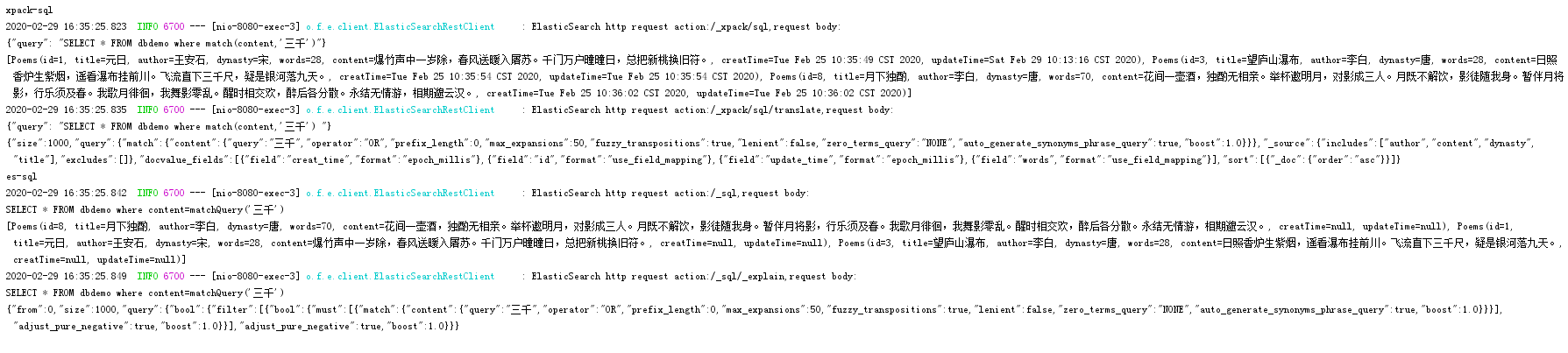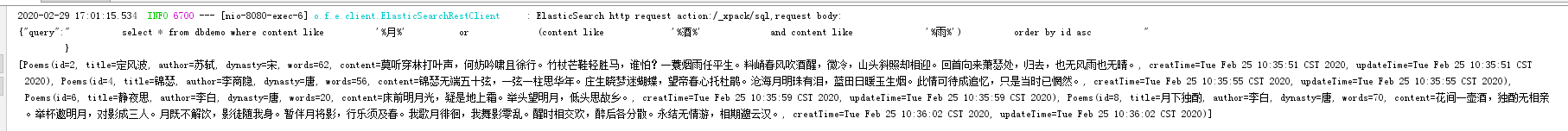1.前言
bboss ES SQL是针对es jdbc的替代解决方案
bboss 提供一组sql和fetchQuery API,可替代官方es jdbc模块;采用bboss即可拥有bboss的客户端自动发现和容灾能力、对es、jdk、spring boot的兼容性能力,又可以拥有es jdbc的所有功能,同时还解决了因为引入es jdbc导致项目对es版本的强依赖和兼容性问题,
官方的ES-SQL功能必须Elasticsearch 6.3以上的版本才提供;Elasticsearch-SQL插件可以在不同的Elasticsearch版本上运行,可以根据实际情况进行选择。
2.pom.xml
<dependencies>
<dependency>
<groupId>org.springframework.boot</groupId>
<artifactId>spring-boot-starter-web</artifactId>
</dependency>
<dependency>
<groupId>org.springframework.boot</groupId>
<artifactId>spring-boot-devtools</artifactId>
<scope>runtime</scope>
<optional>true</optional>
</dependency>
<dependency>
<groupId>org.projectlombok</groupId>
<artifactId>lombok</artifactId>
<optional>true</optional>
</dependency>
<dependency>
<groupId>org.springframework.boot</groupId>
<artifactId>spring-boot-starter-test</artifactId>
<scope>test</scope>
<exclusions>
<exclusion>
<groupId>org.junit.vintage</groupId>
<artifactId>junit-vintage-engine</artifactId>
</exclusion>
</exclusions>
</dependency>
<dependency>
<groupId>junit</groupId>
<artifactId>junit</artifactId>
<version>4.12</version>
</dependency>
<!--导入db-elasticsearch数据同步依赖包开始-->
<dependency>
<groupId>com.bbossgroups.plugins</groupId>
<artifactId>bboss-elasticsearch-rest-jdbc</artifactId>
<version>6.0.2</version>
</dependency>
<dependency>
<groupId>com.bbossgroups.plugins</groupId>
<artifactId>bboss-elasticsearch-spring-boot-starter</artifactId>
<version>6.0.2</version>
</dependency>
<dependency>
<groupId>org.xerial</groupId>
<artifactId>sqlite-jdbc</artifactId>
<version>3.23.1</version>
<scope>compile</scope>
</dependency>
<dependency>
<groupId>mysql</groupId>
<artifactId>mysql-connector-java</artifactId>
<version>5.1.40</version>
</dependency>
</dependencies>3.application.properties
##ES集群配置,支持x-pack和searchguard
#spring.elasticsearch.bboss.elasticUser=elastic
#spring.elasticsearch.bboss.elasticPassword=changeme
spring.elasticsearch.bboss.elasticsearch.rest.hostNames=192.168.1.224:9200
#spring.elasticsearch.bboss.elasticsearch.rest.hostNames=10.180.211.27:9280,10.180.211.27:9281,10.180.211.27:9282
##https配置,添加https://协议头
#spring.elasticsearch.bboss.default.elasticsearch.rest.hostNames=https://10.180.211.27:9280,https://10.180.211.27:9281,https://10.180.211.27:9282
spring.elasticsearch.bboss.elasticsearch.dateFormat=yyyy.MM.dd
spring.elasticsearch.bboss.elasticsearch.timeZone=Asia/Shanghai
#在控制台输出脚本调试开关showTemplate,false关闭,true打开,同时log4j至少是info级别
spring.elasticsearch.bboss.elasticsearch.showTemplate=true
spring.elasticsearch.bboss.elasticsearch.discoverHost=false
# dsl配置文件热加载扫描时间间隔,毫秒为单位,默认5秒扫描一次,<= 0时关闭扫描机制
spring.elasticsearch.bboss.dslfile.refreshInterval = -1
#设置slice scroll查询对应的线程数和等待队列数
spring.elasticsearch.bboss.elasticsearch.sliceScrollThreadCount=100
spring.elasticsearch.bboss.elasticsearch.sliceScrollThreadQueue=100
spring.elasticsearch.bboss.elasticsearch.sliceScrollBlockedWaitTimeout=0
#设置scroll查询对应的线程数和等待队列数
spring.elasticsearch.bboss.elasticsearch.scrollThreadCount=200
spring.elasticsearch.bboss.elasticsearch.scrollThreadQueue=200
spring.elasticsearch.bboss.elasticsearch.scrollBlockedWaitTimeout=0
##es client http连接池配置
spring.elasticsearch.bboss.http.timeoutConnection = 5000
spring.elasticsearch.bboss.http.timeoutSocket = 5000
spring.elasticsearch.bboss.http.connectionRequestTimeout=5000
spring.elasticsearch.bboss.http.retryTime = 1
spring.elasticsearch.bboss.http.retryInterval = 1000
spring.elasticsearch.bboss.http.maxLineLength = -1
spring.elasticsearch.bboss.http.maxHeaderCount = 200
spring.elasticsearch.bboss.http.maxTotal = 400
spring.elasticsearch.bboss.http.defaultMaxPerRoute = 200
spring.elasticsearch.bboss.http.soReuseAddress = false
spring.elasticsearch.bboss.http.soKeepAlive = false
spring.elasticsearch.bboss.http.timeToLive = 3600000
spring.elasticsearch.bboss.http.keepAlive = 3600000
spring.elasticsearch.bboss.http.keystore =
spring.elasticsearch.bboss.http.keyPassword =
# ssl 主机名称校验,是否采用default配置,
# 如果指定为default,就采用DefaultHostnameVerifier,否则采用 SSLConnectionSocketFactory.ALLOW_ALL_HOSTNAME_VERIFIER
spring.elasticsearch.bboss.http.hostnameVerifier =
#每隔多少毫秒校验空闲connection,自动释放无效链接
# -1 或者0不检查
spring.elasticsearch.bboss.http.validateAfterInactivity=2000
# 每次获取connection时校验连接,true,校验,false不校验,有性能开销,推荐采用
# validateAfterInactivity来控制连接是否有效
# 默认值false
spring.elasticsearch.bboss.http.staleConnectionCheckEnabled=false
#* 自定义重试控制接口,必须实现接口方法
#* public interface CustomHttpRequestRetryHandler {
#* public boolean retryRequest(IOException exception, int executionCount, HttpContext context,ClientConfiguration configuration);
#* }
#* 方法返回true,进行重试,false不重试
spring.elasticsearch.bboss.http.customHttpRequestRetryHandler=org.frameworkset.spi.remote.http.ConnectionResetHttpRequestRetryHandler4.实体类
import com.frameworkset.orm.annotation.Column;
import com.frameworkset.orm.annotation.ESId;
import lombok.Data;
import java.util.Date;
/**
* 通过column指定索引文档和对象属性的映射关系
* 通过column注解还可以指定日期格式和时区信息
* @Column(name="docInfo.author",dataformat = "yyyy-MM-dd'T'HH:mm:ss.SSS'Z'",timezone = "Etc/UTC",locale = "zh")
*
*/
@Data
public class Poems {
//设定文档标识字段
@ESId(readSet = true,persistent = false)
private Integer id;
private String title;
private String author;
private String dynasty;
private Integer words;
private String content;
@Column(name="creat_time")
private Date creatTime;
@Column(name="update_time")
private Date updateTime;5.执行搜索
5.1官方xpack-sql orm查询
5.1.1queryAll
import com.htkj.bboss.model.Poems;
import org.frameworkset.elasticsearch.ElasticSearchHelper;
import org.frameworkset.elasticsearch.client.ClientInterface;
import org.frameworkset.elasticsearch.entity.ESDatas;
import org.springframework.stereotype.Service;
import java.util.HashMap;
import java.util.List;
import java.util.Map;
@Service
public class SearchService {
public void queryAll(){
ClientInterface clientUtil = ElasticSearchHelper.getRestClientUtil();
List<Poems> list = clientUtil.sql(Poems.class,"{\"query\": \"SELECT * FROM dbdemo order by id asc \"}");
System.out.println(list);
}
}
输出结果:
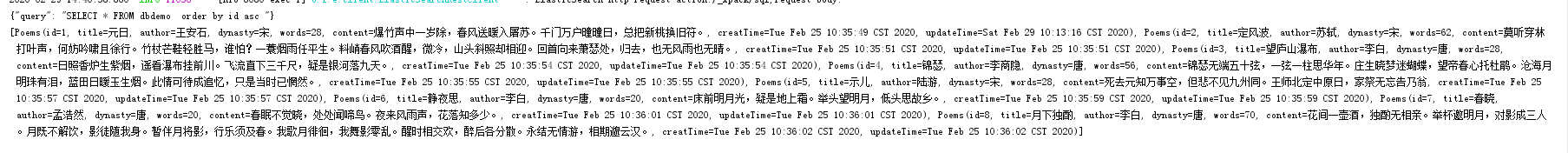
5.1.2 queryAuthor
public void queryAuthor(){
ClientInterface clientUtil = ElasticSearchHelper.getRestClientUtil();
List<Poems> list = clientUtil.sql(Poems.class,"{\"query\": \"SELECT * FROM dbdemo where author like '%李%'order by id asc \"}");
System.out.println(list);
}输出结果:
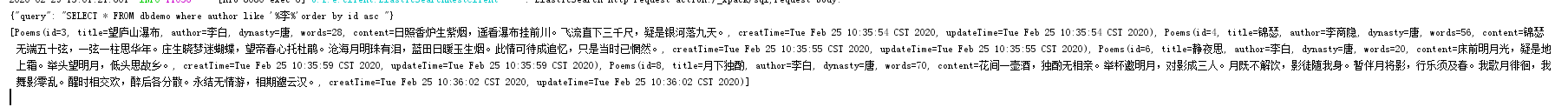
5.1.3 queryContent
public void queryContent(){
ClientInterface clientUtil = ElasticSearchHelper.getRestClientUtil();
List<Poems> list = clientUtil.sql(Poems.class,"{\"query\": \" select * from dbdemo where content like '%月%' or(content like '%酒%' and content like'%雨%') order by id asc \"}");
System.out.println(list);
}输出结果:
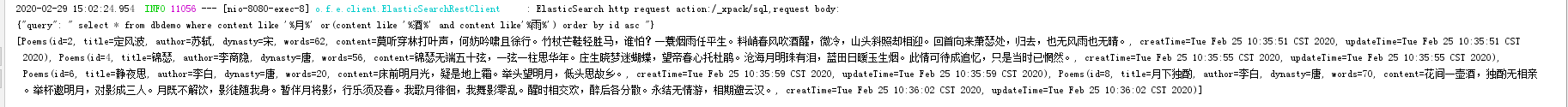
5.1.4 statistics
public void statistics(){
ClientInterface clientUtil = ElasticSearchHelper.getRestClientUtil();
List<Map> list = clientUtil.sql(Map.class,"{\"query\": \" select author, count(*) as author_count from dbdemo group by author \"}");
System.out.println(list);
}输出结果:
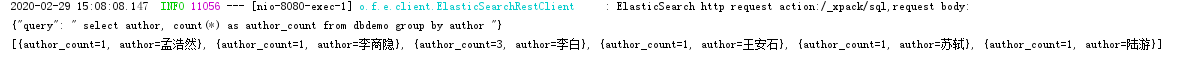
5.2第三方插件Elasticsearch-sql查询
使用官方的xpack-sql 进行分页查询,只能fetch_size才能进行分页查询,
而使用fetch_size,效果很不理想,这里使用第三方插件Elasticsearch-sql 进行分页查询
5.2.1Elasticsearch-sql安装
https://github.com/NLPchina/elasticsearch-sql
可以参考上方网站的内容安装es-sql插件
也可以直接将插件下载下来,直接解压到plugin文件目录下
https://github.com/NLPchina/elasticsearch-sql/releases/download/6.8.3.0/elasticsearch-sql-6.8.3.0.zip基于第三方Elasticsearch-sql插件的查询功能的使用方法和bboss提供的查询api使用方法一致,只是检索的rest服务换成/_sql服务即可。
5.2.2分页查询 queryByPage
public void queryByPage(){
ClientInterface clientUtil = ElasticSearchHelper.getRestClientUtil();
ESDatas<Poems> esDatas = //ESDatas包含当前检索的记录集合,最多10条记录,由sql中的limit属性指定
clientUtil.searchList("/_sql",//sql请求
"select * from dbdemo order by id asc limit 0,2", //elasticsearch-sql支持的sql语句
Poems.class);//返回的文档封装对象类型
//获取结果对象列表
List<Poems> demos = esDatas.getDatas();
System.out.println(demos);
//获取总记录数
long totalSize = esDatas.getTotalSize();
System.out.println(totalSize);
String dsl = //将sql转换为dsl
clientUtil.executeHttp("/_sql/_explain",//sql转dsl请求
"select * from dbdemo where content like '%月%' or(content like '%酒%' and content like'%雨%') order by id asc limit 0,2 ",ClientInterface.HTTP_POST);//返回的转换的结果
System.out.println(dsl);
}输出结果:
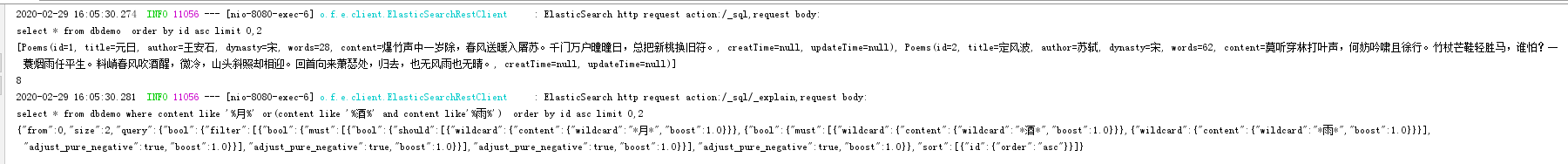
从dsl语句中可以看出,使用limit进行分页,本质上是使用from size进行分页
5.2.3分页查询 queryAllByPage
这里需要传入两个参数 page 当前页码 pageSize 每页显示的数量
public void queryAllByPage(int page,int pageSize){
ClientInterface clientUtil = ElasticSearchHelper.getRestClientUtil();
ESDatas<Poems> esDatas = clientUtil.searchList("/_sql", "select * from dbdemo order by id asc limit "+(page-1)*pageSize+","+pageSize+"", Poems.class);
List<Poems> list = esDatas.getDatas();
long totalSize = esDatas.getTotalSize();
System.out.println(list);
System.out.println(totalSize);
}以page=2 pageSize=3 为例
输出结果:
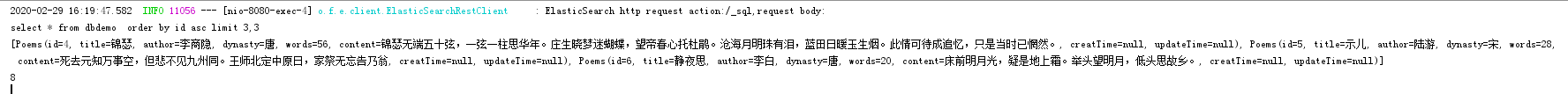
5.3 matchQuery
有时候需要用到matchquery 进行分词模糊查询
以下是xpack-sql 和es-sql的两种写法
public void matchQuery(){
ClientInterface clientUtil = ElasticSearchHelper.getRestClientUtil();
System.out.println("xpack-sql");
List<Poems> list = clientUtil.sql(Poems.class,"{\"query\": \"SELECT * FROM dbdemo where match(content,'三千')\"}");
System.out.println(list);
String json = clientUtil.executeHttp("/_xpack/sql/translate", "{\"query\": \"SELECT * FROM dbdemo where match(content,'三千') \"}", ClientInterface.HTTP_POST);
System.out.println(json);
System.out.println("es-sql");
ESDatas<Poems> esDatas = clientUtil.searchList("/_sql", "SELECT * FROM dbdemo where content=matchQuery('三千')", Poems.class);
List<Poems> demos = esDatas.getDatas();
System.out.println(demos);
String dsl = clientUtil.executeHttp("/_sql/_explain", "SELECT * FROM dbdemo where content=matchQuery('三千') ",ClientInterface.HTTP_POST);
System.out.println(dsl);
}输出结果:
5.4通过配置文件管理sql语句
5.4.1xpack-sql
public void queryContentByMapper(){
ClientInterface clientUtil = ElasticSearchHelper.getConfigRestClientUtil("esmapper/sql.xml");//初始化一个加载sql配置文件的es客户端接口
//设置sql查询的参数
Map params = new HashMap();
params.put("contentField1","月");
params.put("contentField2","酒");
params.put("contentField3","雨");
List<Poems> json = clientUtil.sql(Poems.class,"sqlQuery",params);
System.out.println(json);
}输出结果:
5.4.2sql.xml
<properties>
<property name="sqlQuery">
<![CDATA[
{"query":#"""
select * from dbdemo where content like
'%#[contentField1,quoted=false]%'
or
(content like
'%#[contentField2,quoted=false]%'
and content like
'%#[contentField3,quoted=false]%')
order by id asc
"""
}
]]>
</properties>将esmapper/sql.xml 放到resources目录下面即可
对于一些sql配置说明,官方文档是这么说的:
我们使用#[xxx]类型变量传递sql参数时,如果是字符串内容会自动在值的两边带上双引号,但是在sql语句是字符串值是用单引号'来标识的,所以通过qutoed=false来指示解析引擎不要在值的两边加双引号,然后在外部手动添加单引号:
'#[channelId,quoted=false]'
如果sql语句比较长,可能要换行,es暂时不支持多行sql语句的执行,bboss通过下面特定的语法,来包围多行sql,sql解析引擎在第一次解析sql的时候讲其中的多行sql解析为一行:
#"""
...
...
"""
例如:
{
## 指示sql语句中的回车换行符会被替换掉开始符,注意dsl注释不能放到sql语句中,否则会有问题,因为sql中的回车换行符会被去掉,导致回车换行符后面的语句变道与注释一行
## 导致dsl模板解析的时候部分sql段会被去掉
"query": #"""
SELECT * FROM dbclobdemo
where channelId=#[channelId]
""",
## 指示sql语句中的回车换行符会被替换掉结束符
"fetch_size": #[fetchSize]
}5.4.3es-sql
public void queryContentByMapper2(){
ClientInterface clientUtil = ElasticSearchHelper.getConfigRestClientUtil("esmapper/sql.xml");
Map params = new HashMap();
params.put("contentField1","月");
params.put("contentField2","酒");
params.put("contentField3","雨");
ESDatas<Poems> esDatas = clientUtil.searchList("/_sql", "testESSQL", params, Poems.class);
List<Poems> list = esDatas.getDatas();
System.out.println(list);
long totalSize = esDatas.getTotalSize();
System.out.println(totalSize);
}输出结果:
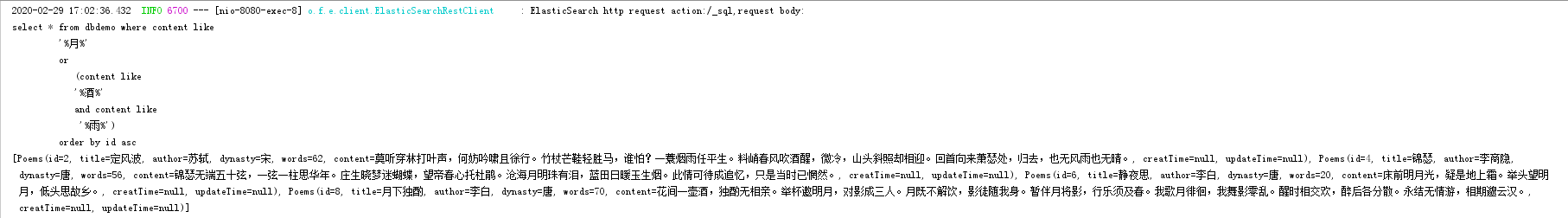
5.4.4sql.xml
<property name="testESSQL">
<![CDATA[
select * from dbdemo where content like
'%#[contentField1,quoted=false]%'
or
(content like
'%#[contentField2,quoted=false]%'
and content like
'%#[contentField3,quoted=false]%')
order by id asc
]]>
</property>可以看到使用es-sql插件编写的xml配置文件的内容,不需要像xpack-sql一样需要用特殊语法来进行包围,
6.一些问题
使用es-sql和xpack-sql均能完成查询,但是从上面的截图可以看到,使用xpack-sql能够完整的返回update_time和create_time字段,
而使用es-sql这是不行的,原因我猜测应该是依赖包的问题,这个依赖包的@column只针对了xpack-sql,
这就导致了es-sql无法识别update_time和create_time字段,想要解决这个问题,最简单的就是名称写的跟index里一样.
来源:oschina
链接:https://my.oschina.net/u/4200452/blog/3194848