\\\\\\\\\\\
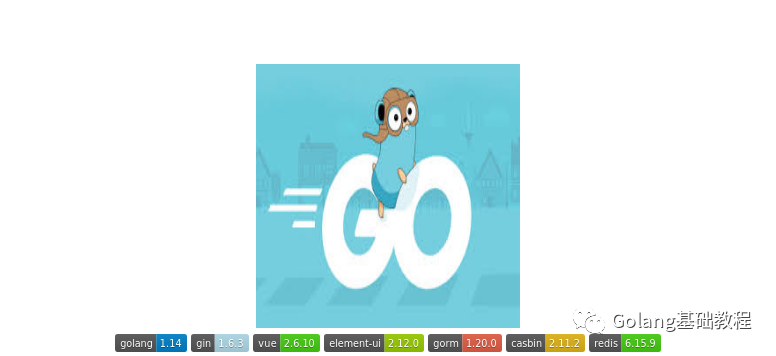
English | 简体中文
Project Guidelines
Web UI Framework:element-ui
Server Framework:gin
Grom Framework: gorm
1. Basic Introduction
1.1 Project structure
│ ├─conf (Config file)
│ ├─docs (swagger APIs docs)
│ ├─log (log file)
│ ├─public (public static file)
│ ├─static (head icon)
├─src
│ ├─controller (Controller)
│ ├─middleware (Middleware)
│ ├─models (Model entity)
│ ├─pkg (Project private package)
│ ├─adapter (Casbin adapter)
│ ├─app (Gin service response)
│ ├─codes (Response code)
│ ├─error (Project private error)
│ ├─gredis (Redis)
│ ├─query (Songo parase to SQL line)
│ ├─setting (Project setting)
│ ├─router (Router)
│ ├─rpc (RPC)
│ ├─service (services)
│ └─utils (common utilities)
1.1.1 Generate api docs
cd grom-gin-admin
go get -u github.com/swaggo/swag/cmd/swag
swag init
1.2 Environment step
1.2.1 Install golang
If you have proxy to see olongfen.github.o
Else to see blog.olongfen.ltd
1.2.2 Install project Environment
In this project, my environment install by docker.
git clone https://github.com/olongfen/gorm-gin-admin.git
cd gorm-gin-admin
docker-compose up -d .
1.2.3 Project configure step
admin and general user rsa key
admin.key admin.pub
user.key user.pubcasbin model
model_casbin.confproject config
when you run project the first that will be auto creating, and then you can run service, you can edit project config file
when project is running.
1.2.4 Run Service
if you don't have config file which name project.config.yaml. you shuold run project first auto generate config file,
then you try again can be running.
command: go run main.go
2. Technical selection
Frontend: using
Element-UIbased on vue,to code the page.Backend: using
Ginto quickly build basic RESTful API.Ginis a web framework written in Go (Golang).Database:
PostgreSQL,usinggorm2.0to implement data manipulation.Cache: using
Redisto implement the recording of the JWT token of the currently active user and implement the multi-login restriction.API: using Swagger of Gin to auto generate APIs docs。
Config: using
gopkg.in/yaml.v2to implementyamlconfig file。Log: using
github.com/sirupsen/logrusrecord logs。
3. Features
Authority management: Authority management based on
jwtandcasbin.User management: The system administrator assigns user roles and role permissions.
Role management: Create the main object of permission control, and then assign different API permissions to the role.
Menu management: User dynamic menu configuration implementation, assigning different menus to different roles.
API management: Different users can call different API permissions.
4. To-do list
upload & export Excel
record manager actions
RPC
Cache token
本文分享自微信公众号 - Golang基础教程(olongfen)。
如有侵权,请联系 support@oschina.cn 删除。
本文参与“OSC源创计划”,欢迎正在阅读的你也加入,一起分享。
来源:oschina
链接:https://my.oschina.net/u/4058730/blog/4543421