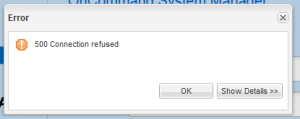NetApp OnCommand System Manager 500 Connection Refused
我最近在命令系统管理器上升级了 NetApp,在尝试登录时出现了错误:“500 连接被拒绝”。
如果在 DataONTAP 没有启用 TLS,就会出现这种情况。在这种特殊情况下,唯一可用的 SSL 协议是 SSL v3,大多数浏览器现在默认禁用该协议,或者文件服务器上的 SSL 证书已过期。
要在 DataONTAP 中启用 TLS,请通过 SSH 登录到文件服务器,并发出以下命令:
options tls.enable on
如果您有一个具有多个控制器的高可用性设置,请确保在两个节点上都发出命令。
I recently upgraded my NetApp OnCommand System Manager and upon trying to login I was presented with the error: “500 Connection Refused”.
This can occur if TLS is not enabled in DataONTAP. In this particular scenario, the only SSL protocol available was SSLv3, which most browsers now have disabled by default, or if your SSL certificate on the filer has expired.
To enable TLS in DataONTAP, login to the filer via SSH and issue the following command:
options tls.enable on
If you have a high availability setup with multiple controllers, ensure that you issue the command on both nodes.
https://personnet.info/2015/01/netapp-oncommand-system-manager-500-connection-refused/
来源:oschina
链接:https://my.oschina.net/chipo/blog/4818047