0. 说明
跑通他: https://github.com/CorentinJ/Real-Time-Voice-Cloning
中文版1: https://github.com/KuangDD/zhrtvc
![]()
- git clone https://github.com/CorentinJ/Real-Time-Voice-Cloning.git
- cd Real-Time-Voice-Cloning/
1. 环境
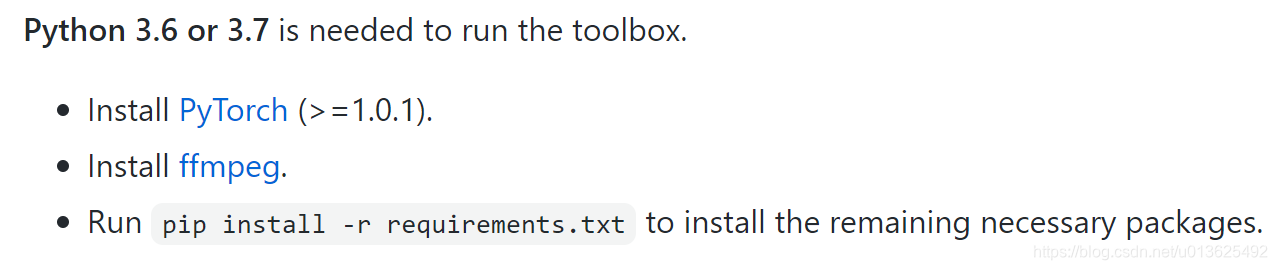
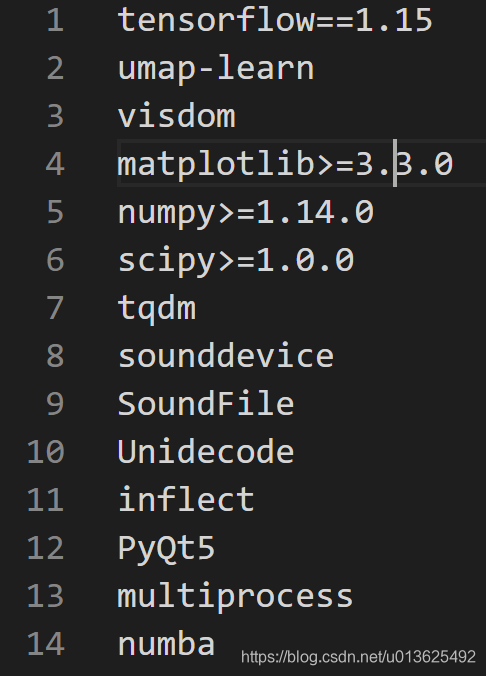
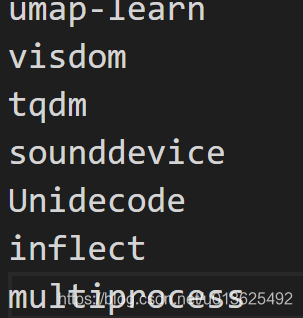
环境名字为: voiceclone_p36
- conda create -n voiceclone_p36 python=3.6.5
- conda activate voiceclone_p36
- conda install pytorch torchvision torchaudio cpuonly -c pytorch
- conda install -c conda-forge librosa # 这一点是特别的 (把ffmpeg也顺便装好了)
- 将requirement.txt中的librosa那条删除
- conda install tensorflow-gpu==1.14
- 将requirement.txt中的tensorflow==1.15那条删除
- sudo pacman -S python-pyqt5
- 将requirement.txt中的PyQt5那条删除
- 再删除一些已经装好的, 剩下的为7行
- pip install -r requirements.txt
注:
服务器网络太慢, 离线安装pytorch
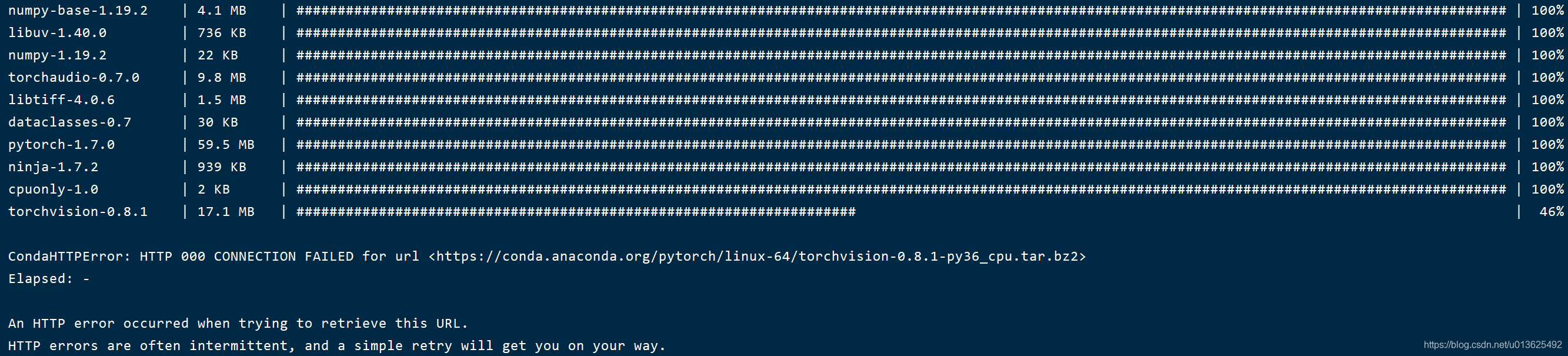
缺什么先下好什么, 单独按照顺序人工pip install就可以
- pip install numpy-1.19.4-cp36-cp36m-manylinux1_x86_64.whl
- pip install torch-1.6.0-cp36-cp36m-manylinux1_x86_64.whl
2. Download Pretrained Models
https://github.com/CorentinJ/Real-Time-Voice-Cloning/wiki/Pretrained-models
- 开vpn下载
- 按照路径放进去, 都很熟悉
3. Test Configuration
- cd /datapool/home/hujk17/Real-Time-Voice-Cloning
- conda activate voiceclone_p36
- python demo_cli.py
来源:oschina
链接:https://my.oschina.net/u/4318872/blog/4725210