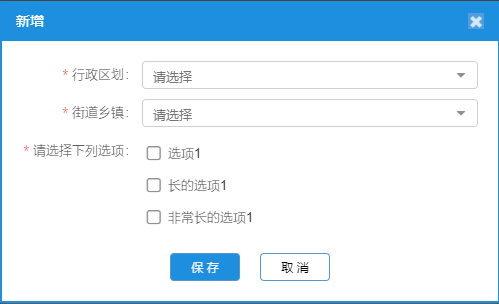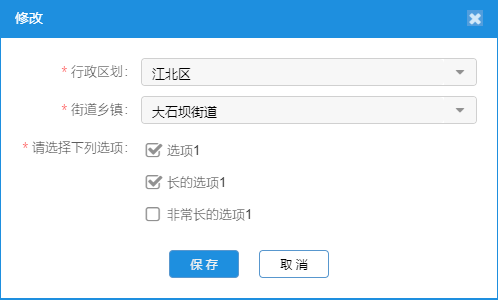-
工作中的案例,包含两种场景,看下效果图
新增:
修改(数据回填):

-
代码如下:
{//最外层是form布局
columnWidth: 1,
xtype: 'form',
style: 'background: #fff;',
layout: 'column',
defaults: {//设置items中的默认项
columnWidth: 1,
margin: '10 0 0',
labelAlign: 'right',
labelSeparator: ':'
},
items: [
....
{
xtype:'checkboxgroup',
beforeLabelTextTpl: new Ext.XTemplate(
'<span style="color: red;">* </span>'
),
fieldLabel:'请选择下列选项',
labelWidth: 115,
columns:1, //一行展示几列
vertical:true,
allowBlank:false,//是否允许为空
name:'checkBox'
}
]
}
在initComponent中注册afterrender事件,重点逻辑在initData方法中:
initComponent: function () {
var me = this;
//可以在此处请求CheckBox选项数据,赋值到me.tempArr
me.on('afterrender', me.initData);
Ext.applyIf(me,{})
me.callParent();
},
initData: function(){
var me = this;
//获取group,也可以这么获取:var checkgroup = me.down('form').getForm().findField('checkBox');
var checkgroup = me.down('checkboxgroup');
// var tempArr = me.zspmArr;//如果在initComponent中已经请求了数据,则使用这行
var tempArr = [//这里模拟CheckBox选项数据
{
value: "101090101",
name: "选项1",
id: 0.07
}, {
value: "101090201",
name: "长的选项1",
id: 0.05
}, {
value: "101090301",
name: "非常长的选项1",
id: 0.01
}
]
if(me.actions == 'add'){//新增修改标识
me.setTitle('新增');
// checkbox数据处理
for(var i = 0; i < tempArr.length; i++){
//遍历数据,创建选项
var checkbox = new Ext.form.Checkbox({
boxLabel:tempArr[i].name,
name:'zspm',
inputValue:tempArr[i].value
})
checkgroup.items.add(checkbox);//将选项追加到group中
}
}else{
me.setTitle('修改');
//已选数据回读
var dd = ['101090101','101090201'];//假设dd为后端返回的已选数据
var checkbox;
var valueDm = []; //避免双重遍历时将已选的覆盖
for(var i=0; i<tempArr.length; i++){
for(var j = 0; j < dd.length; j++){
if(tempArr[i].value == dd[j]){
valueDm.push(tempArr[i].value);
checkbox = new Ext.form.Checkbox({
boxLabel:tempArr[i].name,
name:'zspm',
inputValue:tempArr[i].value,
checked:true //设置选中状态
})
}else{
if(valueDm.indexOf(tempArr[i].value) == -1){
checkbox = new Ext.form.Checkbox({
boxLabel:tempArr[i].name,
name:'zspm',
inputValue:tempArr[i].value,
checked:false
})
}
}
}
checkgroup.items.add(checkbox);
}
}
}
然后点“保存”时可以通过me.down('checkboxgroup').getChecked()获取选中的值;
这个markdown里的代码缩进真让人难受(╯﹏╰)
End.
来源:oschina
链接:https://my.oschina.net/lcfblogs/blog/3290356