User Settings:
一,当前行高亮显示:

"editor.renderLineHighlight": "line",
二,如何呈现空白字符(一般选none,这样会比较清爽)

"editor.renderWhitespace": "none"

"editor.renderWhitespace": "all"
三,窗口失去焦点自动保存
"files.autoSave": "onFocusChange",
四,通过使用鼠标滚轮同时按住 Ctrl 可缩放编辑器的字体
"editor.mouseWheelZoom": true,
五,图标的显示

"workbench.iconTheme": "vscode-great-icons",
六,主题色(这里选择了"Solarized Dark")

"workbench.colorTheme": "Default Dark+"
七,打开新窗口的页面(建议用“newUntitledFile”)

"workbench.startupEditor": "newUntitledFile",
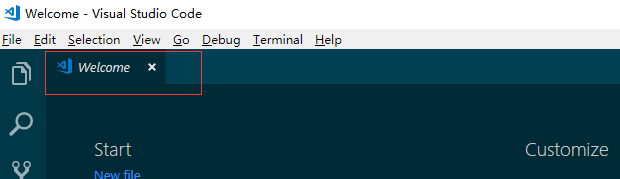
"workbench.startupEditor": "welcomePage",
{
"workbench.colorTheme": "Solarized Dark",
"editor.quickSuggestions": {
"strings": true
},
"workbench.settings.editor": "json",
//文件搜索区域配置
"search.exclude": {
"**/node_modules": false,
"**/bower_components": true,
"**/dist":true,
"**/build":true,
"**/elehukouben":true,
"**/.git":true,
"**/.gitignore":true,
"**/.svn":true,
"**/.DS_Store":true,
"**/.idea":true,
"**/.vscode":false,
"**/yarn.lock":true,
"**/tmp":true
},
//配置emmet是否启用tab展开缩写
"emmet.triggerExpansionOnTab": true,
//配置emmet对文件类型的支持,比如vue后缀文件按照html文件来进行emmet扩写
"emmet.syntaxProfiles": {
"vue-html":"html",
"vue":"html",
"javascript":"javascriptreact",
// xml类型文件默认都是单引号,开启对非单引号的emmet识别
"xml":{
"attr_quotes":"single"
}
},
"editor.tabSize": 2,
"extensions.autoUpdate": false,
// 行太长自动换行
"editor.wordWrap": "on",
"editor.lineHeight": 24,
"editor.cursorBlinking": "smooth",
//Ctrl+Shift+V:粘贴并格式化
"editor.formatOnPaste": true,
// 窗口失去焦点自动保存
"files.autoSave": "onFocusChange",
//通过使用鼠标滚轮同时按住 Ctrl 可缩放编辑器的字体
"editor.mouseWheelZoom": true,
"editor.snippetSuggestions": "inline",
"workbench.iconTheme": "vscode-great-icons",
//New Window,打开untitled-1
"workbench.startupEditor": "newUntitledFile",
//将在保存文件时修剪尾随空白
"files.trimTrailingWhitespace": true,
"vetur.format.defaultFormatter.html": "js-beautify-html",
"files.associations": {
"*.vue":"vue",
"*.wxss":"css"
},
//在react的jsx中添加对emmet的支持
"emmet.includeLanguages": {
"jsx-sublime-babel-tags":"javascriptreact"
},
//是否开启eslint检测
"eslint.enable": true,
//文件保存时,是否自动根据eslint进行格式化
"eslint.autoFixOnSave": true,
//eslint配置文件
"eslint.options": {
"plugins":[
"html",
"javascript",
{
"language":"vue",
"autoFix":true
},
"vue"
]
},
//eslint能够识别的文件后缀类型
"eslint.validate": [
"javascript",
"javascriptreact",
"html",
"vue",
"typescript",
"typescriptreact"
],
}
来源:https://www.cnblogs.com/wang715100018066/p/9732740.html