1、在服务器上启用vnc
(1)查看有没有安装vnc
[root@localhost ~]# rpm -qa |grep vnc
gtk-vnc-0.3.2-3.el5
vnc-4.1.2-14.el5
vnc-server-4.1.2-14.el5
gtk-vnc-python-0.3.2-3.el5
(2)root用户登录
[root@localhost ~]# vncserver
You will require a password to access your desktops.
Password:
(3)输入root用户密码并确认
[root@localhost ~]# vncserver
You will require a password to access your desktops.
Password:
Verify:
New 'X' desktop is localhost.localdomain:1
Creating default startup script /root/.vnc/xstartup
Starting applications specified in /root/.vnc/xstartup
Log file is /root/.vnc/localhost.localdomain:1.log
2、停掉vnc
[root@localhost ~]# vncserver -kill :1
Killing Xvnc process ID 24659
3、更改/root/.vnc/xstartup文件
修改后如下:
linux:~ # vi /root/.vnc/xstartup
#!/bin/sh
unset SESSION_MANAGER
exec /etc/X11/xinit/xinitrc
[ -x /etc/vnc/xstartup ] && exec /etc/vnc/xstartup
[ -r $HOME/.Xresources ] && xrdb $HOME/.Xresources
xrdb $HOME/.Xresources
xsetroot -solid grey
vncconfig -iconic &
xterm -geometry 80x24+10+10 -ls -title "$VNCDESKTOP Desktop" &
twm &
4、重新启动vnc
linux:~/.vnc # vncserver
New 'X' desktop is linux:1
Starting applications specified in /root/.vnc/xstartup
Log file is /root/.vnc/linux:1.log
linux:~/.vnc #
5、客户端远程桌面(注意关闭防火墙)
运行vncviewer.exe,服务器:192.1.2.240:1 口令:********
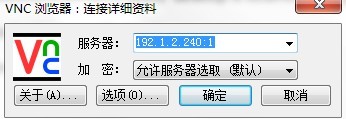

来源:oschina
链接:https://my.oschina.net/u/89206/blog/85849