效果
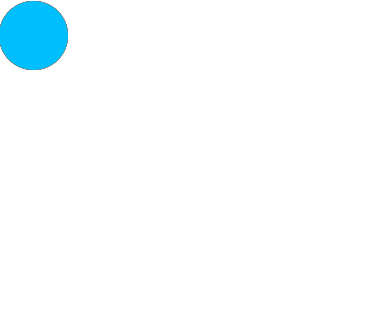
参考其他博客, 使用rxjs6实现拖拽接龙
<!DOCTYPE html>
<html lang="en">
<head>
<meta charset="UTF-8">
<title>Title</title>
<script src="./rxjs.umd.js"></script>
<style>
.box {
width: 50px;
height: 50px;
background: deepskyblue;
position: absolute;
left: 0;
right: 0;
border-radius: 50%;
}
</style>
</head>
<body>
<div class="box move" style="background: deepskyblue;z-index: 10" id="box"></div>
<div class="box move" style="background: red;z-index: 9" ></div>
<div class="box move" style="background: orange;z-index: 8"></div>
<div class="box move" style="background: yellow;z-index: 7"></div>
<div class="box move" style="background: green;z-index: 6"></div>
<div class="box move" style="background: blue;z-index: 5"></div>
<div class="box move" style="background: pink;z-index: 4"></div>
<div class="box move" style="background: purple;z-index: 3"></div>
<script>
// https://ithelp.ithome.com.tw/articles/10187999
const {range, interval, zip, fromEvent, from} = rxjs;
const {map, tap, mergeMap, startWith, mapTo, filter, throttleTime, debounceTime, repeat, switchMap, takeUntil} = rxjs.operators;
let boxes = document.getElementsByClassName('move')
let box = document.getElementById('box')
// 使用 zip 操作符构造一个由 boxes 组成的流
const boxes$ = from([...boxes])
boxes$.subscribe(i => console.log('boxes$', i))
// const delayBoxes$ = boxes$.pipe(
// // zip(
// // startWith(0),
// // interval(100),
// // )
// // interval(100),
// )
let delayBoxes$ = zip(
interval(100),
boxes$
)
// delayBoxes$.subscribe(
// console.log
// )
let mousedown = fromEvent(box, 'mousedown')
let mouseup = fromEvent(document, 'mouseup')
let mousemove = fromEvent(document, 'mousemove')
function setPosition(elem, position) {
elem.style['left'] = position.x + 'px'
elem.style['top'] = position.y + 'px'
}
function getPosition(elem) {
return {
x: +elem.style.left.replace('px', ''),
y: +elem.style.top.replace('px', ''),
}
}
mousedown.pipe(
map(({x: clickX, y: clickY}) => {
let {x: initX, y: initY} = getPosition(box)
return {
initX, initY, clickX, clickY, clickTime: +new Date()
}
}
)).pipe(
switchMap(({initX, initY, clickX, clickY, clickTime}) => {
return mousemove.pipe(
map(e => {
let dx = e.x - clickX
let dy = e.y - clickY
return {
x: initX + dx,
y: initY + dy,
time: +new Date() - clickTime
}
}),
takeUntil(mouseup),
)
}),
mergeMap(
(position) => {
// console.log('merge', position)
return delayBoxes$.pipe(
tap(
([_, box]) => {
console.log('box position', box, position)
setPosition(box, position)
}
)
)
}
),
repeat()
).subscribe(console.log)
</script>
</body>
</html>
来源:oschina
链接:https://my.oschina.net/ahaoboy/blog/3164828