前言
近期因业务需要,要针对FreeSwitch进行性能测试,花了些时间了解,并实施了对应的性能测试;
整理了下学习及实施过程中遇到的一些问题及解决方法,并分享给大家。(学习过程中,发现挺多人遇到问题或暂无头绪)
主要章节:
1、SIPP概述&参考资料
2、SIPP下载安装
3、UAC
4、UAS
5、UAC+UAS
6、注意事项
7、错误记录
一、SIPP概述
SIPp是一个测试SIP协议性能的工具软件。这是一个GPL的开放源码软件。
它包含了一些基本的SipStone用户代理工作流程(UAC和UAS),并可使用INVITE和BYE建立和释放多个呼叫。它也可以读XML的场景文件,即描述任何性能测试的配置文件。它能动态显示测试运行的统计数据(呼叫速率、信号来回的延迟,以及 消息统计)。周期性地把CSV统计数据转储,在多个套接字上的TCP和UDP,利用重新传输管理的多路复用。在场景定义文件中可以使用正规表达式,动态调整呼叫速率。
SIPp可以用来测试许多真实的SIP设备,如SIP代理,B2BUAs,SIP媒体服务器,SIP/x网关,SIP PBX,等等,它也可以模仿上千个SIP代理呼叫你的SIP系统。
SIPp的网址:[link] http://sipp.sourceforge.net/,这里可以下载最新版的SIPp软件,并且有英文资料可供查阅。
SIP协议采用Client/Server模型。每一个请求(Request)触发服务器的一个操作;每个操作被称为方法(Method);每个请求除了指明具体方法外,还携带了一系列的头域(Header field),这些头域携带了各种业务信息;除了头域外,消息中还可以携带任意类型的消息体(Body),呼叫中最常使用的SDP信息就是通过消息体在Client和Server之间传递的。Server从接收到请求到处理完毕,要回复多个临时响应(Response),和一个终结响应(Response),终结响应有且只有一个。请求和他的所有响应构成一个事务(Transaction),一个完整的呼叫过程包含多个事务,比如呼叫建立和呼叫释放就是两个相互独立的事务。
用户代理(User Agent)是发起或者接收呼叫的逻辑实体。用户代理客户端-UAC(User Agent Client),用于发起请求;用户代理服务器-UAS(User Agent Server),用于接收请求。UAC/UAS的划分是针对一个事务的。在一个呼叫中的多个事务里,UAC和UAS的角色是可以互换的。例如在A和B的呼叫中,A向B发起呼叫,在呼叫建立的事务中,A是UAC,B是UAS;呼叫结束时,B先挂机,在呼叫释放的事务中,B是UAC,A是UAS。换句话说,每个一般的UA都是UAS和UAC的结合体。UA的实际物理形态有:IP Phone,SoftPhone,GateWay…
Proxy Server作为一个网络逻辑实体代理客户端转发请求或者响应;同Proxy Server类似的还有一种设备是B2BUA,顾名思义,就是背背的两个UA组成的一个逻辑实体,它作为UAS终结一个事务,同时作为UAC发起另外一个事务。Proxy Server同B2BUA相比,Proxy Server是一个事务传递过程中的中间节点,而B2BUA将一个事务转变成另一个事务。
在SIP组网中还包括Location Server、Registrar、Redirect Server,分别负责维护地址映射表,注册管理,呼叫重定向。他们和Proxy Server 可以在同一台设备上也可以运行于不同的设备上。SIP Server是Proxy Server、Location Server、Registrar、Redirect Server的总称。
SIP Server采用B2BUA模型。接受请求端为UAS端,代理转发或主动发起请求端为UAC端,整个SIPServr为UAC/UAS的组合体。通过UAC/UAS之间消息交互完成会话的建立、改变、结束的阶段。SIP Server协助网关交换媒体信息,但不参与会话建立后媒体流传输。
参考资料
1、sipp官网:
http://sipp.sourceforge.net/
2、官方手册:
http://sipp.sourceforge.net/doc3.6.0/reference.html
3、使用sipp对FreeSwitch进行测试(Linux环境,会议模式):
http://blog.csdn.net/castle07/article/details/8820026
4、Sipp:http://blog.csdn.net/hanruikai/article/details/8024924
5、百问FreeSwitch.pdf
二、SIPp下载安装
SIPp最新版本下载:
http://garr.dl.sourceforge.net/project/sipp/sipp/3.6.0/sipp-3.6.0.tar.gz
SIPp支持四种不同的安装模式:
- 没有TLS支持与密码验证支持:
a) # tar xzvf sipp-xxx.tar.gz
b) # cd sipp-xxx
c) # makeMake
出来的sipp文件就是一个可执行的文件,只需要搭配场景xml文件与csv文件即可进行SIP测试,这是最常用的安装。
- 拥有TLS支持与密码验证支持,但是不支PCAP语音播放:
a) # tar xzvf sipp-xxx.tar.gz
b) # cd sipp-xxx
c) # make ossl
这样编译出来的文件就加入了TLS至于与密码验证支持功能sipp软件了。
- 支持PCAP Play,但是没有密码验证支持:(PCAP Play即为可以进行RTP语音,但是没有407 AUTH验证)
a) # tar xzvf sipp-xxx.tar.gz
b) # cd sipp-xxx
c) # make pcapplay
- 支持PCAP 声音文件播放,而且支持密码验证支持:(支持407 auth验证支持)
a) # tar xzvf sipp-xxx.tar
b) # cd sipp-xxx
c) # make pcapplay_ossl
本文使用安装方法4:
tar xzvf sipp-3.6.0.tar.gz
cd sipp-3.6.0
make pcapplay_ossl
注:make不成功时,确认是否安装:libpcap、libpcap-devel、ncurses-devel、ncurses
见错误记录1、2;
确认安装成功:
./sipp -h
三、UAC
用SIPp做测试的时候需要准备以下几个文件:
UAC端:uac.sh, uac.xml, uac.csv
1、uac.sh:调用sipp命令,并传入相应参数脚本文件,模拟UAC(例如主叫),当然也可不准备此文件直接输入sipp命令执行程序,但是写成文件执行更加方便可靠;
2、uac.xml:根据需要编写的uac侧的sip信号流程;
3、uac.csv:用于uac.xml需要引入的相应数据;
UAS端:reg.sh, reg.xml, uas_noreg.sh, uas_noreg.xml, uas.csv
1、reg.sh:调用sipp命令,并传入相应参数的脚本文件,模拟UAS注册,当然也可不准备此文件直接输入sipp命令执行程序,但是写成文件执行更加方便可靠;
2、reg.xml:根据需要编写的注册流程,主要配合uas流程使用;
3、uas_noreg.sh:调用sipp命令,并传入相应参数的脚本文件,模拟UAS(例如被叫),当然也可不准备此文件直接输入sipp命令执行程序,但是写成文件执行更加方便可靠。
4、uas_noreg.xml:根据需要编写的uas侧的sip信号流程。
5、uas.csv:用于reg.xml和uas.xml中需要引入的相应数据。
注意:
uas中,reg.xml和uas_noreg.xml中的内容不能合并在同一个xml中,或者会导致收不到invite;
使用下述命令,可以直接导出场景模板,再进行二次修改;
./sipp -sd branchc > branchc.xml
1、UAC
调试uac流程时,推荐调试方案:uac主叫+eyebeam被叫(或其它VOIP工具);
待uac和uas单方都确认调试通过后,再使用:uac主叫+uas被叫;
uac.xml流程:
uac.sh文件内容如下:
./sipp -i 192.168.146.17 -sf uac.xml -inf uac.csv 192.168.146.11:5060 -l 1 -trace_msg -trace_screen -trace_err -p 12345 -m 1 -aa
参数解释:
-i: 为'Contact:','Via:', 和 'From:' 头部信息设置本地IP,在脚本中用[local_ip]引入
-sf: 引入脚本文件,根据需要模拟的呼叫流程编写
-inf: 在通话场景中使用外部csv文件引入数据;
文件的第一行说明了后面数据的读入方式,常用的有:顺序 (SEQUENTIAL), 随机 (RANDOM), 或用户(USER)顺序;
第一行对应一个通话,它们由一个或多个’;’分隔数据字段,这些字段可以在xml场景文件中使用[field0], [field1], ...来调用;
多个csv文件,可以同时使用(语法:-inf f1.csv -inf f2.csv ...)
192.168.146.11:5060
Freeswitch服务端IP及freeswitch使用的端口;
-l: 设置同时呼叫的最大数目;一旦达到此值,流量将被限制直到打的通话数下降;默认值:3*call_duration(s)*rate
-p: 设置本地端口号,默认是由系统随机选择空闲的端口号;
-m: 当设置的通话数完成时,停止测试并退出;
-aa:针对INFO, UPDATE 和 NOTIFY消息,进行200 OK自动回复应答;
-trace_msg:在<场景文件名>_<pid>_messages.log中显示发送和接收的SIP消息;调试时可增加,正试性能测试时,可取消,以免日志量太大影响本地性能;
-trace_screen:在退出SIPp时,把屏蔽上的统计信息写入<场景名>_<pid>_screens.log文件中;在后台模式(-bq选项)时,这对于得到最终状态报告很有用;
-trace_err:跟踪所有非期望的消息到<场景文件名>_<pid>_errors.log;
测试时,有可能要指定发送呼叫频率,可以指定参数:
-r 1 -rp 3000:每三秒钟发一个呼,如果不指定,默认为1秒加载10用户;
性能测试过程中,一直要修改测试用户数,可考虑参照如下修改uac.sh脚本,-l及-m参数使用变更代替:
#!/bin/bash
#执行脚本时,未输入参数,提示:please input call number!,并退出
if [[ $# -eq 0 ]]
then
echo "please input call number!"
exit 1
fi
#m变量使用命令行传递的第一个位置参数
m=$1
./sipp -i 192.168.146.17 -sf uac.xml -inf uac.csv 192.168.146.11:5060 -l $m -trace_screen -trace_err -p 12345 -m $m -aa
使用方法:./uac.sh 100,表示最大同时呼叫100个用户;
uac.xml文件内容如下:
<?xml version="1.0" encoding="ISO-8859-1" ?>
<!DOCTYPE scenario SYSTEM "sipp.dtd">
<scenario name="UAC with media">
<send retrans="500">
<![CDATA[
REGISTER sip:[remote_ip] SIP/2.0
Via: SIP/2.0/[transport] [local_ip]:[local_port];branch=[branch]
From: [field0] <sip:[field0]@[remote_ip]:[remote_port]>;tag=[call_number]
To: [field0] <sip:[field0]@[remote_ip]:[remote_port]>
Call-ID: [call_id]
CSeq: 1 REGISTER
Contact: sip:[field0]@[local_ip]:[local_port]
Content-Length: 0
Expires: 3600
]]>
</send>
<recv response="401" auth="true" next="1"></recv>
<!-- send register with authentication messages -->
<label id="1"/>
<send retrans="500">
<![CDATA[
REGISTER sip:[field0]@[remote_ip]:[remote_port] SIP/2.0
Via: SIP/2.0/[transport] [local_ip]:[local_port]
From: [field0] <sip:[field0]@[remote_ip]:[remote_port]>;tag=[call_number]
To: [field0] <sip:[field0]@[remote_ip]:[remote_port]>
Call-ID: [call_id]
CSeq: 2 REGISTER
Contact: sip:[field0]@[local_ip]:[local_port]
[field2]
Content-Length: 0
Expires: 3600
]]>
</send>
<recv response="200" next="2">
</recv>
<!-- invite(1) -->
<label id="2"/>
<send retrans="500">
<![CDATA[
INVITE sip:[field1]@[remote_ip]:[remote_port] SIP/2.0
Via: SIP/2.0/[transport] [local_ip]:[local_port];branch=[branch]
From: [field0] <sip:[field0]@[local_ip]:[local_port]>;tag=[call_number]
To: [field1] <sip:[field1]@[remote_ip]:[remote_port]>
Call-ID: [call_id]
CSeq: 1 INVITE
Contact: sip:[field0]@[local_ip]:[local_port]
Max-Forwards: 70
Subject: Performance Test
Content-Type: application/sdp
Content-Length: [len]
v=0
o=user1 53655765 2353687637 IN IP[local_ip_type] [local_ip]
s=-
b=AS:84
c=IN IP[local_ip_type] [local_ip]
t=0 0
a=X-nat:0
m=audio [auto_media_port] RTP/AVP 98
a=sendrecv
a=rtpmap:98 iLBC/8000
a=fmtp:98 mod=30
]]>
</send>
<recv response="100" optional="true"></recv>
<recv response="407" auth="true" next="3"></recv>
<!-- ack(1) -->
<label id="3"/>
<send>
<![CDATA[
ACK sip:[field1]@[remote_ip]:[remote_port] SIP/2.0
[last_Via:]
From: [field0] <sip:[field0]@[local_ip]:[local_port]>;tag=[call_number]
To: [field1] <sip:[field1]@[remote_ip]:[remote_port]>[peer_tag_param]
Call-ID: [call_id]
CSeq: 1 ACK
Contact: sip:[field0]@[local_ip]:[local_port]
Max-Forwards: 70
Subject: Performance Test
Content-Length: 0
]]>
</send>
<!-- invite(2) -->
<send retrans="500">
<![CDATA[
INVITE sip:[field1]@[remote_ip]:[remote_port] SIP/2.0
Via: SIP/2.0/[transport] [local_ip]:[local_port];branch=[branch]
From: [field0] <sip:[field0]@[local_ip]:[local_port]>;tag=[call_number]
To: [field1] <sip:[field1]@[remote_ip]:[remote_port]>
Call-ID: [call_id]
CSeq: 2 INVITE
Contact: sip:[field0]@[local_ip]:[local_port]
Max-Forwards: 70
Subject: Performance Test
[field2]
Content-Type: application/sdp
Content-Length: [len]
v=0
o=user1 53655765 2353687637 IN IP[local_ip_type] [local_ip]
s=-
b=AS:84
c=IN IP[local_ip_type] [local_ip]
t=0 0
a=X-nat:0
m=audio [auto_media_port] RTP/AVP 98
a=sendrecv
a=rtpmap:98 iLBC/8000
a=fmtp:98 mod=30
]]>
</send>
<recv response="100" optional="true"></recv>
<recv response="180" optional="true"></recv>
<recv response="183" optional="true"></recv>
<recv response="200" rtd="true" next="4"></recv>
<!-- ack(2) -->
<label id="4"/>
<send>
<![CDATA[
ACK sip:[field1]@[remote_ip]:[remote_port] SIP/2.0
[last_Via:]
From: [field0] <sip:[field0]@[local_ip]:[local_port]>;tag=[call_number]
To: [field1] <sip:[field1]@[remote_ip]:[remote_port]>[peer_tag_param]
Call-ID: [call_id]
CSeq: 2 ACK
Contact: sip:[field0]@[local_ip]:[local_port]
Max-Forwards: 70
Subject: Performance Test
Content-Length: 0
]]>
</send>
<pause milliseconds="5000"/>
<nop>
<action>
<exec play_pcap_audio="pcap/cc.pcap"/>
</action>
</nop>
<pause milliseconds="50000"/>
<!-- bye -->
<send retrans="500">
<![CDATA[
BYE sip:[field1]@[remote_ip]:[remote_port] SIP/2.0
Via: SIP/2.0/[transport] [local_ip]:[local_port];branch=[branch]
From: [field0] <sip:[field0]@[local_ip]:[local_port]>;tag=[call_number]
To: [field1] <sip:[field1]@[remote_ip]:[remote_port]>[peer_tag_param]
Call-ID: [call_id]
CSeq: 2 BYE
Contact: sip:[field0]@[local_ip]:[local_port]
Max-Forwards: 70
Subject: Performance Test
Content-Length: 0
]]>
</send>
<recv response="200" crlf="true"></recv>
<!-- definition of the response time repartition table (unit is ms) -->
<ResponseTimeRepartition value="10, 20, 30, 40, 50, 100, 150, 200"/>
<!-- definition of the call length repartition table (unit is ms) -->
<CallLengthRepartition value="10, 50, 100, 500, 1000, 5000, 10000"/>
</scenario>
说明:
pcap/cc.pcap:指定播放的录音文件,文件必须存在,方法见:四、注意事项-5、pcap语音数据包;
uac.csv文件内容如下:
SEQUENTIAL
152;19002;[authentication username=152 password=7d83c157ea9c4c21da1a0e7ab05c21b9]
153;138721;[authentication username=153 password=7d83c157ea9c4c21da1a0e7ab05c21b9]
四、UAS
.
调试uas流程时,推荐调试方案:eyebeam主叫(或其它VOIP工具)+uas被叫;
待uac和uas单方都确认调试通过后,再使用:uac主叫+uas被叫;
.
reg.xml流程:
uas.xml流程: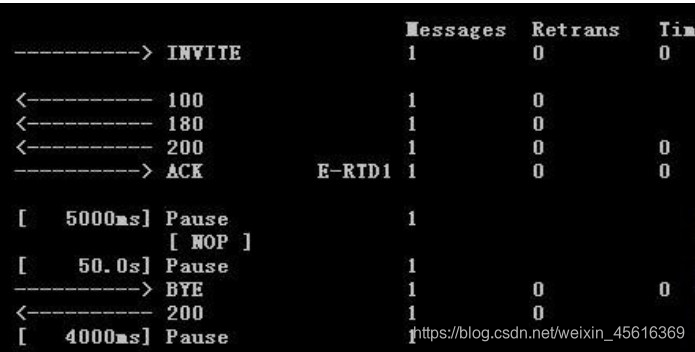
reg.sh文件内容如下:
./sipp -i 192.168.146.101 -sf reg.xml -inf uas.csv 192.168.148.43:5060 -l 1 -trace_msg -trace_screen -trace_err -p 12346 -m 1 -aa
参数解释同uac流程;
性能测试过程中,一直要修改测试用户数,可考虑参照如下修改reg.sh脚本,-l及-m参数使用变更代替:
#!/bin/bash
# 执行脚本时,未输入参数,提示:please input call number!,并退出
if [[ $# -eq 0 ]]
then
echo "please input call number!"
exit 1
fi
# m变量使用命令行传递的第一个位置参数
m=$1
./sipp -i 192.168.146.101 -sf reg.xml -inf uas.csv 192.168.148.43:5060 -l 1 -trace_screen -trace_err -p 12346 -m 1 -aa
使用方法:
./reg.sh 100
表示最大同时注册100个用户;
reg.xml文件内容如下:
<?xml version="1.0" encoding="ISO-8859-1" ?>
<!DOCTYPE scenario SYSTEM "sipp.dtd">
<scenario name="Register">
<!-- send register -->
<send retrans="500">
<![CDATA[
REGISTER sip:[remote_ip] SIP/2.0
Via: SIP/2.0/[transport] [local_ip]:[local_port];branch=[branch]
From: [field0] <sip:[field0]@[remote_ip]:[remote_port]>;tag=[call_number]
To: [field0] <sip:[field0]@[remote_ip]:[remote_port]>
Call-ID: [call_id]
CSeq: 1 REGISTER
Contact: sip:[field0]@[local_ip]:[local_port]
Content-Length: 0
Expires: 3600
]]>
</send>
<recv response="401" auth="true" next="1"></recv>
<!-- send register with authentication messages -->
<label id="1"/>
<send retrans="500">
<![CDATA[
REGISTER sip:[field0]@[remote_ip]:[remote_port] SIP/2.0
Via: SIP/2.0/[transport] [local_ip]:[local_port]
From: [field0] <sip:[field0]@[remote_ip]:[remote_port]>;tag=[call_number]
To: [field0] <sip:[field0]@[remote_ip]:[remote_port]>
Call-ID: [call_id]
CSeq: 2 REGISTER
Contact: sip:[field0]@[local_ip]:[local_port]
[field2]
Content-Length: 0
Expires: 3600
]]>
</send>
<recv response="200"></recv>
<pause milliseconds="3000"/>
<!-- definition of the response time repartition table (unit is ms) -->
<ResponseTimeRepartition value="10, 20, 30, 40, 50, 100, 150, 200"/>
<!-- definition of the call length repartition table (unit is ms) -->
<CallLengthRepartition value="10, 50, 100, 500, 1000, 5000, 10000"/>
</scenario>
uas_noreg.sh文件内容如下:
./sipp -i 192.168.146.101 -sf uas_noreg.xml -inf uas.csv 192.168.148.43:5060 -l 1 -trace_msg -trace_screen -trace_err -p 12346 -m 1 -aa
参数解释同uac流程;
性能测试过程中,一直要修改测试用户数,可考虑参照如下修改uas_noreg.sh脚本,-l及-m参数使用变更代替:
#!/bin/bash
# 执行脚本时,未输入参数,提示:please input call number!,并退出
if [[ $# -eq 0 ]]
then
echo "please input call number!"
exit 1
fi
# m变量使用命令行传递的第一个位置参数
m=$1
./sipp -i 192.168.146.101 -sf uas_noreg.xml -inf uas.csv 192.168.148.43:5060 -l $m -trace_screen -trace_err -p 12346 -m $m -aa
使用方法:
./uas_noreg.sh 100
表示最大同时被叫100个用户;
uas_noreg.xml文件内容如下:
<?xml version="1.0" encoding="ISO-8859-1" ?>
<!DOCTYPE scenario SYSTEM "sipp.dtd">
<!-- This program is free software; you can redistribute it and/or -->
<!-- modify it under the terms of the GNU General Public License as -->
<!-- published by the Free Software Foundation; either version 2 of the -->
<!-- License, or (at your option) any later version. -->
<!-- -->
<!-- This program is distributed in the hope that it will be useful, -->
<!-- but WITHOUT ANY WARRANTY; without even the implied warranty of -->
<!-- MERCHANTABILITY or FITNESS FOR A PARTICULAR PURPOSE. See the -->
<!-- GNU General Public License for more details. -->
<!-- -->
<!-- You should have received a copy of the GNU General Public License -->
<!-- along with this program; if not, write to the -->
<!-- Free Software Foundation, Inc., -->
<!-- 59 Temple Place, Suite 330, Boston, MA 02111-1307 USA -->
<!-- -->
<!-- Sipp default 'uas' scenario. -->
<!-- -->
<scenario name="Basic UAS responder">
<!-- By adding rrs="true" (Record Route Sets), the route sets -->
<!-- are saved and used for following messages sent. Useful to test -->
<!-- against stateful SIP proxies/B2BUAs. -->
<recv request="INVITE" crlf="true">
</recv>
<!-- The '[last_*]' keyword is replaced automatically by the -->
<!-- specified header if it was present in the last message received -->
<!-- (except if it was a retransmission). If the header was not -->
<!-- present or if no message has been received, the '[last_*]' -->
<!-- keyword is discarded, and all bytes until the end of the line -->
<!-- are also discarded. -->
<!-- -->
<!-- If the specified header was present several times in the -->
<!-- message, all occurences are concatenated (CRLF seperated) -->
<!-- to be used in place of the '[last_*]' keyword. -->
<send>
<![CDATA[
SIP/2.0 100 Trying
[last_Via:]
[last_From:]
[last_To:];tag=[call_number]
[last_Call-ID:]
[last_CSeq:]
Contact: <sip:[local_ip]:[local_port];transport=[transport]>
Content-Length: 0
]]>
</send>
<send>
<![CDATA[
SIP/2.0 180 Ringing
[last_Via:]
[last_From:]
[last_To:];tag=[call_number]
[last_Call-ID:]
[last_CSeq:]
Contact: <sip:[local_ip]:[local_port];transport=[transport]>
Content-Length: 0
]]>
</send>
<send retrans="500">
<![CDATA[
SIP/2.0 200 OK
[last_Via:]
[last_From:]
[last_To:];tag=[call_number]
[last_Call-ID:]
[last_CSeq:]
Contact: <sip:[local_ip]:[local_port];transport=[transport]>
Content-Type: application/sdp
Content-Length: [len]
v=0
o=user1 53655765 2353687637 IN IP[local_ip_type] [local_ip]
s=-
b=AS:84
c=IN IP[local_ip_type] [local_ip]
t=0 0
a=X-nat:0
m=audio [auto_media_port] RTP/AVP 98
c=IN IP[local_ip_type] [local_ip]
b=TIAS:64000
a=rtcp:6001 IN IP[local_ip_type] [local_ip]
a=sendrecv
a=rtpmap:98 iLBC/8000
a=fmtp:98 mod=30
]]>
</send>
<recv request="ACK"
rtd="true"
crlf="true">
</recv>
<pause milliseconds="5000"/>
<nop>
<action>
<exec play_pcap_audio="pcap/cc.pcap"/>
</action>
</nop>
<pause milliseconds="50000"/>
<recv request="BYE">
</recv>
<send>
<![CDATA[
SIP/2.0 200 OK
[last_Via:]
[last_From:]
[last_To:]
[last_Call-ID:]
[last_CSeq:]
Contact: <sip:[local_ip]:[local_port];transport=[transport]>
Content-Length: 0
]]>
</send>
<!-- Keep the call open for a while in case the 200 is lost to be -->
<!-- able to retransmit it if we receive the BYE again. -->
<pause milliseconds="4000"/>
<!-- definition of the response time repartition table (unit is ms) -->
<ResponseTimeRepartition value="10, 20, 30, 40, 50, 100, 150, 200"/>
<!-- definition of the call length repartition table (unit is ms) -->
<CallLengthRepartition value="10, 50, 100, 500, 1000, 5000, 10000"/>
</scenario>
说明:
pcap/cc.pcap:指定播放的录音文件,文件必须存在,方法见:四、注意事项-5、pcap语音数据包;
uas.csv文件内容如下:
SEQUENTIAL
19002;[authentication username=19002 password=7d83c157ea9c4c21da1a0e7ab05c21b9]
138721;[authentication username=138721 password=7d83c157ea9c4c21da1a0e7ab05c21b9]
uas_noreg.xml文件内容如下:
<?xml version="1.0" encoding="ISO-8859-1" ?>
<!DOCTYPE scenario SYSTEM "sipp.dtd">
<!-- This program is free software; you can redistribute it and/or -->
<!-- modify it under the terms of the GNU General Public License as -->
<!-- published by the Free Software Foundation; either version 2 of the -->
<!-- License, or (at your option) any later version. -->
<!-- -->
<!-- This program is distributed in the hope that it will be useful, -->
<!-- but WITHOUT ANY WARRANTY; without even the implied warranty of -->
<!-- MERCHANTABILITY or FITNESS FOR A PARTICULAR PURPOSE. See the -->
<!-- GNU General Public License for more details. -->
<!-- -->
<!-- You should have received a copy of the GNU General Public License -->
<!-- along with this program; if not, write to the -->
<!-- Free Software Foundation, Inc., -->
<!-- 59 Temple Place, Suite 330, Boston, MA 02111-1307 USA -->
<!-- -->
<!-- Sipp default 'uas' scenario. -->
<!-- -->
<scenario name="Basic UAS responder">
<!-- By adding rrs="true" (Record Route Sets), the route sets -->
<!-- are saved and used for following messages sent. Useful to test -->
<!-- against stateful SIP proxies/B2BUAs. -->
<recv request="INVITE" crlf="true">
</recv>
<!-- The '[last_*]' keyword is replaced automatically by the -->
<!-- specified header if it was present in the last message received -->
<!-- (except if it was a retransmission). If the header was not -->
<!-- present or if no message has been received, the '[last_*]' -->
<!-- keyword is discarded, and all bytes until the end of the line -->
<!-- are also discarded. -->
<!-- -->
<!-- If the specified header was present several times in the -->
<!-- message, all occurences are concatenated (CRLF seperated) -->
<!-- to be used in place of the '[last_*]' keyword. -->
<send>
<![CDATA[
SIP/2.0 100 Trying
[last_Via:]
[last_From:]
[last_To:];tag=[call_number]
[last_Call-ID:]
[last_CSeq:]
Contact: <sip:[local_ip]:[local_port];transport=[transport]>
Content-Length: 0
]]>
</send>
<send>
<![CDATA[
SIP/2.0 180 Ringing
[last_Via:]
[last_From:]
[last_To:];tag=[call_number]
[last_Call-ID:]
[last_CSeq:]
Contact: <sip:[local_ip]:[local_port];transport=[transport]>
Content-Length: 0
]]>
</send>
<send retrans="500">
<![CDATA[
SIP/2.0 200 OK
[last_Via:]
[last_From:]
[last_To:];tag=[call_number]
[last_Call-ID:]
[last_CSeq:]
Contact: <sip:[local_ip]:[local_port];transport=[transport]>
Content-Type: application/sdp
Content-Length: [len]
v=0
o=user1 53655765 2353687637 IN IP[local_ip_type] [local_ip]
s=-
b=AS:84
c=IN IP[local_ip_type] [local_ip]
t=0 0
a=X-nat:0
m=audio [auto_media_port] RTP/AVP 98
c=IN IP[local_ip_type] [local_ip]
b=TIAS:64000
a=rtcp:6001 IN IP[local_ip_type] [local_ip]
a=sendrecv
a=rtpmap:98 iLBC/8000
a=fmtp:98 mod=30
]]>
</send>
<recv request="ACK"
rtd="true"
crlf="true">
</recv>
<pause milliseconds="5000"/>
<nop>
<action>
<exec play_pcap_audio="pcap/cc.pcap"/>
</action>
</nop>
<pause milliseconds="50000"/>
<recv request="BYE">
</recv>
<send>
<![CDATA[
SIP/2.0 200 OK
[last_Via:]
[last_From:]
[last_To:]
[last_Call-ID:]
[last_CSeq:]
Contact: <sip:[local_ip]:[local_port];transport=[transport]>
Content-Length: 0
]]>
</send>
<!-- Keep the call open for a while in case the 200 is lost to be -->
<!-- able to retransmit it if we receive the BYE again. -->
<pause milliseconds="4000"/>
<!-- definition of the response time repartition table (unit is ms) -->
<ResponseTimeRepartition value="10, 20, 30, 40, 50, 100, 150, 200"/>
<!-- definition of the call length repartition table (unit is ms) -->
<CallLengthRepartition value="10, 50, 100, 500, 1000, 5000, 10000"/>
</scenario>
说明:
pcap/cc.pcap:指定播放的录音文件,文件必须存在,方法见:四、注意事项-5、pcap语音数据包;
uas.csv文件内容如下:
SEQUENTIAL
19002;[authentication username=19002 password=7d83c157ea9c4c21da1a0e7ab05c21b9]
138721;[authentication username=138721 password=7d83c157ea9c4c21da1a0e7ab05c21b9]
五、 UAC+UAS
进行性能测试时,要使用UAC+UAS流程;建议使用两台sipp客户端,一台担任UAC,一台担任UAS。
操作步骤:
1)被叫方:进行被叫号码注册操作./reg.sh 100
2)被叫方:启动被叫uas流程./uas_noreg.sh 100
3)主叫方:启动主叫uac流程./uac.sh 100
注:100为用户数
六、注意事项
1、系统配置
如果您的系统不支持足够的文件描述符,在使用TCP/ TLS模式进行多人同时通话时,可能会遇到问题。
你有两种方法来克服这个限制:要么使用-max_socket的命令行选项,或更改你的系统的限制。
增大文件描述符限制:
vi /etc/security/limits.conf
soft nofile 1024
hard nofile 65535
# vi /etc/pam.d/login
增加:
session required /lib/security/pam_limits.so
echo 65535> /proc/sys/fs/file-max
ulimit -n unlimited
退出连接再重新登录,使设置生效;
2、regsiter注册
注册时,from/to要设置一样,否则会注册不成功;
3、pcap语音数据包
1)nop后要增加对应的pause时间
<action>
<exec play_pcap_audio="pcap/cc.pcap"/>
</action>
pcap/cc.pcap录音文件播放需要多长时间,接下去的pause设置多少时间;如果未设置或设置太短,有可能未播放或播放不完整;
2)录制pcap文件时注意开始及结束时间
使用wireshark进行抓包,抓包过滤规则:udp and src host 192.168.134.120
目的是只抓192.168.134.120发出来的包。
已经建立起通话连接后,再开始抓包;
关闭通话连接前,先结束抓包;
这样抓的包才全是rtp数据包;
如果提前开始或延后结束,vi查看抓包文件,头部或结尾会有sip协议数据;
4、errors.log日志中的NOTIFY
查看errors.log日志,里面有很多针对NOTIFY的错误,如下:
2013-11-22 16:53:22:929 1385110402.929208: Discarding message which can't be mapped to a known SIPp call:
NOTIFY sip:19002@192.168.146.101:12346 SIP/2.0
Via: SIP/2.0/UDP 192.168.148.43;rport;branch=z9hG4bKSKpUm8BB4pa1S
Route: <sip:19002@192.168.146.101:12346>
Max-Forwards: 70
From: <sip:19002@192.168.148.43>;tag=cSpHa5BgB3pHD
To: <sip:19002@192.168.148.43>
Call-ID: 9ce1be85-cdf6-1231-91b1-005056b07ef2
CSeq: 52219186 NOTIFY
Contact: <sip:mod_sofia@192.168.148.43:5060>
User-Agent: FreeSWITCH-mod_sofia/1.2.13+git~20131007T141815Z~cbdb174965
Allow: INVITE, ACK, BYE, CANCEL, OPTIONS, MESSAGE, INFO, UPDATE, REGISTER, REFER, NOTIFY, PUBLISH, SUBSCRIBE
Supported: timer, precondition, path, replaces
Event: message-summary
Allow-Events: talk, hold, conference, presence, dialog, line-seize, call-info, sla, include-session-description, presence.winfo, message-summary, refer
Subscription-State: terminated;reason=noresource
Content-Type: application/simple-message-summary
Content-Length: 67
Messages-Waiting: no
Message-Account: sip:19002@192.168.148.43
这个是因为sipp的xml脚本未对接收到的NOTIFY进行处理,可以在启动sipp时,使用-aa参数,自动对NOTIFY进行回复;
./sipp -h
说明如下:
-aa : Enable automatic 200 OK answer for INFO, UPDATE and NOTIFY messages.
5、对407进行ack确认后,还一直接收到407消息

发送第一个INVITE后,会接收407要求认证,发送ACK进行确认,后再发送第二个带认证信息的INVITE;
但后续还一直收到服务端发送的407;
原因是ACK数据包设置的via为:
Via: SIP/2.0/[transport] [local_ip]:[local_port];branch=[branch]
修改为:
[last_Via:]
后正常;
branch=[branch]这个会重新生成一个branch,但ACK是要对接收的407进行确认,所以branch要和407数据包的branch相同,所以使用[last_Via:];
注意:第二INVITE后,对接收到的200进行ACK时,也是一样设置:[last_Via:];
6、Send数据包中的CSeq设置
Send的数据包,CSeq每个都递增,例:
CSeq: 1 REGISTER
CSeq: 2 REGISTER
CSeq: 3 INVITE
CSeq: 4 ACK
CSeq: 5 INVITE
CSeq: 6 ACK
CSeq: 7 BYE
会出现如下错误:
Reason: SIP;cause=408;text="ACK Timeout"
Aborting call on an unexpected BYE for call: 1-3328@192.168.146.101.
修改为下述内容后正常:
CSeq: 1 REGISTER
CSeq: 2 REGISTER
CSeq: 1 INVITE
CSeq: 1 ACK
CSeq: 2 INVITE
CSeq: 2 ACK
CSeq: 2 BYE(这个用1会出现500错误,用2、3正常,不太确认原因)
7、UAS流程中的注册操作
UAC流程中,可以把注册和呼叫流程放在一个xml场景文件中;
但UAS流程中,放在一起,会出现invite无法正常接收的问题,
日志:Discarding message which can’t be mapped to a known SIPp call
所以uas中,要把注册流程写在一个xml场景中,被叫流程写在另一个xml场景中。
七、错误记录
1、make pcapplay_ossl提示:error: curses.h: No such file or directory
问题描述:
make pcapplay_ossl
错误信息如下:
In file included from message.cpp:39:
sipp.hpp:57:20: error: curses.h: No such file or directory
。。。
make[1]: *** [message.o] Error 1
make[1]: Leaving directory `/usr/local/luly/sipp-3.3’
make: *** [pcapplay_ossl] Error 2
解决方法:
yum install ncurses-devel ncurses
2、make pcapplay_ossl提示:error: pcap.h: No such file or directory
问题描述:
make pcapplay_ossl
错误信息如下:
send_packets.c:44:18: error: pcap.h: No such file or directory
make[1]: *** [send_packets.o] Error 1
make[1]: Leaving directory `/usr/local/sipp-3.3'
make: *** [pcapplay_ossl] Error 2
解决方法:
yum install libpcap libpcap-devel
3、sipp提示:Can create thread to send RTP packets.
问题描述:
运行sipp时,提示:
2013-11-26 14:48:04:100 1385448484.100398: Can create thread to send RTP packets.
sipp: There were more errors, see 'uac_30796_errors.log' file
解决方法:
修改服务器线程数相关配置;
ulimit -s 1024
线程栈大小,以 Kbytes 为单位。
4、Sipp提示:
Reason: SIP;cause=606;text="USER_NOT_REGISTERED"
问题描述:
Sipp被叫注册后,启动uas流程,uac呼叫时,返回错误:
Reason: SIP;cause=606;text=“USER_NOT_REGISTERED”
查询服务端日志:第二次REGISTER时,没有指明Expires,从而使用默认的30S;但xml文件中有指明Expires为3600;如下:
<![CDATA[
REGISTER sip:[field0]@[remote_ip]:[remote_port] SIP/2.0
Via: SIP/2.0/[transport] [local_ip]:[local_port]
From: [field0] <sip:[field0]@[remote_ip]:[remote_port]>;tag=[call_number]
To: [field0] <sip:[field0]@[remote_ip]:[remote_port]>
Call-ID: [call_id]
CSeq: 2 REGISTER
Contact: sip:[field0]@[local_ip]:[local_port]
[field1]
Content-Length: [len]
Expires: 3600
]]>
注:以上为网上常见示例;
解决方法:
和1 REGISTER不同的是:Content-Length: [len],这里指定为[len],修改[len]为0,发送的Expires可识别;或修改Expires到Content-Length前一行,也正常;
5、Sipp从服务器中转传输rtp数据包时,听不到pcap录音
问题描述:
Sipp从服务器中转传输rtp数据包时,被叫方听不到pcap录音
解决方法:
原指定的编码为104 ilbc,修改为98 ilbc后正常;
uac.xml/uas.xml文件中,涉及rtp数据包传输编码指定部份,要和服务端一致;具体信息可和服务端人员确认;
b=AS:84
c=IN IP[local_ip_type] [local_ip]
t=0 0
a=X-nat:0
m=audio [auto_media_port] RTP/AVP 98
c=IN IP[local_ip_type] [local_ip]
b=TIAS:64000
a=rtcp:6001 IN IP[local_ip_type] [local_ip]
a=sendrecv
a=rtpmap:98 iLBC/8000
a=fmtp:98 mod=30
来源:CSDN
作者:Eͯxͯiͯtͯ();
链接:https://blog.csdn.net/weixin_45616369/article/details/104477275