问题
I am having a strange issue using the integrated color picker of Xcode (version 6.3):
After I assign a color to a any item (in my case a UIButton) and then try to enter a new hue value, just by clicking the textfield the color changes. All three values (hue, saturation and brightness) change. Funny enough this change is visible as the color of the button changes, but the actual values stay the same until expecting a color in another view and then switching back to the button inspection, the value sliders do kind of thingy in between, they change a little bit, stay neither on the old nor the "new" value.
step: set the color (in "Levelselect"; "Play" is there for comparison)
 The correct h, s and b values are set.
The correct h, s and b values are set.step: click on one of the three values, in this case "hue"
 As you can see the color changes, the sliders change a tiny bit but the values stay the same.
As you can see the color changes, the sliders change a tiny bit but the values stay the same.step: inspect the color of another item or do some crazy clicking around to tell make xcode actually read the color again
 Look at the new values and be confused what happened.
Look at the new values and be confused what happened.
My questions now are:
- Is this a known issue?
- Is there a workaround?
- Am I doing something wrong?
- Can anybody reproduce that issue or is it somehow related to my machine/setup?
回答1:
Next to "HSB Sliders" dropdown you can see a settings wheel. Tap in it and set "Generic RGB"
来源:https://stackoverflow.com/questions/28975262/xcode-color-picker-automatically-changing-hsb-color
 The correct h, s and b values are set.
The correct h, s and b values are set.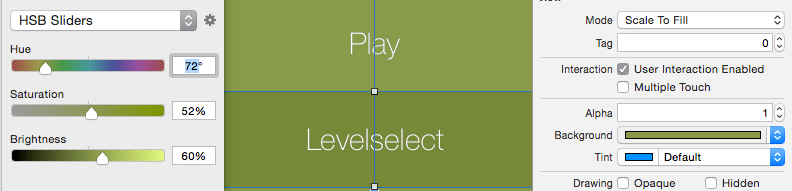 As you can see the color changes, the sliders change a tiny bit but the values stay the same.
As you can see the color changes, the sliders change a tiny bit but the values stay the same.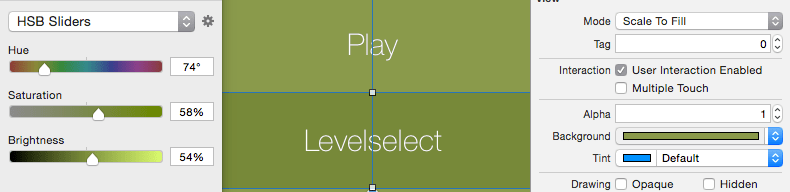 Look at the new values and be confused what happened.
Look at the new values and be confused what happened.