fedora中添加service用的是chkconfig --add 网上的资料按照操作,成功率很高,在debian中 ,添加service用到的是update-rc.d按照网上的教程添加,虽然教程写的没有问题,但是在操作的时候还是碰到不少问题,本文介绍如何在debian中添加service,并记录自己在添加的时候碰到的一些问题,希望朋友们碰到其他问题的可以留下言,供大伙参考。
1.首先编写一个service脚本(建议需要复制的同学将汉字备注部分去掉):
app_run.sh :
#!/bin/sh
### BEGIN INIT INFO
# Provides: app_run
# Required-Start: $local_fs $remote_fs $network $syslog $named #此处为依赖服务,即该服务脚本会在这些服务启动后运行
# Required-Stop: $local_fs $remote_fs $network $syslog $named
# Default-Start: 2 3 4 5
# Default-Stop: 0 1 6
# Short-Description: app_run service
# Description: Start the app_run service and associated helpers
### END INIT INFO
do_start()
{
nohup python /var/www/python/run.py > /tmp/app_run.log 2>&1 & #这里是你要在服务启动时执行的动作
}
do_stop()
{
pkill -f /var/www/python/run.py #这里是你要在关闭服务时执行的动作
}
#
# Function that sends a SIGHUP to the daemon/service
#
do_restart() {
do_stop
sleep 1
do_start
}
case "$1" in
start)
do_start
;;
stop)
do_stop
;;
status)
exit $?
;;
reload)
echo "reload"
;;
restart)
do_restart
;;
*)
echo "Usage: {start|stop|restart|reload}" >&2
exit 3
;;
esac
exit 0
2.将代码放在一个临时的位置 检查代码是否正常工作 如存放在/home/app_run.sh 给脚本授权 chmod +x /home/app_run.sh
3.验证脚本:/home/app_run.sh start 如果可以正常运行 则将脚本移入文件夹 /etc/init.d
4.运行update-rc.d app_run defaults 注册服务
5.运行service app_run start启动脚本 然后运行service app_run status 查看服务是否正常启动
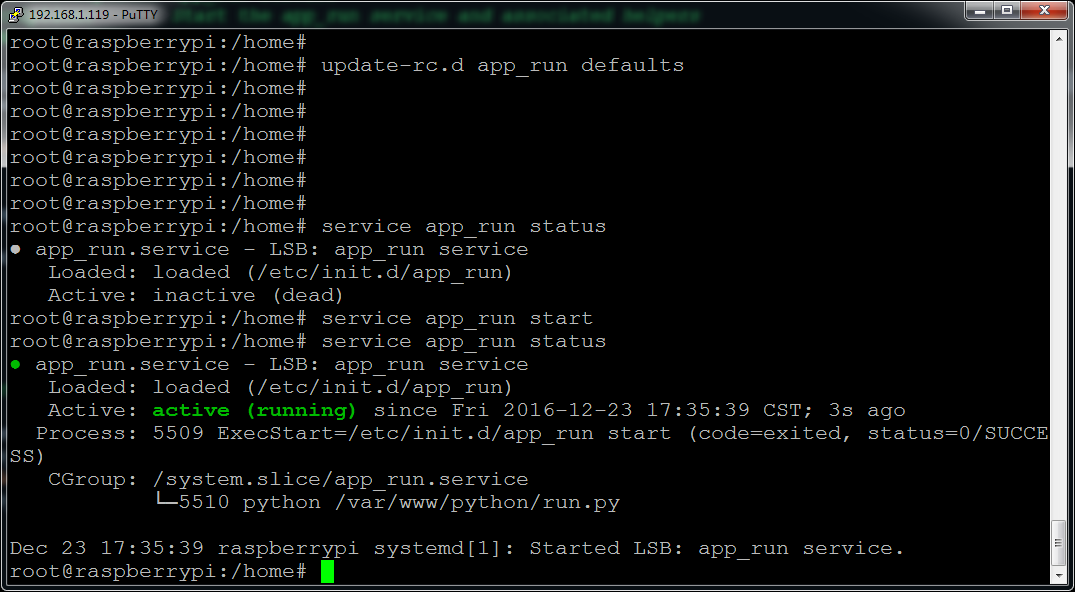
6.若想删除服务,运行 update-rc.d -f app_run remove , 若更改了/etc/init.d/app_run的内容,可以运行 systemctl daemon-reload 这个命令会重新装载所有守护进程的unit文件,然后重新生成依赖关系树 。
配置过程中遇到的问题:
因脚本是用notepad++在win下面写然后通过winScp上传到linux的所以出现shell脚本无法执行的问题 错误信息大概是 **** /bin/sh^M: bad interpreter: *** 通过baidu 了解到这是因为该文件的fileformat是dos类型 文件中会有linux不认的特殊符号,所以要用vim转换下:
vim /home/app_run 然后输入:set ff 回车 显示fileformat=dos
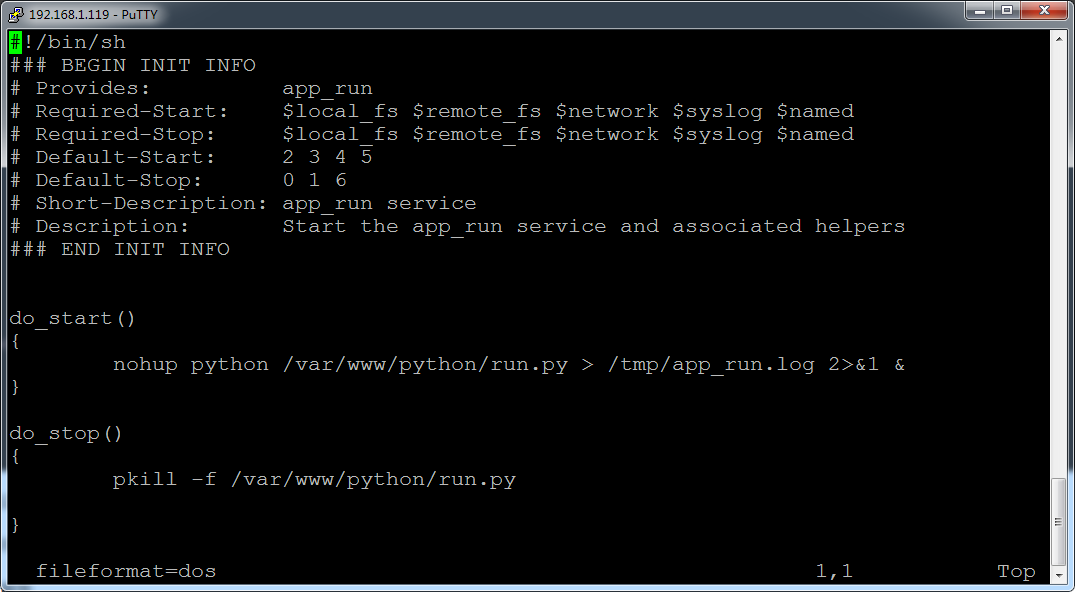
这时需要把文件的fileformat修改成unix:
在vim打开状态下输入 :set ff=unix 回车 然后输入:wq 回车 保存
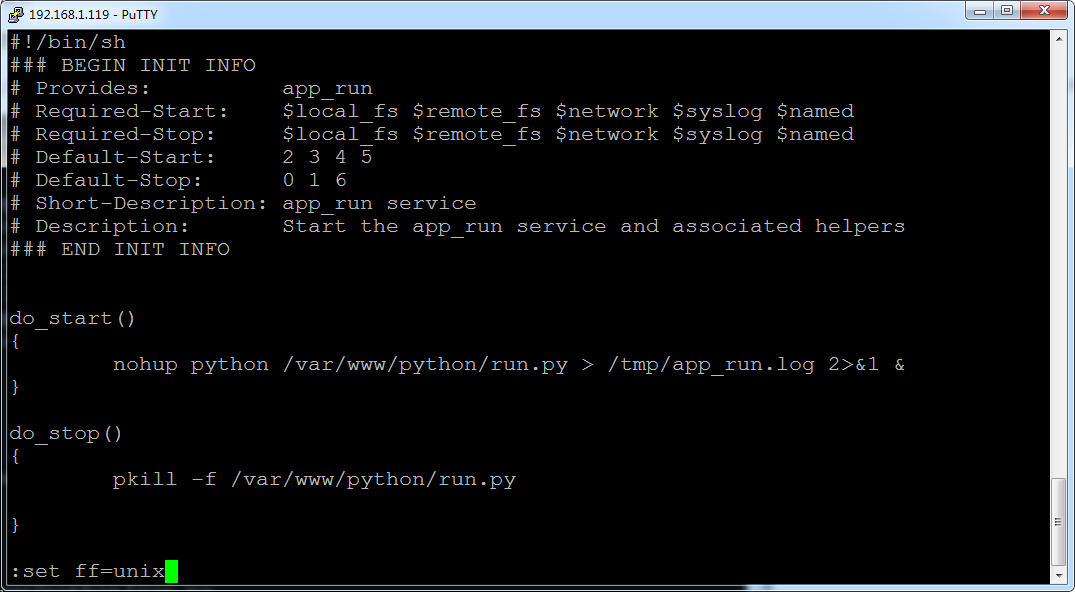
来源:oschina
链接:https://my.oschina.net/u/153389/blog/811108