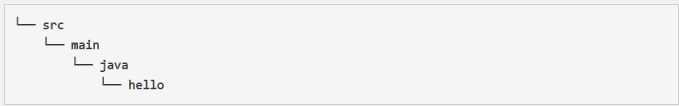在阅读本文前需要以下先决条件
电脑上安装了jdk1.7或以上版本
安装了maven3以上版本
安装了eclipse
在eclipse中创建一个简单的java工程(空白工程即可)并创建以下包结构

在项目根目录下创建pom.xml文件,内容如下:
<?xml version="1.0" encoding="UTF-8"?>
<project xmlns="http://maven.apache.org/POM/4.0.0" xmlns:xsi="http://www.w3.org/2001/XMLSchema-instance"
xsi:schemaLocation="http://maven.apache.org/POM/4.0.0 http://maven.apache.org/xsd/maven-4.0.0.xsd">
<modelVersion>4.0.0</modelVersion>
<groupId>org.springframework</groupId>
<artifactId>gs-accessing-data-mongodb</artifactId>
<version>0.1.0</version>
<parent>
<groupId>org.springframework.boot</groupId>
<artifactId>spring-boot-starter-parent</artifactId>
<version>1.2.5.RELEASE</version>
</parent>
<properties>
<java.version>1.8</java.version>
</properties>
<dependencies>
<dependency>
<groupId>org.springframework.boot</groupId>
<artifactId>spring-boot-starter-data-mongodb</artifactId>
</dependency>
</dependencies>
<build>
<plugins>
<plugin>
<groupId>org.springframework.boot</groupId>
<artifactId>spring-boot-maven-plugin</artifactId>
</plugin>
</plugins>
</build>
<repositories>
<repository>
<id>spring-releases</id>
<name>Spring Releases</name>
<url>https://repo.spring.io/libs-release</url>
</repository>
</repositories>
<pluginRepositories>
<pluginRepository>
<id>spring-releases</id>
<name>Spring Releases</name>
<url>https://repo.spring.io/libs-release</url>
</pluginRepository>
</pluginRepositories>
</project>3. 创建一个简单的实体,如下:
package hello;
import org.springframework.data.annotation.Id;
public class Customer {
@Id
private String id;
private String firstName;
private String lastName;
public Customer() {}
public Customer(String firstName, String lastName) {
this.firstName = firstName;
this.lastName = lastName;
}
@Override
public String toString() {
return String.format(
"Customer[id=%s, firstName='%s', lastName='%s']",
id, firstName, lastName);
}
}4. 创建一个仓库类继承自org.springframework.data.mongodb.repository.MongoRepository,如下:
package hello;
import java.util.List;
import org.springframework.data.mongodb.repository.MongoRepository;
public interface CustomerRepository extends MongoRepository<Customer, String> {
public Customer findByFirstName(String firstName);
public List<Customer> findByLastName(String lastName);
}5. 创建一个启动类(或叫测试类),如下:
package hello;
import org.springframework.beans.factory.annotation.Autowired;
import org.springframework.boot.CommandLineRunner;
import org.springframework.boot.SpringApplication;
import org.springframework.boot.autoconfigure.SpringBootApplication;
@SpringBootApplication
public class Application implements CommandLineRunner {
@Autowired
private CustomerRepository repository;
public static void main(String[] args) {
SpringApplication.run(Application.class, args);
}
@Override
public void run(String... args) throws Exception {
repository.deleteAll();
// save a couple of customers
repository.save(new Customer("Alice", "Smith"));
repository.save(new Customer("Bob", "Smith"));
// fetch all customers
System.out.println("Customers found with findAll():");
System.out.println("-------------------------------");
for (Customer customer : repository.findAll()) {
System.out.println(customer);
}
System.out.println();
// fetch an individual customer
System.out.println("Customer found with findByFirstName('Alice'):");
System.out.println("--------------------------------");
System.out.println(repository.findByFirstName("Alice"));
System.out.println("Customers found with findByLastName('Smith'):");
System.out.println("--------------------------------");
for (Customer customer : repository.findByLastName("Smith")) {
System.out.println(customer);
}
}
}运行这个启动类即可看到测试结果,在测试前记得启动你电脑上的mongodb,如果还没安装mongodb,可以参考我的这篇博客:mongodb安装及启动
本文参考了springdata官网上的这篇文章:Accessing Data with MongoDB, 不是完全翻译。
来源:oschina
链接:https://my.oschina.net/u/914897/blog/477948