当然,首先需要引入,select2.css,jquery,boostrap.js,select2.js
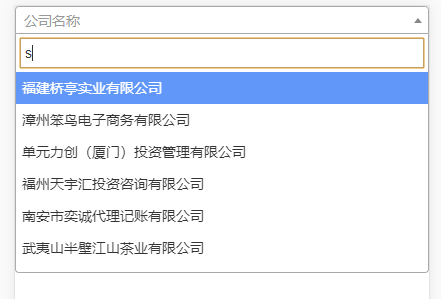
多选 添加属性
multiple="multiple"
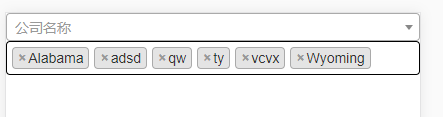
function formatRepoProvince(repo) {
if (repo.loading) return repo.text;
var markup = repo.name;
return markup;
}
function formatRepoSelection (repo) {
return repo.name || repo.text;
}
// 远程筛选
$(".select2").select2({
ajax: {
url: 'v2/enterprise/searchListPaging.do',
delay: 500,
method: "post",
data: function (params) {
return {
keyword: params.term ? params.term : '',
skip: 0
}
},
processResults: function (data) {
return {
results: data.data.items,
}
},
},
placeholder: '公司名称',
escapeMarkup: function (markup) { return markup; }, // let our custom formatter work
minimumInputLength: 1,
templateResult: formatRepoProvince,
templateSelection: formatRepoSelection
})
踩坑点
下拉框如果在bootstrap模态框中,input不会聚焦
解决方案1:
在bootstrap.js中修改:
Modal.prototype.enforceFocus = function () {
$(document)
.off('focusin.bs.modal') // guard against infinite focus loop
.on('focusin.bs.modal', $.proxy(function (e) {
//以下为加入代码
if ($(e.target).hasClass('select2-search__field')) {
return true;
}
//加入代码结束
if (this.$element[0] !== e.target && !this.$element.has(e.target).length) {
this.$element.trigger('focus')
}
}, this))
}
解决方案2:
说明绑定给哪个父级
dropdownParent: $('#onlineApply'),
参考地址:https://github.com/select2/select2
来源:oschina
链接:https://my.oschina.net/u/4262851/blog/3744993