新人新手,初次接触selenium+Java自动化测试,试着分享点学习中的东西。
在做自动化的时候,有时会遇见图形化校验的问题,特别是现在大部分网站都加上了滑块校验,今天分享一下最简单的滑块校验的处理;
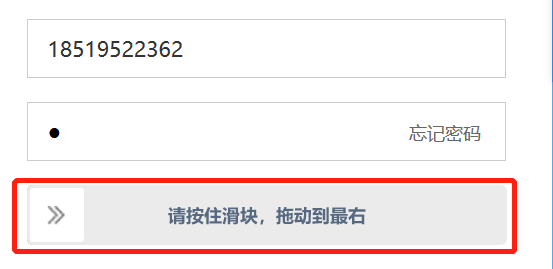
这个滑块的处理步骤:
1.先定位和滑块控件的元素;
2.获得滑块滑动的距离,也就是滑块目的地的坐标;
3.拖动滑块。
1.定位滑块控件,如下图

定位外面的控件也行,定位里面小的那个也行
//外
WebElement sour = driver.findElement(By.cssSelector(".cpt-img-double-right"));
//内
WebElement sour = driver.findElement(By.cssSelector(".cpt-drop-btn"));2.获得滑块滑动的距离,也就是滑块目的地的坐标,如下图

滑块的运动就是从A点走到B点或C点的位置,需要把B或C的坐标,得到即可,
以A点为原点,水平距离为X,垂直距离为Y
1 //整个拖拽框的控件元素
2 WebElement ele = driver.findElement(By.cssSelector(".cpt-bg-bar"));
3 //拖拽的宽度即x的距离
4 int x = ele.getSize().getWidth();
5 //拖拽的高度即y的距离
6 int y = ele.getSize().getHeight();
73.拖动滑块
1 //拖拽的动作
2 Actions action = new Actions(driver);
3 action.dragAndDropBy(sour, x, y).perform();附上完整代码
1 package se_2019;
2
3 import org.openqa.selenium.By;
4 import org.openqa.selenium.WebDriver;
5 import org.openqa.selenium.WebElement;
6 import org.openqa.selenium.firefox.FirefoxDriver;
7 import org.openqa.selenium.interactions.Actions;
8 public class lianxi_191001 {
9
10 public static void main(String[] args) throws InterruptedException {
11 //建立驱动
12 System.setProperty("webdriver.gecko.driver", "C:\\Program Files\\Mozilla Firefox\\geckodriver.exe");
13 WebDriver driver = new FirefoxDriver();
14 //输入网址
15 driver.get("https://passport.ctrip.com/user/login");
16 //输入账号密码并点击登录
17 driver.findElement(By.id("nloginname")).sendKeys("18519523213");
18 driver.findElement(By.id("npwd")).sendKeys("1");
19 driver.findElement(By.id("nsubmit")).click();
20 Thread.sleep(3000);
21 //滑块控件元素
22 //WebElement sour = driver.findElement(By.cssSelector(".cpt-img-double-right"));
23 WebElement sour = driver.findElement(By.cssSelector(".cpt-drop-btn"));
24 //整个拖拽框的控件元素
25 WebElement ele = driver.findElement(By.cssSelector(".cpt-bg-bar"));
26 //拖拽的宽度即x的距离
27 int x = ele.getSize().getWidth();
28 System.out.println(ele.getSize().getWidth());
29 //拖拽的高度即y的距离
30 int y = ele.getSize().getHeight();
31 System.out.println(ele.getSize().getHeight());
32 Thread.sleep(3000);
33 //拖拽的动作
34 Actions action = new Actions(driver);
35 action.dragAndDropBy(sour, x, y).perform();
36 Thread.sleep(2000);
37 //关闭窗口
38 driver.close();
39
40 }
41
42 }
来源:oschina
链接:https://my.oschina.net/u/4258221/blog/3381224