环境信息:python3.6.5 pytest5.1.2 allure2.13.0 allure-pytest2.8.5
allure的官方教程https://docs.qameta.io/allure/
windows10下教程
1.安装pytest与allure-pytest
cmd下执行:
pip install pytest # python的第三方单元测试框架
pip install allure-pytest # 用于连接pytest和allure,这一步会安装allure-pytest和allure-python-commons包2.安装allure(官方安装说明https://docs.qameta.io/allure/#_installing_a_commandline)
首先安装windows下安装scoop
然后在cmd下执行如下红色命令:
C:\Users\acer>powershell # 进入到powershell
PS C:\Users\acer> scoop install allure # 安装allure
Installing 'allure' (2.13.0) [64bit]
allure-commandline-2.13.0.zip (16.3 MB) [===========================================================================================================================================] 100%
Checking hash of allure-commandline-2.13.0.zip ... ok.
Extracting allure-commandline-2.13.0.zip ... done.
Linking ~\scoop\apps\allure\current => ~\scoop\apps\allure\2.13.0
Creating shim for 'allure'.
'allure' (2.13.0) was installed successfully!
检查allure版本:cmd下执行 allure --version
C:\Users\acer>allure --version
2.13.0查看allure用法:cmd下执行allure help(以下只是部分示例)


C:\Users\acer>allure --help
Usage: allure [options] [command] [command options]
Options:
--help
Print commandline help.
-q, --quiet
Switch on the quiet mode.
Default: false
-v, --verbose
Switch on the verbose mode.
Default: false
--version
Print commandline version.
Default: false
Commands:
generate Generate the report
Usage: generate [options] The directories with allure results
Options:
-c, --clean
Clean Allure report directory before generating a new one.
Default: false
--config
Allure commandline config path. If specified overrides values from
--profile and --configDirectory.
--configDirectory
Allure commandline configurations directory. By default uses
ALLURE_HOME directory.
--profile
Allure commandline configuration profile.
-o, --report-dir, --output
The directory to generate Allure report into.
Default: allure-report
serve Serve the report
Usage: serve [options] The directories with allure results
Options:
--config
Allure commandline config path. If specified overrides values from
--profile and --configDirectory.
--configDirectory
Allure commandline configurations directory. By default uses
ALLURE_HOME directory.
-h, --host
This host will be used to start web server for the report.
-p, --port
This port will be used to start web server for the report.
Default: 0
--profile
Allure commandline configuration profile.
open Open generated report
Usage: open [options] The report directory
Options:
-h, --host
This host will be used to start web server for the report.
-p, --port
This port will be used to start web server for the report.
Default: 0
plugin Generate the report
Usage: plugin [options]
Options:
--config
Allure commandline config path. If specified overrides values from
--profile and --configDirectory.
--configDirectory
Allure commandline configurations directory. By default uses
ALLURE_HOME directory.
--profile
Allure commandline configuration profile.3简单使用demo
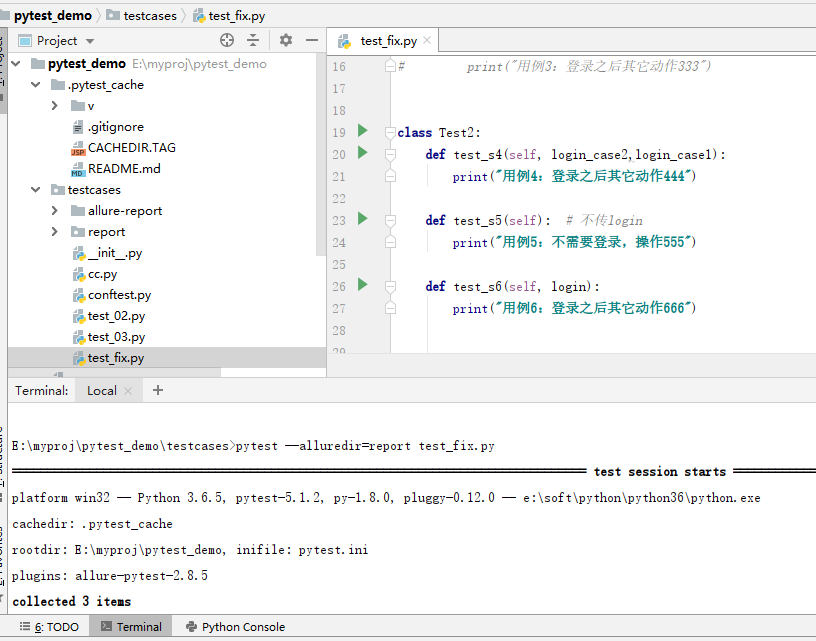
进入测试用例目录在Terminal下执行如下命令:
E:\myproj\pytest_demo\testcases>pytest --alluredir=report test_fix.py
#生成报告并打开报告,方法一(需要执行两个命令): E:\myproj\pytest_demo\testcases>allure generate report # 将report文件夹下的json文件渲染成网页结果,此命令生成的报告默认在allure-report目录,可以通过
allure generate <directory-with-results> -o <directory-with-report> 修改默认报告的默认目录为<directory-with-report>
E:\myproj\pytest_demo\testcases>allure open allure-report # 本地默认浏览器打开测试报告
#生成报告并打开报告,方法二(只需要执行一个命令):
allure serve allure-report
1.环境变量的设置
效果图:

实现方式:在 allure-results目录创建文件 environment.properties,并写入如下内容
Browser=Chrome
Browser.Version=63.0
Stand=Production来源:oschina
链接:https://my.oschina.net/u/4298243/blog/3398183