第一步 新建一个webservice interface(注意加入注解包)
import javax.jws.WebService;
@WebService
public interface MyService {
public int add(int x,int y);
public int dec(int x,int y);
}第二步 新建一个webservice interface实现类(注意加入注解包)
import javax.jws.WebService;
@WebService(endpointInterface="com.subnew.ws.MyService")
public class MyServiceImpl implements MyService {
@Override
public int add(int x, int y) {
System.out.println(x+"+"+y+"="+(x+y));
return x+y;
}
@Override
public int dec(int x, int y) {
System.out.println(x+"-"+y+"="+(x-y));
return x-y;
}
}第三步 发布webservice(注意加入注解包)
import javax.xml.ws.Endpoint;
public class ServicePublic {
public static void main(String[] args) throws Exception
{
Endpoint.publish("http://localhost:8083/wcms/", new MyServiceImpl());
}
}试试访问: http://localhost:8083/wcms/?wsdl 会出现如下界面
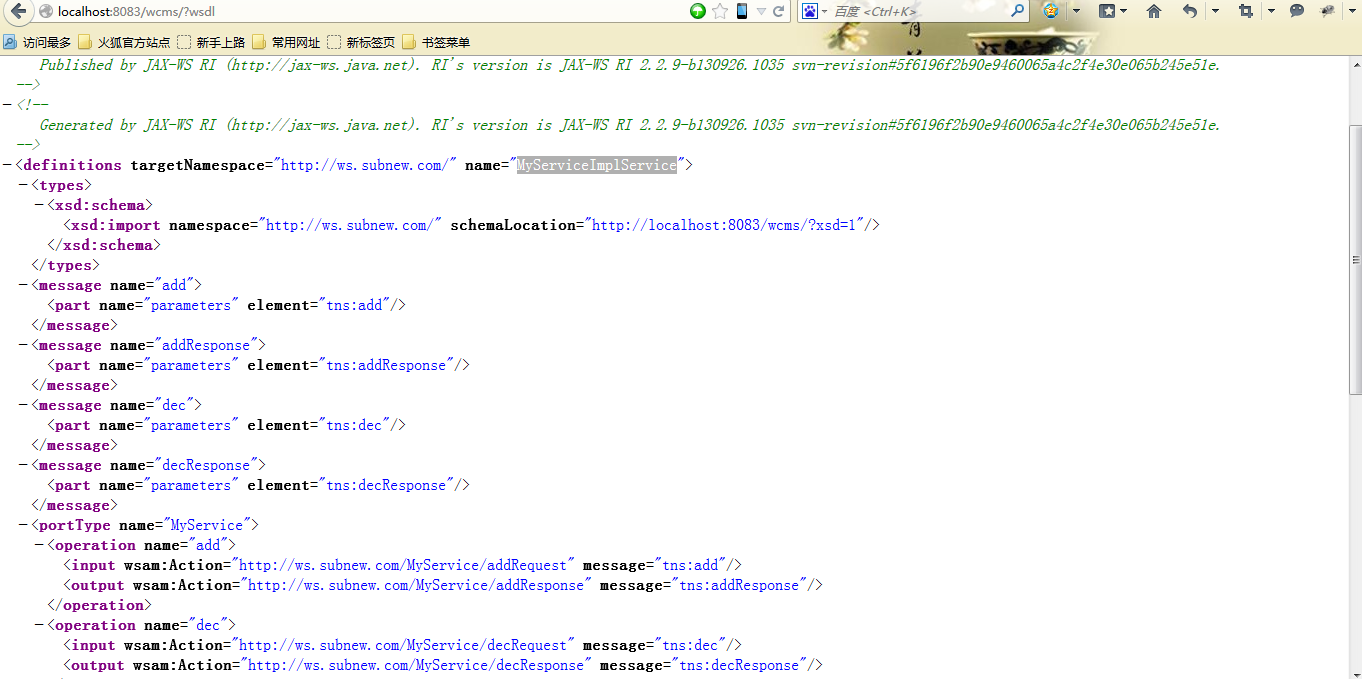
恭喜你!你通过以上简单的三步实现你的第一个webservice服务了 !!!
是不是很简单。。。
我们可以通过简单的代码测试一下 :
import java.net.URL;
import javax.xml.namespace.QName;
import javax.xml.ws.Service;
public class TestClient {
public static void main(String[] args) throws Exception
{
URL url=new URL("http://localhost:8083/wcms/?wsdl");
QName qName=new QName("http://ws.subnew.com/", "MyServiceImplService");
Service service=Service.create(url, qName);
MyService my=service.getPort(MyService.class);
System.out.println(my.add(1, 2));
}
}
看看控制台输出吧 。。。
WebService-wsimport命令使用:
wsimport -d D:/KwSingMV/ -keep -verbose http://localhost:8083/wcms/?wsdl

来源:oschina
链接:https://my.oschina.net/u/1407116/blog/262865