debounce / debounceTime
防抖, 一直输入的情况下, 只有输入间隔大于200ms时发送数据, 减少无用请求数
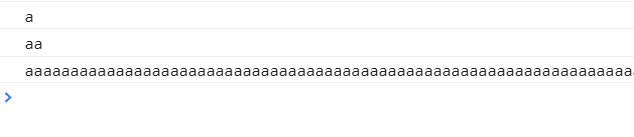
change$.pipe(
debounce(() => interval(200))
).subscribe(console.log)
change$.pipe(
debounceTime(200)
).subscribe(console.log)
distinct
去重, 可以传入一个 keySelector 的函数
// 1,2,3
of(1, 2, 1, 2, 3).pipe(
distinct()
).subscribe(console.log)
// { name: 'a' } { name: 'b' }
of(
{name: 'a',}, {name: 'b'}, {name: 'a'}
).pipe(
distinct(v => v.name)
).subscribe(console.log)
distinctUntilChanged
完整的去重需要维护一个set, 为了节省内存, 可以只和上一个比较, 常用于已经排序的情况
of(
{age: 4, name: 'Foo'},
{age: 7, name: 'Bar'},
{age: 5, name: 'Foo'},
{age: 6, name: 'Foo'},
).pipe(
distinctUntilChanged((p, q) => p.name === q.name),
).subscribe(x => console.log(x));
// { age: 4, name: 'Foo' }
// { age: 7, name: 'Bar' }
// { age: 5, name: 'Foo' }
distinctUntilKeyChanged
比较属性值的简写
of(
{age: 4, name: 'Foo'},
{age: 7, name: 'Bar'},
{age: 5, name: 'Foo'},
{age: 6, name: 'Foo'},
).pipe(
// distinctUntilChanged((p, q) => p.name === q.name),
distinctUntilKeyChanged('name'),
).subscribe(x => console.log(x));
elementAt
返回流中指定索引的数据
// 3
let s = interval(200)
s.pipe(
elementAt(3)
).subscribe(console.log)
filter
和数组的类似
// 1 3 5 7 9
range(1,10).pipe(
filter(x=>x%2)
).subscribe(console.log)
first
取流中的第一个
// 1
range(1,10).pipe(
first()
).subscribe(console.log)
ignoreElements
忽略所有元素, 直到完成
// the end
range(1, 10).pipe(
ignoreElements()
).subscribe(
word => console.log(word),
err => console.log('error:', err),
() => console.log('the end'),
)
audit
有点像防抖, 在内层流发出数据时, 会发出外层最新的值
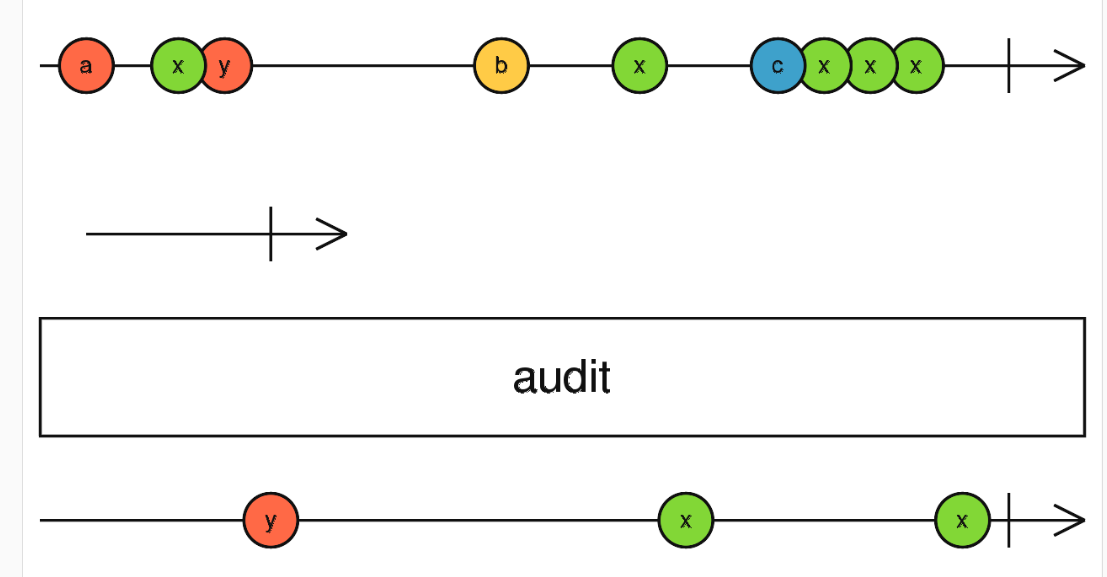
let s = interval(1000)
s.pipe(
audit(()=>interval(5000))
).subscribe(console.log)
// 4
// 9
// 14
// 19
// 24
auditTime
let s = interval(1000)
s.pipe(
// audit(()=>interval(5000))
auditTime(5000)
).subscribe(console.log)
// 4
// 9
// 14
// 19
// 24
last
有限流最后的元素
// 10
range(1, 10).pipe(
last()
).subscribe(console.log)
sample
内层流发出数据时, 将外层流最新的数据发送出去, 如果数据没有更新, 不发送, 如果外层流结束了, 则直接结束
const source = zip(
//emit 'Joe', 'Frank' and 'Bob' in sequence
from(['Joe', 'Frank', 'Bob']),
//emit value every 2s
interval(2000)
)
const example = source.pipe(
tap(v => console.log('tap', v)),
sample(interval(100))
).subscribe(console.log);
// tap [ 'Joe', 0 ]
// [ 'Joe', 0 ]
// tap [ 'Frank', 1 ]
// [ 'Frank', 1 ]
// tap [ 'Bob', 2 ]区分是否是拖拽, 只有在鼠标抬起时才会知道结果
merge(
mouseDown$.pipe(mapTo(false)),
mouseMove$.pipe(mapTo(true))
).pipe(
sample(mouseUp$)
).subscribe(
isDragging => {
console.log('Were you dragging?', isDragging);
}
);
sampleTime
const example = source.pipe(
tap(v => console.log('tap', v)),
// sample(interval(100))
sampleTime(100)
).subscribe(console.log);
// tap [ 'Joe', 0 ]
// [ 'Joe', 0 ]
// tap [ 'Frank', 1 ]
// [ 'Frank', 1 ]
// tap [ 'Bob', 2 ]
single
判断流中的数据是否只含有一个
of(1).pipe(
single()
).subscribe(console.log) // 1
of().pipe(
single()
).subscribe(console.log,
err => console.log('err1') // err1
);
of(1, 2).pipe(
single()
).subscribe(console.log,
err => console.log('err2') // err2
)
skip / skipLast
从前面跳过和从后面跳过
// 4 5 6 7 8
range(1, 10).pipe(
skip(3),
skipLast(2)
).subscribe(console.log)
skipUntil
内层流输出数据后, 外层流开始输出
// 19 20 21 22 23 ...
interval(100).pipe(
skipUntil(interval(2000))
).subscribe(console.log)
skipWhile
跳过刚开始满足条件的值
// 5 6 7 8 9 10
range(1, 10).pipe(
skipWhile(x => x < 5)
).subscribe(console.log)
take
取开始的指定数目的值
// 1 2 3
range(1, 10).pipe(
take(3)
).subscribe(console.log)
takeLast
取最后的几个值, 必须是有限流
// 8 9 10
range(1, 10).pipe(
takeLast(3)
).subscribe(console.log)
takeUntil
在内层数据发出后停止取值
// 0 1 2 3
interval(100).pipe(
takeUntil(interval(500))
).subscribe(console.log)
takeWhile
取满足条件的值, 注意, 当条件不满足时, 即使后面的数值条件已经满足也不会输出
// 1 2
of(1, 2, 6, 3, 4).pipe(
takeWhile(x => x < 5)
).subscribe(console.log)
throttle
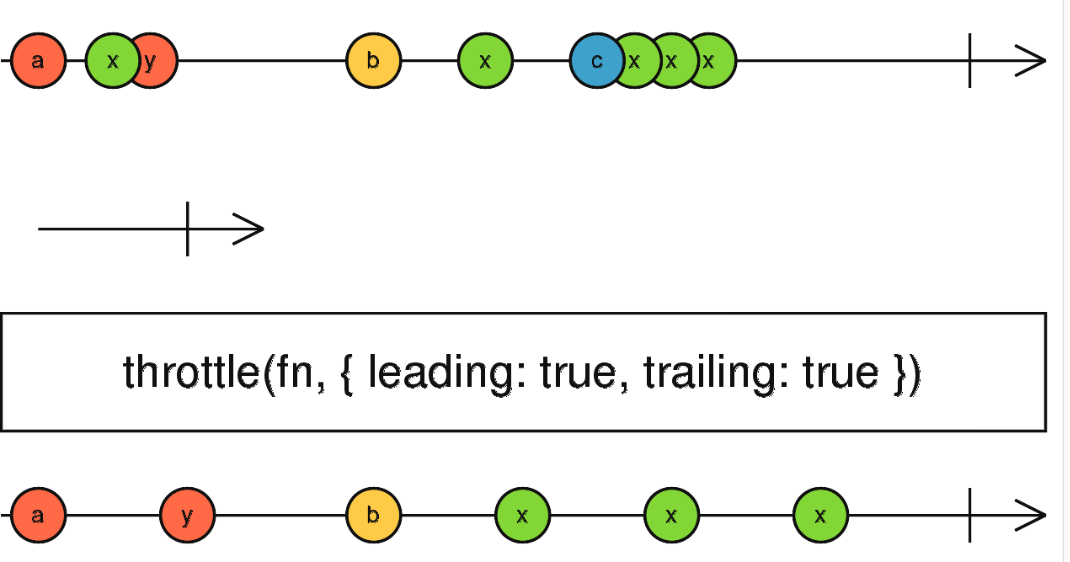
防抖
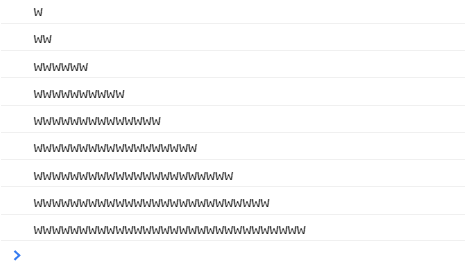
let input = document.getElementById('input')
let change$ = fromEvent(input, 'input').pipe(
map(e => e.target.value)
)
change$.pipe(
throttle(()=>interval(100))
).subscribe(console.log)
throttleTime
change$.pipe(
// throttle(()=>interval(100))
throttleTime(100)
).subscribe(console.log)
audit / throttle区别
audit会取新值, throttle会取旧值, 在连续输入字符串时, audit的字符串长度比throttle长
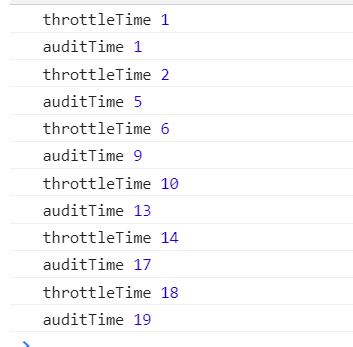
let input = document.getElementById('input')
let change$ = fromEvent(input, 'input').pipe(
map(e => e.target.value.length)
)
change$.pipe(
// throttle(()=>interval(100))
throttleTime(100)
).subscribe(v => console.log('throttleTime', v))
change$.pipe(
// throttle(()=>interval(100))
auditTime(100)
).subscribe(v => console.log('auditTime', v))
来源:oschina
链接:https://my.oschina.net/ahaoboy/blog/3164775