About
百度AI平台有丰富的接口供我们调用,包括人脸识别、文字识别、语音识别等,非常的方便。
想要使用该平台,首先要有一个百度账号,然后进入百度IA开放平台,创建相应的应用:
进入文字识别,这时可能会提示你登录,登录完事后,进入自己的控制台,选择文字识别,然后创建应用,应用名和描述视情况填写。然后记住下图中的相关参数,后续会用到。

通用文字识别
首先要下载包:
pip install baidu-aip
图片: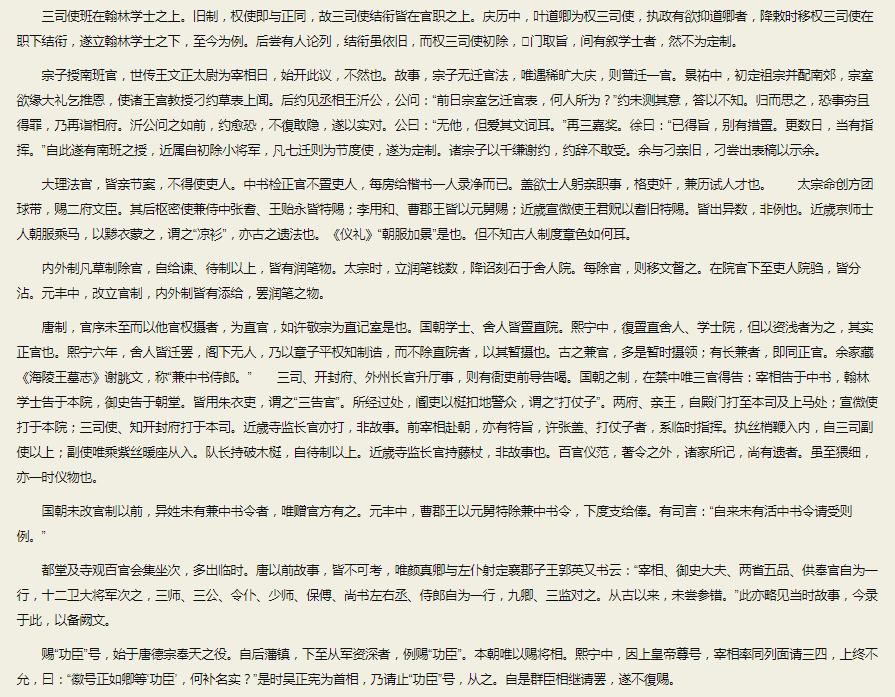
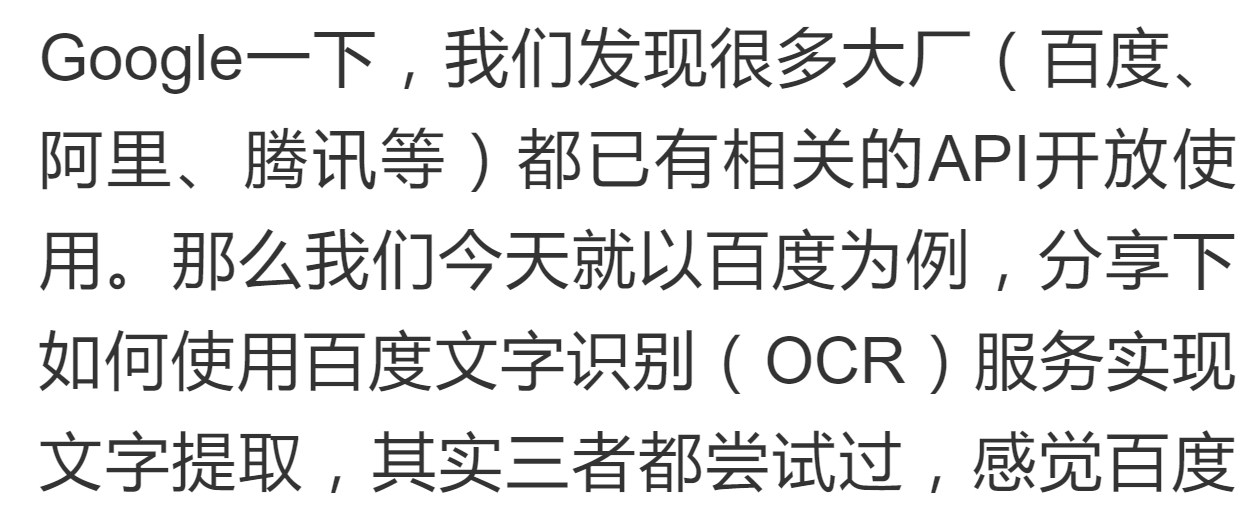
代码:
from aip import AipOcr
def initial():
""" 初始化连接 """
APP_ID = '你的 App ID'
API_KEY = '你的 Api Key'
SECRET_KEY = '你的 Secret Key'
return AipOcr(APP_ID, API_KEY, SECRET_KEY)
def get_file_content(filePath):
""" 读取图片 """
with open(filePath, 'rb') as f:
return f.read()
if __name__ == '__main__':
client = initial()
image = get_file_content('img3.png')
res1 = client.basicGeneral(image) # 调用通用文字识别, 图片参数为本地图片
res2 = client.basicAccurate(image) # 调用通用文字识别(高精度版)
# 调用通用文字识别, 图片参数为远程url图片
res3 = client.basicGeneralUrl('https://img2018.cnblogs.com/blog/1168165/201906/1168165-20190623215706582-962703809.png')
print(res1) # 返回结果
for text in res1['words_result']:
print(text['words'])
车牌识别
图片:


代码
from aip import AipOcr
def initial():
""" 初始化连接 """
APP_ID = '你的 App ID'
API_KEY = '你的 Api Key'
SECRET_KEY = '你的 Secret Key'
return AipOcr(APP_ID, API_KEY, SECRET_KEY)
def get_file_content(filePath):
with open(filePath, 'rb') as f:
return f.read()
if __name__ == '__main__':
client = initial()
image = get_file_content('car1.jpg')
option = {
'multi_detect': True # true指识别一张图片中多个车牌,false则识别一张
}
res3 = client.licensePlate(image, option)
# print(res3) # 返回结果
for item in res3['words_result']:
print(item['number'])
四行代码实现英汉翻译
首先要下载翻译库:
pip install translate
上代码:
from translate import Translator
translator = Translator(to_lang='chinese')
translation = translator.translate('good morning')
print(translation)
英汉翻译并且自动播放
首先下载百度ai的模块:
pip install baidu-aip
代码:
import os
import time
from translate import Translator
from aip import AipSpeech
def initial():
""" 初始化连接 """
APP_ID = '16739774'
API_KEY = 'D2TGLMzSmT7SAUQjtQpV8Yw4'
SECRET_KEY = 't0uG3QAUnxxr1s2Og9NCt8r8jsgbf2G7'
return AipSpeech(APP_ID, API_KEY, SECRET_KEY)
client = initial()
translator = Translator(from_lang='chinese', to_lang='english')
translation = translator.translate('hello, 西大街怎么走?')
result = client.synthesis(translation, 'zh', 1, {
'vol': 5, # 音量,取值0-15,默认为5中音量
'pid': 5, # 音调,取值0-9,默认为5中语调
'spd': 4, # 语速,取值0-9,默认为5中语速
'per': 0, # 发音人选择, 0为女声,1为男声,3为情感合成-度逍遥,4为情感合成-度丫丫,默认为普通女
})
# 识别正确返回语音二进制 错误则返回dict 参照下面错误码
if not isinstance(result, dict):
with open('audio.mp3', 'wb') as f:
f.write(result)
print(translation)
os.system('audio.mp3')
time.sleep(5)
os.system('taskkill /F /IM wmplayer.exe')