1.反向代理的作用
反向代理(Reverse Proxy)方式是指以代理服务器来接受internet上的连接请求,然后将请求转发给内部网络上的服务器,并将从服务器上得到的结果返回给internet上请求连接的客户端,此时代理服务器对外就表现为一个反向代理服务器。
2.反向代理的主要应用
现在许多大型 web 网站都用到反向代理。除了可以防止外网对内网服务器的恶性攻击、缓存以减少服务器的压力和访问安全控制之外,还可以进行负载均衡,将用户请求分配给多个服务器。
3.反向代理的配置
反向代理的配置
需求:两个tomcat服务通过nginx反向代理
(1)
启动第一个端口号为8080的Tomcat tomcat1:172.16.2.57:8080
启动第二个端口号为8081的Tomcat tomcat2:172.16.2.57:8081
nginx 服务器:192.168.109.102:80
(2)修改本地host文件 模拟真实域名请求
使用管理员身份打开C:\Windows\System32\drivers\etc下的hosts文件 并配置域名映射
192.168.109.102 www.lzh.com
192.168.109.102 bbs.lzh.com
(3)修改nginx/conf目录下的ngnix配置文件nginx.conf
配置方式一:
worker_processes 1;
events {
worker_connections 1024;
}
http {
include mime.types;
default_type application/octet-stream;
sendfile on;
keepalive_timeout 65;
###当客户端访问www.lzh.com,监听端口号为80直接跳转到真实ip服务器地址 127.0.0.1:8080
server {
listen 80;
server_name www.lzh.com;
location / {
proxy_pass http://172.16.2.57:8080;
index index.html index.htm;
}
}
###当客户端访问bbs.lzh.com,监听端口号为80直接跳转到真实ip服务器地址 127.0.0.1:8081
server {
listen 80;
server_name bbs.lzh.com;
location / {
proxy_pass http://172.16.2.57:8081;
index index.html index.htm;
}
}
}
配置方式二:
worker_processes 1;
events {
worker_connections 1024;
}
http {
include mime.types;
default_type application/octet-stream;
sendfile on;
keepalive_timeout 65;
# 配置一个代理即 tomcat1 服务器
upstream tomcatServer1 {
server 172.16.2.57:8080;
}
# 配置一个代理即 tomcat2 服务器
upstream tomcatServer2 {
server 172.16.2.57:8081;
}
# 配置一个虚拟主机
server {
listen 80;
server_name www.lzh.com;
location / {
# 域名 www.lzh.com 的请求全部转发到 tomcat_server1 即 tomcat1 服务上
proxy_pass http://tomcatServer1;
# 欢迎页面,按照从左到右的顺序查找页面
index index.jsp index.html index.htm;
}
}
server {
listen 80;
server_name bbs.lzh.com;
location / {
# 域名 bbs.lzh.com 的请求全部转发到 tomcat_server2 即 tomcat2 服务上
proxy_pass http://tomcatServer2;
index index.jsp index.html index.htm;
}
}
}
4.启动测试
启动nginx /usr/local/nginx/sbin/nginx
打开浏览器访问http://www.lzh.com/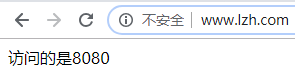
访问http://bbs.lzh.com/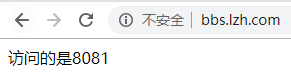
来源:CSDN
作者:编程界的彭于晏
链接:https://blog.csdn.net/lzh253985690/article/details/103778159