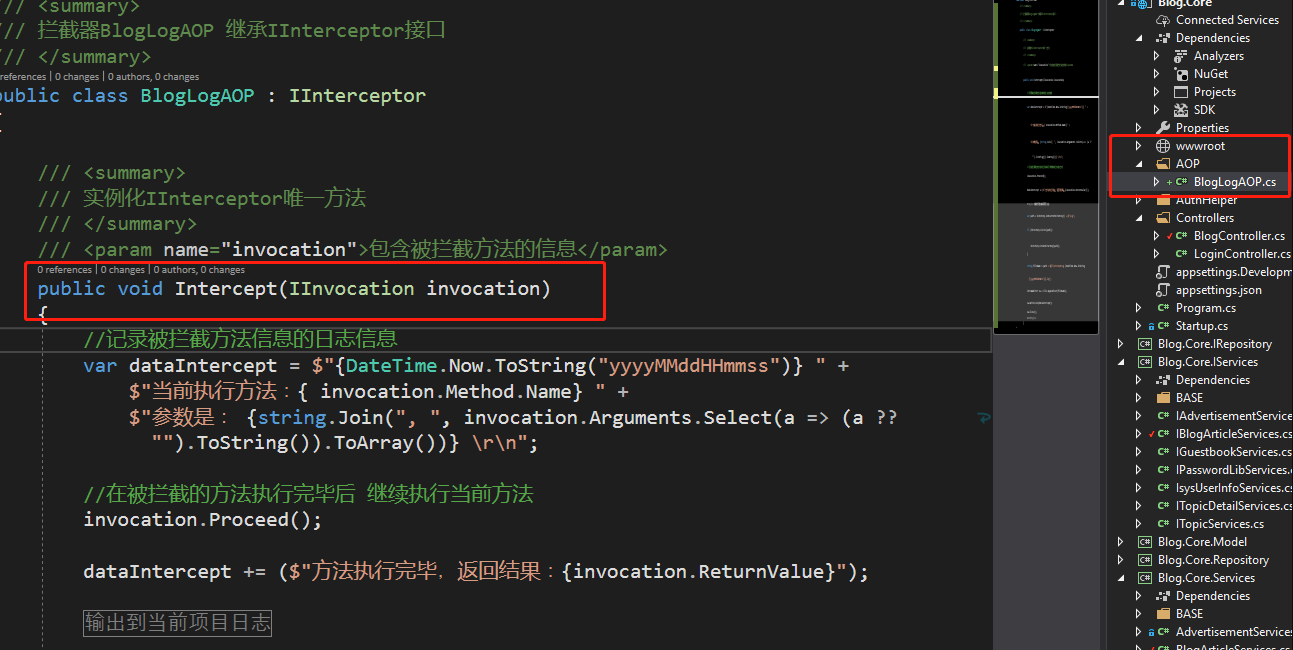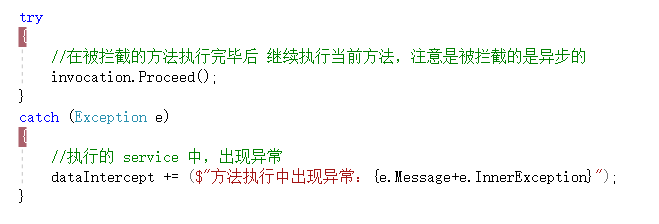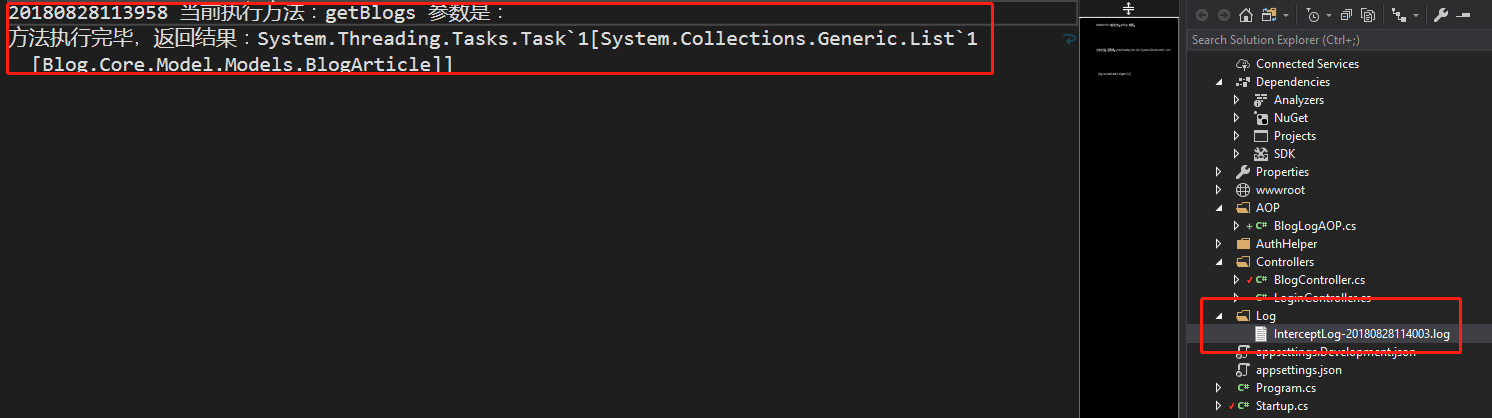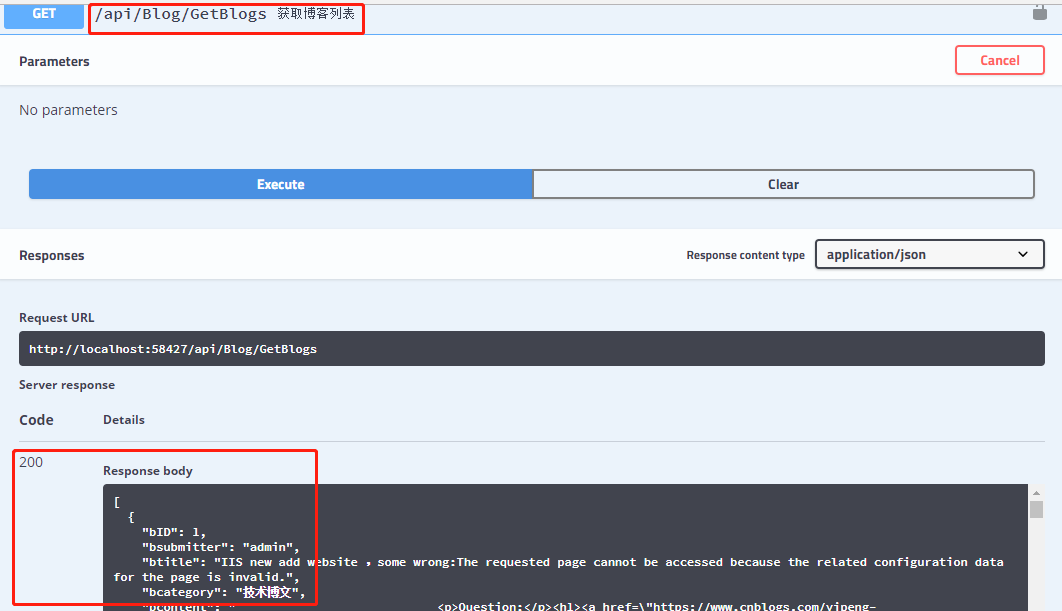本文3.0版本文章
大神反馈:
1、群里小伙伴 大龄Giser 根据本文,成功的应用在工作中,点赞,欢迎围观:【ABP】面向切面编程(AOP)知识总结
零、今天完成的深红色部分
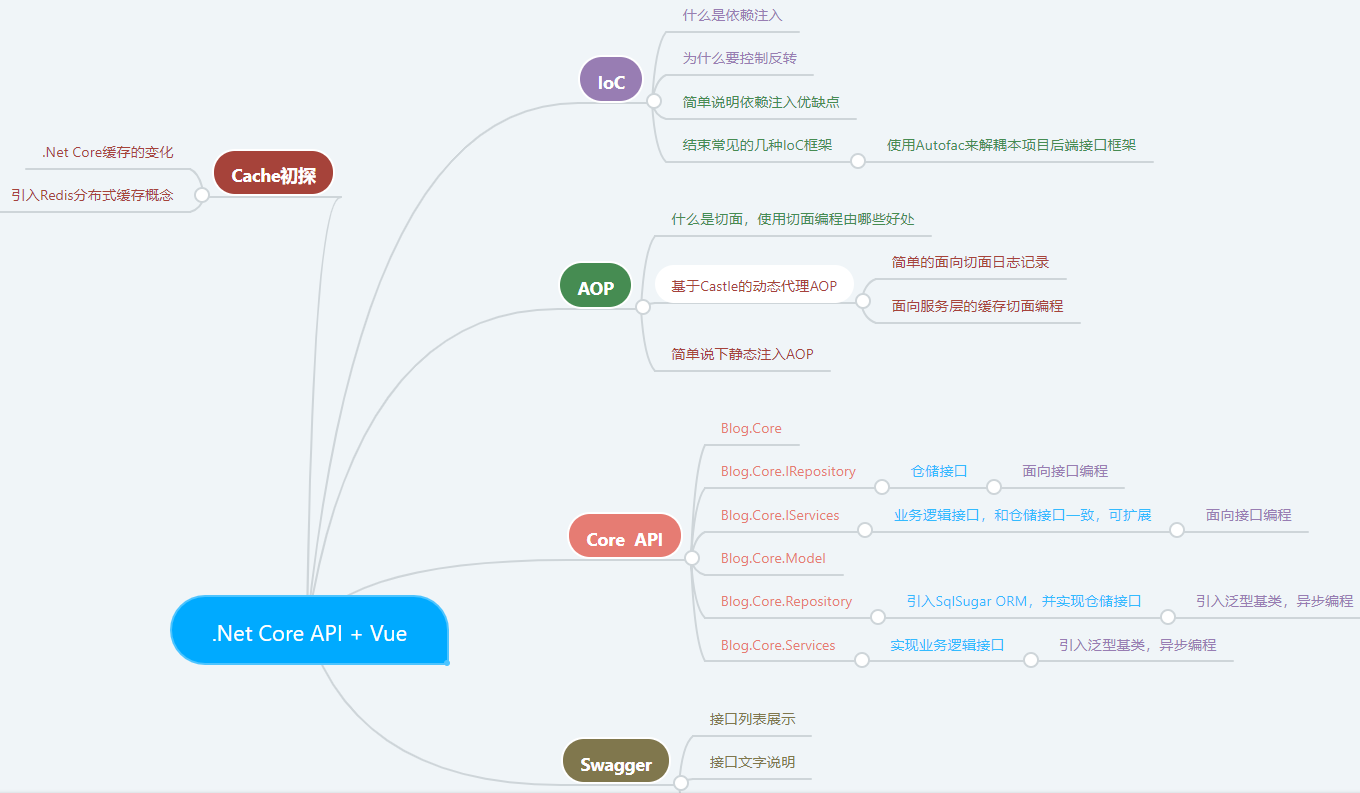
一、AOP 之 实现日志记录(服务层)
public class BlogArticle
{
/// <summary>
/// 主键
/// </summary>
/// 这里之所以没用RootEntity,是想保持和之前的数据库一致,主键是bID,不是Id
[SugarColumn(IsNullable = false, IsPrimaryKey = true, IsIdentity = true)]
public int bID { get; set; }
/// <summary>
/// 创建人
/// </summary>
[SugarColumn(Length = 60, IsNullable = true)]
public string bsubmitter { get; set; }
/// <summary>
/// 标题blog
/// </summary>
[SugarColumn(Length = 256, IsNullable = true)]
public string btitle { get; set; }
/// <summary>
/// 类别
/// </summary>
[SugarColumn(Length = int.MaxValue, IsNullable = true)]
public string bcategory { get; set; }
/// <summary>
/// 内容
/// </summary>
[SugarColumn(IsNullable = true, ColumnDataType = "text")]
public string bcontent { get; set; }
/// <summary>
/// 访问量
/// </summary>
public int btraffic { get; set; }
/// <summary>
/// 评论数量
/// </summary>
public int bcommentNum { get; set; }
/// <summary>
/// 修改时间
/// </summary>
public DateTime bUpdateTime { get; set; }
/// <summary>
/// 创建时间
/// </summary>
public System.DateTime bCreateTime { get; set; }
/// <summary>
/// 备注
/// </summary>
[SugarColumn(Length = int.MaxValue, IsNullable = true)]
public string bRemark { get; set; }
/// <summary>
/// 逻辑删除
/// </summary>
[SugarColumn(IsNullable = true)]
public bool? IsDeleted { get; set; }
}
关键的一些知识点,注释中已经说明了,主要是有以下:
1、继承接口IInterceptor
2、实例化接口IINterceptor的唯一方法Intercept
3、void Proceed();表示执行当前的方法和object ReturnValue { get; set; }执行后调用,object[] Arguments参数对象
4、中间的代码是新建一个类,还是单写,就很随意了。
/// <summary>
/// 拦截器BlogLogAOP 继承IInterceptor接口
/// </summary>
public class BlogLogAOP : IInterceptor
{
/// <summary>
/// 实例化IInterceptor唯一方法
/// </summary>
/// <param name="invocation">包含被拦截方法的信息</param>
public void Intercept(IInvocation invocation)
{
//记录被拦截方法信息的日志信息
var dataIntercept = $"{DateTime.Now.ToString("yyyyMMddHHmmss")} " +
$"当前执行方法:{ invocation.Method.Name} " +
$"参数是: {string.Join(", ", invocation.Arguments.Select(a => (a ?? "").ToString()).ToArray())} \r\n";
//在被拦截的方法执行完毕后 继续执行当前方法
invocation.Proceed();
dataIntercept += ($"被拦截方法执行完毕,返回结果:{invocation.ReturnValue}");
#region 输出到当前项目日志
var path = Directory.GetCurrentDirectory() + @"\Log";
if (!Directory.Exists(path))
{
Directory.CreateDirectory(path);
}
string fileName = path + $@"\InterceptLog-{DateTime.Now.ToString("yyyyMMddHHmmss")}.log";
StreamWriter sw = File.AppendText(fileName);
sw.WriteLine(dataIntercept);
sw.Close();
#endregion
}
}
二、AOP 之 实现接口数据的缓存功能
/// <summary>
/// 面向切面的缓存使用
/// </summary>
public class BlogCacheAOP : IInterceptor
{
//通过注入的方式,把缓存操作接口通过构造函数注入
private ICaching _cache;
public BlogCacheAOP(ICaching cache)
{
_cache = cache;
}
//Intercept方法是拦截的关键所在,也是IInterceptor接口中的唯一定义
public void Intercept(IInvocation invocation)
{
//获取自定义缓存键
var cacheKey = CustomCacheKey(invocation);
//根据key获取相应的缓存值
var cacheValue = _cache.Get(cacheKey);
if (cacheValue != null)
{
//将当前获取到的缓存值,赋值给当前执行方法
invocation.ReturnValue = cacheValue;
return;
}
//去执行当前的方法
invocation.Proceed();
//存入缓存
if (!string.IsNullOrWhiteSpace(cacheKey))
{
_cache.Set(cacheKey, invocation.ReturnValue);
}
}
//自定义缓存键
private string CustomCacheKey(IInvocation invocation)
{
var typeName = invocation.TargetType.Name;
var methodName = invocation.Method.Name;
var methodArguments = invocation.Arguments.Select(GetArgumentValue).Take(3).ToList();//获取参数列表,我最多需要三个即可
string key = $"{typeName}:{methodName}:";
foreach (var param in methodArguments)
{
key += $"{param}:";
}
return key.TrimEnd(':');
}
//object 转 string
private string GetArgumentValue(object arg)
{
if (arg is int || arg is long || arg is string)
return arg.ToString();
if (arg is DateTime)
return ((DateTime)arg).ToString("yyyyMMddHHmmss");
return "";
}
}

5、多个AOP执行顺序问题
在我最新的 Github 项目中,我定义了三个 AOP :除了上边两个 LogAOP和 CacheAOP 以外,还有一个 RedisCacheAOP,并且通过开关的形式在项目中配置是否启用:

那具体的执行顺序是什么呢,这里说下,就是从上至下的顺序,或者可以理解成挖金矿的形式,执行完上层的,然后紧接着来下一个AOP,最后想要回家,就再一个一个跳出去,在往上层走的时候,矿肯定就执行完了,就不用再操作了,直接出去,就像 break 一样,可以参考这个动图:
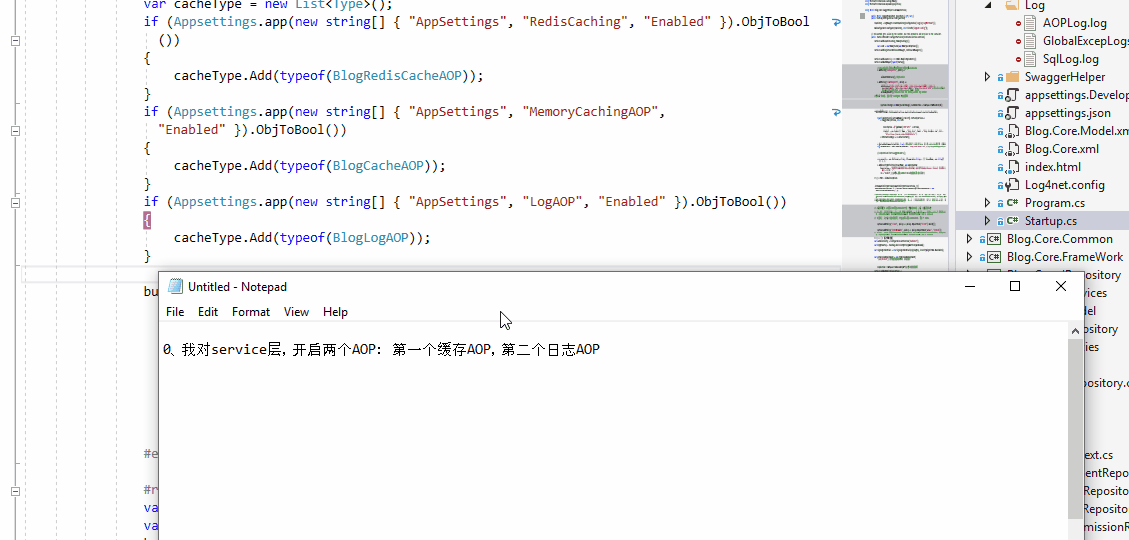
6、无接口如何实现AOP
上边我们讨论了很多,但是都是接口框架的,
比如:Service.dll 和与之对应的 IService.dll,Repository.dll和与之对应的 IRepository.dll,我们可以直接在对应的层注入的时候,匹配上 AOP 信息,但是如果我们没有使用接口怎么办?
这里大家可以安装下边的实验下:
Autofac它只对接口方法 或者 虚virtual方法或者重写方法override才能起拦截作用。
如果没有接口
案例是这样的:
如果我们的项目是这样的,没有接口,会怎么办:
// 服务层类
public class StudentService
{
StudentRepository _studentRepository;
public StudentService(StudentRepository studentRepository)
{
_studentRepository = studentRepository;
}
public string Hello()
{
return _studentRepository.Hello();
}
}
// 仓储层类
public class StudentRepository
{
public StudentRepository()
{
}
public string Hello()
{
return "hello world!!!";
}
}
// controller 接口调用
StudentService _studentService;
public ValuesController(StudentService studentService)
{
_studentService = studentService;
}
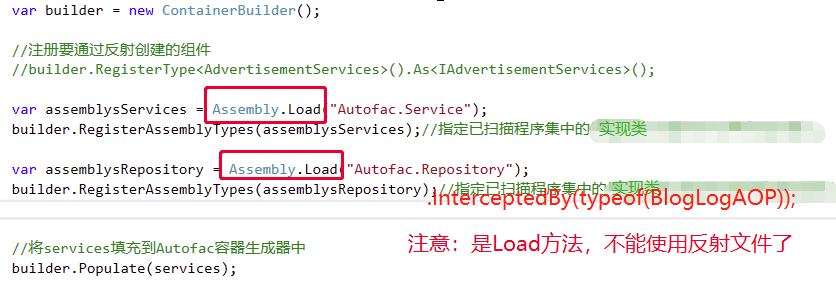
如果是没有接口的单独实体类
public class Love
{
// 一定要是虚方法
public virtual string SayLoveU()
{
return "I ♥ U";
}
}
//---------------------------
//只能注入该类中的虚方法
builder.RegisterAssemblyTypes(Assembly.GetAssembly(typeof(Love)))
.EnableClassInterceptors()
.InterceptedBy(typeof(BlogLogAOP));
四、结语
今天的讲解就到了这里了,通过这两个小栗子,大家应该能对面向切面编程有一些朦胧的感觉了吧,感兴趣的可以深入的研究,也欢迎一起讨论,刚刚在缓存中,我说到了缓存接口,就引入了下次的讲解内容,Redis的高性能缓存框架,内存存储的数据结构服务器,可用作数据库,高速缓存和消息队列代理。下次再见咯~
1、网友好资料
五、Github && Gitee
来源:https://www.cnblogs.com/laozhang-is-phi/p/9547574.html