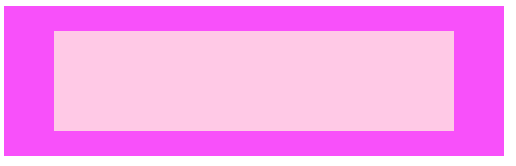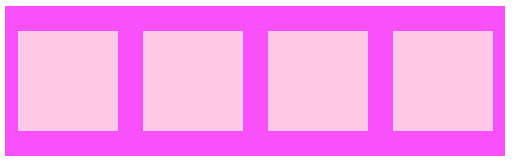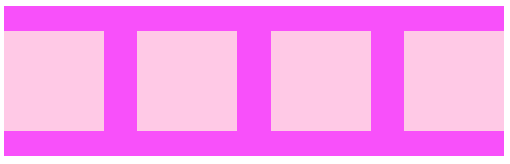flex布局
flex布局也叫作弹性盒子布局,可以简便、完整、响应式的实现各种页面布局,同时也支持所有的浏览器。父级元素设置css样式为:display:flex。内容的位置用justify-content来控制,常用的属性有:space-between、space-around、center、left 、right 。(注释:类名为father的盒子中写了4个类名为son的盒子)
一共有6个属性是添加给父级的,分别有:flex-direction、flex-wrap、flex-flow、justify-content、align-items、align-content。
flex-direction用来决定主轴的方向,默认值为row,所以默认横向排列。row|row-reserve|column|column-reserve。
flex-wrap来决定换行,nowrap不能换行;wrap换行,多余的自动在左下方;wrap-reserve换行,多余的自动在左上方,默认值为nowrap。
flex-flow是flex-direction和flex-wrap的简写,默认值为row nowrap。
.father {
width: 500px;
height: 150px;
display: flex;
justify-content:left;//可更改
background-color: #f850fa;
}.son {
width: 100px;
height: 100px;
background-color: #ffc9e6;
}(1)justify-content:center;
由于子级位置不居中,遂给父级添加:align-items:center,之后都是居中显示。
(2)justify-content:left;
(3)justify-content:space-around;
(4)justify-content:space-between;
在写这些类似平均分布的样子的时候,优先考虑弹性盒子布局,适应性强。
相关的详细信息可以查询菜鸟教程(http://www.runoob.com/)
相关学习地址:阮一峰的语法日志(http://www.ruanyifeng.com/blog/2015/07/flex-grammar.html?^%$)
来源:CSDN
作者:exploringfly
链接:https://blog.csdn.net/exploringfly/article/details/79345247