Hibernate静态元模型生成器既可以通过命令行使用,也可以集成在IDE中使用。大多数情况下,如果使用了jdk6及以上的版本,并且注解处理器的jar已经被包含在classpath中,注解处理器会自动的运行,因为Hibernate静态元模型生成器的jar包的META-INF/services目录里已经包含了文件javax.annotation.processing.Processor。
1.通过命令行使用(maven)
在maven构建的过程中,有几种方式可以运行注解处理器。其一,就是上面提到的在classpath中引入它的jar包。如果在classpath中有多个注解处理器,可以在maven的编译插件中传入处理选项参数
<plugin>
<artifactId>maven-compiler-plugin</artifactId>
<configuration>
<source>1.6</source>
<target>1.6</target>
<compilerArguments>
<processor>org.hibernate.jpamodelgen.JPAMetaModelEntityProcessor</processor>
</compilerArguments>
</configuration>
</plugin><plugin>
<artifactId>maven-compiler-plugin</artifactId>
<configuration>
<source>1.6</source>
<target>1.6</target>
<compilerArgument>-proc:none</compilerArgument>
</configuration>
</plugin>按照上面处理之后,就可以在maven-processor-plugin中使用注解处理器。可以按照如下配置:
<plugin>
<groupId>org.bsc.maven</groupId>
<artifactId>maven-processor-plugin</artifactId>
<version>2.0.5</version>
<executions>
<execution>
<id>process</id>
<goals>
<goal>process</goal>
</goals>
<phase>generate-sources</phase>
<configuration>
<processors>
<processor>org.hibernate.jpamodelgen.JPAMetaModelEntityProcessor</processor>
</processors>
</configuration>
</execution>
</executions>
<dependencies>
<dependency>
<groupId>org.hibernate</groupId>
<artifactId>hibernate-jpamodelgen</artifactId>
<version>4.3.5.Final</version>
</dependency>
</dependencies>
</plugin>2.集成在IDE中使用(eclipse)
在Galileo版本之后,在eclipse的Java Compiler(右键点击项目->属性)里增加了一个名为Annotation Processing的选项,用于配置各种各样的注解处理。打开Annotation Processing的配置界面,勾选“Enable Annotation Processing”,配置代码生成的目录,然后,切换到下面的“Factory Path”配置界面,点击Add Jars,将JPA2.0和hibernate-jpamodelgen的jar包引入,点击Apply,即可:

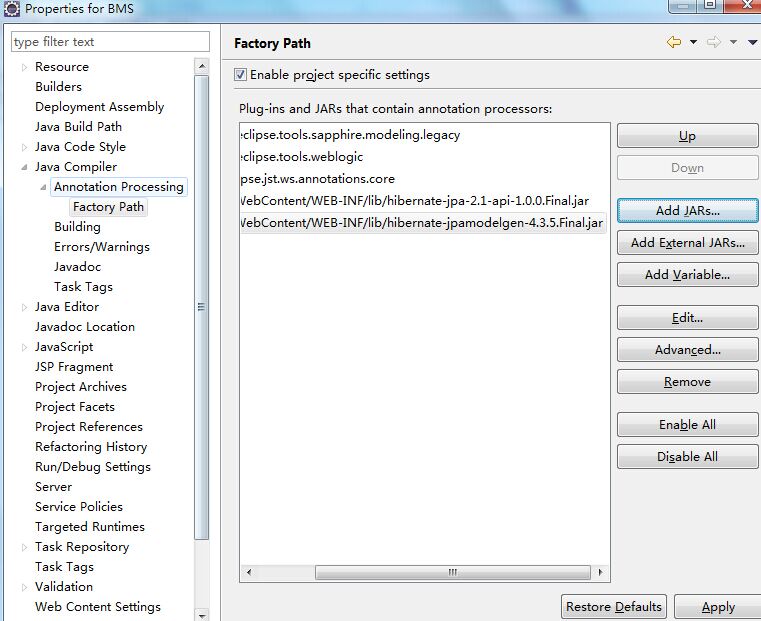
————————————————————————————————————————————————————————————————
3.所需jar包下载地址:
hibernate-jpa-2.0-api-1.0.1.Final.jar
hibernate-jpamodelgen-4.3.5.Final.jar
来源:oschina
链接:https://my.oschina.net/u/166585/blog/538585