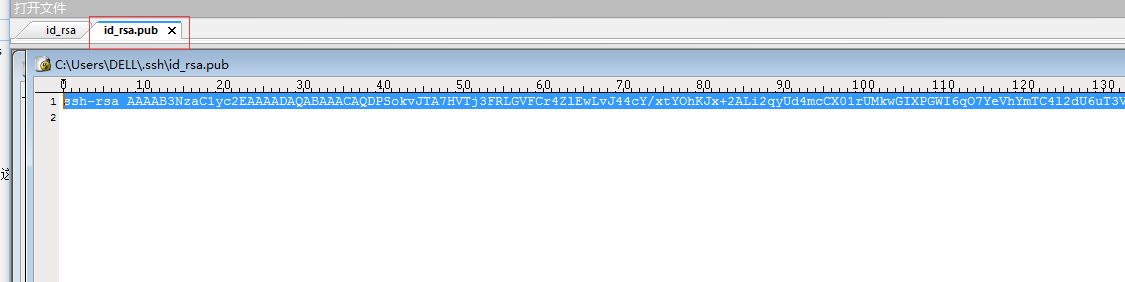Windows 下git 环境搭建 与Git could not read from remote reposito问题处理,gitHup删除仓库
先给大家推荐一篇博客 点击打开链接,但是不一定好用。
第一步:
下载mygit 下载地址:http://www.xiazaiba.com/html/25984.html
解压得到 .exe 文件根据网速,安装速度不一,耐心等待
傻瓜式安装即可.
第二步:
安装成功之后,打开 git bash.
A.输入 “git config --global user.name 用户名”,“git config --global user.email 邮箱”设置用户名和邮箱.
配置好用户名和邮箱
第三步:需要给gitHup 账户生一个publicKey
官方方式:
1. Open Git Bash.
2. Paste the text below, substituting in your GitHub email address.
ssh-keygen -t rsa -b 4096 -C "your_email@example.com"
This creates a new ssh key, using the provided email as a label.
Generating public/private rsa key pair.
3. When you're prompted to "Enter a file in which to save the key," press Enter. This accepts the default file location.
Enter a file in which to save the key (/Users/you/.ssh/id_rsa): [Press enter]
4. At the prompt, type a secure passphrase. For more information, see "Working with SSH key passphrases".
Enter passphrase (empty for no passphrase): [Type a passphrase]
Enter same passphrase again: [Type passphrase again]
看我操作图:
会在你的默认路径下 生成public key 文档,
你可以选择命令的方式生成(这个方式我没成功,就不说了), 也可以使用 拷贝public Key 方式生成
id_rsa 用ultraEdit 打开:
整个Copy :
登录 gitHup: 找到setting 找到 SSH 我这个是已经添加好了。
点击:new ssh key
把从 id_rsa.pub 拷贝过来的 paste 到 key 中
点击Add SSH key 即可添加成功。
第四步 查看:
ssh -T git@github.com
第5步: 在gitHup 上创建一个库:
如果没有创建的话 CODE 那栏目 下面不会显示代码的,会显示:
…or create a new repository on the command line
echo "# JSProject" >> README.md
git init
git add README.md
git commit -m "first commit"
git remote add origin git@github.com:wangxiaoming/JSProject.git
git push -u origin master
…or push an existing repository from the command line
git remote add origin git@github.com:wangxiaoming/JSProject.git
git push -u origin master
第6步:在本地创建一个库:
第7步:在本地创建一个
然后按照这个执行:
…or create a new repository on the command line
echo "# JSProject" >> README.md
git init
git add README.md
git commit -m "first commit"
git remote add origin git@github.com:wangxiaoming/JSProject.git
git push -u origin master
…or push an existing repository from the command line
git remote add origin git@github.com:wangxiaoming/JSProject.git
git push -u origin master
出现:
respository is already exist 问题:
解决办法:
如果输入$ Git remote add origin git@github.com:djqiang(github帐号名)/gitdemo(项目名).git
提示出错信息:fatal: remote origin already exists.
解决办法如下:
1、先输入$ git remote rm origin
2、再输入$ git remote add origin git@github.com:djqiang/gitdemo.git 就不会报错了!
3、如果输入$ git remote rm origin 还是报错的话,error: Could not remove config section 'remote.origin'. 我们需要修改gitconfig文件的内容
4、找到你的github的安装路径,我的是C:\Users\ASUS\AppData\Local\GitHub\PortableGit_ca477551eeb4aea0e4ae9fcd3358bd96720bb5c8\etc
5、找到一个名为gitconfig的文件,打开它把里面的[remote "origin"]那一行删掉就好了
error:Could not remove config section 'remote.origin'.
解决
Git clone https://githup.com/wangxiaoming/JSProject.git
上传本地文件到gitHup 上 执行命令:
git push -u origin master
出现 could not read from remote repository:
解决办法:
git remote add origin https://githup.com/wangxiaoming/JSProject.git
操作如下:
最后看到的结果就是:
gitHup 删除仓库:
第一步:
第二步:
第三步:
来源:https://blog.csdn.net/wangming520liwei/article/details/54599144