一、Spring Security介绍
Spring Security是Spring Resource社区的一个安全组件,Spring Security为JavaEE企业级开发提供了全面的安全防护。Spring Security采用“安全层”的概念,使每一层都尽可能安全,连续的安全层可以达到全面的防护。Spring Security可以在Controller层、Service层、DAO层等以加注解的方式来保护应用程序的安全。Spring Security提供了细粒度的权限控制,可以精细到每一个API接口、每一个业务的方法,或每一个操作数据库的DAO层的方法。Spring Security提供的是应用程序层的安全解决方案,一个系统的安全还需要考虑传输层和系统层的安全,如采用Https协议、服务器部署防火墙等。
使用Spring Security的一个重要原因是它对环境的无依赖性、低代码耦合性。Spring Security提供了数十个安全模块,模块与模块之间的耦合性低,模块之间可以自由组合来实现特定需求的安全功能。
在安全方面,有两个主要的领域,一是“认证”,即你是谁;二是“授权”,即你拥有什么权限,Spring Security的主要目标就是在这两个领域。JavaEE有另一个优秀的安全框架Apache Shiro,Apache Shiro在企业及的项目开发中十分受欢迎,一般使用在单体服务中。但在微服务架构中,目前版本的Apache Shiro是无能为力的。另一个选择Spring Security的原因,是Spring Security易应用于Spring Boot工程,也易于集成到采用Spring Cloud构建的微服务系统中。
Spring Security提供了很多的安全验证模块并支持与很多技术的整合,在Spring Security框架中,主要包含了两个依赖,分别是spring-security-web依赖和spring-security-config依赖。Spring Boot对Spring Security框架做了封闭,仅仅是封闭,并没有改动,并加上了Spring Boot的启动依赖特性。使用时只需要引入spring-boot-starter-security。
二、使用案例
新建一个Spring Boot工程,引入相关依赖
<dependency>
<groupId>org.springframework.boot</groupId>
<artifactId>spring-boot-devtools</artifactId>
</dependency>
<dependency>
<groupId>org.springframework.boot</groupId>
<artifactId>spring-boot-starter-security</artifactId>
</dependency>
<dependency>
<groupId>org.springframework.boot</groupId>
<artifactId>spring-boot-starter-web</artifactId>
</dependency>
<dependency>
<groupId>org.springframework.boot</groupId>
<artifactId>spring-boot-starter-thymeleaf</artifactId>
</dependency>
<dependency>
<groupId>org.thymeleaf.extras</groupId>
<artifactId>thymeleaf-extras-springsecurity4</artifactId>
</dependency>配置Spring Security
新建WebSecurityConfig类,作为配置类继承了WebSecurityConfigurerAdapter类,加上@EnableWebSecurity注解,开启WebSecurity功能。
@Configuration
@EnableWebSecurity
public class WebSecurityConfig extends WebSecurityConfigurerAdapter {
@Autowired
public void configureGlobal(AuthenticationManagerBuilder auth) throws Exception{
auth.userDetailsService(userDetailsService()).passwordEncoder(new BCryptPasswordEncoder());
}
@Bean
public UserDetailsService userDetailsService() {
InMemoryUserDetailsManager manager=new InMemoryUserDetailsManager();
manager.createUser(User.withUsername("cralor").password(new BCryptPasswordEncoder().encode("123")).roles("USER").build());
manager.createUser(User.withUsername("admin").password(new BCryptPasswordEncoder().encode("123")).roles("ADMIN").build());
return manager;
}使用Spring Security需要对密码加密,这里使用BCryptPasswordEncoder。
spring security中的BCryptPasswordEncoder方法采用SHA-256 +随机盐+密钥对密码进行加密。SHA系列是Hash算法,不是加密算法,使用加密算法意味着可以解密(这个与编码/解码一样),但是采用Hash处理,其过程是不可逆的。
(1)加密(encode):注册用户时,使用SHA-256+随机盐+密钥把用户输入的密码进行hash处理,得到密码的hash值,然后将其存入数据库中。
(2)密码匹配(matches):用户登录时,密码匹配阶段并没有进行密码解密(因为密码经过Hash处理,是不可逆的),而是使用相同的算法把用户输入的密码进行hash处理,得到密码的hash值,然后将其与从数据库中查询到的密码hash值进行比较。如果两者相同,说明用户输入的密码正确。
这正是为什么处理密码时要用hash算法,而不用加密算法。因为这样处理即使数据库泄漏,黑客也很难破解密码(破解密码只能用彩虹表)。
InMemoryUserDetailsManager 类是将用户信息存放在内存中,上述代码会在内存中创建两个用户,cralor用户具有“USER”角色,admin用户具有“ADMIN”角色。
到目前为止,我们的WebSecurityConfig仅包含有关如何验证用户身份的信息。Spring Security如何知道我们要求所有用户进行身份验证?Spring Security如何知道我们想要支持基于表单的身份验证?原因是WebSecurityConfigurerAdapter在configure(HttpSecurity http)方法中提供了一个默认配置,我们可以自定义自己的配置。
@Configuration
@EnableWebSecurity
@EnableGlobalMethodSecurity(prePostEnabled = true)
public class WebSecurityConfig extends WebSecurityConfigurerAdapter {
@Autowired
public void configureGlobal(AuthenticationManagerBuilder auth) throws Exception{
auth.userDetailsService(userDetailsService()).passwordEncoder(new BCryptPasswordEncoder());
}
@Bean
public UserDetailsService userDetailsService() {
InMemoryUserDetailsManager manager=new InMemoryUserDetailsManager();
manager.createUser(User.withUsername("cralor").password(new BCryptPasswordEncoder().encode("123")).roles("USER").build());
manager.createUser(User.withUsername("admin").password(new BCryptPasswordEncoder().encode("123")).roles("ADMIN").build());
return manager;
}
@Override
protected void configure(HttpSecurity http) throws Exception {
http
.authorizeRequests()
//以“/css/**”开头的和“/index”资源不需要验证,可直接访问
.antMatchers("/css/**","/index").permitAll()
//任何以“/db/”开头的URL都要求用户拥有“ROLE_USER”角色
.antMatchers("/user/**").hasRole("USER")
//任何以“/db/”开头的URL都要求用户同时拥有“ROLE_ADMIN”和“ROLE_DBA”。由于我们使用的是hasRole表达式,因此我们不需要指定“ROLE_”前缀。
.antMatchers("/db/**").access("hasRole('ADMIN') and hasRole('DBA')")
/* //确保对我们的应用程序的任何请求都要求用户进行身份验证
.anyRequest().authenticated()*/
.and()
//允许用户使用基于表单的登录进行身份验证
.formLogin()
//表单登陆地址“/login”,登录失败地址“/login-error”
.loginPage("/login").failureForwardUrl("/login-error")
.and()
.logout()
//注销地址
// .logoutUrl("/logout")
//注销成功,重定向到首页
.logoutSuccessUrl("/")
//指定一个自定义LogoutSuccessHandler。如果指定了,logoutSuccessUrl()则忽略。
//.logoutSuccessHandler(logoutHandler)
//指定HttpSession在注销时是否使其无效。默认true
.invalidateHttpSession(true)
//允许指定在注销成功时删除的cookie的名称。这是CookieClearingLogoutHandler显式添加的快捷方式。
.deleteCookies("name","ss","aa")
.and()
//异常处理会重定向到“/401”页面
.exceptionHandling().accessDeniedPage("/401")
// .httpBasic()//允许用户使用HTTP基本身份验证进行身份验证
;
}
}在上述代码中配置了相关的界面,如首页、登陆页,在Controller中做相关配置
@Controller
public class MainController {
@RequestMapping("/")
public String root(){
return "redirect:/index";
}
@RequestMapping("/index")
public String index(){
return "index";
}
@RequestMapping("user/index")
public String userIndex(){
return "user/index";
}
@RequestMapping("login")
public String login(){
return "login";
}
@RequestMapping("login-error")
public String loginError(Model model){
model.addAttribute("loginError",true);
return "login";
}
/**
* 退出登陆两种方式,一种在配置类设置,一种在这里写就不需要配置了
*
* 这里 首先我们在使用SecurityContextHolder.getContext().getAuthentication() 之前校验该用户是否已经被验证过。
* 然后调用SecurityContextLogoutHandler().logout(request, response, auth) 来退出
*
* logout 调用流程:
*
* 1 将 HTTP Session 作废,解绑其绑定的所有对象。
*
* 2 从SecurityContext移除Authentication 防止并发请求的问题。
*
* 3 显式地清楚当前线程的上下文里的值。
*
* 在应用的其他地方不再需要处理 退出。
*
* 注意:你甚至都不需要在你的spring多添加任何配置(不管是基于注解还是基于xml)。
*
* @param request
* @param response
* @return
*/
/* @RequestMapping("logout")
public String logoutPage (HttpServletRequest request, HttpServletResponse response) {
Authentication auth = SecurityContextHolder.getContext().getAuthentication();
if (auth != null) {
new SecurityContextLogoutHandler().logout(request, response, auth);
}
return "redirect:/login";
}*/
@GetMapping("/401")
public String accessDenied(){
return "401";
}
}编写相关界面
在application.yml中配置thymeleaf引擎
spring:
thymeleaf:
mode: HTML5
encoding: UTF-8
cache: false登陆界面login.html
<!DOCTYPE html>
<html xmlns:th="http://www.thymeleaf.org">
<html lang="en">
<head>
<meta charset="UTF-8">
<title>Login page</title>
<link rel="stylesheet" href="/css/main.css" th:href="@{/css/main.css}"/>
</head>
<body>
<h1>Login page</h1>
<p>User角色用户: cralor / 123</p>
<p>Admin角色用户: admin / 123</p>
<p th:if="${loginError}" class="error">用户名或密码错误</p>
<form th:action="@{login}" method="post">
<label for="username">用户名:</label>
<input type="text" id="username" name="username" autofocus="autofocus">
<label for="password">密码:</label>
<input type="password" id="password" name="password">
<input type="submit" value="登陆">
</form>
<a href="/index" th:href="@{/index}">返回首页</a>
</body>
</html>首页index.html
<!DOCTYPE html>
<html xmlns="http://www.w3.org/1999/xhtml" xmlns:th="http://www.thymeleaf.org" xmlns:sec="http://www.thymeleaf.org/thymeleaf-extras-springsecurity4">
<head>
<title>Hello Spring Security</title>
<meta charset="utf-8" />
<link rel="stylesheet" href="/css/main.css" th:href="@{/css/main.css}" />
</head>
<body>
<h1>Hello Spring Security</h1>
<p>这个界面没有受保护,你可以进已被保护的界面.</p>
<div th:fragment="logout" sec:authorize="isAuthenticated()">
登录用户: <span sec:authentication="name"></span> |
用户角色: <span sec:authentication="principal.authorities"></span>
<div>
<form action="#" th:action="@{/logout}" method="post">
<input type="submit" value="登出" />
</form>
</div>
</div>
<ul>
<li>点击<a href="/user/index" th:href="@{/user/index}">去/user/index保护的界面</a></li>
</ul>
</body>
</html>权限不够显示的页面401.html
<!DOCTYPE html>
<html xmlns="http://www.w3.org/1999/xhtml"
xmlns:sec="http://www.thymeleaf.org/thymeleaf-extras-springsecurity4">
<body>
<div >
<div >
<h2> 权限不够</h2>
</div>
<div sec:authorize="isAuthenticated()">
<p>已有用户登录</p>
<p>用户: <span sec:authentication="name"></span></p>
<p>角色: <span sec:authentication="principal.authorities"></span></p>
</div>
<div sec:authorize="isAnonymous()">
<p>未有用户登录</p>
</div>
<p>
拒绝访问!
</p>
</div>
</body>
</html>用户首页/user/index.html,被Spring Security保护,只有拥有“USER”角色的用户才能访问。
<!DOCTYPE html>
<html xmlns="http://www.w3.org/1999/xhtml" xmlns:th="http://www.thymeleaf.org">
<head>
<title>Hello Spring Security</title>
<meta charset="utf-8" />
<link rel="stylesheet" href="/css/main.css" th:href="@{/css/main.css}" />
</head>
<body>
<div th:substituteby="index::logout"></div>
<h1>这个界面是被保护的界面</h1>
<p><a href="/index" th:href="@{/index}">返回首页</a></p>
<p><a href="/blogs" th:href="@{/blogs}">管理博客</a></p>
</body>
</html>启动工程,在浏览器访问localhost:8080,会被重定向到localhost:8080/index页面。

点击 “去/user/index保护的界面” ,由于“/user/index”界面需要“USER”权限,但还没有登陆,会被重定向到登陆界面“/login.html”。

使用具有“USER”权限的cralor用户登陆,登陆成功后会被重定向到“localhost:8080/user/index”界面。

退出登陆,用admin用户登陆,该用户没有“USER”权限,此时会返回权限不足界面。
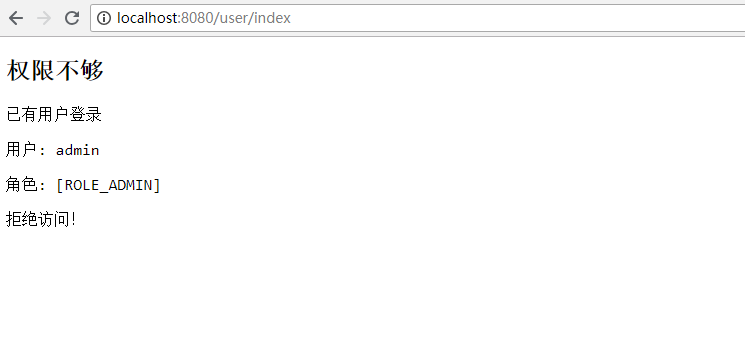
修改WebSecurityConfig,给admin用户加上“USER”角色。
@Bean
public UserDetailsService userDetailsService() {
InMemoryUserDetailsManager manager=new InMemoryUserDetailsManager();
manager.createUser(User.withUsername("cralor").password(new BCryptPasswordEncoder().encode("123")).roles("USER").build());
manager.createUser(User.withUsername("admin").password(new BCryptPasswordEncoder().encode("123")).roles("ADMIN","USER").build());
return manager;
}并再次访问“localhost:8080/user/index”,可正常显示。
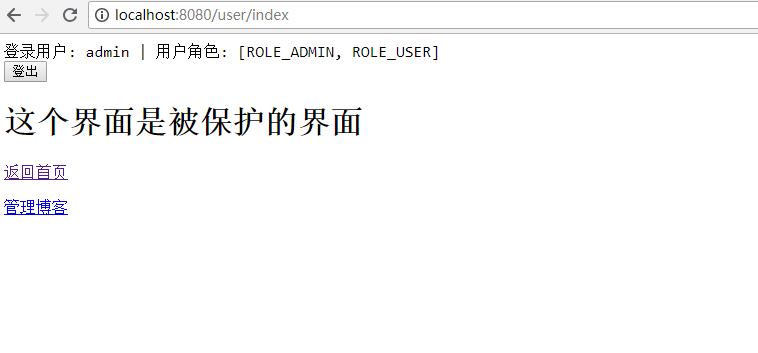
Spring Security方法级保护
在WebSecurityConfig类加上@EnableGlobalMethodSecurity注解,可以开启方法级保护。括号后面的参数可选,可选参数如下:
-
prePostEnabled:Spring Security的Pre和Post注解是否可用,即
@PreAuthorize和@PostAuthorize是否可用; -
secureEnabled:Spring Security的@Secured注解是否可用;
-
jsr250Enabled:Spring Security对JSP-250的注解是否可用。
一般只用到prePostEnabled。因为@PreAuthorize注解和@PostAuthorize注解更适合方法级安全控制,并且支持Spring EL表达式,适合Spring开发者。其中,@PreAuthorize注解会在进入方法前进行权限验证。@PostAuthorize注解在方法执行后再进行权限验证,此注解应用场景很少。如何使用方法级保护注解呢?例如:
-
有权限字符串
ROLE_ADMIN,在方法上可以写@PreAuthorize("harRole('ADMIN')"),此处为权限名,也可以写为@PreAuthorize("harAuthority('ROLE_ADMIN')"),验证权限名和权限字符串二者等价; -
加多个权限,可以写为
@PreAuthorize("harRole('ADMIN','USER')"),也可写为@PreAuthorize("harAuthority('ROLE_ADMIN','ROLE_USER')")。
新添加一个API接口,在该接口上添加权限注解。写一个Blog文章列表的API接口,只有管理员权限的用户才可以删除Blog。
新建实体类Blog
public class Blog {
private Long id;
private String name;
private String content;
public Blog(){}
public Blog(Long id, String name, String content) {
this.id = id;
this.name = name;
this.content = content;
}
public Long getId() {
return id;
}
public void setId(Long id) {
this.id = id;
}
public String getName() {
return name;
}
public void setName(String name) {
this.name = name;
}
public String getContent() {
return content;
}
public void setContent(String content) {
this.content = content;
}
}新建IBlogService接口类(没有DAO层操作数据库,只是在内存中)。
public interface IBlogService {
/**
* 获取所有Blog
* @return
*/
List<Blog> getBlogs();
/**
* 根据ID获取Blog
* @param id
*/
void deleteBlog(long id);
}实现类BlogServiceImpl,在构造方法添加两个Blog对象。
@Service
public class BlogServiceImpl implements IBlogService {
private List<Blog> list=new ArrayList<>();
public BlogServiceImpl(){
list.add(new Blog(1L, " spring in action", "good!"));
list.add(new Blog(2L,"spring boot in action", "nice!"));
}
@Override
public List<Blog> getBlogs() {
return list;
}
@Override
public void deleteBlog(long id) {
Iterator iter = list.iterator();
while(iter.hasNext()) {
Blog blog= (Blog) iter.next();
if (blog.getId()==id){
iter.remove();
}
}
}
}BlogController写两个API接口,一个获取所有Blog列表,第二个根据ID删除Blog,需要有ADMIN权限。
@RestController
@RequestMapping("/blogs")
public class BlogController {
@Autowired
IBlogService blogService;
@GetMapping
public ModelAndView list(Model model) {
List<Blog> list =blogService.getBlogs();
model.addAttribute("blogsList", list);
return new ModelAndView("blogs/list", "blogModel", model);
}
/**
* 需要拥有“ADMIN”角色权限才可以访问
* @param id 要删除的Blog的id
* @param model 返回的视图模型
* @return 返回页面
*/
@PreAuthorize("hasAuthority('ROLE_ADMIN')")
@GetMapping(value = "/{id}/deletion")
public ModelAndView delete(@PathVariable("id") Long id, Model model) {
blogService.deleteBlog(id);
model.addAttribute("blogsList", blogService.getBlogs());
return new ModelAndView("blogs/list", "blogModel", model);
}
}博客列表界面
<!DOCTYPE html>
<html xmlns:th="http://www.thymeleaf.org" xmlns:sec="http://www.thymeleaf.org/thymeleaf-extras-springsecurity4">
<body>
登录用户: <span sec:authentication="name"></span> |
用户角色: <span sec:authentication="principal.authorities"></span>
<br>
<br>
<div>
<table >
<thead>
<tr>
<td>博客编号</td>
<td>博客名称</td>
<td>博客描述</td>
</tr>
</thead>
<tbody>
<tr th:each="blog: ${blogModel.blogsList}">
<td th:text="${blog.id}"></td>
<td th:text="${blog.name}"></td>
<td th:text="${blog.content}"></td>
<td>
<div >
<a th:href="@{'/blogs/' + ${blog.id}+'/deletion'}">
删除
</a>
</div>
</td>
</tr>
</tbody>
</table>
</div>
</body>
</html>启动程序,使用admin用户登陆,进入管理博客界面。
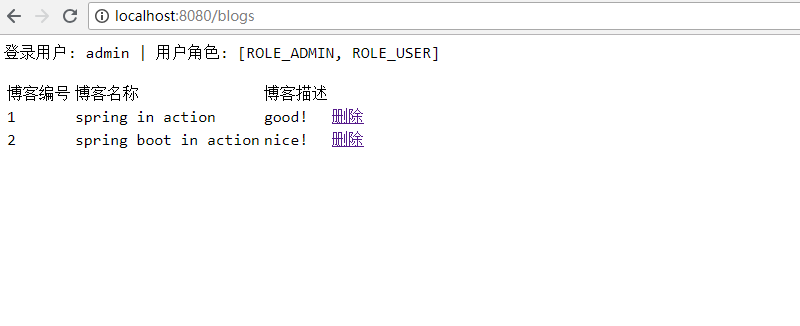
点击删除,删除编号为2的博客,删除成功后如图:
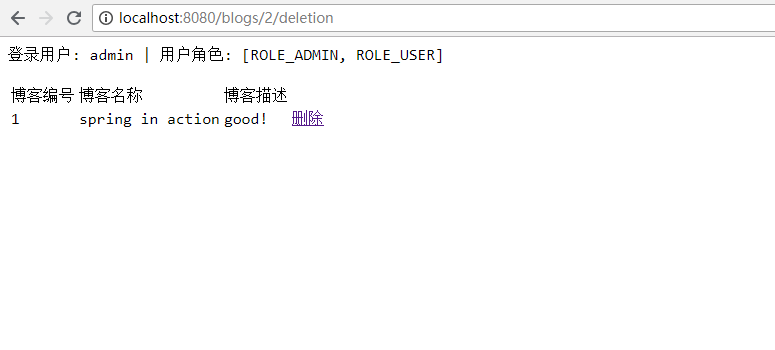
重新用cralor用户登录,点击删除时,会显示权限不足。
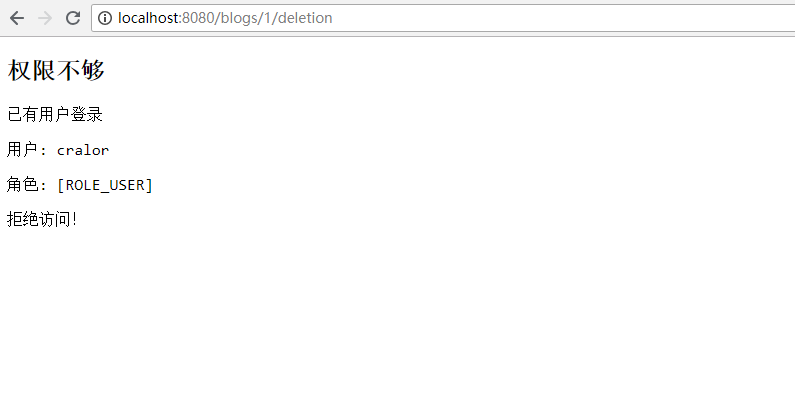
可见,在方法级别上的安全验证时通过相关的注解和配置来实现的。注解写在Controller层还是Service层都生效。
从数据库读取用户的认证信息
数据库MySql,ORM框架JPA。
添加MySql和JPA的依赖
<dependency>
<groupId>mysql</groupId>
<artifactId>mysql-connector-java</artifactId>
</dependency>
<dependency>
<groupId>org.springframework.boot</groupId>
<artifactId>spring-boot-starter-data-jpa</artifactId>
</dependency>配置数据库的相关配置
spring:
thymeleaf:
mode: HTML5
encoding: UTF-8
cache: false
datasource:
url: jdbc:mysql://127.0.0.1:3306/spring-security?useUnicode=true&characterEncoding=utf8&characterSetResults=utf8
username: root
password: ok
jpa:
hibernate:
ddl-auto: update
show-sql: true创建User实体类,使用JPA的@Entity注解,表明该Java对象会被映射到数据库。id采用的生成策为自增加,包含username和password两个字段,其中authorities为权限点的集合。
@Entity
public class User implements UserDetails, Serializable {
@Id
@GeneratedValue(strategy = GenerationType.IDENTITY)
private Long id;
@Column(nullable = false, unique = true)
private String username;
@Column
private String password;
@ManyToMany(cascade = CascadeType.ALL, fetch = FetchType.EAGER)
@JoinTable(name = "user_role", joinColumns = @JoinColumn(name = "user_id", referencedColumnName = "id"),
inverseJoinColumns = @JoinColumn(name = "role_id", referencedColumnName = "id"))
private List<Role> authorities;
public User() {
}
public Long getId() {
return id;
}
public void setId(Long id) {
this.id = id;
}
@Override
public Collection<? extends GrantedAuthority> getAuthorities() {
return authorities;
}
public void setAuthorities(List<Role> authorities) {
this.authorities = authorities;
}
@Override
public String getUsername() {
return username;
}
public void setUsername(String username) {
this.username = username;
}
@Override
public String getPassword() {
return password;
}
public void setPassword(String password) {
this.password = password;
}
@Override
public boolean isAccountNonExpired() {
return true;
}
@Override
public boolean isAccountNonLocked() {
return true;
}
@Override
public boolean isCredentialsNonExpired() {
return true;
}
@Override
public boolean isEnabled() {
return true;
}
}User类实现了UserDetails接口,该接口是实现Spring Security认证信息的核心接口。其中,getUsername()方法为UserDetails接口的方法,这个方法不一定返回username,也可以返回其他信息,如手机号码,邮箱地址等。getAuthorities()方法返回的是该用户设置的权限信息,在本例中返回的是从数据库读取的该用户的所有角色信息,权限信息也可以是用户的其他信息。另外需要读取密码。最后几个方法一般都返回true,可根据自己的需求进行业务判断。
UserDetails接口源码如下
public interface UserDetails extends Serializable {
Collection<? extends GrantedAuthority> getAuthorities();
String getPassword();
String getUsername();
boolean isAccountNonExpired();
boolean isAccountNonLocked();
boolean isCredentialsNonExpired();
boolean isEnabled();
}新建Role类,实现GrantedAuthority接口,重写了getAuthority()方法。权限可以为任何字符串,不一定是角色名的字符串,关键是getAuthority()方法如何实现。本例中权限是从数据库中读取Role表的name字段。
@Entity
public class Role implements GrantedAuthority {
@Id
@GeneratedValue(strategy = GenerationType.IDENTITY)
private Long id;
@Column(nullable = false)
private String name;
public Long getId() {
return id;
}
public void setId(Long id) {
this.id = id;
}
@Override
public String getAuthority() {
return name;
}
public void setName(String name) {
this.name = name;
}
@Override
public String toString() {
return name;
}
}编写DAO层,UserDao继承了JpaRepository默认实现了大多数单表查询的操作。UserDao中自定义一个根据username获取user的方法,由于JPA已经自动实现了根据username字段查找用户的方法,因此不需要额外的工作。
public interface UserDao extends JpaRepository<User, Long> {
User findByUsername(String username);
}编写Service层,需要实现UserDetailsService接口,该接口根据用户名获取用户的所有信息,包括用户信息和权限。
@Service
public class UserServiceImpl implements UserDetailsService {
@Autowired
private UserDao userRepository;
@Override
public UserDetails loadUserByUsername(String username) throws UsernameNotFoundException {
return userRepository.findByUsername(username);
}
}最后修改Spring Security配置类WebSecurityConfig ,让Spring Security从数据库中获取用户的认证信息。
@Configuration
@EnableWebSecurity
@EnableGlobalMethodSecurity(prePostEnabled = true)
public class WebSecurityConfig extends WebSecurityConfigurerAdapter {
/* @Autowired
public void configureGlobal(AuthenticationManagerBuilder auth) throws Exception{
auth.userDetailsService(userDetailsService()).passwordEncoder(new BCryptPasswordEncoder());
}
@Bean
public UserDetailsService userDetailsService() {
InMemoryUserDetailsManager manager=new InMemoryUserDetailsManager();
manager.createUser(User.withUsername("cralor").password(new BCryptPasswordEncoder().encode("123")).roles("USER").build());
manager.createUser(User.withUsername("admin").password(new BCryptPasswordEncoder().encode("123")).roles("ADMIN","USER").build());
return manager;
}*/
//1、@Autowired和@Qualifier结合使用
// @Qualifier("userServiceImpl")
// @Autowired
//2、使用@Resource
@Resource
UserDetailsService userDetailsService;
@Autowired
public void configureGlobal(AuthenticationManagerBuilder auth) throws Exception{
auth.userDetailsService(userDetailsService).passwordEncoder(new BCryptPasswordEncoder());
}
因为Spring Boot会自动配置一些Bean,上边用到的UserDetailsService的bean已经在UserDetailsServiceAutoConfiguration类的inMemoryUserDetailsManager()方法自动装配好了。此时单独使用@Autowired注解自动注入UserDetailsService会报错:
Could not autowire. There is more than one bean of 'UserDetailsService' type.
Beans:
inMemoryUserDetailsManager (UserDetailsServiceAutoConfiguration.class) userServiceImpl (UserServiceImpl.java)
可以结合使用 @Qualifier("userServiceImpl")和 @Autowired(需要知道已经自动装配好的Bean的名字),或者使用@Resource,建议使用@Resource。
在启动程序前需要在数据库中建库、建表、初始化数据。建库脚本如下:
CREATE DATABASE `spring-security` CHARACTER SET 'utf8' COLLATE 'utf8_general_ci';建表脚本如下:
/*
Navicat Premium Data Transfer
Source Server : root
Source Server Type : MySQL
Source Server Version : 50721
Source Host : localhost:3306
Source Schema : spring-security
Target Server Type : MySQL
Target Server Version : 50721
File Encoding : 65001
Date: 31/07/2018 17:36:26
*/
SET NAMES utf8mb4;
SET FOREIGN_KEY_CHECKS = 0;
-- ----------------------------
-- Table structure for role
-- ----------------------------
DROP TABLE IF EXISTS `role`;
CREATE TABLE `role` (
`id` bigint(20) NOT NULL AUTO_INCREMENT,
`name` varchar(255) CHARACTER SET utf8 COLLATE utf8_general_ci NOT NULL,
PRIMARY KEY (`id`) USING BTREE
) ENGINE = InnoDB AUTO_INCREMENT = 3 CHARACTER SET = utf8 COLLATE = utf8_general_ci ROW_FORMAT = Dynamic;
-- ----------------------------
-- Records of role
-- ----------------------------
INSERT INTO `role` VALUES (1, 'ROLE_USER');
INSERT INTO `role` VALUES (2, 'ROLE_ADMIN');
-- ----------------------------
-- Table structure for user
-- ----------------------------
DROP TABLE IF EXISTS `user`;
CREATE TABLE `user` (
`id` bigint(20) NOT NULL AUTO_INCREMENT,
`username` varchar(255) CHARACTER SET utf8 COLLATE utf8_general_ci NOT NULL,
`password` varchar(255) CHARACTER SET utf8 COLLATE utf8_general_ci NULL DEFAULT NULL,
PRIMARY KEY (`id`) USING BTREE
) ENGINE = InnoDB AUTO_INCREMENT = 3 CHARACTER SET = utf8 COLLATE = utf8_general_ci ROW_FORMAT = Dynamic;
-- ----------------------------
-- Records of user
-- ----------------------------
INSERT INTO `user` VALUES (1, 'cralor', '$2a$10$E9Ex7Yp4JZlaslgXCkkl/ugt7hwfoT/tPRHjlYyC8JnsPeLE1Yry2');
INSERT INTO `user` VALUES (2, 'admin', '$2a$10$kcyDOQPHnpFEYYKuRTayYupejdw5HFUF6/zm0yT5jog/waRwc8THi');
-- ----------------------------
-- Table structure for user_role
-- ----------------------------
DROP TABLE IF EXISTS `user_role`;
CREATE TABLE `user_role` (
`user_id` bigint(20) NOT NULL,
`role_id` bigint(20) NOT NULL,
INDEX `user_id`(`user_id`) USING BTREE,
INDEX `role_id`(`role_id`) USING BTREE,
CONSTRAINT `user_role_ibfk_1` FOREIGN KEY (`user_id`) REFERENCES `user` (`id`) ON DELETE RESTRICT ON UPDATE RESTRICT,
CONSTRAINT `user_role_ibfk_2` FOREIGN KEY (`role_id`) REFERENCES `role` (`id`) ON DELETE RESTRICT ON UPDATE RESTRICT
) ENGINE = InnoDB CHARACTER SET = utf8 COLLATE = utf8_general_ci ROW_FORMAT = Dynamic;
-- ----------------------------
-- Records of user_role
-- ----------------------------
INSERT INTO `user_role` VALUES (1, 1);
INSERT INTO `user_role` VALUES (2, 1);
INSERT INTO `user_role` VALUES (2, 2);
SET FOREIGN_KEY_CHECKS = 1;因为Spring Security要求密码必需加密,所以我们直接存密码”123“使用 BCryptPasswordEncoder 进行hash运算后的hash值。
新建一个测试类,对”123“进行hash运算。
@RunWith(SpringRunner.class)
@SpringBootTest
public class Springboot3ApplicationTests {
@Test
public void contextLoads() {
BCryptPasswordEncoder util = new BCryptPasswordEncoder();
for(int i = 0 ; i < 10; i ++){
System. out.println("经hash后的密码为:"+util.encode("123" ));
}
}
}输出结果如下,随便复制两个存到数据库即可(具体原理请自行百度🙃)。
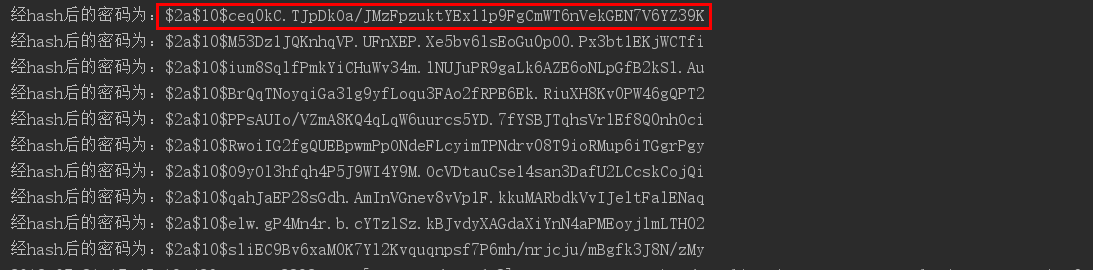
启动程序,浏览器访问http://localhost:8080,会发现跟之前存放在内存中的用户信息的认证效果是一样的。
本案例代码地址:https://github.com/cralor7/springcloud/tree/master/chap13-security

来源:oschina
链接:https://my.oschina.net/u/4263192/blog/3885564