UUID(Universally Unique Identifier)即通用唯一标识符,是指在一台机器上生成的数字,保证在全球范围的唯一性。可用的开源库如libuuid,可参考https://blog.csdn.net/fengbingchun/article/details/94590406。
UDID(Unique Device Identifier)即设备唯一标识符。一般可通过获取设备的MAC地址+设备的CPU序列号作为设备的唯一标识符。
MAC地址(Media Access Control Address),直译为媒体访问控制地址,也称为局域网地址(LAN Address),以太网地址(Ethernet Address)或物理地址(Physical Address),它是一个用来确认网络设备位置的地址。在OSI模型中,第三层网络层负责IP地址,第二层数据链路层则负责MAC地址。MAC地址用于在网络中唯一标示一个网卡,一台设备若有一或多个网卡,则每个网卡都需要并会有一个唯一的MAC地址。
MAC地址共48位(6个字节),以十六进制表示。第1Bit为广播地址(0)/群播地址(1),第2Bit为广域地址(0)/区域地址(1)。前3~24位由IEEE决定如何分配给每一家制造商,且不重复,后24位由实际生产该网络设备的厂商自行指定且不重复。
通过命令查看MAC地址:
(1). Windows:打开命令提示符(cmd.exe),运行ipconfig/all命令,执行结果如下所示:如果计算机上有多个网络设备(无论物理或虚拟),则会有多组信息及MAC地址,需辨识相应的设备。

(2). Linux:第一种方法运行ifconfig命令;第二种方法运行ip link show命令,执行结果如下所示:eth0为第一块物理网卡,HWaddr 2c:fd:a1:bc:1f:44就是MAC地址,lo为本地回环地址。

修改MAC地址:网卡MAC地址可以通过Windows设备管理员或其他工具修改。对于某些手机、平板电脑设备来说,其MAC地址/产品序号均由厂方连同销售或保修时的客户资料一并记录在案,而有关的MAC地址也不可通过常规手段来修改。
注:以上MAC地址内容主要来自 维基百科
CPU都有一个唯一的ID号,称CPUID,即CPU序列号,是在制造CPU的时候,由厂家置入到CPU内部的。但是近年的Intel CPU不再区分同一批次中各个CPU的序列号,这样就有可能两台电脑获得的CPU序列号是一样的。
通过命令查看CPU序列号:
(1). Windows:打开命令提示符,运行wmic cpu get processorid命令,执行结果如下图所示:
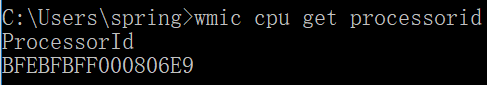
(2). Linux:第一种方法运行dmidecode -t 4 | grep ID命令;第二种方法运行cpuid -r命令,执行结果如下图所示:

以下是代码段通过C++获取Mac地址和CPU序列号的实现:
namespace {
#ifdef __linux__
// reference: https://stackoverflow.com/questions/6491566/getting-the-machine-serial-number-and-cpu-id-using-c-c-in-linux
inline void native_cpuid(unsigned int *eax, unsigned int *ebx, unsigned int *ecx, unsigned int *edx)
{
// ecx is often an input as well as an output
asm volatile("cpuid"
: "=a" (*eax),
"=b" (*ebx),
"=c" (*ecx),
"=d" (*edx)
: "0" (*eax), "2" (*ecx));
}
#endif
} // namespace
int get_mac_and_cpuid()
{
// get mac
#ifdef _MSC_VER
// reference: https://stackoverflow.com/questions/13646621/how-to-get-mac-address-in-windows-with-c
PIP_ADAPTER_INFO AdapterInfo = (IP_ADAPTER_INFO *)malloc(sizeof(IP_ADAPTER_INFO));
if (AdapterInfo == nullptr) {
fprintf(stderr, "fail to malloc\n");
return -1;
}
DWORD dwBufLen = sizeof(IP_ADAPTER_INFO);
std::unique_ptr<char[]> mac_addr(new char[18]);
// Make an initial call to GetAdaptersInfo to get the necessary size into the dwBufLen variable
if (GetAdaptersInfo(AdapterInfo, &dwBufLen) == ERROR_BUFFER_OVERFLOW) {
free(AdapterInfo);
AdapterInfo = (IP_ADAPTER_INFO *)malloc(dwBufLen);
if (AdapterInfo == nullptr) {
fprintf(stderr, "fail to malloc\n");
return -1;
}
}
if (GetAdaptersInfo(AdapterInfo, &dwBufLen) == NO_ERROR) {
for (PIP_ADAPTER_INFO pAdapterInfo = AdapterInfo; pAdapterInfo != nullptr; pAdapterInfo = pAdapterInfo->Next) {
// technically should look at pAdapterInfo->AddressLength and not assume it is 6.
if (pAdapterInfo->AddressLength != 6) continue;
if (pAdapterInfo->Type != MIB_IF_TYPE_ETHERNET) continue;
sprintf(mac_addr.get(), "%02X:%02X:%02X:%02X:%02X:%02X",
pAdapterInfo->Address[0], pAdapterInfo->Address[1],
pAdapterInfo->Address[2], pAdapterInfo->Address[3],
pAdapterInfo->Address[4], pAdapterInfo->Address[5]);
fprintf(stdout, "mac address: %s\n", mac_addr.get());
break;
}
}
free(AdapterInfo);
#else
// reference: https://stackoverflow.com/questions/1779715/how-to-get-mac-address-of-your-machine-using-a-c-program/35242525
int sock = socket(AF_INET, SOCK_DGRAM, 0);
if (sock < 0) {
fprintf(stderr, "fail to socket: %d\n", sock);
return -1;
};
struct ifconf ifc;
char buf[1024];
int success = 0;
ifc.ifc_len = sizeof(buf);
ifc.ifc_buf = buf;
if (ioctl(sock, SIOCGIFCONF, &ifc) == -1) {
fprintf(stderr, "fail to ioctl: SIOCGIFCONF\n");
return -1;
}
struct ifreq* it = ifc.ifc_req;
const struct ifreq* const end = it + (ifc.ifc_len / sizeof(struct ifreq));
struct ifreq ifr;
for (; it != end; ++it) {
strcpy(ifr.ifr_name, it->ifr_name);
if (ioctl(sock, SIOCGIFFLAGS, &ifr) == 0) {
if (!(ifr.ifr_flags & IFF_LOOPBACK)) { // don't count loopback
if (ioctl(sock, SIOCGIFHWADDR, &ifr) == 0) {
success = 1;
break;
}
}
} else {
fprintf(stderr, "fail to ioctl: SIOCGIFFLAGS\n");
return -1;
}
}
unsigned char mac_address[6];
if (success) memcpy(mac_address, ifr.ifr_hwaddr.sa_data, 6);
fprintf(stdout, "mac address: %02X:%02X:%02X:%02X:%02X:%02X\n", mac_address[0], mac_address[1], mac_address[2], mac_address[3], mac_address[4], mac_address[5]);
#endif
// Capture vendor string
char vendor[0x20];
memset(vendor, 0, sizeof(vendor));
// get cpid
#ifdef _MSC_VER
// reference: https://docs.microsoft.com/en-us/cpp/intrinsics/cpuid-cpuidex?view=vs-2019
std::array<int, 4> cpui;
// Calling __cpuid with 0x0 as the function_id argument gets the number of the highest valid function ID
__cpuid(cpui.data(), 0);
int nIds_ = cpui[0];
std::vector<std::array<int, 4>> data_;
for (int i = 0; i <= nIds_; ++i) {
__cpuidex(cpui.data(), i, 0);
data_.push_back(cpui);
fprintf(stdout, "%08X-%08X-%08X-%08X\n", cpui[0], cpui[1], cpui[2], cpui[3]);
}
*reinterpret_cast<int*>(vendor) = data_[0][1];
*reinterpret_cast<int*>(vendor + 4) = data_[0][3];
*reinterpret_cast<int*>(vendor + 8) = data_[0][2];
fprintf(stdout, "vendor: %s\n", vendor); // GenuineIntel or AuthenticAMD or other
fprintf(stdout, "vendor serialnumber: %08X%08X\n", data_[1][3], data_[1][0]);
#else
unsigned eax, ebx, ecx, edx;
eax = 0; // processor info and feature bits
native_cpuid(&eax, &ebx, &ecx, &edx);
fprintf(stdout, "%d, %d, %d, %d\n", eax, ebx, ecx, edx);
*reinterpret_cast<int*>(vendor) = ebx;
*reinterpret_cast<int*>(vendor + 4) = edx;
*reinterpret_cast<int*>(vendor + 8) = ecx;
fprintf(stdout, "vendor: %s\n", vendor); // GenuineIntel or AuthenticAMD or other
eax = 1; // processor serial number
native_cpuid(&eax, &ebx, &ecx, &edx);
// see the CPUID Wikipedia article on which models return the serial number in which registers
printf("vendor serialnumber: %08X%08X\n", edx, eax);
#endif
return 0;
}Windows下执行结果如下所示:与命令行执行结果相同

Linux上执行结果如下图所示:与命令行执行结果相同
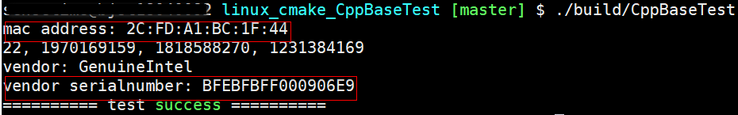
GitHub:https://github.com//fengbingchun/Messy_Test
来源:oschina
链接:https://my.oschina.net/u/4335103/blog/4656523