基于HTML5的游戏制作
- HTML5是构建Web内容的一种语言描述方式。HTML5是互联网的下一代标准,是构建以及呈现互联网内容的一种语言方式.被认为是互联网的核心技术之一。
- 本次实验为验证性作业,代码为老师所给。
- 开发工具:Adobe Dreamweaver CC 2019
拼图游戏
- 游戏介绍:拼图游戏将一幅图片分割咸若干拼块并将它们随机打乱顺序,当将所有拼块都放回原位置时,就完成了拼图(游戏结束)。此拼图可调节难度,增加或减少块数。
- HTML代码如下:
<!doctype html>
<html>
<head>
<meta charset="utf-8">
<title>拼图游戏</title>
<style>
.picture{
border: 1px solid black;
}
</style>
</head>
<body>
<div id="title">
<h2>拼图游戏</h2>
</div>
<div id="slider">
<form>
<label>低</label>
<input type="range" id="scale" value="4" min="3" max="5" step="1">
<label>高</label>
</form>
<br>
</div>
<div id="main" class="main">
<canvas id="puzzle" width="480px" height="480px"></canvas>
</div>
</body>
<script src="js/sliding.js"></script>
</html>
- JavaScript代码如下:
var context = document.getElementById('puzzle').getContext('2d');
var img = new Image();
img.src = 'images/defa.jpg'
img.addEventListener('load',drawTiles,false);
var boardSize = document.getElementById('puzzle').width;
var tileCount = document.getElementById('scale').value;
var tileSize = boardSize / tileCount;
var clickLoc = new Object;
clickLoc.x = 0;
clickLoc.y = 0;
var emptyLoc = new Object;
emptyLoc.x = 0;
emptyLoc.y = 0;
var solved = false;
var boardParts = new Object;
setBoard();
document.getElementById('scale').onchange = function(){
tileCount = this.value;
tileSize = boardSize / tileCount;
setBoard();
drawTiles();
};
document.getElementById('puzzle').onmousemove = function(e){
clickLoc.x = Math.floor((e.pageX - this.offsetLeft) / tileSize);
clickLoc.y = Math.floor((e.pageY - this.offsetTop) / tileSize);
};
document.getElementById('puzzle').onclick = function(){
if(distance(clickLoc.x, clickLoc.y, emptyLoc.x, emptyLoc.y) == 1){
slideTile(emptyLoc, clickLoc);
drawTiles();
}
if(solved){
setTimeout(function(){alert("You solved it!");}, 500);
}
};
function setBoard(){
boardParts = new Array(tileCount);
for(var i=0; i<tileCount; ++i){
boardParts[i] = new Array(tileCount);
for(var j=0; j<tileCount; ++j){
boardParts[i][j] = new Object;
boardParts[i][j].x = (tileCount - 1) - i;
boardParts[i][j].y = (tileCount - 1) - j;
}
}
emptyLoc.x = boardParts[tileCount-1][tileCount-1].x;
emptyLoc.y = boardParts[tileCount-1][tileCount-1].y;
solved = false;
}
function drawTiles(){
context.clearRect(0,0,boardSize,boardSize);
for(var i=0; i<tileCount; ++i){
for(var j=0; j<tileCount; ++j){
var x = boardParts[i][j].x;
var y = boardParts[i][j].y;
if(i != emptyLoc.x || j != emptyLoc.y || solved == true){
context.drawImage(img, x*tileSize, y*tileSize, tileSize, tileSize, i*tileSize, j*tileSize, tileSize, tileSize);
}
}
}
}
function distance(x1,y1,x2,y2){
return Math.abs(x1 - x2) + Math.abs(y1 - y2);
}
function slideTile(toLoc,fromLoc){
if(!solved){
boardParts[toLoc.x][toLoc.y].x = boardParts[fromLoc.x][fromLoc.y].x;
boardParts[toLoc.x][toLoc.y].y = boardParts[fromLoc.x][fromLoc.y].y;
boardParts[fromLoc.x][fromLoc.y].x = tileCount - 1;
boardParts[fromLoc.x][fromLoc.y].y = tileCount - 1;
toLoc.x = fromLoc.x;
toLoc.y = fromLoc.y;
checkSolved();
}
}
function checkSolved(){
var flag = true;
for(var i=0; i<tileCount; ++i){
for(var j=0; j<tileCount; ++j){
if(boardParts[i][j].x != i || boardParts[i][j].y != j){
flag=false;
}
}
}
solved = flag;
}
雷电飞机设计游戏
- 游戏介绍:经典小游戏,飞机从上向下出现,玩家操控自己的飞机发射激光,破坏敌机,自己的飞机被破坏游戏结束。
- 代码如下:
<!doctype html>
<html>
<head>
<meta charset="utf-8">
<title>飞机大战</title>
</head>
<body>
<canvas id="myCanvas" width="320" height="480" style="border: solid">
你的浏览器不支持canvas画布元素,请更新浏览器获得演示效果。
</canvas>
<div id="message_txt" style="display: block;">飞机大战</div>
<div id="score_txt" style="display: block;">分数:0分</div>
<script type="text/javascript">
var canvas=document.getElementById('myCanvas');
var context=canvas.getContext('2d');
document.addEventListener('keydown',onKeydown);
//飞机类
var Plan=function(image,x,y,n){
this.image=image;
this.x=x;
this.y=y;
this.originX=x;
this.originY=y;
this.width=image.width/n;
this.height=image.height;
this.isCaught=false;
this.frm=0;
this.dis=0;
this.n=n;
};
Plan.prototype.getCaught=function(bool){
this.isCaught=bool;
if (bool==false){
this.originX=0;
this.originY=this.y;
}
};
Plan.prototype.testPoint=function(x,y){
var betweenX=(x>=this.x)&&(x<=this.x+this.width);
var betweenY=(y>=this.y)&&(y<=this.y+this.height);
return betweenX&&betweenY;
};
Plan.prototype.move=function(dx,dy){
this.x+=dx;
this.y+=dy;
};
Plan.prototype.Y=function(){
return this.y;
};
//不断下移地画飞机
Plan.prototype.draw=function(ctx){
ctx.save();
ctx.translate(this.x,this.y);
ctx.drawImage(this.image,this.frm*this.width,0,this.width,this.height,0,0,this.width,this.height);
ctx.restore();
this.y++;
this.x=this.originX+20*Math.sin(Math.PI/100*this.y);
this.dis++;
if(this.dis>=3){//3帧换图
this.dis=0;
this.frm++;
if(this.frm>=this.n) this.frm=0;
}
};
//原地不动画飞机
Plan.prototype.draw2=function(ctx){
ctx.save();
ctx.translate(this.x,this.y);
ctx.drawImage(this.image,this.frm*this.width,0,this.width,this.height,0,0,this.width,this.height);
ctx.restore();
this.dis++;
if(this.dis>=3){//3帧换图
this.dis=0;
this.frm++;
if(this.frm>=this.n) this.frm=0;
}
};
//飞机碰撞检测
//将所有子弹对象的矩形区域与敌机对象的矩形区域逐一检测,如果重叠则说明子弹与与敌机的碰撞
Plan.prototype.hitTestObject=function(planobj){
if(iscolliding(this.x,this.y,this.width,this.height,planobj.x,planobj.y,planobj.width,planobj.height))
//发生碰撞
return true;
else
return false;
}
function iscolliding(ax,ay,aw,ah,bx,by,bw,bh){
if(ay>by+bh||by>ay+ah||ax>bx+bw||bx>ax+aw)
return false;
else
return true;
}
//子弹类
var Bullet=function(image,x,y){
this.image=image;
this.x=x;
this.y=y;
this.originX=x;
this.originY=y;
this.width=image.width/4;
this.height=image.height;
this.isCaught=false;
this.frm=0;
this.dis=0;
}
Bullet.prototype.testPoint=function(x,y){
var betweenX=(x>=this.x)&&(x<this.x+this.width);
var betweenY=(y>=this.y)&&(y<this.y+this.height);
return betweenX&&betweenY;
};
Bullet.prototype.move=function(dx,dy){
this.x+=dx;
this.y+=dy;
};
Bullet.prototype.Y=function(){
return this.y;
};
Bullet.prototype.draw=function(ctx){
ctx.save();
ctx.translate(this.x,this.y);
ctx.drawImage(this.image,this.frm*this.width,0,this.width,this.height,0,0,this.width,this.height);
ctx.restore();
this.y--;
this.dis++;
if(this.dis>=10){//10帧换图
this.dis=0;
this.frm++;
if(this.frm>=4) this.frm=0;
}
};
//检测子弹与敌人的碰撞
Bullet.prototype.hitTestObject=function(planobj){
if(iscolliding(this.x,this.y,this.width,this.height,planobj.x,planobj.y,planobj.width,planobj.height))
return true;
else
return false;
}
//爆炸动画
var Bomb=function(image,x,y){
this.image=image;
this.x=x;
this.y=y;
this.width=image.width/6;
this.height=image.height;
this.frm=0;
this.dis=0;
};
Bomb.prototype.draw2=function(ctx){
ctx.save();
ctx.translate(this.x,this.y);
if(this.frm>=6) return ;
ctx.drawImage(this.image,this.frm*this.width,0,this.width,this.height,0,0,this.width,this.height);
ctx.restore();
this.dis++;
if(this.dis>=10){//10帧换图
this.dis=0;
this.frm++;
}
};
var plan1,plan2,plan3,plan4,caughtplan=null;
var isClick=false;
var mouseX,mouseY,preX,preY;
var plans=[];
var bullets=[];
var bombs=[];
var score=0;
var overflag=false;//游戏是否结束,true为结束
var myplane;//己方飞机
//导入图片
var image=new Image();
var image2=new Image();
var image3=new Image();
var image4=new Image();
var image5=new Image();
var bakground=new Image();
bakground.src='images/map_0.png';
image.src='images/plan.png';//自己飞机图片
image.onload=function(){
}
image2.src='images/bomb.png';//爆炸图片
image2.onload=function(){
}
image3.src='images/enemy.png';//敌机图片
image3.onload=function(){
myplane=new Plan(image,300*Math.random(),400,6);
plan_interval=setInterval(function(){
plans.push(new Plan(image3,300*Math.random(),20*Math.random(),2));
},3000);//3秒产生一架敌机
setInterval(function(){
context.clearRect(0,0,320,480);
context.drawImage(bakground,0,0);
//画己方飞机
if(!overflag)//游戏没有结束
myplane.draw2(context);//原地不动
//画敌方飞机
for(var i=plans.length-1;i>=0;i--){
if (plans[i].Y()>400)
plans.splice(i,1);//删除敌机
else
plans[i].draw(context);
}
//画子弹
for (var i=bullets.length-1;i>=0;i--){
if (bullets[i].Y()<100)
bullets.splice(i,1);//删除子弹
else
bullets[i].draw(context);
}
//碰撞检测
//判断敌机碰到玩家自己飞机
for (vari=plans.length-1;i>=0;i--){
e1=plans[i];
if(e1!=null && myplane!=null && myplane.hitTestObject(e1)){
clearInterval(plan_interval);//清除定时器,不再产生敌机
plans.splice(i,1);//删除敌机
bombs.push(new Bomb(image2,myplane.x,myplane.y));
message_txt.innerHTML='敌机碰到玩家自己飞机,游戏结束';
overflag=true;
}
}
//判断子弹碰到敌机
for(var j=bullets.length-1;j>=0;j--){
var b1=bullets[j];
for(var i=plans.length-1;i>=0;i--){
e1=plans[i];
if (e1!=null && b1!=null && b1.hitTestObject(e1)){//击中敌机
plans.splice(i,1);//删除敌机
bullets.splice(i,1);//删除此颗子弹
bombs.push(new Bomb(image2,b1.x,b1.y-36));
message_txt.innerHTML='敌机被击中,加20分';
score+=20;
score_txt.innerHTML='分数:'+score+'分';
}
}
}
//画爆炸
for (var i=bombs.length-1;i>=0;i--){
if (bombs[i].frm>=6)
bombs.splice(i,1);//删除炸弹
else
bombs[i].draw2(context);
}
},1000/60);
};
image4.src='images/bullet.png';//子弹图片
image4.onload=function(){
};
//飞机移动控制
function onKeydown(e){
if(e.keyCode==32){//空格
//发射子弹
bullets.push(new Bullet(image4,myplane.x,myplane.y-36));
}else if(e.keyCode==37){//向左
myplane.move(-10,0);
}else if(e.keyCode==39){//向右
myplane.move(10,0);
}else if(e.keyCode==38){//向上
myplane.move(0,-10);
}else if(e.keyCode==40){//向下
myplane.move(0,10);
}
}
</script>
</body>
</html>
执行结果截图:
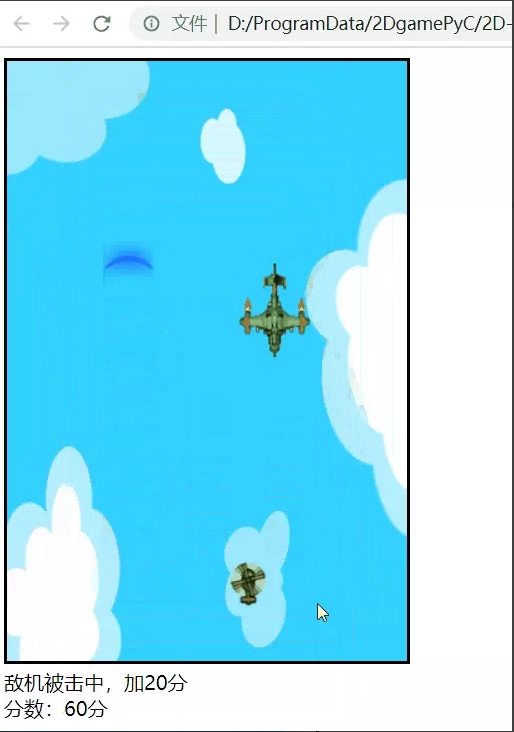
FlappyBird游戏
- 游戏介绍:鼠标点击开始游戏,并控制小鸟的飞翔,躲避障碍物,飞向终点。
- HTML代码如下:
<!doctype html>
<html>
<head>
<meta charset="utf-8">
<title>Flappy Bird</title>
</head>
<body>
<canvas id="canvas" width="340" height="453" style="border: 2px solid #000;background: #fff;"></canvas>
<script src="js/bird.js" type="text/javascript"></script>
</body>
</html>
- JavaScript代码如下:
// JavaScript Document
var canvas = document.getElementById("canvas");
var c = canvas.getContext("2d");
//三个类,Bird类,Obstacle类,FlappyBird类(游戏主要函数)
function Bird(x, y, image){
this.x = x;
this.y = y;
this.width = image.width / 2;
this.height = image.height;
this.image = image;
this.draw = function(context, state){
if(state === "up")
context.drawImage(image, 0, 0, this.width, this.height, this.x, this.y, this.width, this.height);
else
context.drawImage(image, this.width, 0, this.width, this.height, this.x, this.y, this.width, this.height);
}
};
function Obstacle(x, y, h, image){
this.x = x;
this.y = y;
this.width = image.width / 2;
this.height = h;
this.flypast = false;//没被飞过
this.draw = function(context, state){
if(state === "up")
context.drawImage(image, 0, 0, this.width, this.height, this.x, this.y, this.width, this.height);
else
context.drawImage(image, this.width, image.height - this.height, this.width, this.height, this.x, this.y, this.width, this.height);
}
};
//FlappyBird类包括了游戏主要参数及运行时需要的函数
function FlappyBird(){}
FlappyBird.prototype = {
bird: null, //小鸟
bg: null, //背景图
obs: null, //障碍物
obsList: [],
mapWidth: 340, //画布宽度
mapHeight: 453, //画布高度
startX: 90, //起始位置
startY: 225,
obsDistance: 150, //上下障碍物距离
obsSpeed: 2, //障碍物移动速度
obsInterval: 2000, //制造障碍物间隔ms
upSpeed: 8, //上升速度
downSpeed: 3, //下降速度
line: 56, //地面高度
score: 0, //得分
touch: false, //是否触摸
gameOver: false,
/*变化参数可以改变游戏难度。
函数列表:
CreateMap: function(){}
CreateObs: function(){}
DrawObs: function(){}
CountScore: function(){}
ShowScore: function(){}
CanMove: function(){}
CheckTouch: function(){}
ClearScreen: function(){}
ShowOver: function(){}
*/
CreateMap: function(){
//背景
this.bg = new Image();
this.bg.src = "images/flappybird/bg.png";
var startBg = new Image();
startBg.src = "images/flappybird/start.jpg";
// 由于Image异步加载,在加载完成时绘制图像
startBg.onload = function(){
c.drawImage(startBg, 0, 0);
};
//小鸟
var image = new Image();
image.src = "images/flappybird/bird.png";
image.onload = function(){
this.bird = new Bird(this.startX, this.startY, image);
//this.bird.draw(c, "down");
}.bind(this);
//障碍物
this.obs = new Image();
this.obs.src = "images/flappybird/obs.png";
this.obs.onload = function(){
var h =100; //默认第一障碍物上管道高度为100
var h2 = this.mapHeight - h - this.obsDistance;
var obs1 = new Obstacle(this.mapWidth, this.mapHeight - h2, h2 - this.line, this.obs);
var obs2 = new Obstacle(this.mapWidth,this.mapHeight-h2,h2-this.line,this.obs);
this.obsList.push(obs1);
this.obsList.push(obs2);
}.bind(this)
},
CreateObs: function(){
//随机产生障碍物上管道高度
var h = Math.floor(Math.random() * (this.mapHeight - this.obsDistance - this.line));
var h2 = this.mapHeight - h - this.obsDistance;
var obs1 = new Obstacle(this.mapWidth, 0, h, this.obs);
var obs2 = new Obstacle(this.mapWidth, this.mapHeight - h2, h2 - this.line,this.obs);
this.obsList.push(obs1);
this.obsList.push(obs2);
//移除越界障碍物
if(this.obsList[0].x < -this.obsList[0].width)
this.obsList.splice(0, 2);
},
DrawObs: function(){ //绘制障碍物
c.fillStyle = "#00ff00";
for(var i = 0;i < this.obsList.length; i++){
this.obsList[i].x -= this.obsSpeed;
if(i % 2)
this.obsList[i].draw(c, "up");
else
this.obsList[i].draw(c, "down");
}
},
CountScore: function(){//计分
if(this.obsList[0].x + this.obsList[0].width < this.startX && this.obsList[0].flypast==false){
//小鸟坐标超过obsList[0]障碍物
this.score += 1;
this.obsList[0].flypast = true;
}
},
ShowScore: function(){//显示分数
c.strokeStyle = "#000";
c.lineWidth = 1;
c.fillStyle = "#fff";
c.fillText(this.score, 10, 50);
c.strokeText(this.score, 10, 50);
},
CanMove: function(){//碰撞检测
if(this.bird.y < 0 || this.bird.y > this.mapHeight - this.bird.height - this.line){
this.gameOver = true;
}else{
var boundary = [{
x: this.bird.x,
y: this.bird.y
},{
x: this.bird.x + this.bird.width,
y: this.bird.y
},{
x: this.bird.x,
y: this.bird.y + this.bird.width,
},{
x: this.bird.x + this.bird.width,
y: this.bird.y + this.bird.height
}];
for(var i = 0; i < this.obsList.length; i++){
for(var j = 0; j < 4; j++)
if(boundary[j].x >= this.obsList[i].x && boundary[j].x <= this.obsList[i].x+this.obsList[i].width && boundary[j].y>=this.obsList[i].y && boundary[j].y <= this.obsList[i].y + this.obsList[i].height)
{
this.gameOver = true;
break;
}
if(this.gameOver)
break;
}
}
},
CheckTouch: function(){
if(this.touch){
this.bird.y -= this.upSpeed;
this.bird.draw(c, "up")
}else{
this.bird.y += this.downSpeed;
this.bird.draw(c, "down")
}
},
ClearScreen: function(){
c.drawImage(this.bg, 0, 0);
},
ShowOver: function(){
var overImag = new Image();
overImag.src = "images/flappybird/over.png";
overImag.onload = function(){
c.drawImage(overImag, (this.mapWidth - overImag.width) / 2, (this.mapHeight - overImag.height) / 2 - 50);
}.bind(this);
return;
}
};
var game = new FlappyBird();
var Speed = 20;
var IsPlay = false;
var GameTime = null;
var btn_start;
window.onload = InitGame;
function InitGame(){
c.font = "3em 微软雅黑";
game.CreateMap();
canvas.onmousedown = function(){
game.touch = true;
}
canvas.onmouseup = function(){
game.touch = false;
};
canvas.onclick = function(){
if(!IsPlay){
IsPlay = true;
GameTime = RunGame(Speed);
}
}
}
//游戏运行函数
function RunGame(speed){
var updateTimer = setInterval(function(){
//若小鸟通过第一个障碍物启动记分器
game.CanMove();
if(game.gameOver){
game.ShowOver();
clearInterval(updateTimer);
return;
}
game.ClearScreen();
game.DrawObs();
game.CheckTouch();
game.CountScore();
game.ShowScore();
}, speed);
var obsTimer = setInterval(function(){
if(game.gameOver){
clearInterval(obsTimer);
return;
}
game.CreateObs();
}, game.obsInterval);
}
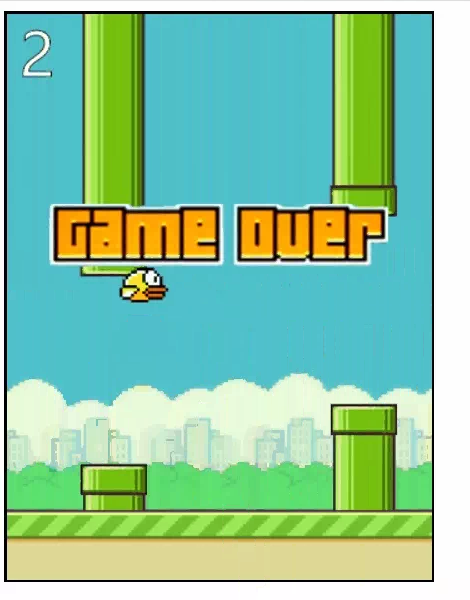
来源:oschina
链接:https://my.oschina.net/u/4460696/blog/4311421