1、初次创建 写入 Excle
from time import sleep
import xlrd
from xlutils.copy import copy
import xlwt
class OperateExcle:
def __init__(self):
self.fileName = "test.xlsx"
# 创建 一个 Excle ,并且写入数据
def creatWriteExcle(self):
excle = xlwt.Workbook() # 打开excel
testSheet = excle.add_sheet('test') # 添加一个名字叫test的sheet
testSheet.write(0, 0, "小明") # 在 0 行 0 列 写入 小明
testSheet.write(1, 0, "小黑")
testSheet.write(2, 0, "小白")
testSheet.write(0, 1, "小狗")
testSheet.write(1, 1, "小猫")
testSheet.write(2, 1, "小鱼")
excle.save(self.fileName) # 保存 指定 路径和文件名
if __name__ == "__main__":
operate = OperateExcle()
operate.creatWriteExcle() # 创建 和写入 excle
创建如下: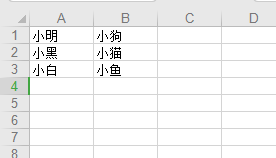
2、读取 Excle 内部数据

from time import sleep
import xlrd
from xlutils.copy import copy
import xlwt
class OperateExcle:
def __init__(self):
self.fileName = "test.xlsx"
# 读取 excle 内部数据
def readExcle(self):
excle = xlrd.open_workbook(self.fileName) # 打开对应文件
sheetData = excle.sheet_by_name("test") # 根据名称 获取对应sheet
row = sheetData.row_values(0) # 获取 0 行所有数据
print("0 行",row)
col = sheetData.col_values(0) # 获取 0 列所有数据
print("0 列",col)
data = sheetData.row_values(1)[1] # 获取 1 行 1列的数据
print("1 行 1 列",data)
if __name__ == "__main__":
operate = OperateExcle()
operate.readExcle()
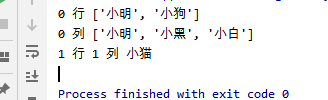
3、修改已经存在的Excle
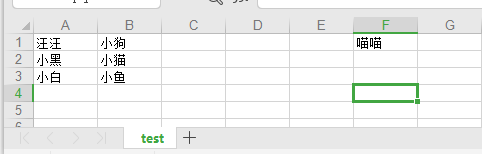
from time import sleep
import xlrd
from xlutils.copy import copy
import xlwt
class OperateExcle:
def __init__(self):
self.fileName = "test.xlsx"
# 添加 或者 修改 已经存在的 Excle ,注意关闭 excle 文件
def modifyExcle(self):
oldExcle = xlrd.open_workbook(self.fileName) # 先打开已存在的表
newExcle = copy(oldExcle) # 复制 新的 文件
newExcleSheet = newExcle.get_sheet(0) # 根据 index 获取 对应 sheet
newExcleSheet.write(0, 0, "汪汪") # 修改 0 行 0 列 为 汪汪
newExcleSheet.write(0, 5, "喵喵") # 添加 0 行 5 列 为 喵喵
newExcle.save(self.fileName) # 保存新的文件 可以和原文件同名,则覆盖原文件
if __name__ == "__main__":
operate = OperateExcle()
operate.modifyExcle()
当然 python 也可以 excle 进行 合并单元格 ,修改文字样式 ,字体,背景,
设置 运算方式,添加超链接等。
更多操作就不在这里写出,只需要在此基础上添加即可。
文件参考:
使用python将数据写入excel
来源:oschina
链接:https://my.oschina.net/u/4335918/blog/3228894
