什么是WebSocket?
WebSocket协议是基于TCP的一种新的网络协议。它实现了浏览器与服务器全双工(full-duplex)通信——允许服务器主动发送信息给客户端。
为什么需要 WebSocket?
初次接触 WebSocket 的人,都会问同样的问题:我们已经有了 HTTP 协议,为什么还需要另一个协议?它能带来什么好处?
答案很简单,因为 HTTP 协议有一个缺陷:通信只能由客户端发起,HTTP 协议做不到服务器主动向客户端推送信息。
举例来说,我们想要查询当前的排队情况,只能是页面轮询向服务器发出请求,服务器返回查询结果。轮询的效率低,非常浪费资源(因为必须不停连接,或者 HTTP 连接始终打开)。因此WebSocket 就是这样发明的。
maven依赖
SpringBoot2.0对WebSocket的支持简直太棒了,直接就有包可以引入
<dependency>
<groupId>org.springframework.boot</groupId>
<artifactId>spring-boot-starter-websocket</artifactId>
</dependency>
WebSocketConfig
启用WebSocket的支持也是很简单,几句代码搞定
import org.springframework.context.annotation.Bean;
import org.springframework.context.annotation.Configuration;
import org.springframework.web.socket.server.standard.ServerEndpointExporter;
/**
* 开启WebSocket支持
*/
@Configuration
public class WebSocketConfig {
@Bean
public ServerEndpointExporter serverEndpointExporter() {
return new ServerEndpointExporter();
}
}
WebSocketServer
这就是重点了,核心都在这里。
因为WebSocket是类似客户端服务端的形式(采用ws协议),那么这里的WebSocketServer其实就相当于一个ws协议的Controller
package com.rz.handler;
import org.slf4j.Logger;
import org.slf4j.LoggerFactory;
import org.springframework.stereotype.Component;
import javax.websocket.OnClose;
import javax.websocket.OnMessage;
import javax.websocket.OnOpen;
import javax.websocket.Session;
import javax.websocket.server.ServerEndpoint;
import java.io.IOException;
import java.util.concurrent.CopyOnWriteArraySet;
@ServerEndpoint(value = "/websocket")
@Component
public class MyWebSocket {
//静态变量,用来记录当前在线连接数。应该把它设计成线程安全的。
private static int onlineCount = 0;
//concurrent包的线程安全Set,用来存放每个客户端对应的MyWebSocket对象。
public static CopyOnWriteArraySet<MyWebSocket> webSocketSet = new CopyOnWriteArraySet<MyWebSocket>();
//与某个客户端的连接会话,需要通过它来给客户端发送数据
private Session session;
private static Logger log = LoggerFactory.getLogger("fileInfoLog");
/**
* 连接建立成功调用的方法*/
@OnOpen
public void onOpen(Session session) {
this.session = session;
webSocketSet.add(this); //加入set中
addOnlineCount(); //在线数加1
log.info("有新连接加入!当前在线人数为" + getOnlineCount());
// try {
// sendMessage("有新连接加入!当前在线人数为" + getOnlineCount());
// } catch (IOException e) {
// System.out.println("IO异常");
// }
}
/**
* 连接关闭调用的方法
*/
@OnClose
public void onClose() {
webSocketSet.remove(this); //从set中删除
subOnlineCount(); //在线数减1
log.info("有一连接关闭!当前在线人数为" + getOnlineCount());
}
/**
* 收到客户端消息后调用的方法
*
* @param message 客户端发送过来的消息*/
@OnMessage
public void onMessage(String message, Session session) throws IOException {
this.session = session;
message = "来自客户端的消息:" + message;
log.info(message);
try {
sendMessage( message);
} catch (IOException e) {
log.error("onMessage方法异常"+e.toString());
e.printStackTrace();
}
//群发消息
// sendInfo("群发消息"+message);
}
/**
* 发生错误时调用
@OnError
**/
public void onError(Session session, Throwable error) {
log.error("onMessage方法异常"+error.toString());
error.printStackTrace();
}
/**
* 发送消息需注意方法加锁synchronized,避免阻塞报错
* 注意session.getBasicRemote()与session.getAsyncRemote()的区别
* @param message
* @throws IOException
*/
public synchronized void sendMessage(String message) throws IOException {
// this.session.getBasicRemote().sendText(message);
this.session.getAsyncRemote().sendText(message);
}
/**
* 群发自定义消息
* */
public static void sendInfo(String message) throws IOException {
for (MyWebSocket item : webSocketSet) {
try {
item.sendMessage(message);
} catch (IOException e) {
continue;
}
}
}
public static synchronized int getOnlineCount() {
return onlineCount;
}
public static synchronized void addOnlineCount() {
MyWebSocket.onlineCount++;
}
public static synchronized void subOnlineCount() {
MyWebSocket.onlineCount--;
}
}
消息推送
至于推送新信息,可以再自己的Controller,引入webSocket的bean,在调用sendInfo();即可
@Autowired
private MyWebSocket myWebSocket;
示例:
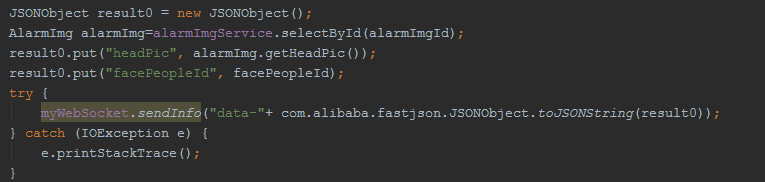
页面发起
页面用js代码调用websocket,当然,太古老的浏览器是不行的,一般新的浏览器或者谷歌浏览器是没问题的。还有一点,记得协议是ws的,如果使用了一些路径类,可以replace(“http”,“ws”)来替换协议。
var lockReconnect = false;//避免重复连接
var ws = null; //WebSocket的引用
var wsUrl = "192.168.88.145:7777/websocket"; //这个要与后端提供的相同
//创建WebSocket连接,如果不确定浏览器是否支持,可以使用socket.js做连接
function createWebSocket(url){
try {
if ('WebSocket' in window) {
ws = new WebSocket("ws://" + url);
}
initEventHandle();
} catch (e) {
reconnect(wsUrl);
}
}
function reconnect(url) {
if(lockReconnect) return;
lockReconnect = true;
//没连接上会一直重连,设置延迟避免请求过多
setTimeout(function () {
createWebSocket(wsUrl);
console.log("正在重连,当前时间"+new Date());
lockReconnect = false;
}, 5000); //这里设置重连间隔(ms)
}
/*********************初始化开始**********************/
function initEventHandle() {
// 连接成功建立后响应
ws.onopen = function() {
console.log("成功连接到" + wsUrl);
//心跳检测重置
heartCheck.reset().start();
}
// 收到服务器消息后响应
ws.onmessage = function(e) {
//如果获取到消息,心跳检测重置
//拿到任何消息都说明当前连接是正常的
heartCheck.reset().start();
//Json转换成Object
var msg = e.data;
if(msg.indexOf("data")!=-1){
var result = eval('(' + msg.split("data-")[1] + ')');
if(!jQuery.isEmptyObject(result) && result.facePeopleId){
addCapture(result);
}
}
}
// 连接关闭后响应
ws.onclose = function() {
console.log("关闭连接");
reconnect(wsUrl);//重连
}
ws.onerror = function () {
reconnect(wsUrl);//重连
};
}
/***************初始化结束***********************/
//心跳检测
var heartCheck = {
timeout: 15000,//毫秒
timeoutObj: null,
serverTimeoutObj: null,
reset: function(){
clearTimeout(this.timeoutObj);
clearTimeout(this.serverTimeoutObj);
return this;
},
start: function(){
var self = this;
this.timeoutObj = setTimeout(function(){
//这里发送一个心跳,后端收到后,返回一个心跳消息,
//onmessage拿到返回的心跳就说明连接正常
ws.send("HeartBeat");
self.serverTimeoutObj = setTimeout(function(){//如果超过一定时间还没重置,说明后端主动断开了
ws.close();//如果onclose会执行reconnect,我们执行ws.close()就行了.如果直接执行reconnect 会触发onclose导致重连两次
}, self.timeout)
}, this.timeout)
}
}
// 强制退出
window.onunload = function() {
ws.close();
}
createWebSocket(wsUrl);/**启动连接**/
来源:CSDN
作者:逾昔
链接:https://blog.csdn.net/qq_39324871/article/details/104606846