一、基本信息说明
【DB1】
IP: 192.168.102.144
hostname: LVS-Real1
【DB2】
IP: 192.168.102.145
hostname: LVS-Real2
【VIP】
IP: 192.168.102.146
二、MySQL配置主主互备
1.配置DB1和DB2的/etc/my.cnf
【DB1】
[root@LVS-Real1 ~]# more /etc/my.cnf
[client] port = 3306 socket = /tmp/mysql.sock [mysqld] user=mysql port = 3306 server_id = 1 #需保证唯一性 socket=/tmp/mysql.sock basedir =/usr/local/mysql datadir =/usr/local/mysql/data pid-file=/usr/local/mysql/data/mysqld.pid log-error=/usr/local/mysql/log/mysql-error.log log-bin=mysql-bin #开启二进制日志 relay-log=mysql-relay-bin replicate-wild-ignore-table=mysql.% #忽略复制mysql数据库下的所有对象,以下依次类推 replicate-wild-ignore-table=test.% replicate-wild-ignore-table=information_schema.%
【DB2】
[root@LVS-Real2 ~]# more /etc/my.cnf [client] port = 3306 socket = /tmp/mysql.sock [mysqld] user=mysql port = 3306 server_id = 2 #需保证唯一性 socket=/tmp/mysql.sock basedir =/usr/local/mysql datadir =/usr/local/mysql/data pid-file=/usr/local/mysql/data/mysqld.pid log-error=/usr/local/mysql/log/mysql-error.log log-bin=mysql-bin #开启二进制日志 relay-log=mysql-relay-bin replicate-wild-ignore-table=mysql.% replicate-wild-ignore-table=test.% replicate-wild-ignore-table=information_schema.%
2.手动同步数据库
如果DB1上有数据,在执行主主互备之前,需要将DB1和DB2上两个数据库保持同步,首先在DB1上执行备份,执行如下语句:
mysql>flush tables with read lock;
在关闭上述终端的情况下,新开启一个终端打包数据库。
3.创建复制用户并授权
- 首先在【DB1】上的MySQL库中创建复制用户
mysql>grant replication slave on *.* to 'repl_user'@'192.168.102.145' identified by 'repl_passwd';
- 在【DB1】上执行如下语句,并记下File和Position的值
mysql> show master status; +------------------+----------+--------------+------------------+-------------------+ | File | Position | Binlog_Do_DB | Binlog_Ignore_DB | Executed_Gtid_Set | +------------------+----------+--------------+------------------+-------------------+ | mysql-bin.000002 | 1004 | | | | +------------------+----------+--------------+------------------+-------------------+ 1 row in set (0.02 sec)
- 然后在【DB2】上将DB1设为自己的主服务器,如下:
change master to \ master_host='192.168.102.144', #DB1的IP地址 master_user='repl_user', master_password='repl_passwd', master_log_file='mysql-bin.000002', #DB1上查询出的File值 master_log_pos=1004; #DB1上查询出的Position值
- 在【DB2】上启动slave服务,并查询slave的运行状态
mysql>start slave;
查看Slave的运行状态,这里需要关注Slave_IO_Running和Slave_SQL_Running.这两个就是在Slave节点上运行的主从复制线程,正常情况下两个值都应该为Yes.
mysql> show slave status\G;
*************************** 1. row ***************************
Slave_IO_State: Waiting for master to send event
Master_Host: 192.168.102.144
Master_User: repl_user
Master_Port: 3306
Connect_Retry: 60
Master_Log_File: mysql-bin.000008
Read_Master_Log_Pos: 154
Relay_Log_File: mysql-relay-bin.000040
Relay_Log_Pos: 320
Relay_Master_Log_File: mysql-bin.000008
Slave_IO_Running: Yes
Slave_SQL_Running: Yes
Replicate_Do_DB:
Replicate_Ignore_DB:
Replicate_Do_Table:
Replicate_Ignore_Table:
Replicate_Wild_Do_Table:
Replicate_Wild_Ignore_Table: mysql.%,test.%,information_schema.%
Last_Errno: 0
Last_Error:
Skip_Counter: 0
Exec_Master_Log_Pos: 154
Relay_Log_Space: 527
Until_Condition: None
Until_Log_File:
Until_Log_Pos: 0
Master_SSL_Allowed: No
Master_SSL_CA_File:
Master_SSL_CA_Path:
Master_SSL_Cert:
Master_SSL_Cipher:
Master_SSL_Key:
Seconds_Behind_Master: 0
Master_SSL_Verify_Server_Cert: No
Last_IO_Errno: 0
Last_IO_Error:
Last_SQL_Errno: 0
Last_SQL_Error:
Replicate_Ignore_Server_Ids:
Master_Server_Id: 1
Master_UUID: 64e9b20f-2eee-11e8-ab62-000c29889112
Master_Info_File: /usr/local/mysql/data/master.info
SQL_Delay: 0
SQL_Remaining_Delay: NULL
Slave_SQL_Running_State: Slave has read all relay log; waiting for more updates
Master_Retry_Count: 86400
Master_Bind:
Last_IO_Error_Timestamp:
Last_SQL_Error_Timestamp:
Master_SSL_Crl:
Master_SSL_Crlpath:
Retrieved_Gtid_Set:
Executed_Gtid_Set:
Auto_Position: 0
Replicate_Rewrite_DB:
Channel_Name:
Master_TLS_Version:
1 row in set (0.00 sec)
- 接下来开始配置从DB2到DB1的MySQL主从复制,这个配置过程和上面一样。
- 首先在【DB2】上的MySQL库中创建复制用户,并查看数据库状态,记下File和Position值。
grant replication slave on *.* to 'repl_user'@'192.168.102.144' identified by 'repl_passwd';
mysql> show master status; +------------------+----------+--------------+------------------+-------------------+ | File | Position | Binlog_Do_DB | Binlog_Ignore_DB | Executed_Gtid_Set | +------------------+----------+--------------+------------------+-------------------+ | mysql-bin.000002 | 1004 | | | | +------------------+----------+--------------+------------------+-------------------+ 1 row in set (0.02 sec)
- 然后在【DB1】上将DB2设为自己的主服务器
change master to \ master_host='192.168.102.145', master_user='repl_user', master_password='repl_passwd', master_log_file='mysql-bin.000002', master_log_pos=1004;
- 在【DB1】上启动slave服务
mysql>start slave;
在【DB1】查看Slave的运行状态,这里需要关注Slave_IO_Running和Slave_SQL_Running.这两个就是在Slave节点上运行的主从复制线程,正常情况下两个值都应该为Yes.
mysql> show slave status\G;
*************************** 1. row ***************************
Slave_IO_State: Waiting for master to send event
Master_Host: 192.168.102.145
Master_User: repl_user
Master_Port: 3306
Connect_Retry: 60
Master_Log_File: mysql-bin.000016
Read_Master_Log_Pos: 154
Relay_Log_File: mysql-relay-bin.000040
Relay_Log_Pos: 367
Relay_Master_Log_File: mysql-bin.000016
Slave_IO_Running: Yes
Slave_SQL_Running: Yes
Replicate_Do_DB:
Replicate_Ignore_DB:
Replicate_Do_Table:
Replicate_Ignore_Table:
Replicate_Wild_Do_Table:
Replicate_Wild_Ignore_Table: mysql.%,test.%,information_schema.%
Last_Errno: 0
Last_Error:
Skip_Counter: 0
Exec_Master_Log_Pos: 154
Relay_Log_Space: 740
Until_Condition: None
Until_Log_File:
Until_Log_Pos: 0
Master_SSL_Allowed: No
Master_SSL_CA_File:
Master_SSL_CA_Path:
Master_SSL_Cert:
Master_SSL_Cipher:
Master_SSL_Key:
Seconds_Behind_Master: 0
Master_SSL_Verify_Server_Cert: No
Last_IO_Errno: 0
Last_IO_Error:
Last_SQL_Errno: 0
Last_SQL_Error:
Replicate_Ignore_Server_Ids:
Master_Server_Id: 2
Master_UUID: a35a032d-2ef8-11e8-bd3c-000c2910f959
Master_Info_File: /usr/local/mysql/data/master.info
SQL_Delay: 0
SQL_Remaining_Delay: NULL
Slave_SQL_Running_State: Slave has read all relay log; waiting for more updates
Master_Retry_Count: 86400
Master_Bind:
Last_IO_Error_Timestamp:
Last_SQL_Error_Timestamp:
Master_SSL_Crl:
Master_SSL_Crlpath:
Retrieved_Gtid_Set:
Executed_Gtid_Set:
Auto_Position: 0
Replicate_Rewrite_DB:
Channel_Name:
Master_TLS_Version:
1 row in set (0.00 sec)
- 至此,主主复制配置完毕;
三、Keepalived的安装与配置
1.下载Keepalived
http://www.keepalived.org/download.html
2.安装Keepalived
#1.安装依赖包 yum -y install gcc openssl-devel libnfnetlink libnfnetlink-devel #2.开始安装 tar -xvf keepalived-1.2.18.tar.gz cd keepalived-1.2.18 ./configure --prefix=/usr/local/keepalivedmakemake install
3.复制文件到相应目录
cp /usr/local/keepalived/sbin/keepalived /usr/sbin/ cp /usr/local/keepalived/etc/rc.d/init.d/keepalived /etc/init.d/ cp /usr/local/keepalived/etc/sysconfig/keepalived /etc/sysconfig/ mkdir -p /etc/keepalived cp -r /usr/local/keepalived/etc/keepalived/keepalived.conf /etc/keepalived
4.配置keepalived.conf
【DB1】
[root@LVS-Real1 keepalived]# more /etc/keepalived/keepalived.conf
global_defs {
notification_email {
guanyy0911@163.com
}
notification_email_from guanyy0911@163.com
smtp_server 127.0.0.1
smtp_connect_timeout 30
router_id MySQL-ha
}
vrrp_instance VI_1 {
state BACKUP
interface eth0
virtual_router_id 51
priority 100 #设置优先级
advert_int 1
nopreempt #设置不抢占,当因为故障切换到DB2后,如果DB1恢复,则不再切回DB1,直到DB2出现故障才切换回DB1
authentication {
auth_type PASS
auth_pass 1111
}
virtual_ipaddress {
192.168.102.146 #设置虚拟IP,即VIP
}
}
virtual_server 192.168.102.146 3306 {
delay_loop 2
lb_algo wrr
lb_kind DR
persistence_timeout 60
protocol TCP
real_server 192.168.102.144 3306 {
weight 3
notify_down /etc/keepalived/mysql.sh
TCP_CHECK {
connect_timeout 10
nb_get_retry 3
delay_before_retry 3
connect_port 3306
}
}
}
mysql.sh脚本的内容如下:
[root@LVS-Real1 keepalived]# more /etc/keepalived/mysql.sh #!/bin/bash pkill keepalived
说明:该脚本主要用来当MySQL服务关闭时杀掉keepalived进程,进而达到切换的目的。
【DB2】
[root@LVS-Real2 keepalived]# more /etc/keepalived/keepalived.conf
global_defs {
notification_email {
guanyy0911@163.com
}
notification_email_from guanyy0911@163.com
smtp_server 127.0.0.1
smtp_connect_timeout 30
router_id MySQL-ha
}
vrrp_instance VI_1 {
state BACKUP
interface eth0
virtual_router_id 51
priority 90 #设置优先级,要比DB1低
advert_int 1
authentication {
auth_type PASS
auth_pass 1111
}
virtual_ipaddress {
192.168.102.146 #设置虚拟IP,即VIP
}
}
virtual_server 192.168.102.146 3306 {
delay_loop 2
lb_algo wrr
lb_kind DR
persistence_timeout 60
protocol TCP
real_server 192.168.102.145 3306 {
weight 3
notify_down /etc/keepalived/mysql.sh
TCP_CHECK {
connect_timeout 10
nb_get_retry 3
delay_before_retry 3
connect_port 3306
}
}
}
mysql.sh脚本的内容如下:
[root@LVS-Real1 keepalived]# more /etc/keepalived/mysql.sh #!/bin/bash pkill keepalived
说明:该脚本主要用来当MySQL服务关闭时杀掉keepalived进程,进而达到切换的目的。
5.启动keepalived
service keepalived start
5.检查并测试VIP是否可用
如果在/var/log/messages文件中有如下信息,说明VIP已经可用。
Mar 24 13:40:49 LVS-Real1 Keepalived[42692]: Stopping Keepalived v1.2.18 (03/24,2018) Mar 24 13:40:49 LVS-Real1 Keepalived[42829]: Starting Keepalived v1.2.18 (03/24,2018) Mar 24 13:40:49 LVS-Real1 Keepalived[42830]: Starting Healthcheck child process, pid=42832 Mar 24 13:40:49 LVS-Real1 Keepalived[42830]: Starting VRRP child process, pid=42833 Mar 24 13:40:49 LVS-Real1 Keepalived_vrrp[42833]: Netlink reflector reports IP 192.168.102.144 added Mar 24 13:40:49 LVS-Real1 Keepalived_vrrp[42833]: Netlink reflector reports IP fe80::20c:29ff:fe88:9112 added Mar 24 13:40:49 LVS-Real1 Keepalived_vrrp[42833]: Registering Kernel netlink reflector Mar 24 13:40:49 LVS-Real1 Keepalived_vrrp[42833]: Registering Kernel netlink command channel Mar 24 13:40:49 LVS-Real1 Keepalived_healthcheckers[42832]: Netlink reflector reports IP 192.168.102.144 added Mar 24 13:40:49 LVS-Real1 Keepalived_vrrp[42833]: Registering gratuitous ARP shared channel Mar 24 13:40:49 LVS-Real1 Keepalived_vrrp[42833]: Opening file '/etc/keepalived/keepalived.conf'. Mar 24 13:40:49 LVS-Real1 Keepalived_healthcheckers[42832]: Netlink reflector reports IP fe80::20c:29ff:fe88:9112 added Mar 24 13:40:49 LVS-Real1 Keepalived_vrrp[42833]: Configuration is using : 69127 Bytes Mar 24 13:40:49 LVS-Real1 Keepalived_healthcheckers[42832]: Registering Kernel netlink reflector Mar 24 13:40:49 LVS-Real1 Keepalived_healthcheckers[42832]: Registering Kernel netlink command channel Mar 24 13:40:49 LVS-Real1 Keepalived_healthcheckers[42832]: Opening file '/etc/keepalived/keepalived.conf'. Mar 24 13:40:49 LVS-Real1 Keepalived_vrrp[42833]: Using LinkWatch kernel netlink reflector... Mar 24 13:40:49 LVS-Real1 Keepalived_healthcheckers[42832]: Configuration is using : 11737 Bytes Mar 24 13:40:49 LVS-Real1 Keepalived_vrrp[42833]: VRRP_Instance(VI_1) Entering BACKUP STATE Mar 24 13:40:49 LVS-Real1 Keepalived_vrrp[42833]: VRRP sockpool: [ifindex(2), proto(112), unicast(0), fd(10,11)] Mar 24 13:40:49 LVS-Real1 Keepalived_healthcheckers[42832]: Using LinkWatch kernel netlink reflector...
此时从外部的客户端可以ping通该VIP.
C:\Users\Sakura>ping 192.168.102.146
正在 Ping 192.168.102.146 具有 32 字节的数据:
来自 192.168.102.146 的回复: 字节=32 时间<1ms TTL=64
来自 192.168.102.146 的回复: 字节=32 时间<1ms TTL=64
来自 192.168.102.146 的回复: 字节=32 时间<1ms TTL=64
来自 192.168.102.146 的回复: 字节=32 时间<1ms TTL=64
192.168.102.146 的 Ping 统计信息:
数据包: 已发送 = 4,已接收 = 4,丢失 = 0 (0% 丢失),
往返行程的估计时间(以毫秒为单位):
最短 = 0ms,最长 = 0ms,平均 = 0ms
6. 同时启动DB1和DB2上的mysql和keepalived服务
service mysql.server start service keepalived start
7.从第三方客户端通过VIP来登录数据库。看是否可以登录。
我们通过navicat进行登录,发现是可以通过VIP登录。之后查询当前使用是哪个数据库。如下图查询到,使用的是DB1.
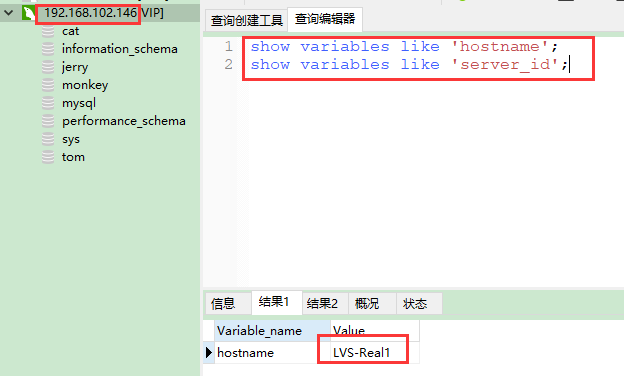
7.我们停掉DB1数据库,看是否会切换到DB2上。
通过实验发现,发现已经切换到DB2上了。
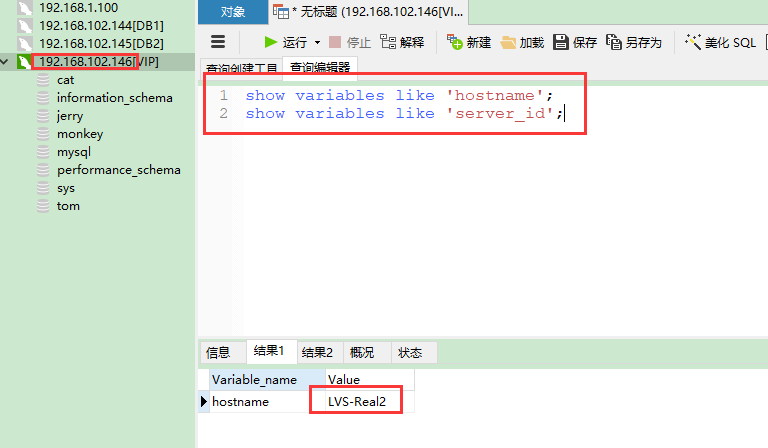
8. 我们再次启动DB1上的Mysql服务和keepalived服务(已经通过脚本实现MySQL服务关闭的同时,脚本会杀掉keepalived进程)
通过实验发现,由于我们设置的是不抢占,在DB1启动后,并没有切换回DB2. 达到预期的目的。

9.这次我们停掉DB2上的MySQL服务,看是否会切换回DB1.
通过实验发现,在停掉DB2上的MySQL服务后,已经自动切换回DB1上。达到预期目的。

特别提示:当MySQL被关闭时,其所在的主机的keepalived也同时被关闭。但在重新启动MySQL服务时,keepalived不会自动启动,需要手动启动。
10.至此,整个配置过程完毕!
来源:https://www.cnblogs.com/xialiaoliao0911/p/8832717.html