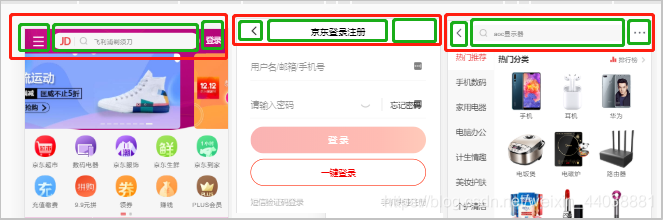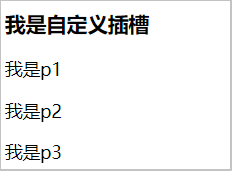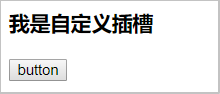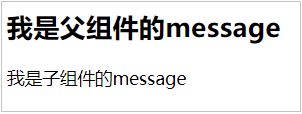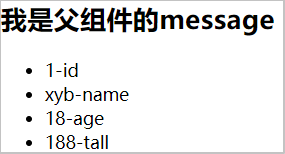-
在生活中很多地方都会用到插槽,比如最常见的就是电脑预留的USB插槽,给我们留了更多可扩展性的空间,比如我们可以外接鼠标,键盘,硬盘等等
-
组件的插槽:让我们封装的组件也更加具有扩展性,可以让使用者决定组件内部展示什么东西
就像下面京东的几个页面的头部,我们封装了一个组件用于展示他们,我们
不能把组件写死,要能展示不同东西
我们不能决定组件里面写什么东西,所以
要预留位置(插槽),让业务决定插槽里面的内容
插槽内容
-
定义模板
<template id="my-cpn"> <div> <h3>我是自定义插槽</h3> <slot></slot> <!-- 定义了一个插槽,也就是预留了一个空间,name为default插槽 --> </div> <!-- 上面这行代码其实也可以写成 <slot name="default"></slot> --> </template> -
使用插槽
<!-- 1.使用情况一 --> <div id="app"> <my-cpn>我是插槽内容</my-cpn> <!-- 这里的内容会传入到我们组件定义的插槽里面 --> </div> <!-- 2.使用情况二 --> <div id="app"> <my-cpn> <p>我是p1</p> <p>我是p2</p> <!-- 这里的三个p标签都会传入我们定义的default默认插槽中 --> <p>我是p3</p> </my-cpn> </div>
注意!:如果
<my-cpn>模板里没有包含一个<slot>元素,则该组件起始标签和结束标签之间的任何内容都会被抛弃。 -
插槽默认值
<!-- 定义模板 --> <template id="my-cpn"> <div> <h3>我是自定义插槽</h3> <slot><button>button</button></slot> <!-- 默认显示一个按钮 --> </div> </template> <!-- 插槽不传值 --> <div id="app"> <my-cpn> </my-cpn> </div>
具名插槽
具名插槽就是给插槽 起一个名字,替换插槽的时候必须是用 <template v-slot:插槽名> 才能替换具名插槽
-
编写具名插槽
<template id="my-cpn"> <div> <slot name="left">左边</slot> <slot name="center">中间</slot> <slot name="right">右边</slot> <slot name="default"><div>我是默认插槽</div></slot> </div> </template>①:写了一个模板,里面有4个插槽,三个具名插槽,一个默认插槽(等同于)
②:不带
name的<slot>默认会带有隐含的名字“default”。 -
使用插槽
<div id="app"> <my-cpn> <template v-slot:left> <!-- template + v-slot --> <button>左边</button> </template> <template v-slot:right> <!-- template + v-slot --> <button>左边</button> </template> <my-cpn v-slot:default></div> <!-- 组件 + v-slot --> </my-cpn> </div>>①:我们可以在一个
<template>元素上使用v-slot指令,并以v-slot的参数的形式插入对应插槽:②:任何没有被包裹在带有
v-slot的<template>中的内容都会被视为默认插槽的内容。③:也可以在自定义组件上使用
v-slot命令,作为一个插槽的内容进行替换
v-slot语法糖
跟 v-on 和 v-bind 一样,v-slot 也有缩写,即把参数之前的所有内容 (v-slot:) 替换为字符 #。例如 v-slot:header 可以被重写为 #header:
<!-- 定义组件 -->
<template id="cp1">
<div>
<slot name="aaa"></slot>
</div>
</template>
<!-- 使用组件 -->
<cp1>
<template #aaa>template</template> <!-- #aaa 实际上是 v-slot:aaa的缩写 -->
</cp1>
<!-- 结合插槽的使用 -->
<!-- 错误写法: <current-user #="{ user -->
<current-user #default="{ user }"> <!-- #default不能省略成 #所有的v-指令都不能省略参数 -->
{{ user.id }}
</current-user>
编译作用域
每一个组件都有自己的作用域,他的模板在查找属性的时候指会在自己的组件作用域里查找,找不到报错
-
例如:
<div id="app"> <h2>{{message}}</h2> <cp1 :data-index="index"></cp1> <!-- 这里使用的所有的变量都是在Vue跟实例的属性 --> </div>这里的 message 只能去挂载 app 的 Vue 实例里面找
<template id="cp1"> <div> {{message}} </div> </template>这里的 message 只能去挂载组件的实例里面找
-
两个作用域的对比
<div id="app"> <h2>{{message}}</h2> <!-- 只能去 app 这个根组件实例里面找 message 属性 --> <cp1></cp1> </div> <template id="cp1"> <div> {{message}} <!-- 只能去 cp1 这个组件实例里面找 message 属性 --> </div> </template> <script src="VueJs/vue.js"></script> <script> const cp1 = { template: '#cp1', data() { return { message: '我是子组件的message' } } } var app = new Vue({ el: '#app', data: { message: '我是父组件的message' }, components: { cp1 } }) </script>[外链图片转存失败,源站可能有防盗链机制,建议将图片保存下来直接上传

作用域插槽
如果我们向要在父组件的作用域里面访问子组件里面的数据,我们可以用作用域插槽来操作
-
比如我们要展示一组数据,子组件在插槽内默认展示的方式是一列展示,我们想用插槽改变展示方式
默认显示方式
<template id="cp1"> <div> <slot> <ul> <li v-for="(item, key) in user">{{item}}-{{key}}</li> </ul> </slot> </div> </template> <!-- ① --> <div id="app"> <h2>{{message}}</h2> <cp1></cp1> <!-- 使用组件cp1 --> </div> <script> const cp1 = { template: '#cp1', data() { return { user: { id: '1', name: 'xyb', age: '18', tall: '188' } } } } var app = new Vue({ el: '#app', data: { message: '我是父组件的message', index: 20 }, components: { cp1 } }) </script>创建一个组件,有一个默认插槽,并且用
v-for展示数据
-
如果不用插槽默认准备的方案,在使用组件的时候可以修改插槽内容,那怎么访问子组件数据?
<div id="app"> <h2>{{message}}</h2> <cp1> <span v-for="(item, key) in user">{{item}}*{{key}}</span> </cp1> </div>**错误!**因为只有
<cp1>组件可以访问到user而我们提供的内容是在父级(根组件)渲染的。 -
为了让
user在父级的插槽内容中可用,我们可以将user作为<slot>元素的一个特性绑定上去:
<template id="cp1">
<div>
<slot v-bind="user"> <!-- 插槽 prop -->
<ul>
<li v-for="(item, key) in user">{{item}}-{{key}}</li>
</ul>
</slot>
</div>
</template>
- 绑定在 元素上的特性被称为插槽 prop。现在在父级作用域中,我们可以给 v-slot 带一个值来定义我们提供的插槽 prop 的名字:
<div id="app">
<h2>{{message}}</h2>
<cp1>
<!-- 用hahaha来接收我们定义默认插槽prop,这样我们就能在父级组件作用域下使用子组件的属性 -->
<template v-slot:default="hahaha">
<span v-for="item in hahaha">{{item}} * </span>
</template>
</cp1>
</div>
默认插槽语法糖
如果只有一个默认插槽,可以使用语法糖写法,更简洁
<template id="cp1">
<div>
<slot v-bind="user"> <!-- 插槽 prop -->
<ul>
<li v-for="(item, key) in user">{{item}}-{{key}}</li>
</ul>
</slot>
</div>
</template>
<div id="app">
<cp1>
<template v-slot="hahaha"> <!-- 直接用v-slit=""这样的写法, -->
<span v-for="item in hahaha">{{item}} * </span>
</template>
</cp1>
</div>
注意,默认插槽的缩写语法不能和具名插槽混用,因为它会导致作用域不明确:
<div id="app">
<cp1>
<template v-slot="hahaha">
<span v-for="item in hahaha">{{item}} * </span>
</template>
<template v-slot:other="hehehe"> <!-- 不能和默认插槽混用 -->
<span v-for="item in hahaha">{{item}} * </span>
</template>
</cp1>
</div>
如果具名插槽和默认插槽同时出现,要使用基于
template的完整的写法
<cp1>
<template v-slot:default="hehehe">
{{ hehehe }}
</template>
<template v-slot:other="hahaha">
...
</template>
</cp1>
解构插槽prop
如果插槽里面定义了多个插槽prop,我们在调用组件的时候可以解构插槽的prop值
-
定义了多个插槽值
<template id="cp1"> <div> <slot v-bind="{user, movices, songs}"> </slot> </div> </template> -
使用 {} 来解构
<div id="app"> <h2>{{message}}</h2> <cp1> <template v-slot:default="{user, movices, songs}"> </template> </cp1> </div> -
甚至我们可以定义插槽的自定义值
<div id="app"> <h2>{{message}}</h2> <cp1> <template v-slot:default="{user = {id: 1, name: 'xyb', age: 3}, movices, songs}"> </template> </cp1> </div>
动态插槽名
2.6.0 新增
动态指令参数也可以用在 v-slot 上,用来定义动态的插槽名
<div id="app">
<cp1>
<template v-slot:[prop]="{user, movices}">
</template>
</cp1>
</div>
来源:CSDN
作者:满怀心
链接:https://blog.csdn.net/weixin_44038881/article/details/103531221