什么是REST?首先来段介绍吧。
REST: 即 Representational State Transfer。 (资源)表现层状态转化。 是目前最流行的一种互联网软件架构。它结构清晰、符合标准、易于理解、 扩展方便,所以正得到越来越多网站的采用。
资源(Resources) : 网络上的一个实体,或者说是网络上的一个具体信息。它可以是一段文本、一张图片、一首歌曲、一种服务, 总之就是一个具体的存在。可以用一个URI(统一资源定位符)指向它, 每种资源对应一个特定的 URI 。 要获取这个资源, 访问它的URI就可以, 因此 URI 即为每一个资源的独一无二的识别符。
表现层(Representation) : 把资源具体呈现出来的形式,叫做它的表现层(Representation) 。比如,文本可以用 txt 格式表现,也可以用 HTML 格式、 XML 格式、 JSON 格式表现,甚至可以采用二进制格式。
状态转化(State Transfer) : 每发出一个请求, 就代表了客户 端和服务器的一次交互过程。 HTTP协议,是一个无状态协议,即所有的状态都保存在服务器端。因此, 如果客户端想要操作服务器,必须通过某种手段, 让服务器端发生“
状态转化”(State Transfer)。而这种转化是建立在表现层之上的,所以就是 “表现层状态转化”。 具体说, 就是 HTTP 协议里面,四个表示操作方式的动词: GET、 POST、 PUT、 DELETE。它们分别对应四种基本操作: GET 用来获取资源, POST 用来新建资源, PUT 用来更新资源, DELETE 用来删除资源。(本文出自:http://my.oschina.net/happyBKs/blog/416994)
示例:
– /order/1 HTTP GET : 得到 id = 1 的 order
– /order/1 HTTP DELETE: 删除 id = 1 的 order
– /order/1 HTTP PUT:更新id = 1 的 order
– /order HTTP POST:新增 order
但是要用spring实现四个方法需要一个过滤器:
HiddenHttpMethodFilter: 浏览器 form 表单只支持 GET与 POST 请求,而DELETE、 PUT 等 method 并不支持, Spring3.0 添加了一个过滤器,可以将这些请求转换为标准的 http 方法,使得支持 GET、 POST、 PUT 与DELETE 请求。
带占位符的 URL 是 Spring3.0 新增的功能, 该功能在SpringMVC 向 REST 目 标挺进发展过程中具有里程碑的意义。
通过 @PathVariable 可以将 URL 中占位符参数绑定到控制器处理方法的入参中: URL 中的 {xxx} 占位符可以通过@PathVariable("xxx") 绑定到操作方法的入参中。
好吧,话不多说,我们实际操练一下,在webapp目录下的原web.xml中添加HiddenHttpMethodFilter过滤器
<!DOCTYPE web-app PUBLIC
"-//Sun Microsystems, Inc.//DTD Web Application 2.3//EN"
"http://java.sun.com/dtd/web-app_2_3.dtd" >
<web-app>
<display-name>Archetype Created Web Application</display-name>
<!-- 配置 org.springframework.web.filter.HiddenHttpMethodFilter,可以吧POST请求转换为PUT或DELETE请求-->
<filter>
<filter-name>HiddenHttpMethodFilter</filter-name>
<filter-class>org.springframework.web.filter.HiddenHttpMethodFilter</filter-class>
</filter>
<filter-mapping>
<filter-name>HiddenHttpMethodFilter</filter-name>
<url-pattern>/*</url-pattern>
</filter-mapping>
<!-- 配置DispatcherServlet -->
<!-- 下面的代码为STS自动生成,如果是一般的eclipse需要安装springIDE插件 -->
<!-- The front controller of this Spring Web application, responsible for handling all application requests -->
<servlet>
<servlet-name>springDispatcherServlet</servlet-name>
<servlet-class>org.springframework.web.servlet.DispatcherServlet</servlet-class>
<!-- 配置DispatcherServlet的一个初始化参数:配置springmvc 配置位置和名称 -->
<init-param>
<param-name>contextConfigLocation</param-name>
<param-value>classpath:springmvc.xml</param-value><!-- classpath下的springmvc.xml -->
</init-param>
<!-- load-on-startup是指这个servlet是在当前web应用被加载的时候就被创建,而不是第一次被请求的时候被创建 -->
<load-on-startup>1</load-on-startup>
</servlet>
<!-- Map all requests to the DispatcherServlet for handling
/代表可以应答所有请求,由springDispatcherServlet处理 -->
<servlet-mapping>
<servlet-name>springDispatcherServlet</servlet-name>
<url-pattern>/</url-pattern>
</servlet-mapping>
</web-app>springMVC.xml与之前的文章中的例子相比,没有变化,这里为了读者方便也一起给出,关于springMVC的项目结构和配置请参照我之前的文章。
<?xml version="1.0" encoding="UTF-8"?>
<beans xmlns="http://www.springframework.org/schema/beans"
xmlns:xsi="http://www.w3.org/2001/XMLSchema-instance"
xmlns:context="http://www.springframework.org/schema/context"
xmlns:mvc="http://www.springframework.org/schema/mvc"
xsi:schemaLocation="http://www.springframework.org/schema/beans http://www.springframework.org/schema/beans/spring-beans.xsd
http://www.springframework.org/schema/context http://www.springframework.org/schema/context/spring-context-4.1.xsd
http://www.springframework.org/schema/mvc http://www.springframework.org/schema/mvc/spring-mvc-4.1.xsd">
<!-- 配置自动扫描的包 -->
<context:component-scan base-package="com.happyBKs.springmvc.handlers"></context:component-scan>
<!-- 配置视图解析器:如何把handler方法 的返回值 解析为 实际的物理视图-->
<bean class="org.springframework.web.servlet.view.InternalResourceViewResolver">
<property name="prefix" value="/views/"></property>
<property name="suffix" value=".jsp"></property>
</bean>
</beans>接下来写控制器类及其方法,来负责接收和处理请求:RestTestHandler类
package com.happyBKs.springmvc.handlers;
import org.springframework.stereotype.Controller;
import org.springframework.web.bind.annotation.PathVariable;
import org.springframework.web.bind.annotation.RequestMapping;
import org.springframework.web.bind.annotation.RequestMethod;
@RequestMapping("/rest")
@Controller
public class RestTestHandler {
/*
* Rest 风格的Url 原先利用请求参数的风格
* 以CRUD为例
* 新增: /order POST
* 修改:/order/1 Put update?id=1
* 获取:/order/1 GET get?id=1
* 删除:/order/1 DELETE delete?id=1
*
* 如何发送PUT请求和DELETE请求?
* 1.需要配置HiddenHttpMethodFilter
* 2.需要发送POST请求
* 3.需要在发送POST请求时携带一个name=”_method“的隐藏域,值为DELETE或PUT
*
* 在SpringMVC的目标方法中如何得到id呢?
* 使用@PathVariable注解
*/
@RequestMapping(value="/methodstest/{id}",method=RequestMethod.GET)
public String restGet(@PathVariable int id)//当@PathVariable没有标明{id},
{
System.out.println("get "+id);
System.out.println("querry operations...");
return "querry";
}
@RequestMapping(value="/methodstest",method=RequestMethod.POST)
public String restPost()
{
System.out.println("post ");
System.out.println("post operations...");
return "post";
}
@RequestMapping(value="/methodstest/{id}",method=RequestMethod.PUT)
public String restPut(@PathVariable int id)
{
System.out.println("put "+id);
System.out.println("put operations...");
return "put";
}
@RequestMapping(value="/methodstest/{id}",method=RequestMethod.DELETE)
public String restDelete(@PathVariable int id)
{
System.out.println("delete "+id);
System.out.println("delete operations...");
return "delete";
}
}请求页面编写如下:
<%@ page language="java" contentType="text/html; charset=ISO-8859-1"
pageEncoding="ISO-8859-1"%>
<!DOCTYPE html PUBLIC "-//W3C//DTD HTML 4.01 Transitional//EN" "http://www.w3.org/TR/html4/loose.dtd">
<html>
<head>
<meta http-equiv="Content-Type" content="text/html; charset=ISO-8859-1">
<title>Insert title here</title>
</head>
<body>
<a href="rest/methodstest/1">GET Request</a>
<form action="rest/methodstest" method="post">
<input type="submit" value="POST Request" />
</form>
<form action="rest/methodstest/1" method="post">
<input type="hidden" name="_method" value="PUT">
<input type="submit" value="PUT Request" />
</form>
<form action="rest/methodstest/1" method="post">
<input type="hidden" name="_method" value="DELETE">
<input type="submit" value="DELETE Request" />
</form>
</body>
</html>注意到了吗?HiddenHttpMethodFilter帮助我们实现对put请求和delete请求的模拟。它会将带有隐藏域_method的POST请求转换为put请求和delete请求提交给服务器。
过程:
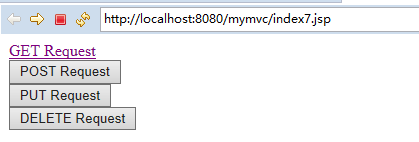
点击四个链接和表单按钮:
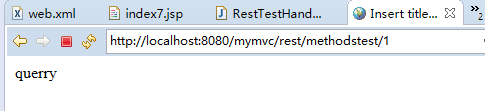
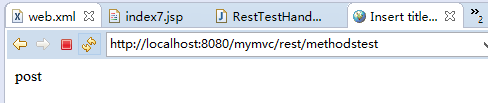
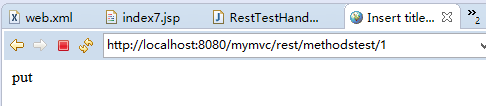

控制台输入为:
get 1
querry operations...
post
post operations...
put 1
put operations...
delete 1
delete operations...总结:
Rest 风格的Url 原先利用请求参数的风格
* 以CRUD为例
* 新增: /order POST
* 修改:/order/1 Put update?id=1
* 获取:/order/1 GET get?id=1
* 删除:/order/1 DELETEdelete?id=1
* 如何发送PUT请求和DELETE请求?
1.需要配置HiddenHttpMethodFilter
2.需要发送POST请求
3.需要在发送POST请求时携带一个name=”_method“的隐藏域,值为DELETE或PUT
* 在SpringMVC的目标方法中如何得到id呢?
使用@PathVariable注解
——————————————————————————————
注意:我用的是Tomcat7服务器。tomcat8似乎不支持PUT和DELETE请求,即使我已经在Tomcat的conf文件夹下的web.xml加入了readonly参数并设置为false,依然不能解决问题。
<servlet>
<servlet-name>default</servlet-name>
<servlet-class>org.apache.catalina.servlets.DefaultServlet</servlet-class>
<init-param>
<param-name>debug</param-name>
<param-value>0</param-value>
</init-param>
<init-param>
<param-name>readonly</param-name>
<param-value>false</param-value>
</init-param>
<init-param>
<param-name>listings</param-name>
<param-value>false</param-value>
</init-param>
<load-on-startup>1</load-on-startup>
</servlet>点击post请求和delete请求的结果是:

来源:oschina
链接:https://my.oschina.net/u/1156339/blog/416994