微软近期开源了一个新的名为 Open Service Mesh[1] 的项目并准备捐赠给 CNCF[2] 。
基本介绍
Open Service Mesh (OSM) is a lightweight, extensible, Cloud Native service mesh that allows users to uniformly manage, secure, and get out-of-the-box observability features for highly dynamic microservice environments.
”
Open Service Mesh(OSM)是一个轻量级,可扩展的云原生服务网格,它使用户能够统一管理,保护和获得针对高度动态微服务环境的开箱即用的可观察性功能。
OSM 在 Kubernetes 上运行基于 Envoy 的控制平面,可以使用 SMI API 进行配置。它通过以 sidecar 的形式注入 Envoy 代理来工作。
控制面负责持续配置代理,以配置策略和路由规则等都保持最新。代理主要负责执行访问控制的规则,路由控制,采集 metrics 等。(这和目前我们常见到的 Service Mesh 方案基本都一样的)
显著特性
-
基于 Service Mesh Interface (SMI) 的实现,主要包括 Traffic Access Control,Traffic Specs和Traffic Split。剩下的Traffic Metrics正在开发中; -
服务间的通信加密使用 mTLS ; -
定义和执行服务间的 访问控制 [3]策略; -
通过 Prometheus 和 Grafana 完成器观察性; -
可与外部证书管理服务进行集成; -
Envoy sidecar [4] 自动注入;
上手体验
只做介绍未免太过无趣,而且说实话,这么多 service mesh 实现,不亲自上手试试看,感觉不出来太多差异的。
这里我使用 KIND[5] 作为我本地的实验环境。
安装
安装过程很简单,直接去 Release 页面[6] 下载预编译好的二进制文件。可将二进制文件加入到 $PATH 中。
(MoeLove) ➜ ~ wget -q https://github.com/openservicemesh/osm/releases/download/v0.1.0/osm-v0.1.0-linux-amd64.tar.gz(MoeLove) ➜ ~ tar -xzvf osm-v0.1.0-linux-amd64.tar.gzlinux-amd64/linux-amd64/LICENSElinux-amd64/README.mdlinux-amd64/osm(MoeLove) ➜ ~ cd linux-amd64(MoeLove) ➜ linux-amd64 lsLICENSE osm README.md
在进行 osm 资源和服务的正式安装前,先做个必要的检查:
(MoeLove) ➜ linux-amd64 ./osm check --pre-installok: initialize Kubernetes clientok: query Kubernetes APIok: Kubernetes versionok: can create namespacesok: can create customresourcedefinitionsok: can create clusterrolesok: can create clusterrolebindingsok: can create mutatingwebhookconfigurationsok: can create serviceaccountsok: can create servicesok: can create deploymentsok: can create configmapsok: can read secretsok: can modify iptablesAll checks successful!
可以看到主要是和权限相关的一些检查。接下来就正式对 ocm 相关资源进行部署。
--container-registry 更改源地址,以便于加速安装进度。
(MoeLove) ➜ linux-amd64 ./osm installOSM installed successfully in namespace [osm-system] with mesh name [osm](MoeLove) ➜ linux-amd64 kubectl -n osm-system get podsNAME READY STATUS RESTARTS AGEosm-controller-d499d6cc7-88659 0/1 ContainerCreating 0 12sosm-grafana-58ff65dfb7-svztv 0/1 ContainerCreating 0 12sosm-prometheus-5756769877-zj6f6 0/1 ContainerCreating 0 12szipkin-6df4b57677-dcq8q 0/1 ContainerCreating 0 12s
可以看到默认安装完成后,都在 osm-system 命名空间下,有 4 个 Pods
-
osm-controller:控制谬 -
osm-grafana:Dashboard 相关,可通过 osm dashboard命令唤起; -
osm-prometheus:采集 metrics ; -
zipkin:链路追踪
还有对应的 service 记录.
(MoeLove) ➜ linux-amd64 kubectl -n osm-system get svcNAME TYPE CLUSTER-IP EXTERNAL-IP PORT(S) AGEosm-controller ClusterIP 10.97.115.1 <none> 15128/TCP,443/TCP 7m46sosm-grafana ClusterIP 10.110.209.86 <none> 3000/TCP 7m46sosm-prometheus ClusterIP 10.97.10.65 <none> 7070/TCP 7m46szipkin ClusterIP 10.103.150.158 <none> 9411/TCP 7m46s
以及一系列的 CRD
(MoeLove) ➜ linux-amd64 kubectl -n osm-system get crdNAME CREATED ATbackpressures.policy.openservicemesh.io 2020-08-06T16:14:03Zhttproutegroups.specs.smi-spec.io 2020-08-06T16:14:03Ztcproutes.specs.smi-spec.io 2020-08-06T16:14:03Ztrafficsplits.split.smi-spec.io 2020-08-06T16:14:03Ztraffictargets.access.smi-spec.io 2020-08-06T16:14:03Z
实践
-
创建实验用的 namespace, 并通过 osm namespace add将其纳入管理范围中:
(MoeLove) ➜ ~ kubectl create ns bookstorenamespace/bookstore created(MoeLove) ➜ ~ kubectl create ns bookbuyernamespace/bookbuyer created(MoeLove) ➜ ~ kubectl create ns bookthiefnamespace/bookthief created(MoeLove) ➜ ~ kubectl create ns bookwarehousenamespace/bookwarehouse created(MoeLove) ➜ ~ osm namespace add bookstore bookbuyer bookthief bookwarehouseNamespace [bookstore] succesfully added to mesh [osm]Namespace [bookbuyer] succesfully added to mesh [osm]Namespace [bookthief] succesfully added to mesh [osm]Namespace [bookwarehouse] succesfully added to mesh [osm]
-
部署实验应用程序
# 在项目的代码目录中执行(MoeLove) ➜ osm git:(main) kubectl apply -f docs/example/manifests/appsWarning: kubectl apply should be used on resource created by either kubectl create --save-config or kubectl applynamespace/bookbuyer configuredserviceaccount/bookbuyer createdservice/bookbuyer createddeployment.apps/bookbuyer createdWarning: kubectl apply should be used on resource created by either kubectl create --save-config or kubectl applynamespace/bookstore configuredservice/bookstore createdservice/bookstore-v1 createdserviceaccount/bookstore-v1 createddeployment.apps/bookstore-v1 createdWarning: kubectl apply should be used on resource created by either kubectl create --save-config or kubectl applynamespace/bookthief configuredserviceaccount/bookthief createdservice/bookthief createddeployment.apps/bookthief createdWarning: kubectl apply should be used on resource created by either kubectl create --save-config or kubectl applynamespace/bookwarehouse configuredserviceaccount/bookwarehouse createdservice/bookwarehouse createddeployment.apps/bookwarehouse createdtrafficsplit.split.smi-spec.io/bookstore-split created
-
本地访问
你可以通过 kubectl port-foward 在本地对刚才部署的应用进行访问。示例中也提供了相应的启动脚本 scripts/port-forward-all.sh ,注意这里需要先安装 GNU parallel ,例如:dnf install parallel .
(MoeLove) ➜ osm git:(main) ✗ ./scripts/port-forward-all.shAcademic tradition requires you to cite works you base your article on.If you use programs that use GNU Parallel to process data for an article in ascientific publication, please cite:O. Tange (2018): GNU Parallel 2018, Mar 2018, ISBN 9781387509881,DOI https://doi.org/10.5281/zenodo.1146014This helps funding further development; AND IT WON'T COST YOU A CENT.If you pay 10000 EUR you should feel free to use GNU Parallel without citing.More about funding GNU Parallel and the citation notice:https://www.gnu.org/software/parallel/parallel_design.html#Citation-noticeTo silence this citation notice: run 'parallel --citation' once.
访问本地的 8080~8083 端口即可看到示例项目。例如:
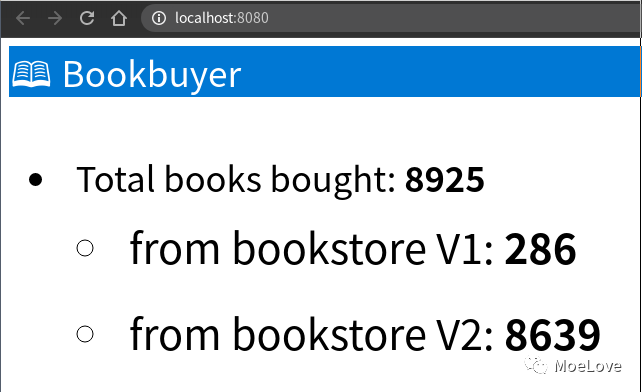
备注:这里是因为我的应用程序已经运行一段时间了,如果是新部署的,所有数字皆为 0
-
访问控制策略
我们来看看如何调整访问控制的策略
kind: TrafficTargetapiVersion: access.smi-spec.io/v1alpha2metadata:name: bookstore-v1namespace: bookstorespec:destination:kind: ServiceAccountname: bookstore-v1namespace: bookstorerules:- kind: HTTPRouteGroupname: bookstore-service-routesmatches:- buy-a-book- books-boughtsources:- kind: ServiceAccountname: bookbuyernamespace: bookbuyer#- kind: ServiceAccount#name: bookthief#namespace: bookthief---apiVersion: specs.smi-spec.io/v1alpha3kind: HTTPRouteGroupmetadata:name: bookstore-service-routesnamespace: bookstorespec:matches:- name: books-boughtpathRegex: /books-boughtmethods:- GETheaders:- host: "bookstore.bookstore"- "user-agent": ".*-http-client/*.*"- "client-app": "bookbuyer"- name: buy-a-bookpathRegex: ".*a-book.*new"methods:- GETheaders:- host: "bookstore.bookstore"
这里定义了两个 SMI 中的资源 TrafficTarget 和 HTTPRouteGroup ,用来控制入口流量。
(MoeLove) ➜ osm git:(main) ✗ kubectl apply -f docs/example/manifests/access/通过以上命令创建这两个资源。然后再次打开我们的示例应用程序,就会看到对应的计数正在逐步增加(因为请求被放行了) 。
以上示例来自于项目仓库 中的示例。
Dashboard
通过 osm dashboard 可直接唤起本地浏览器,并 port-foward 将 Grafana 打开。
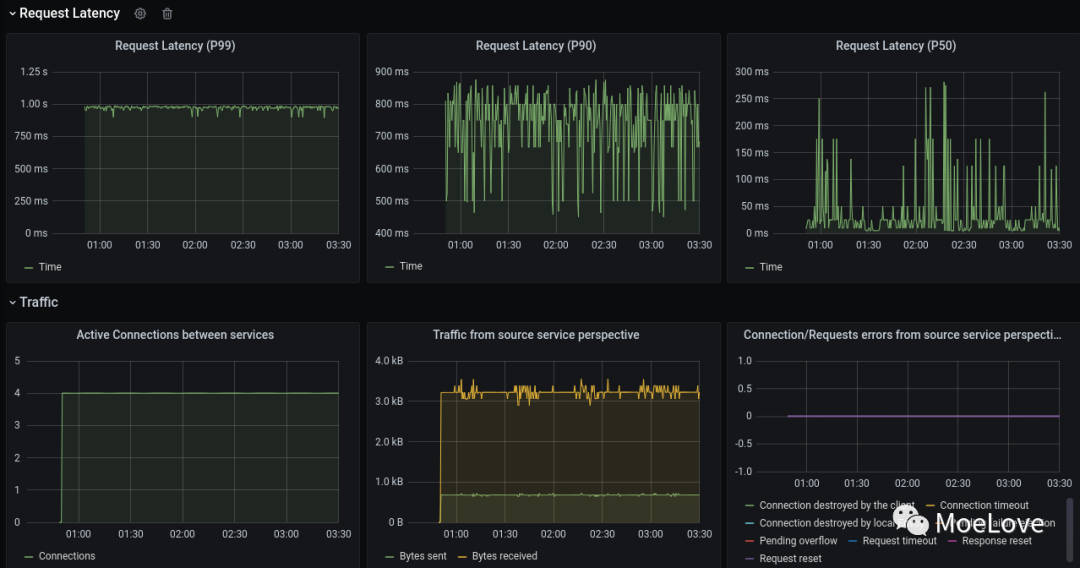
总结
Open Service Mesh 相对来说,确实很轻量。所需要的访问控制,流量切割等功能通过自己创建 SMI 资源来控制。
并且,在同一个集群内可存在多组 mesh ,osm 安装的时候,可指定 mesh 名称。
此外,这个项目也是微软在 Service Mesh 方向的又一个大动作了。目标也许是 Istio 。让我们拭目以待。
欢迎订阅我的文章公众号【MoeLove】

参考资料
OSM: https://github.com/openservicemesh/osm/
[2]捐赠提案: https://github.com/cncf/toc/pull/507
[3]访问控制: https://github.com/servicemeshinterface/smi-spec/blob/v0.5.0/apis/traffic-access/v1alpha2/traffic-access.md
[4]sidecar 注入: https://github.com/openservicemesh/osm/blob/main/docs/patterns/sidecar_injection.md
[5]Kubernetes In Docker: https://kind.sigs.k8s.io/
[6]osm Release 页面: https://github.com/openservicemesh/osm/releases
本文分享自微信公众号 - MoeLove(TheMoeLove)。
如有侵权,请联系 support@oschina.cn 删除。
本文参与“OSC源创计划”,欢迎正在阅读的你也加入,一起分享。
来源:oschina
链接:https://my.oschina.net/u/926749/blog/4477509