利用在服务器端的IIS,布置“请求处理映射”。从而处理,本地发出Post请求。Url指向web网站所在路径的请求映射。由映射代码实现服务器保存文件。
winform里面使用,WebClient的对象,完成Url请求;
winform代码:文件保存的地址为服务器网站根目录下的files文件夹(需要提前创建)/
OpenFileDialog fileDialog = new OpenFileDialog
{
Multiselect = false,
Title = "请选择文件",
Filter = "所有文件(*.*)|*.*"
};
if (fileDialog.ShowDialog() == DialogResult.OK)
{
try
{
string path = Path.GetFullPath(fileDialog.FileName); //绝对路径 //显示文件路径
string fileName = Path.GetFileName(fileDialog.FileName);
WebClient wc = new WebClient();
wc.Credentials = CredentialCache.DefaultCredentials;
wc.Headers.Add("Content-Type", "application/x-www-form-urlencoded");
wc.QueryString["fname"] = fileDialog.SafeFileName;
byte[] fileb = wc.UploadFile(new Uri(@"http://localhost/test.ts"), "POST", path);
string res = Encoding.GetEncoding("gb2312").GetString(fileb);
//文件名上传到数据库
if (DataBaseHelper.UpLoadFileName(fileName))
{
MessageBox.Show(fileName + "上传成功");
}
else
{
MessageBox.Show(fileName + "上传失败");
}
}
catch(Exception ex)
{
MessageBox.Show(ex.Message + "上传失败");
}
}
目标服务器的 映射处理代码:
public void ProcessRequest(HttpContext context)
{
//在此处写入您的处理程序实现。
context.Response.ContentType = "text/plain";
try
{
HttpFileCollection files = context.Request.Files;
if (files.Count > 0)
{
files[0].SaveAs(HttpContext.Current.Server.MapPath("files/" + context.Request.QueryString["fname"]));
context.Response.Write("save success!");
}
else
context.Response.Write("hello request!");
}
catch (Exception ex)
{
context.Response.Write("save error!" + ex.Message);
}
}
客户端下载文件:
FolderBrowserDialog folderBrowserDialog1 = new FolderBrowserDialog();
if (folderBrowserDialog1.ShowDialog() == DialogResult.OK)
{
for (int i = 0; i < dgvContactInfo.Rows.Count; i++)
{
DataGridViewCheckBoxCell cb = (DataGridViewCheckBoxCell)this.dgvContactInfo.Rows[i].Cells[0];
bool flag = Convert.ToBoolean(cb.Value);
if (flag == true)
{
try
{
string fileName = dgvContactInfo.Rows[i].Cells[1].Value.ToString();
string path = folderBrowserDialog1.SelectedPath;
WebClient wc = new WebClient();
//wc.Credentials = CredentialCache.DefaultCredentials;
wc.Headers.Add("Content-Type", "application/x-www-form-urlencoded");
string fileUrl = @"http://localhost/files/" + fileName;
wc.DownloadFile(new Uri(fileUrl), string.Format(@"{0}\{1}", path, fileUrl.Substring(fileUrl.LastIndexOf('/') + 1)));
}
catch
{
}
}
}
btw:
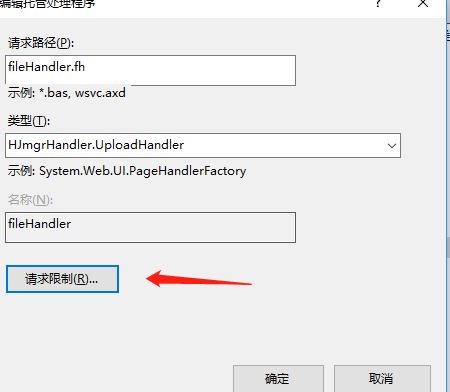 记得修改请求限制。我就是没修改限制,导致测试的时候一直失败,以为这个方法不行。
记得修改请求限制。我就是没修改限制,导致测试的时候一直失败,以为这个方法不行。
修改根目录的Web.config 文件里面的 <httpRuntime maxRequestLength="2048000" executionTimeout="600"/> 和 iis的配置文件,可以解除上传的文件的大小限制
建议去MSDN阅读以下,关于IIS 的“模块”和“处理程序映射”文章,里面详细介绍了如何使用 映射;
从大佬的文章中窃取的代码:https://www.cnblogs.com/farmer-y/p/6179242.html
来源:oschina
链接:https://my.oschina.net/u/4325996/blog/3883829