问题
I am trying to add a text below/above this switch item that is in my Toolbar to indicate functionality of the switch. I was wondering if there is a layout tag I could use to add a text below/above the button. Or is there some other method I have to use.
menu_main.xml
<menu
xmlns:android="http://schemas.android.com/apk/res/android"
xmlns:app="http://schemas.android.com/apk/res-auto"
xmlns:tools="http://schemas.android.com/tools"
tools:context=".MainActivity">
<item
android:id="@+id/edit"
android:title="@string/app_name"
app:actionViewClass="android.widget.Switch"
android:icon="@drawable/ic_edit"
app:showAsAction="always" android:visible="true"/>
Currently it looks like this:
回答1:
You can create a custom menu layout that has a Switch and a TextView of its description
layout/menu_layout.xml
<?xml version="1.0" encoding="utf-8"?>
<LinearLayout xmlns:android="http://schemas.android.com/apk/res/android"
android:id="@+id/menuRoot"
android:layout_width="match_parent"
android:layout_height="match_parent"
android:paddingTop="8dp"
android:gravity="center"
android:orientation="vertical">
<androidx.appcompat.widget.SwitchCompat
android:id="@+id/menu_switch"
android:layout_width="wrap_content"
android:layout_height="wrap_content" />
<TextView
android:id="@+id/switch_text"
android:layout_width="wrap_content"
android:layout_height="wrap_content"
android:text="OFF"
android:textColor="@color/white"
android:textSize="12sp" />
</LinearLayout>
Then utilize the app:actionLayout attribute of the menu item to attach the custom menu
menu/my_menu.xml
<?xml version="1.0" encoding="utf-8"?>
<menu xmlns:android="http://schemas.android.com/apk/res/android"
xmlns:app="http://schemas.android.com/apk/res-auto">
<item
android:id="@+id/switchItem"
android:title="switch"
app:actionLayout="@layout/menu_layout"
app:showAsAction="always" />
</menu>
And you can detect the switch click callbacks and change the description accordingly as below:
@Override
public boolean onCreateOptionsMenu(Menu menu) {
getMenuInflater().inflate(R.menu.my_menu, menu);
MenuItem item = menu.findItem(R.id.switchItem);
LinearLayout root = item.getActionView().findViewById(R.id.menuRoot);
SwitchCompat menuSwitch = root.findViewById(R.id.menu_switch);
TextView switchText = root.findViewById(R.id.switch_text);
menuSwitch.setOnCheckedChangeListener(new CompoundButton.OnCheckedChangeListener() {
@Override
public void onCheckedChanged(CompoundButton buttonView, boolean isChecked) {
switchText.setText(isChecked? "ON" : "OFF");
}
});
return true;
}
A preview
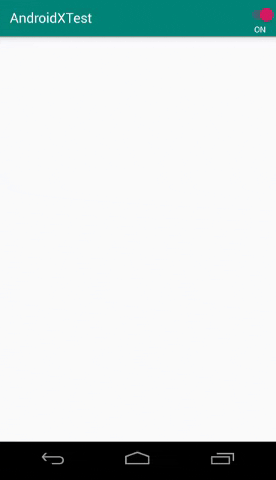
回答2:
It is not necessary. The user can understand. Developers often don't put text into tools, it's the placement of icons. You can learn more about the menu at: https://developer.android.com/guide/topics/ui/menus?hl=vi
来源:https://stackoverflow.com/questions/65174901/adding-text-below-above-a-switch-button-in-android-menu-icon