首先建立工程
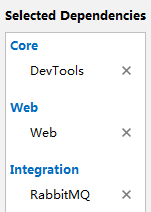
然后
建立一个配置类,用来配置Rabbit相关,主要是交换机和队列以及绑定关系。
package com.example.demo.conf;
import org.springframework.amqp.core.*;
import org.springframework.context.annotation.Bean;
import org.springframework.context.annotation.Configuration;
/**
* @program: boot-rabbitmq
* @description:
* @author: 001977
* @create: 2018-07-02 17:45
*/
@Configuration
public class RabbitConfiguration {
/**
* If not conf the exchange
* Channel shutdown: channel error; protocol method: #method<channel.close>(reply-code=404, reply-text=NOT_FOUND - no exchange 'hello.direct' in vhost '/', class-id=60, method-id=40)
*
*/
private final String direct = "hello.direct";
private final String fanout = "hello.fanout";
private final String topic = "hello.topic";
private final String directRoutingA = "direct.routing.A";
private final String directRoutingB = "direct.routing.B";
private final String topicRoutingE = "*.rabbit.*";
private final String topicRoutingF = "write.#";
//------------Direct-------------
@Bean
public DirectExchange directExchange(){
return new DirectExchange(direct);
}
@Bean
public Queue queueA(){
return new Queue("queueA");
}
@Bean
public Queue queueB(){
return new Queue("queueB");
}
@Bean
public Binding bindingQueueA(Queue queueA, DirectExchange directExchange){
return BindingBuilder.bind(queueA).to(directExchange).with(directRoutingA);
}
@Bean
public Binding bindingQueueB(Queue queueB, DirectExchange directExchange){
return BindingBuilder.bind(queueB).to(directExchange).with(directRoutingB);
}
//------------Fanout-------------
@Bean
public FanoutExchange fanoutExchange(){
return new FanoutExchange(fanout);
}
@Bean
public Queue queueC(){
return new Queue("queueC");
}
@Bean
public Queue queueD(){
return new Queue("queueD");
}
@Bean
public Binding bindingQueueC(Queue queueC, FanoutExchange fanoutExchange){
return BindingBuilder.bind(queueC).to(fanoutExchange);
}
@Bean
public Binding bindingQueueD(Queue queueD, FanoutExchange fanoutExchange){
return BindingBuilder.bind(queueD).to(fanoutExchange);
}
//------------Topic-------------
@Bean
public TopicExchange topicExchange(){
return new TopicExchange(topic);
}
@Bean
public Queue queueE(){
return new Queue("queueE");
}
@Bean
public Queue queueF(){
return new Queue("queueF");
}
@Bean
public Binding bindingQueueE(Queue queueE, TopicExchange topicExchange){
return BindingBuilder.bind(queueE).to(topicExchange).with(topicRoutingE);
}
@Bean
public Binding bindingQueueF(Queue queueF, TopicExchange topicExchange){
return BindingBuilder.bind(queueF).to(topicExchange).with(topicRoutingF);
}
}
然后在测试类里面写
package com.example.demo;
import org.junit.Test;
import org.junit.runner.RunWith;
import org.springframework.amqp.core.AmqpAdmin;
import org.springframework.amqp.core.AmqpTemplate;
import org.springframework.amqp.rabbit.core.RabbitTemplate;
import org.springframework.beans.factory.annotation.Autowired;
import org.springframework.boot.test.context.SpringBootTest;
import org.springframework.test.context.junit4.SpringRunner;
@RunWith(SpringRunner.class)
@SpringBootTest
public class DemoApplicationTests {
@Autowired
private AmqpAdmin amqpAdmin;
@Autowired
private AmqpTemplate amqpTemplate;
@Autowired
private RabbitTemplate rabbitTemplate;
@Test
public void contextLoads() {
amqpTemplate.convertAndSend("hello.direct","direct.routing.A","Hello!Rabbit!!");
}
}
先不解释相关类的作用,先运行一下测试,让spring建立好相关的交换机、队列、绑定关系。
运行完单元测试,访问 http://localhost:15672/#/exchanges 查看是否建立了Exchange
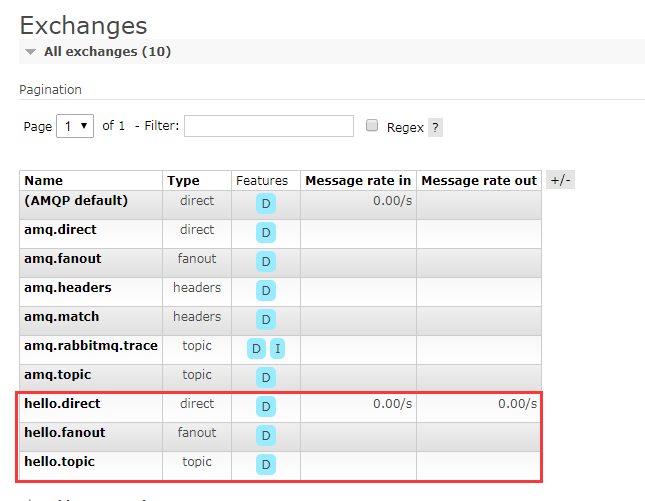
点击进入Exchange详细界面:
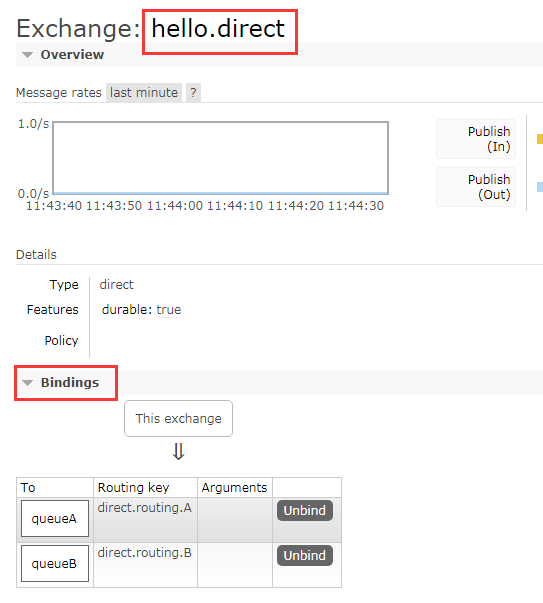
其他两个一样,咱们已经绑定好了。
再看队列: http://localhost:15672/#/queues
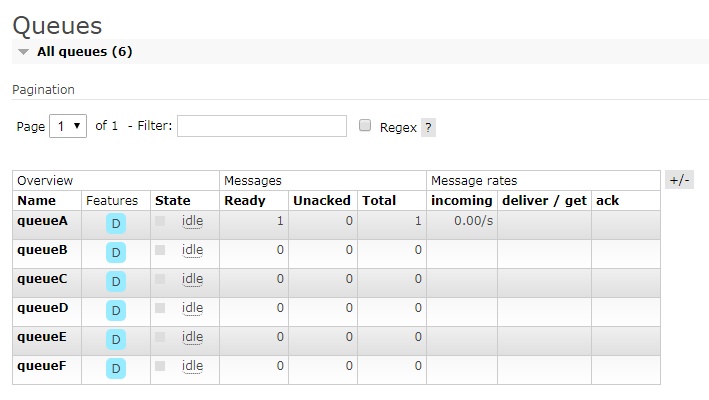
queueA有一条消息,是因为我们给他发了一条。
现在写一条消费信息:
@Test
public void contextLoads() {
//amqpTemplate.convertAndSend("hello.direct","direct.routing.A","Hello!Rabbit!!");
Object msg = amqpTemplate.receiveAndConvert("queueA");
System.out.println(msg.toString());
}
运行,控制台输出:
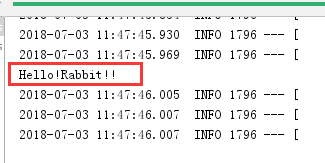
这样,一个最简单的例子就完成了。
关键类
org.springframework.amqp.core.AmqpTemplate

这里面方法很多,但都是重载的哈哈。
发送主要是Send,第一个是交换机,第二个是路由键,第三个是封装的消息
void send(String exchange, String routingKey, Message message) throws AmqpException;
另外一个类似的方法:唯一不同的是,第三个参数类型为Object,这就省去了我们自己序列化的过程
void convertAndSend(String exchange, String routingKey, Object message) throws AmqpException;
实际上呢你调用convertAndSend,底层也是调用的Send。
@Override
public void convertAndSend(String exchange, String routingKey, final Object object, CorrelationData correlationData)
throws AmqpException {
send(exchange, routingKey, convertMessageIfNecessary(object), correlationData);
}
org.springframework.amqp.rabbit.core.RabbitTemplate
现在说RabbitTemplate,写代码的时候有人用RabbitTemplate,有人用AmqpTemplate,其实用哪一个都可以,要说他俩的区别:前者是具体实现,后者是接口。
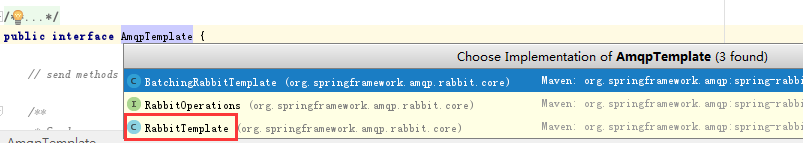
org.springframework.amqp.core.AmqpAdmin
这个类可以理解为管理工具。

当然是管理Exchange、Queue、Binding啦。
最后,我做了一个瞎玩的东西
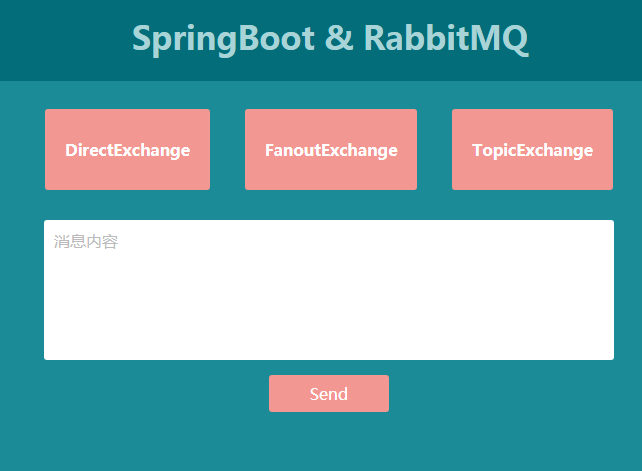
来源:oschina
链接:https://my.oschina.net/u/4265488/blog/3918074