在给客户做运维服务期间,发现了一个奇怪的现象:备份系统(第三方国产)告警日志显示,每天晚上备份服务器的客户端在3点左右离线然后上线,再离线再上线,每晚两次,很是诡异。
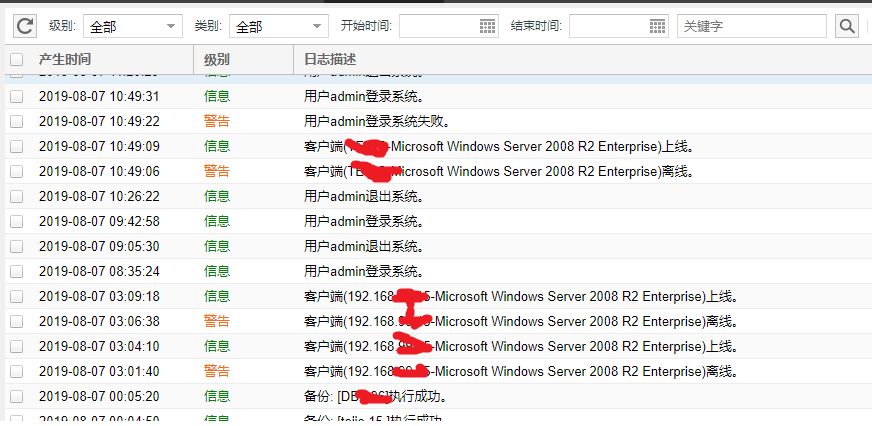
联系了厂家技术支持,前后花了两天时间也没给出个答案,一会让我测试网络是否连接正常,一会让我重启客户端服务试试,最终不了了之,很不专业,体验极差。
我通过长ping生成日志,发现在3点左右网络是正常的,没有出现丢包现象。
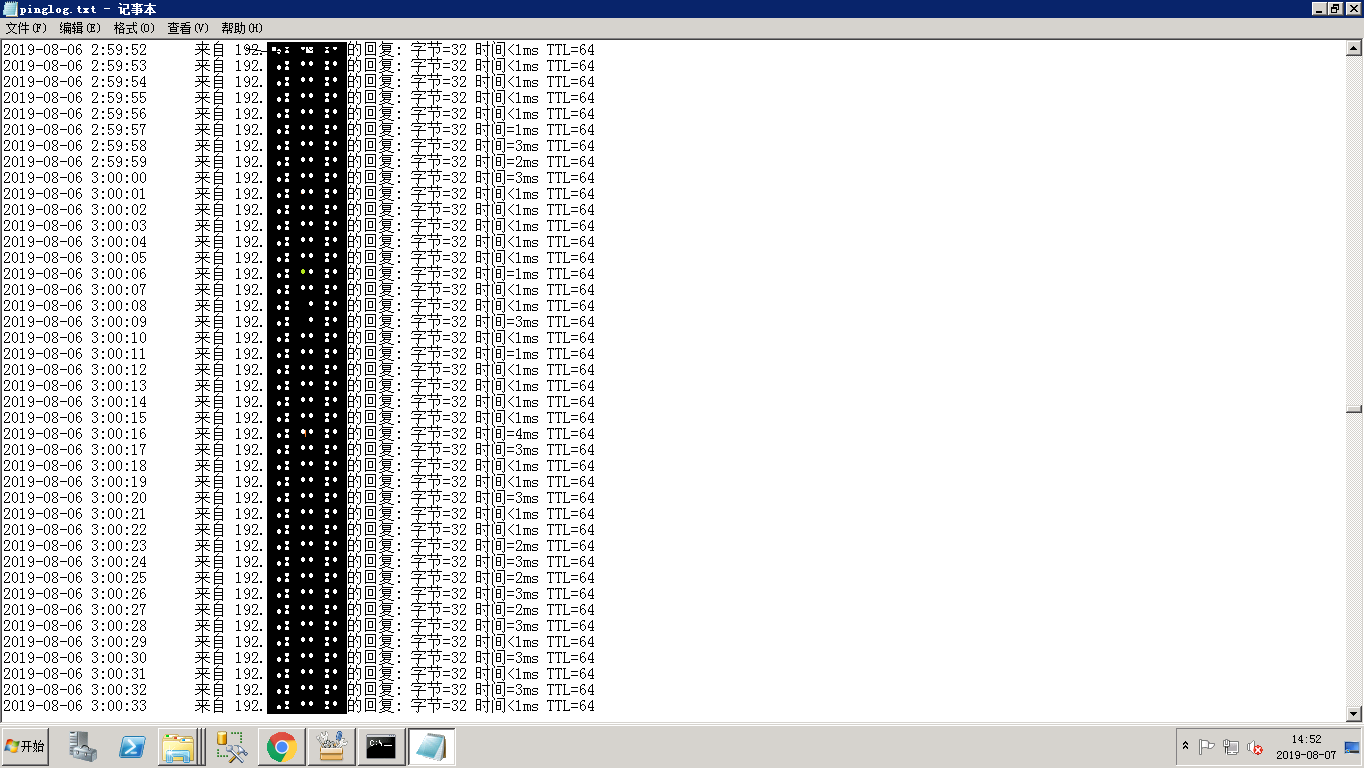
思索着既然网络没有问题,查看系统日志在3点左右没任何异常日志,就猜测是不是端口异常,如何实时监听要做备份的客户端跟备份服务器制定端口连接情况?网上搜索了很久找到了TCPing这个工具,很好用。做个记录,也分享给大家。
Windows版本下载地址:https://elifulkerson.com/projects/tcping.php
参数如下:
|
翻译如下:| 描述
-6,优先使用IPv6 -h,使用http模式 -t,让命令持续运行,直到使用ctrl + c指令退出 -n 数字,发送命令的次数,默认4次 -i 数字,发送ping命令的时间间隔,默认1s,可以为小数 -w 数字,等待响应的时间间隔,默认2s,可以为小数 -d,使输出的每一行显示时间和日期 -f,强制ping命令至少发送一个比特(byte) -g 数字,失败指定次就放弃(注意默认是80端口,若其他端口没开也算失败) -b 数字,开启蜂鸣器,参数4会一直响铃 -c,只显示改变的信息(ping时间很短一般不会改变) -r 数字,每发送指定个数据包,就重新查找主机一次(通过DNS或路由查找) -s,ping通就立即退出 -u,与-h命令连用,每一行输出目标的url -v,显示版本信息 -j,使用默认的方法,求ping的均值减小波动,网络有一定的不稳定性时,用此参数可以减小波动 -js 数字,用指定个实例求平均值减小波动,使用这个参数,系统会tcping 指定次,然后求出平均值作为一次结果显示,减小波动 –tee file_path,将结果输出到指定位置,tcping –tee /data/test.txt192.168.0.100,会把ping的结果保存在/data下的test文件中 –file,从文件中获得ping的来源;在/data下新建一个test.txt文件,并输入要tcping的所有ip或域名,一行一个,然后执行命令tcping –file /data/test.txt,就会依次tcping文件中指定的地址 destination,可以是DNS地址、IP地址、URL(需要使用-h,http模式)。使用http模式时,不要加https//或:port,例如:tcping http://www.elifulkerson.com:8080/index.html就会失败,使用tcping www.elifulkerson.com/index.html 8080就会成功 port 数字,指定tcp端口(1-65535),如果不指定,默认是80 –header,在头部显示时间和日期,与–tee显示的格式差不多 –block,tcping不通的等待时间,默认是20秒(很长)。–block可以把-w参数冲突掉 ,例如tcping --block www.baiu.com网址不正确,显然tcpping不通,默认会等待20s 。 tcping -w 0.5 –block www.baiu.com还是会等20s,而不是0.5s,因为–block选项会把-w选项冲突掉。 HTTP模式选项 –head,在http模式中,使用head方法 –get Shorthand to invoke “http” mode for consistency’s sake. –proxy-server,指定代理服务 –proxy-port,指定代理服务端口 –proxy-credentials username:password,使用代理的安全验证,需要输入用户名和密码 返回值 测试:tcping 200.209.200.15 21 |
我主要用的功能是长ping和输出存档:tcping.exe -t -d --tee d:/tcpping.log 192.168.**.** 9952
自动保存到D盘目录。
来源:oschina
链接:https://my.oschina.net/u/4275499/blog/3437718