学习在 Spring Cloud 中使用 Sleuth 实现链路追踪,包括基本使用、异步任务、定时任务等功能,并结合 Zipkin 展示收集到的信息。
1 概述
在大规模的分布式系统中,一个完整的系统是由很多种不同的服务来共同支撑的。不同的系统可能分布在上千台服务器上,横跨多个数据中心。一旦系统出问题,此时问题的定位就比较麻烦。在微服务环境下,一次客户端请求,可能会引起数十次、上百次服务端服务之间的调用。一旦请求出问题了,我们需要考虑很多东西:
- 如何快速定位问题?
- 如果快速确定此次客户端调用,都涉及到哪些服务?
- 到底是哪一个服务出问题了?
要解决这些问题,就涉及到分布式链路追踪。分布式链路追踪系统主要用来跟踪服务调用记录的,一般来说,一个分布式链路追踪系统,有三个部 分功能:
- 数据收集。
- 数据存储。
- 数据展示。
Spring Cloud Sleuth 是 Spring Cloud 提供的一套分布式链路追踪系统,有 3 个核心概念:
Trace:从请求到达系统开始,到给请求做出响应,这样一个过程成为 Trace 。Span:每次调用服务时,埋入的一个调用记录,成为 Span 。Annotation:相当于 Span 的语法,描述 Span 所处的状态。
2 基本使用
创建 Spring Boot 项目 sleuth ,添加 Web/Sleuth 依赖,如下:
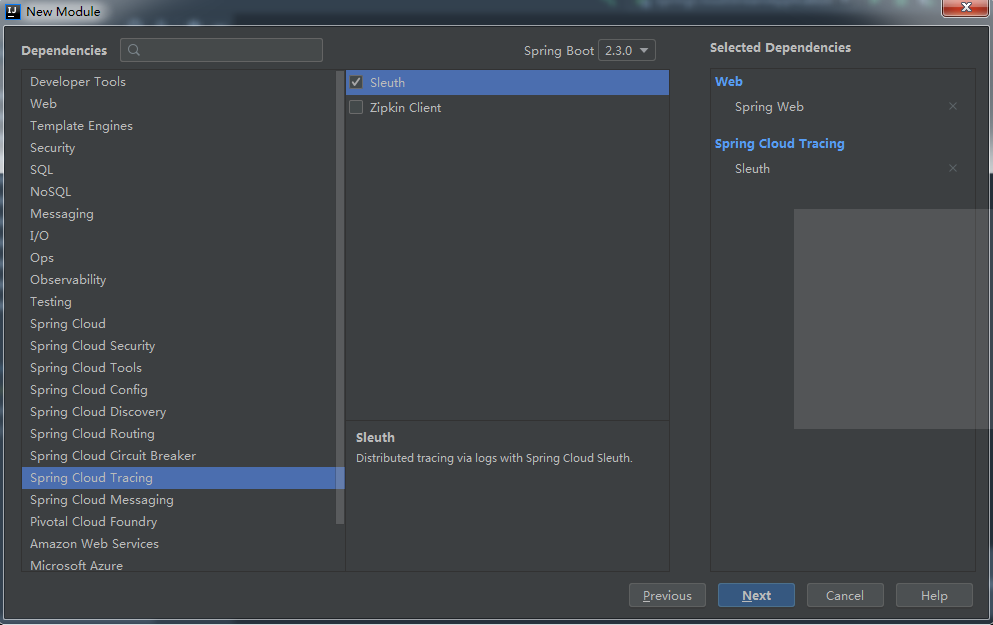
最终的依赖如下:
<dependencies>
<dependency>
<groupId>org.springframework.boot</groupId>
<artifactId>spring-boot-starter-web</artifactId>
</dependency>
<dependency>
<groupId>org.springframework.cloud</groupId>
<artifactId>spring-cloud-starter-sleuth</artifactId>
</dependency>
<dependency>
<groupId>org.springframework.boot</groupId>
<artifactId>spring-boot-starter-test</artifactId>
<scope>test</scope>
<exclusions>
<exclusion>
<groupId>org.junit.vintage</groupId>
<artifactId>junit-vintage-engine</artifactId>
</exclusion>
</exclusions>
</dependency>
</dependencies>
项目创建成功后,在 application.properties 配置文件中配置服务名称,这个名称在输出的日志中会体现出来:
spring.application.name=sleuth
接下来创建一个 HelloController ,定义 hello 接口,打印日志测试(日志与 Sleuth 会自动整合):
@RestController
public class HelloController {
private static final Logger logger = LoggerFactory.getLogger(HelloController.class);
@GetMapping("/hello")
public String hello() {
logger.info("Hello Spring Cloud Sleuth");
return "Hello Spring Cloud Sleuth";
}
}
启动应用,访问 http://127.0.0.1:8080/hello 接口,结果如下:
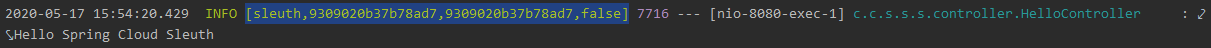
可以看到 Spring Cloud Sleuth 的输出,其中 [sleuth,9309020b37b78ad7,9309020b37b78ad7,false] 表示:服务名称,Trace Id,Span Id,是否暴露。
然后,在启动类中定义 RestTemplate ,用于服务之间调用:
@SpringBootApplication
public class SpringCloudSleuthApplication {
public static void main(String[] args) {
SpringApplication.run(SpringCloudSleuthApplication.class, args);
}
@Bean
RestTemplate restTemplate() {
return new RestTemplate();
}
}
再定义两个接口,在 hello2 中调用 hello3,形成调用链:
@GetMapping("/hello2")
public String hello2() throws InterruptedException {
logger.info("hello2");
Thread.sleep(500);
return restTemplate.getForObject("http://127.0.0.1:8080/hello3", String.class);
}
@GetMapping("/hello3")
public String hello3() throws InterruptedException {
logger.info("hello3");
Thread.sleep(500);
return "hello3";
}
重新启动应用,访问 http://127.0.0.1:8080/hello2 接口,结果如下:
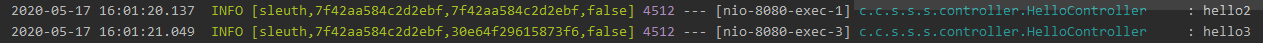
可以看到一个 Trace 由多个 Span 组成,一个 Trace 相当于就是一个调用链,而一个 Span 则是这个链中的每一次调用过程。
3 异步任务
Spring Cloud Sleuth 中也可以收集到异步任务中的信息。
首先,在启动类上通过 @EnableAsync 注解开启异步任务:
@SpringBootApplication
@EnableAsync // 开启异步任务
public class SpringCloudSleuthApplication {
public static void main(String[] args) {
SpringApplication.run(SpringCloudSleuthApplication.class, args);
}
@Bean
RestTemplate restTemplate() {
return new RestTemplate();
}
}
接着,创建一个 HelloService ,提供一个异步任务方法:
@Service
public class HelloService {
private static final Logger logger = LoggerFactory.getLogger(HelloService.class);
@Async
public String backgroundFun() {
logger.info("backgroundFun");
return "backgroundFun";
}
}
然后,在 HelloController 中调用该异步方法:
@GetMapping("/hello4")
public String hello4() {
logger.info("hello4");
helloService.backgroundFun();
return "hello4";
}
重新启动应用,访问 http://127.0.0.1:8080/hello4 接口,结果如下:
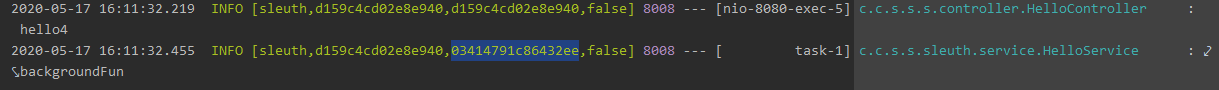
可以看到异步任务会有一个单独的 Span Id 。
4 定时任务
Spring Cloud Sleuth 也可以收集定时任务的信息。
首先,在启动类上通过 @EnableScheduling 注解开启异步任务:
@SpringBootApplication
@EnableAsync // 开启异步任务
@EnableScheduling // 开启定时任务
public class SpringCloudSleuthApplication {
public static void main(String[] args) {
SpringApplication.run(SpringCloudSleuthApplication.class, args);
}
@Bean
RestTemplate restTemplate() {
return new RestTemplate();
}
}
然后在 HelloSerivce 中,添加定时任务,去调用 background 方法。
@Scheduled(cron = "0/10 * * * * ?")
public void sche1() {
logger.info("start:");
backgroundFun();
logger.info("end:");
}
重新启动应用,结果如下:
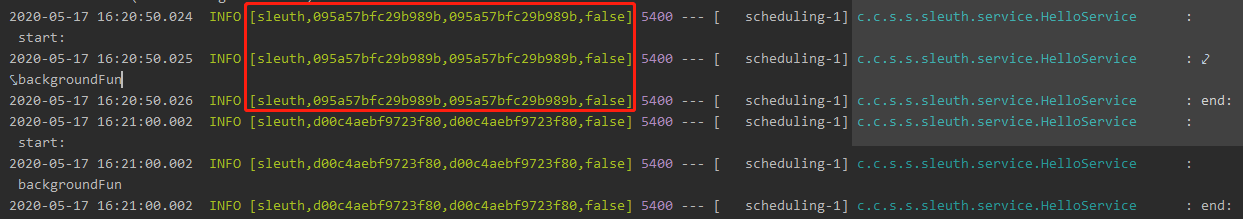
可以看到在定时任务中,每一次定时任务都会产生一个新的 Trace ,并且在调用过程中, Span Id 都是一致的,这个和普通的调用不一样。
5 Zipkin
Zipkin 本身是一个由 Twitter 公司开源的分布式追踪系统,分为 Server 端和 Client 端, Server 用来展示数据, Client 用来收集+上报数据。
5.1 准备工作
Zipkin 要先把数据存储起来,这里我们使用 Elasticsearch 来存储,首先安装 es 和 es-head(可视化工具,也可以使用 Kibana )。
-
es 安装命令:
docker run -d --name elasticsearch -p 9200:9200 -p 9300:9300 -e "discovery.type=single-node" elasticsearch:7.1.0 -
es-head 安装有三种方式:
- 直接下载软件安装。
- 通过 Docker 安装
- 安装 Chrome/Firefox 插件。
-
RabbitMQ 安装:略。
-
Zipkin 安装:
docker run -d -p 9411:9411 --name zipkin -e ES_HOSTS=127.0.0.1 -e STORAGE_TYPE=elasticsearch -e ES_HTTP_LOGGING=BASIC -e RABBIT_URI=amqp://guest:guest@127.0.0.1:5672 openzipkin/zipkin
Zipkin 安装的参数说明:
- ES_HOSTS:es 的地址。
- STORAGE_TYPE:数据存储方式。
- RABBIT_URI:要连接的 Rabbit 的地址。
5.2 实践
创建 Spring Boot 项目 sleuth-zipkin ,添加 Web/Sleuth/Zipkin Client/RabbitMQ/Cloud Stream 依赖,如下:
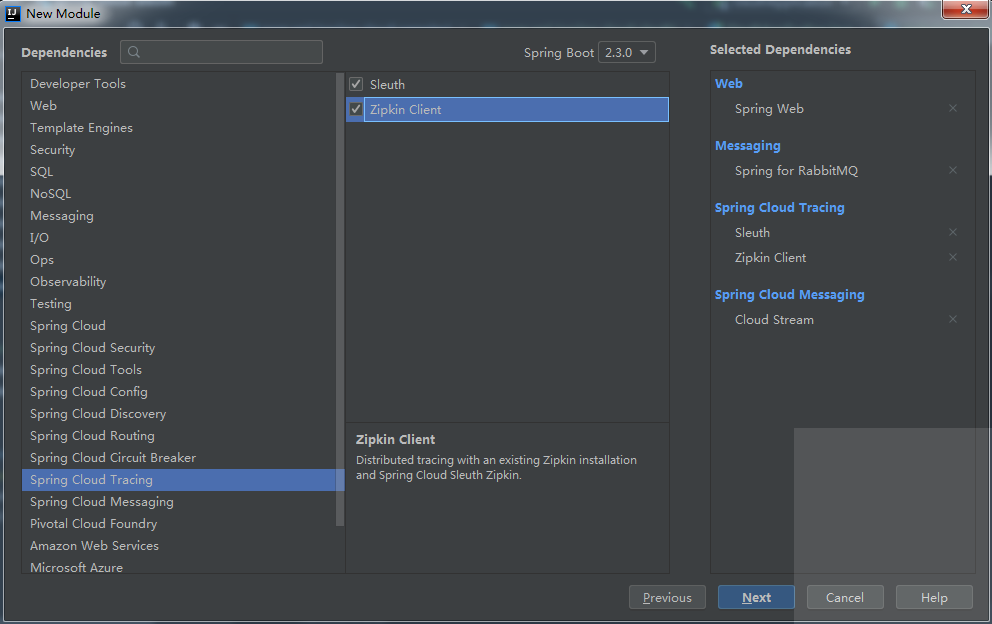
最终的依赖如下:
<dependencies>
<dependency>
<groupId>org.springframework.boot</groupId>
<artifactId>spring-boot-starter-amqp</artifactId>
</dependency>
<dependency>
<groupId>org.springframework.boot</groupId>
<artifactId>spring-boot-starter-web</artifactId>
</dependency>
<dependency>
<groupId>org.springframework.cloud</groupId>
<artifactId>spring-cloud-starter-sleuth</artifactId>
</dependency>
<dependency>
<groupId>org.springframework.cloud</groupId>
<artifactId>spring-cloud-starter-zipkin</artifactId>
</dependency>
<dependency>
<groupId>org.springframework.cloud</groupId>
<artifactId>spring-cloud-stream</artifactId>
</dependency>
<dependency>
<groupId>org.springframework.cloud</groupId>
<artifactId>spring-cloud-stream-binder-rabbit</artifactId>
</dependency>
<dependency>
<groupId>org.springframework.boot</groupId>
<artifactId>spring-boot-starter-test</artifactId>
<scope>test</scope>
<exclusions>
<exclusion>
<groupId>org.junit.vintage</groupId>
<artifactId>junit-vintage-engine</artifactId>
</exclusion>
</exclusions>
</dependency>
<dependency>
<groupId>org.springframework.amqp</groupId>
<artifactId>spring-rabbit-test</artifactId>
<scope>test</scope>
</dependency>
<dependency>
<groupId>org.springframework.cloud</groupId>
<artifactId>spring-cloud-stream-test-support</artifactId>
<scope>test</scope>
</dependency>
</dependencies>
项目创建成功后,在 application.properties 配置文件中配置 Sleuth/Zipkin Client/RabbitMQ 等相关信息:
spring.application.name=sleuth-zipkin
# 开启链路追踪
spring.sleuth.web.client.enabled=true
# 配置采样比例,默认为 0.1
spring.sleuth.sampler.probability=1
# 开启 zipkin
spring.zipkin.enabled=true
# zipkin 地址
spring.zipkin.base-url=http://127.0.0.1:9411
# 追踪消息的发送类型
spring.zipkin.sender.type=rabbit
# 配置 RabbitMQ
spring.rabbitmq.host=127.0.0.1
spring.rabbitmq.port=5672
spring.rabbitmq.username=guest
spring.rabbitmq.password=guest
接下来提供一个测试的 HelloController:
@RestController
public class HelloController {
private static final Logger logger = LoggerFactory.getLogger(HelloController.class);
@GetMapping("/hello")
public String hello(String name) {
logger.info("sleuth-zipkin-hello");
return "hello " + name + " !";
}
}
同理,再创建一个类似的 Spring Boot 项目 sleuth-zipkin2 ,设置不同端口 server.port=8081 ,并提供一个 /hello 接口通过 RestTemplate 调用 sleuth-zipkin 中的 /hello 接口,如下:
@RestController
public class HelloController {
private static final Logger logger = LoggerFactory.getLogger(HelloController.class);
@Autowired
RestTemplate restTemplate;
@GetMapping("/hello")
public void hello(String name) {
String s = restTemplate.getForObject("http://127.0.0.1:8080/hello?name={1}", String.class, "cxy35");
logger.info(s);
}
}
启动 sleuth-zipkin 和 sleuth-zipkin2 ,访问 http://127.0.0.1:8081/hello 之后,可以查看控制台 Sleuth 的输出信息、 Zipkin Server 端的信息 (http://127.0.0.1:9411/zipkin)、 es-head (软件或插件) 或 Kibana (http://127.0.0.1:5601/) 中的信息、 RabbitMQ 中的信息 (http://127.0.0.1:15672/)。
- Spring Cloud 教程合集(微信左下方阅读全文可直达)。
- Spring Cloud 教程合集示例代码:https://github.com/cxy35/spring-cloud-samples
- 本文示例代码:https://github.com/cxy35/spring-cloud-samples/tree/master/spring-cloud-sleuth
扫码关注微信公众号 程序员35 ,获取最新技术干货,畅聊 #程序员的35,35的程序员# 。独立站点:https://cxy35.com
来源:oschina
链接:https://my.oschina.net/u/4455386/blog/4289765