1.什么是MyCat
MyCAT是一款由阿里Cobar演变而来的用于支持数据库,读写分离、分表分库的分布式中间件。MyCAT支持Oracle、MSSQL、MYSQL、PG、DB2关系型数据库,同时也支持MongoDB等非关系型数据库。
MyCAT原理MyCAT主要是通过对SQL的拦截,然后经过一定规则的分片解析、路由分析、读写分离分析、缓存分析等,然后将SQL发给后端真实的数据块,并将返回的结果做适当处理返回给客户端。
2.基于MyCat实现读写分离
读写分离,简单地说是把对数据库的读和写操作分开,以对应不同的数据库服务器。主数据库提供写操作,从数据库提供读操作,这样能有效地减轻单台数据库的压力。主数据库进行写操作后,数据及时同步到所读的数据库,尽可能保证读、写数据库的数据一致,比如MySQL的主从复制、Oracle的data guard、SQL Server的复制订阅等。
3.安装Mycat
安装前准备
三台服务器(关闭防火墙)
mycat安装服务器:192.168.223.140
主数据库:192.168.223.141
从数据库:192.168.223.142
读写分离前提是:实现主从复制,主从复制请参考《主从复制原理》
1、上传安装Mycat-server-1.6.5-release-20180122220033-linux.tar
2、解压安装包tar –zxvf Mycat-server-1.6.5-release-20180122220033-linux.tar
3、配置schema.xml 和server.xml
4、客户端连接端口号: 8066
配置文件介绍:
具体配置:我们这个列子只用到了schema.xml和server.xml
schema.xml 配置如下:
<?xml version="1.0"?>
<!DOCTYPE mycat:schema SYSTEM "schema.dtd">
<mycat:schema xmlns:mycat="http://io.mycat/">
<!--dataNode节点中各属性说明:
name:指定逻辑数据节点名称;
dataHost:指定逻辑数据节点物理主机节点名称;
database:指定物理主机节点上。如果一个节点上有多个库,可使用表达式db$0-99, 表示指定0-99这100个数据库;
-->
<!-- seckill是mycat的逻辑库名称,链接需要用的 -->
<schema name="seckill" checkSQLschema="false" sqlMaxLimit="100" dataNode="dn1"></schema>
<!-- database 是MySQL数据库的库名 -->
<dataNode name="dn1" dataHost="localhost" database="seckill" />
<!--
dataHost 节点中各属性说明:
name:物理主机节点名称;
maxCon:指定物理主机服务最大支持1000个连接;
minCon:指定物理主机服务最小保持10个连接;
writeType:指定写入类型;
0,只在writeHost节点写入;
1,在所有节点都写入。慎重开启,多节点写入顺序为默认写入根据配置顺序,第一个挂掉切换另一个;
dbType:指定数据库类型;
dbDriver:指定数据库驱动;
balance:指定物理主机服务的负载模式。
0,不开启读写分离机制;
1,全部的readHost与stand by writeHost参与select语句的负载均衡,简单的说,当双主双从模式(M1->S1,M2->S2,并且M1与 M2互为主备),正常情况下,M2,S1,S2都参与select语句的负载均衡;
2,所有的readHost与writeHost都参与select语句的负载均衡,也就是说,当系统的写操作压力不大的情况下,所有主机都可以承担负载均衡;
-->
<dataHost name="localhost" maxCon="1000" minCon="10" balance="3" writeType="0" dbType="mysql" dbDriver="native" switchType="1" slaveThreshold="100">
<heartbeat>select user()</heartbeat>
<!-- 可以配置多个主从 -->
<writeHost host="hostM1" url="192.168.223.141:3306" user="root" password="123456">
<!-- 可以配置多个从库 -->
<readHost host="hostS2" url="192.168.223.142:3306" user="root" password="123456" />
</writeHost>
</dataHost>
</mycat:schema>
建议:mycat逻辑库名称和mysql数据库名称一样,否则可能会存在连接不上问题
server.xml配置
<?xml version="1.0" encoding="UTF-8"?>
<!-- - - Licensed under the Apache License, Version 2.0 (the "License");
- you may not use this file except in compliance with the License. - You
may obtain a copy of the License at - - http://www.apache.org/licenses/LICENSE-2.0
- - Unless required by applicable law or agreed to in writing, software -
distributed under the License is distributed on an "AS IS" BASIS, - WITHOUT
WARRANTIES OR CONDITIONS OF ANY KIND, either express or implied. - See the
License for the specific language governing permissions and - limitations
under the License. -->
<!DOCTYPE mycat:server SYSTEM "server.dtd">
<mycat:server xmlns:mycat="http://io.mycat/">
<!-- 读写都可用的用户 -->
<user name="root" defaultAccount="true">
<property name="password">123456</property>
<property name="schemas">seckill</property>
<!-- 表级 DML 权限设置 -->
<!--
<privileges check="false">
<schema name="TESTDB" dml="0110" >
<table name="tb01" dml="0000"></table>
<table name="tb02" dml="1111"></table>
</schema>
</privileges>
-->
</user>
<!-- 只读用户 -->
<user name="user">
<property name="password">123456</property>
<property name="schemas">seckill</property>
<property name="readOnly">true</property>
</user>
</mycat:server>
root用户可以读写,user用户只可以读
验证:root和user的权限,用user用户无法写入,用root用户可读可写就不截图了。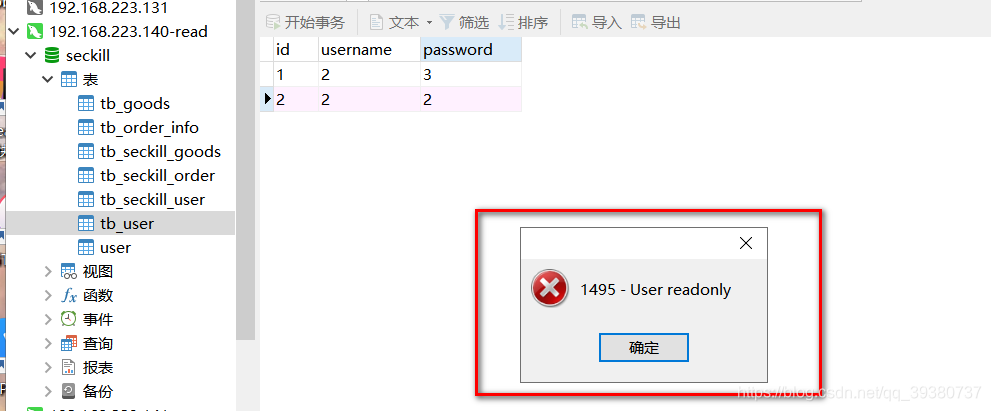
4.Springboot整合Mycat实现读写分离
spring:
datasource:
###可读数据源
select:
jdbc-url: jdbc:mysql://192.168.223.140:8066/seckill
driver-class-name: com.mysql.jdbc.Driver
username: user
password: 123456
####可写数据源
update:
jdbc-url: jdbc:mysql://192.168.223.140:8066/seckill
driver-class-name: com.mysql.jdbc.Driver
username: root
password: 123456
type: com.alibaba.druid.pool.DruidDataSource
多数据源:一种是注解,另一种是指定前缀
指定前缀:
DataSourceConfig
@Configuration
public class DataSourceConfig {
// 创建可读数据源
@Bean(name = "selectDataSource")
@ConfigurationProperties(prefix = "spring.datasource.select") // application.properteis中对应属性的前缀
public DataSource dataSource1() {
return DataSourceBuilder.create().build();
}
// 创建可写数据源
@Bean(name = "updateDataSource")
@ConfigurationProperties(prefix = "spring.datasource.update") // application.properteis中对应属性的前缀
public DataSource dataSource2() {
return DataSourceBuilder.create().build();
}
}
DataSourceContextHolder
@Component
@Lazy(false)
public class DataSourceContextHolder {
// 采用ThreadLocal 保存本地多数据源
private static final ThreadLocal<String> contextHolder = new ThreadLocal<>();
// 设置数据源类型
public static void setDbType(String dbType) {
contextHolder.set(dbType);
}
public static String getDbType() {
return contextHolder.get();
}
public static void clearDbType() {
contextHolder.remove();
}
}
DynamicDataSource
@Component
@Primary
public class DynamicDataSource extends AbstractRoutingDataSource {
@Autowired
@Qualifier("selectDataSource")
private DataSource selectDataSource;
@Autowired
@Qualifier("updateDataSource")
private DataSource updateDataSource;
/**
* 这个是主要的方法,返回的是生效的数据源名称
*/
@Override
protected Object determineCurrentLookupKey() {
System.out.println("DataSourceContextHolder:::" + DataSourceContextHolder.getDbType());
return DataSourceContextHolder.getDbType();
}
/**
* 配置数据源信息
*/
@Override
public void afterPropertiesSet() {
Map<Object, Object> map = new HashMap<>();
map.put("selectDataSource", selectDataSource);
map.put("updateDataSource", updateDataSource);
setTargetDataSources(map);
setDefaultTargetDataSource(updateDataSource);
super.afterPropertiesSet();
}
}
SwitchDataSourceAOP
@Aspect
@Component
@Lazy(false)
@Order(0) // Order设定AOP执行顺序 使之在数据库事务上先执行
public class SwitchDataSourceAOP {
// 这里切到你的方法目录
@Before("execution(* com.mayikt.service.*.*(..))")
public void process(JoinPoint joinPoint) {
String methodName = joinPoint.getSignature().getName();
if (methodName.startsWith("get") || methodName.startsWith("count") || methodName.startsWith("find")
|| methodName.startsWith("list") || methodName.startsWith("select") || methodName.startsWith("check")) {
// 读
DataSourceContextHolder.setDbType("selectDataSource");
} else {
// 切换dataSource
DataSourceContextHolder.setDbType("updateDataSource");
}
}
}
来源:oschina
链接:https://my.oschina.net/u/4281386/blog/4275971