直播平台大致流程

实时传输协议有:RTMP、HLS、HDL(HTTP-FLV)
编译环境
apt-get install build-essential
nginx安装
安装pcre(目前最新8.44)
./configure make && make install pcre-config --version //查看版本
下载nginx-rtmp-module源
git 下载https://github.com/arut/nginx-rtmp-module
安装nginx(目前最新1.17.9)
./configure --add-module=../nginx-rtmp-module --prefix=/usr/local/nginx --with-http_stub_status_module --with-http_ssl_module --with-pcre=/usr/local/pcre-8.44 make make install
obs studio视频直播录制软件安装(debian尽量9以上,因为ops有要求,不然自己编译有点麻烦)
https://obsproject.com/download
ffmpeg转码安装
https://obsproject.com/wiki/install-instructions#linux里有安装流程
或者低版本的
sh -c 'echo "deb http://www.deb-multimedia.org jessie main" >> /etc/apt/sources.list' apt-get update apt-get install deb-multimedia-keyring apt-get install ffmpeg
rtmp参数配置
nginx.conf点播配置
#播放地址示例: rtmp://localhost/live/qq.mp4
rtmp { #RTMP服务
server {
listen 1935; #//服务端口
chunk_size 4096; #//数据传输块的大小
application live {
play /usr/local/nginx/video; #//视频文件存放位置。
}
}
}
nginx.conf直播配置
rtmp里
application show {
live on;
#enable HLS
hls on;
hls_path /usr/local/nginx/video/hls;
hls_fragment 3;
hls_playlist_length 20;
}
http-server里
location /hls {
# Disable cache
add_header Cache-Control no-cache;
# CORS setup
add_header 'Access-Control-Allow-Origin' '*' always;
add_header 'Access-Control-Expose-Headers' 'Content-Length';
# allow CORS preflight requests
if ($request_method = 'OPTIONS') {
add_header 'Access-Control-Allow-Origin' '*';
add_header 'Access-Control-Max-Age' 1728000;
add_header 'Content-Type' 'text/plain charset=UTF-8';
add_header 'Content-Length' 0;
return 204;
}
types {
application/vnd.apple.mpegurl m3u8;
video/mp2t ts;
}
root /usr/local/nginx/video/hls/;
add_header Cache-Control no-cache;
}
重启nginx
sudo ./sbin/nginx -s reload
开启 ffmpeg
ffmpeg -re -i /usr/local/nginx/video/test.mp4 -vcodec libx264 -vprofile baseline -acodec aac -strict -2 -f flv rtmp://localhost/show/stream
结果

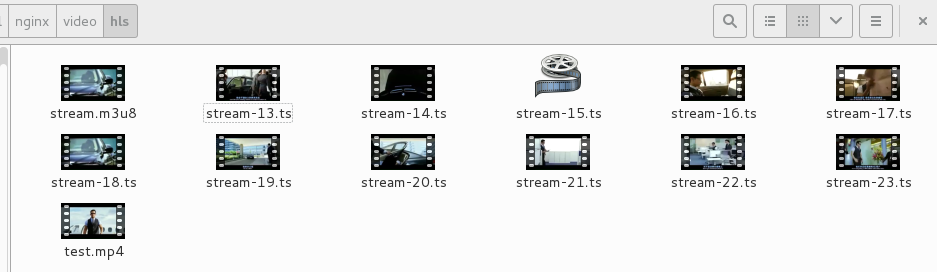
来源:https://www.cnblogs.com/tk55/p/12594335.html