转载来源:https://www.cnblogs.com/goodborder/p/5843050.html
在前台页面开发中有时候我们会需要一些比较酷的效果,这个时候使用JQuery中的动画来实现便显得非常的简单。
最近在工作中碰到了一个页面元素移动的效果,这是个简单的页面效果也非常容易实现。
在使用中用到了一个停止动画的方法"stop()",以前只是用也没有过多的关注。
这几天再次碰到,便翻开文档测试了一番,竟也有了一些新的认识。对这个方法有了全新的了解,在这里把我的测试记录下来。
在JQuery文档中对这个方法的解释是这样的:
一、概述
停止所有在指定元素上正在运行的动画。
如果队列中有等待执行的动画(并且clearQueue没有设为true),他们将被马上执行。
二、没有参数
场景模拟
假设有一个元素需要在背景中进行移动,然后回到起始位置。页面中有三个按钮,分别负责“开始移动”,“采用了stop方法的回归”,“没有采用stop方法的回归”。
整体页面效果图如下:
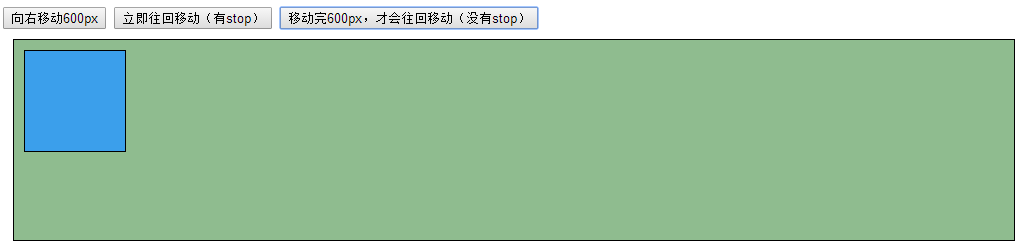
测试代码和效果

<script type="text/javascript">
$(function () {
//向右移动600px
$("#Button1").click(function () {
$("#move").stop().animate({ left: 610 }, 3000);
});
//立即往回移动(有stop)
$("#Button2").click(function () {
$("#move").stop().animate({ left: 10 }, 3000);
});
//移动完600px,才会往回移动(没有stop)
$("#Button3").click(function () {
$("#move").animate({ left: 10 }, 3000);
});
});
</script>
通过测试我们不难发现
有stop,当蓝色方块在向右侧移动的时候,点击按钮,方块会立即往回返(向左侧移动)。
没有stop,当蓝色方块在向右侧移动的时候,点击按钮,方块会等到完全移动到指定位置后才往回返(向左侧移动)。
测试总结
stop()停止了当前正在执行的动画,并使后续的动画立即得到了执行。
三、两个参数或者一个参数
查看文档可以知道这个时候参数依次为:[clearQueue],[gotoEnd] 并且都为可选,类型都为Boolean。
clearQueue:如果设置成true,则清空队列。可以立即结束动画。
gotoEnd:让当前正在执行的动画立即完成,并且重设show和hide的原始样式,调用回调函数等。
我们可以挨个进行测试。代码如下:

<style type="text/css">
table, tr, th, td {
margin: 0px;
padding: 5px;
border-collapse: collapse;
border: 1px solid black;
}
.bg {
background-color: #8FBC8F;
border: 1px solid black;
width: 1000px;
height: 200px;
margin: 10px;
position: relative;
}
.line {
position: absolute;
background-color: #3b9feb;
}
#linetop {
top: 10px;
left: 10px; /*width:980px;*/
height: 5px;
}
</style>
<script type="text/javascript">
$(function () {
//
var line;
$("#start").click(function () {
line = $("#linetop").animate({ width: 980 }, 3000)
.animate({ height: 180 }, 3000);
});
$("#stop").click(function () {
$("#linetop").stop();
});
$("#stop_true").click(function () {
$("#linetop").stop(true);
});
$("#stop_false").click(function () {
$("#linetop").stop(false);
});
$("#stop_true_true").click(function () {
$("#linetop").stop(true, true);
});
$("#stop_true_false").click(function () {
$("#linetop").stop(true, false);
});
$("#stop_false_true").click(function () {
$("#linetop").stop(false, true);
});
$("#stop_false_false").click(function () {
$("#linetop").stop(false, false);
});
});
</script>

<body><input type="button" id="start" value="动作开始" />
<table>
<tr>
<th>方法</th>
<th>参数</th>
<th>说明</th>
<th>方法</th>
<th>参数</th>
<th>说明</th>
</tr>
<tr>
<td>
<input type="button" id="stop" value="stop()" /></td>
<td></td>
<td colspan="4">清空队列,当前执行动作<span style="color:#ff6a00; font-weight:bold;">立即停止</span>。后续动作会不再执行。
等同于:<span style="color:#ff6a00; font-weight:bold;">stop(false,false)</span>
</td>
</tr>
<tr>
<td>
<input type="button" id="stop_true" value="stop(true)" /></td>
<td>[clearQueue]</td>
<td>清空队列,当前执行动作<span style="color:#ff6a00; font-weight:bold;">立即停止</span>。后续动作会不再执行。</td>
<td>
<input type="button" id="stop_false" value="stop(false)" /></td>
<td>[clearQueue]</td>
<td>不清空队列,当前执行动作<span style="color:#ff6a00; font-weight:bold;">立即停止</span>。后续动作会立即执行。</td>
</tr>
<tr>
<td>
<input type="button" id="stop_true_true" value="stop(true,true)" />
</td>
<td>[clearQueue],[gotoEnd]</td>
<td>清空队列,当前执行动作<span style="color:#150ce6; font-weight:bold;">立即完成</span>。后续动作会不再执行。</td>
<td>
<input type="button" id="stop_false_true" value="stop(false,true)" />
</td>
<td>[clearQueue],[gotoEnd]</td>
<td>不清空队列,当前执行动作<span style="color:#150ce6; font-weight:bold;">立即完成</span>。后续动作会立即执行。</td>
</tr>
<tr>
<td><input type="button" id="stop_true_false" value="stop(true,false)" /></td>
<td>[clearQueue],[gotoEnd]</td>
<td>清空队列,当前执行动作<span style="color:#ff6a00; font-weight:bold;">立即停止</span>。后续动作会不再执行。</td>
<td><input type="button" id="stop_false_false" value="stop(false,false)" /></td>
<td>[clearQueue],[gotoEnd]</td>
<td>不清空队列,当前执行动作<span style="color:#ff6a00; font-weight:bold;">立即停止</span>。后续动作会立即执行。</td>
</tr>
</table>
<div class="bg" id="Div1">
<div class="line" id="linetop"></div>
</div>
</body>
我们可以看到如下整理结果
| 方法 | 参数 | 说明 | 方法 | 参数 | 说明 |
|---|---|---|---|---|---|
| 清空队列,当前执行动作立即停止。后续动作会不再执行。 等同于:stop(false,false) | |||||
| [clearQueue] | 清空队列,当前执行动作立即停止。后续动作会不再执行。 | [clearQueue] | 不清空队列,当前执行动作立即停止。后续动作会立即执行。 | ||
| [clearQueue],[gotoEnd] | 清空队列,当前执行动作立即完成。后续动作会不再执行。 | [clearQueue],[gotoEnd] | 不清空队列,当前执行动作立即完成。后续动作会立即执行。 | ||
| [clearQueue],[gotoEnd] | 清空队列,当前执行动作立即停止。后续动作会不再执行。 | [clearQueue],[gotoEnd] | 不清空队列,当前执行动作立即停止。后续动作会立即执行。 | ||
四、笔记
在jQuery的较高版本中stop还有一种用法,就是和队列(queue)配合使用。对于这种用法,我目前还不是还不是属性,这里无法给出一个好的解释。
留待以后在慢慢研究了。
目前stop的用法相信也足够我们只用了。
来源:https://www.cnblogs.com/moppet/p/12468104.html
