一、原因分析
1、每一次页面的跳转都会发送一次请求,获取一次数据,这样在页面没有改动的情况下极大的耗费了资源,所以需要优化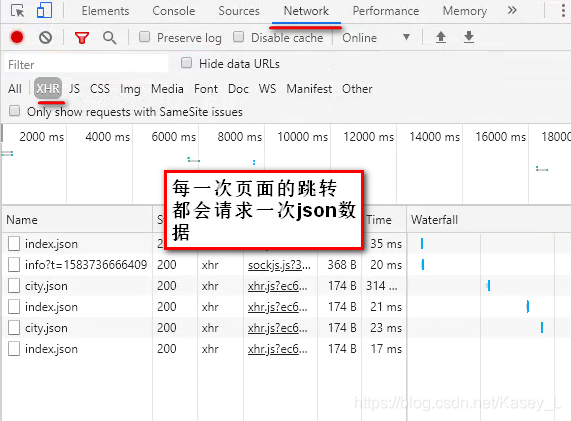
是由于在入口文件中有mounted函数,每次都会加载,导致每次页面切换都会重新加载数据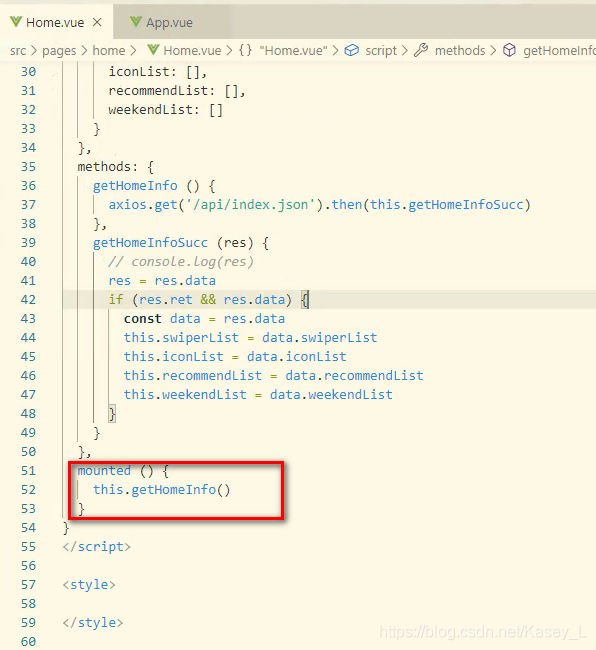
2、通过增加keep-alive进行优化,在数据加载过一次之后,会保存起来,下次直接在缓存中获取,减少请求次数。在根节点上增加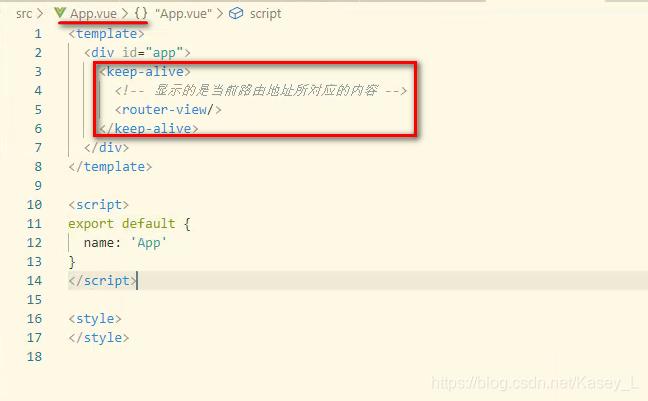
二、activated 优化
每次页面切换,如果没有数据的变化可以直接使用缓存中的数据,但是如果数据变化的话,那么缓存中的数据也要随之变化,此时keep-alive就不能满足要求,需要引入activated ,keep-alive的加入使得每次页面切换的时候mounted只记载一次,但是activated则每次页面变化都会加载,所以可以通过activated来实现我们在数据变化后的动作
<template>
<div>
<home-header></home-header>
<home-swiper :list="swiperList"></home-swiper>
<home-icons :list="iconList"></home-icons>
<home-recommend :list="recommendList"></home-recommend>
<home-weekend :list="weekendList"></home-weekend>
</div>
</template>
<script>
import HomeHeader from './components/Header.vue'
import HomeSwiper from './components/Swiper.vue'
import HomeIcons from './components/Icons.vue'
import HomeRecommend from './components/Recommend'
import HomeWeekend from './components/Weekend'
import axios from 'axios'
import { mapState } from 'vuex'
export default {
name: 'Home',
components: {
HomeHeader,
HomeSwiper,
HomeIcons,
HomeRecommend,
HomeWeekend
},
data () {
return {
// 定义一个初始变量,用于比较变化与否
lastCity: '',
swiperList: [],
iconList: [],
recommendList: [],
weekendList: []
}
},
computed: {
...mapState(['city'])
},
methods: {
getHomeInfo () {
axios.get('/api/index.json?city=' + this.city).then(this.getHomeInfoSucc)
},
getHomeInfoSucc (res) {
// console.log(res)
res = res.data
if (res.ret && res.data) {
const data = res.data
this.swiperList = data.swiperList
this.iconList = data.iconList
this.recommendList = data.recommendList
this.weekendList = data.weekendList
}
}
},
mounted () {
this.lastCity = this.city
this.getHomeInfo()
},
activated () {
if (this.lastCity !== this.city) {
this.lastCity = this.city
this.getHomeInfo()
}
}
}
</script>
<style>
</style>
来源:CSDN
作者:Kasey_L
链接:https://blog.csdn.net/Kasey_L/article/details/104752710