import numpy as np
import matplotlib as mpl
import matplotlib.pyplot as plt
import pandas as pd
import warnings
import sklearn
from sklearn.linear_model import LinearRegression, LassoCV, RidgeCV, ElasticNetCV
from sklearn.preprocessing import PolynomialFeatures
from sklearn.pipeline import Pipeline
from sklearn.linear_model.coordinate_descent import ConvergenceWarning
from sklearn.model_selection import train_test_split
from sklearn.preprocessing import StandardScaler
from sklearn.grid_search import GridSearchCV
from sklearn import metrics
def notEmpty(s):
return s != ''
# 加载数据
names = ['CRIM','ZN', 'INDUS','CHAS','NOX','RM','AGE','DIS','RAD','TAX','PTRATIO','B','LSTAT']
path = "datas/boston_housing.data"
# 由于数据文件格式不统一,所以读取的时候,先按照一行一个字段属性读取数据,然后再按照每行数据进行处理
fd = pd.read_csv(path,header=None)
fd.head()
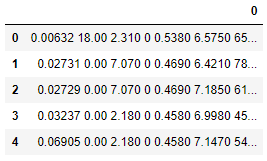
# 设置字符集,防止中文乱码
mpl.rcParams['font.sans-serif']=[u'simHei']
mpl.rcParams['axes.unicode_minus']=False
# 拦截异常
warnings.filterwarnings(action = 'ignore', category=ConvergenceWarning)
# 加载数据
names = ['CRIM','ZN', 'INDUS','CHAS','NOX','RM','AGE','DIS','RAD','TAX','PTRATIO','B','LSTAT']
path = "datas/boston_housing.data"
# 由于数据文件格式不统一,所以读取的时候,先按照一行一个字段属性读取数据,然后再按照每行数据进行处理
fd = pd.read_csv(path,header=None)
print(fd.shape)
data = np.empty((len(fd), 14))
# enumerate生成一列索引i,d为其元素
for i, d in enumerate(fd.values):
d = map(float, filter(notEmpty, d[0].split(' ')))
# 根据函数结果是否为真来过滤list中的项
data[i] = list(d)
# 分割数据
x, y = np.split(data, (13,), axis=1)
print (x[0:5])
# 转换格式,拉直操作
y = y.ravel()
print (y[0:5])
ly=len(y)
print(y.shape)
print ("样本数据量:%d, 特征个数:%d" % x.shape)
print ("target样本数据量:%d" % y.shape[0])

# Pipeline常用于并行调参
models = [
Pipeline([
('ss', StandardScaler()),
('poly', PolynomialFeatures()),
('linear', RidgeCV(alphas=np.logspace(-3,1,20)))
]),
Pipeline([
('ss', StandardScaler()),
('poly', PolynomialFeatures()),
('linear', LassoCV(alphas=np.logspace(-3,1,20)))
])
]
# 参数字典,字典中的key是属性的名称,value是可选的参数列表
parameters = {
"poly__degree": [3,2,1],
# 是否产生交互项,如X1*X2
"poly__interaction_only": [True, False],
# 多项式幂为零的特征作为线性模型中的截距
"poly__include_bias": [True, False],
"linear__fit_intercept": [True, False]
}
rf=PolynomialFeatures(2,interaction_only=True)
a=pd.DataFrame({
'name':[1,2,3,4,5],
'score':[2,3,4,4,5]
})
b=rf.fit_transform(a)
b
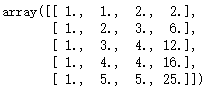
# 数据分割
x_train, x_test, y_train, y_test = train_test_split(x, y, test_size=0.2, random_state=0)
# Lasso和Ridge模型比较运行图表展示
titles = ['Ridge', 'Lasso']
colors = ['g-', 'b-']
plt.figure(figsize=(16,8), facecolor='w')
ln_x_test = range(len(x_test))
plt.plot(ln_x_test, y_test, 'r-', lw=2, label=u'真实值')
for t in range(2):
# 获取模型并设置参数
# GridSearchCV: 进行交叉验证,选择出最优的参数值出来
# models[t]:进行参数选择的模型
# param_grid: 用于进行模型选择的参数字段,要求是字典类型
# cv:进行几折交叉验证,下式进行五折交叉验证
model = GridSearchCV(models[t], param_grid=parameters,cv=5, n_jobs=1)
# 模型训练-网格搜索
model.fit(x_train, y_train)
# 模型效果值获取(最优参数)
print ("%s算法:最优参数:" % titles[t], model.best_params_)
print ("%s算法:R值=%.3f" % (titles[t], model.best_score_))
# 模型预测
y_predict = model.predict(x_test)
# 画图
plt.plot(ln_x_test, y_predict, colors[t], lw = t + 3, label=u'%s算法估计值,$R^2$=%.3f' % (titles[t], model.best_score_))
# 图形显示
plt.legend(loc = 'upper left')
plt.grid(True)
plt.title(u"波士顿房屋价格预测")
plt.show()

# 单个Lasso模型训练(一阶特征选择,给定一阶情况的最优参数)
model = Pipeline([
('ss', StandardScaler()),
('poly', PolynomialFeatures(degree=1, include_bias=True, interaction_only=True)),
('linear', LassoCV(alphas=np.logspace(-3,1,20), fit_intercept=False))
])
# 模型训练
model.fit(x_train, y_train)
# 模型评测和数据输出
print ("参数:", list(zip(names,model.get_params('linear')['linear'].coef_)))
print ("截距:", model.get_params('linear')['linear'].intercept_)
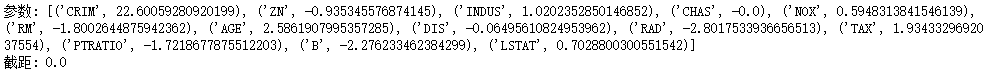
L1-norm是可以做特征选择的。主要原因在于,通过Lasso模型训练后,有的参数是有可能出现为0的或者接近0的情况。针对于这样的特征,可以使用函数df.drop(xx)进行特征的删除操作。一般情况下,特征属性参数的绝对值小于时会被删除。
来源:CSDN
作者:魏晓蕾
链接:https://blog.csdn.net/gongxifacai_believe/article/details/104799371