实验:源码编译安装httpd-2.4.39
环境:
centos7.6
apr-1.7.0.tar.gz
apr-util-1.6.1.tar.gz
httpd-2.4.39.tar.bz2
1.安装工具包
yum install gcc pcre-devel openssl-devel expat-devel autoconf libtool gcc-c++  ![]
![]
2.解压文件,并将文件按次序放好安装位置
cd /data
tar xvf apr-1.7.0.tar.gz
tar xvf apr-util-1.6.1.tar.gz
tar xvf httpd-2.4.39.tar.bz2
cp -r apr-1.7.0 httpd-2.4.39/srclib/apr
cp -r apr-util-1.6.1 httpd-2.4.39/srclib/apr-util 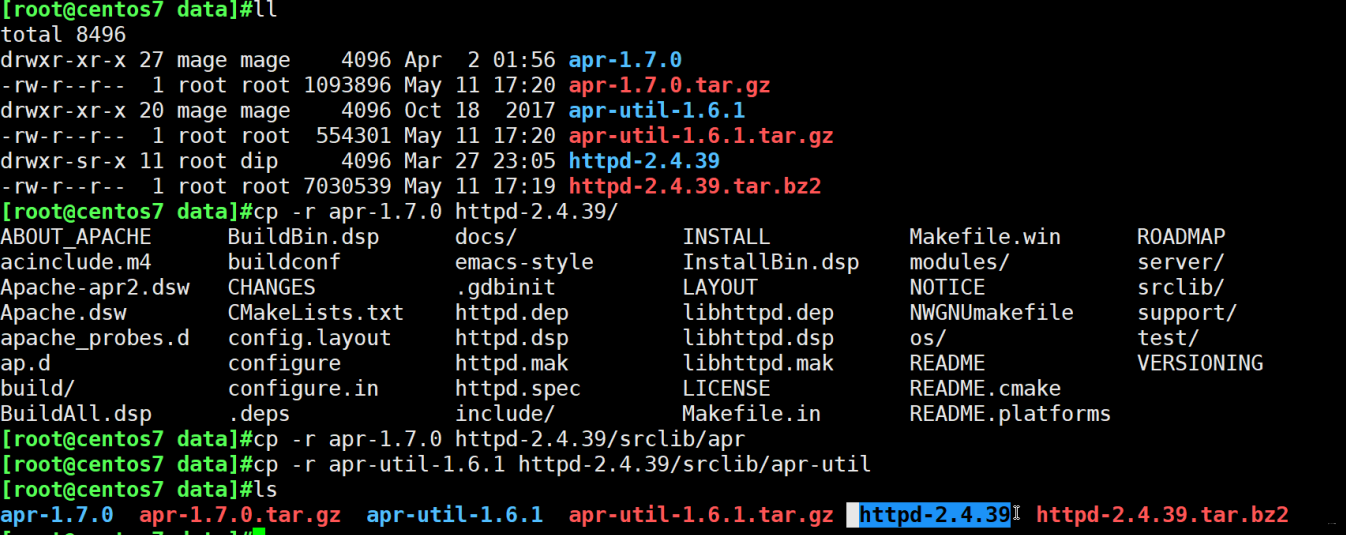
cd httpd-2.4.39/
3.编译安装
./configure --prefix=/app/httpd24 --enable-so --enable-ssl --enable-cgi --enable-rewrite --with-zlib --with-pcre --with-included-apr --enable-modules=most --enable-mpms-shared=all --with-mpm=prefork
make -j 4 && make install
4.将编译安装的应用路径加入到环境变量$PATH中
vim /etc/profile.d/httpd24.sh 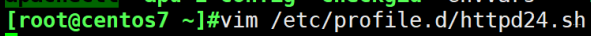
PATH=/app/httpd24/bin:$PATH 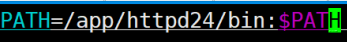
5.创建一个apache系统用户
useradd -r -s /sbin/nologin apache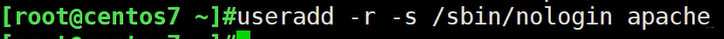
6.修改配置文件,将文件启用者改为apache系统用户
vim /app/httpd24/conf/httpd.conf
User apache
Group apache 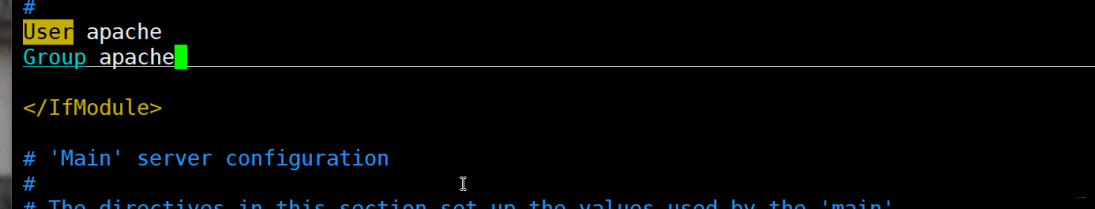
7.将apache设置为开机启动,加入到开机自动运行脚本中,并给与执行权限
vim /etc/rc.d/rc.local 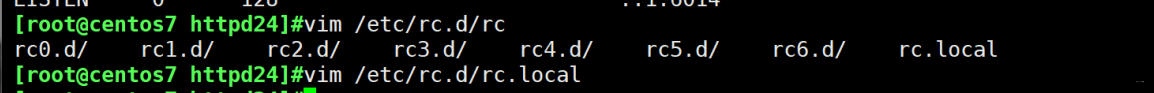
/app/httpd24/bin/apachectl start 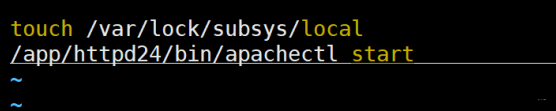
chmod +x /etc/rc.d/rc.local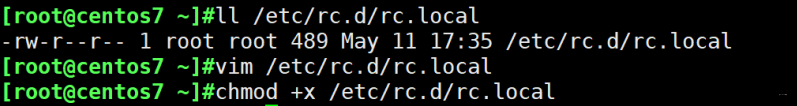
8.重启机器,看是否开机启动已开启
apachectl start
reboot
来源:51CTO
作者:浪在天上飞
链接:https://blog.51cto.com/14234933/2393762