Material Determination in SAP SD
Material determination substitutes/exchanges one material with another material in sales order within a specific date range/interval. It uses the condition technique to replace one material with another material maintained in the condition records when the condition meets.
Substitution happens in many circumstances like:
- Replacing customer material with internal material
- Replacing discontinued material with new material
- Replacing original material with offered material in special offer periods
The customizing requires 4 major steps:
- Prepare Condition technique steps- Like condition tables, access sequence, condition type, Material determination procedure
- Assigning Material determination procedure to sales order type(s)
- Creating Substitution Reasons
- Creating condition records for the condition types
Go to Tx- SPRO and navigate along the highlighted steps. Execute step- Maintain Prerequisites for Material Determination

Here you can create condition tables by combing fields from the Field Catalog.
Here in this post we are not creating condition tables. Select Maintain Access Sequences option.

Here a new access sequence can be created by using the New Entries button. Already we have two access sequences.
Select one by one and from lest hand side choose Accesses to see the access lines with condition tables.

For access sequence A001, only one access lien with condition table 001. Choose the access line and from left hand side choose Fields.

Here only one field present.

Similarly the access sequence A002 can be checked with access line condition tables and fields present in each condition table.


 ‘
‘
Now choose the option define condition types.

A new condition type can be created with New Entries option. Here already condition type A001 is created and assigned to the access sequence A001.

Now select the option- Maintain Procedure to create Material Determination Procedure

A new procedure can be created with new entries option. Select the available procedure and select control data from left side.

The procedure is assigned to the condition type.

The first step is over. In the next step the material determination procedure should be assigned to the sales doc type, so that during the creation of that sales doc type the material determination procedure is triggered and from the condition records it can determine the substitute material.
Now select the option- Assign Procedures to Sales Document Types.

Here the material determination procedure is assigned to the standard order OR.
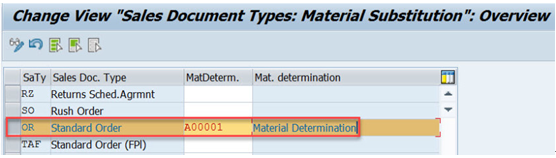
Nest step is to define the Substitution reason, Choose the option- Define Substitution Reasons.

Here you can create substitution reason and you can make your decision for the three fields: Strategy, Outcome & Substitution Category from the available F4 options.

Next step is to create condition records for the material determination condition types.
Transaction- VB11/VB12/VB13 can be used for create/change/display of the material determination condition records.
Choose Tx- VB11 to create condition records.

Provide the material determination condition type and press enter key.

Here you can maintain the valid from & to date within which the substitution will take place. Provide a substitution reason.
provide the Material Entered and the substitute material and the unit. Save it. Condition record created.

You can check the created condition records in Tx- VB13.
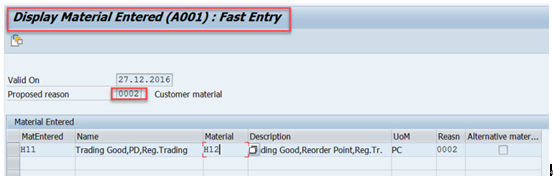
Now lets check if the material substitution is happening or not by creating a sales order in Tx- VA01 by creating a sales order of type OR as the material determination procedure is assigned to the sales order type OR.

Provide the sold to party , material and quantity. Now hit the enter key to trigger the material determination procedure.

From the condition record it finds substitute material and replaces it in the sales order.

Now go to the Define Substitution reason.

Here you can make the Strategy as A so that during material substitution before replacing a popup would appear.

Create a sales order and provide the material and quantity and hit enter key. A pop appears displaying the substitution of materials popup. You can select the material and press continue button.

The material is replaced in the sales order.

https://sapcodes.com/2016/12/27/material-determination-in-sap-sd/
来源:CSDN
作者:喜欢打酱油的老鸟
链接:https://blog.csdn.net/weixin_42137700/article/details/104247934