前言
相关arduino 全部分类:
https://blog.csdn.net/freewebsys/category_8799254.html
本文的原文连接是:
https://blog.csdn.net/freewebsys/article/details/104114070
未经博主允许不得转载。
博主地址是:http://blog.csdn.net/freewebsys
1,关于arduino 使用 rfid-rc522
接线参考文章:
https://blog.csdn.net/qq_31878883/article/details/88971935

这边使用的lib 库是
https://github.com/miguelbalboa/rfid
样例也是参考上面的,需要下载 库到 libraries 文件夹中。
有 1.7K 的收藏,然后使用其中的example 中的代码。
2,使用
代码,代码不是很多,但是需要注意下配置:
#define RST_PIN 5
#define SS_PIN 4
这两个配置的是 5 和 4 的针脚,使用的是 SPI 进行通讯的。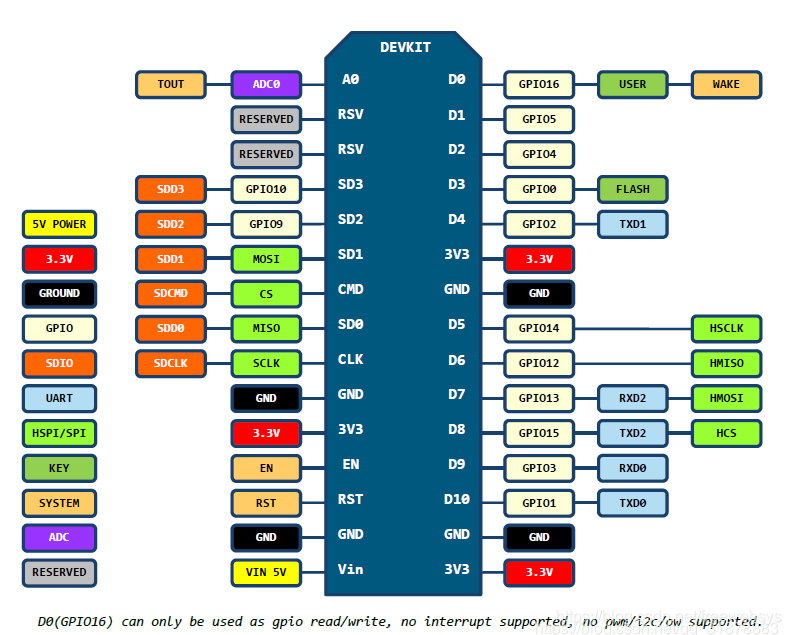
/*
* --------------------------------------------------------------------------------------------------------------------
* Example sketch/program showing how to read data from a PICC to serial.
* --------------------------------------------------------------------------------------------------------------------
* This is a MFRC522 library example; for further details and other examples see: https://github.com/miguelbalboa/rfid
* Typical pin layout used:
* -----------------------------------------------------------------------------------------
* MFRC522 Arduino Arduino Arduino Arduino Arduino
* Reader/PCD Uno/101 Mega Nano v3 Leonardo/Micro Pro Micro
* Signal Pin Pin Pin Pin Pin Pin
* -----------------------------------------------------------------------------------------
* RST/Reset RST 9 5 D9 RESET/ICSP-5 RST
* SPI SS SDA(SS) 10 53 D10 10 10
* SPI MOSI MOSI 11 / ICSP-4 51 D11 ICSP-4 16
* SPI MISO MISO 12 / ICSP-1 50 D12 ICSP-1 14
* SPI SCK SCK 13 / ICSP-3 52 D13 ICSP-3 15
*/
#include <SPI.h>
#include <MFRC522.h>
#define RST_PIN 5 // Configurable, see typical pin layout above
#define SS_PIN 4 // Configurable, see typical pin layout above
MFRC522 mfrc522(SS_PIN, RST_PIN); // Create MFRC522 instance
void setup() {
Serial.begin(9600); // Initialize serial communications with the PC
while (!Serial); // Do nothing if no serial port is opened (added for Arduinos based on ATMEGA32U4)
SPI.begin(); // Init SPI bus
mfrc522.PCD_Init(); // Init MFRC522
delay(4); // Optional delay. Some board do need more time after init to be ready, see Readme
mfrc522.PCD_DumpVersionToSerial(); // Show details of PCD - MFRC522 Card Reader details
Serial.println(F("Scan PICC to see UID, SAK, type, and data blocks..."));
}
void loop() {
// Reset the loop if no new card present on the sensor/reader. This saves the entire process when idle.
if ( ! mfrc522.PICC_IsNewCardPresent()) {
return;
}
// Select one of the cards
if ( ! mfrc522.PICC_ReadCardSerial()) {
return;
}
// Dump debug info about the card; PICC_HaltA() is automatically called
mfrc522.PICC_DumpToSerial(&(mfrc522.uid));
}
要是针脚接错,或者是 4 5 没有修改的话,会报错误信息:
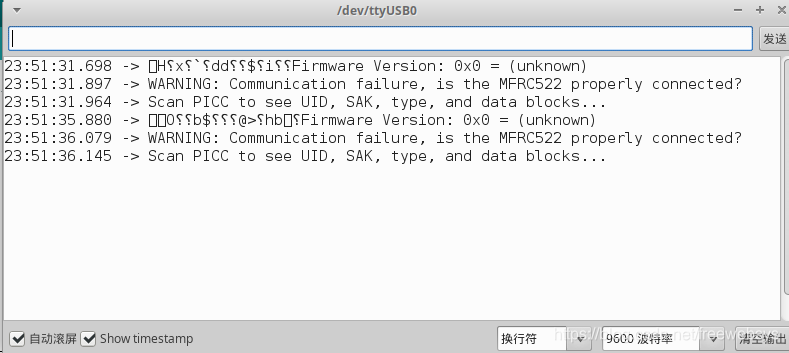
显示 RC522 设备没有连接上。只能再次检查设备连接的情况,才可以。
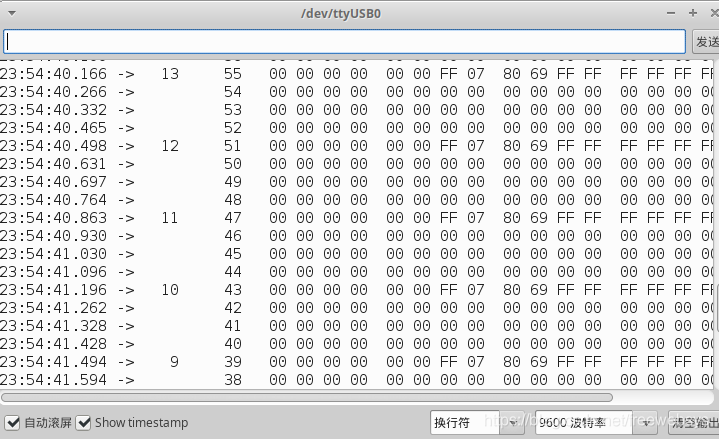
连接成功之后,就可以看到不停的有设备的数据信息读取出来。
Card UID
Card SAK
PICC type: MIFARE 1KB
Sector Block
stack
ctx: cont
一堆信息,具体啥意思不明白,应该是设备的啥加密的信息。
3,总结
arduino 现在已经非常的成熟了,是一个非常成熟的解决方案了。
并且rfid 也挺成熟的了,可以购买个 rc522 自己研究下,主要是接线多点。
用到了 spi 和 两个 gio的针脚。
剩下的就要补充理论信息了。
本文的原文连接是:
https://blog.csdn.net/freewebsys/article/details/104114070
来源:CSDN
作者:freewebsys
链接:https://blog.csdn.net/freewebsys/article/details/104217508