版权声明:本文为HaiyuKing原创文章,转载请注明出处!
前言
使用FragmentTabHost实现底部选项卡效果。
备注:该Demo主要是演示FragmentTabHost的一些设置和部分功能,实际中需要参考其他Demo。
效果图
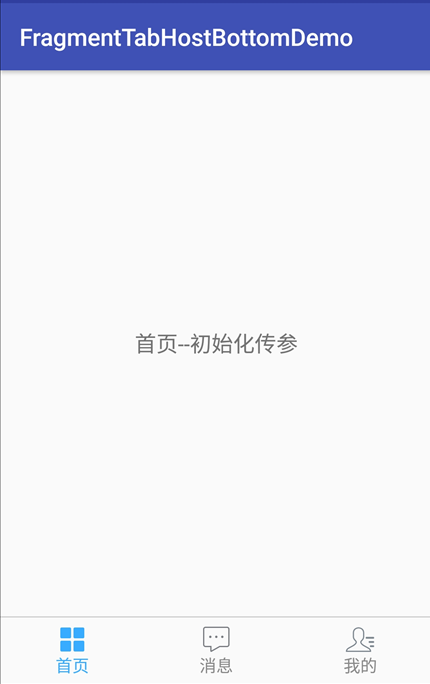
代码分析
1、该Demo中采用的是FragmentTabHost的布局方案之一【命名为非常规布局写法】;【建议使用常规布局写法,见《FragmentTabHostTopDemo【FragmentTabHost固定宽度且居中】》】
2、未使用自定义的FragmentTabHost;【建议使用自定义的FragmentTabHost,见《FragmentTabHostUnderLineDemo【FragmentTabHost带下划线】》】
原因是FragmentTabHost切换时执行的是attach/detach,而不是show/hide。而atach触发的执行顺序:attach()->onCreateView()->onActivityCreated()->onStart()->onResume()
使用hide()方法只是隐藏了fragment的view并没有将view从viewtree中删除,随后可用show()方法将view设置为显示。
3、ContactFragment演示的是:使用FragmentTabHost时,Fragment之间切换时每次都会调用onCreateView方法,导致每次Fragment的布局都重绘,无法保持Fragment原有状态。
小结:对于2和3,都是解决切换fragment的时候重载的问题,两种方案各有利弊,选择其中一个即可。
4、演示设置选项卡区域的自定义宽度和高度;
5、演示初始化时、切换时传参;【切换时传参,可能一般用不到】
6、自定义选项卡子项类【获取底部选项卡的布局实例并初始化设置、更新文字颜色】;【这个思路参考别人的,思路比较好】【更新每个选项卡的背景需要额外写另外的方案,见《FragmentTabHostTopDemo【FragmentTabHost固定宽度且居中】》】
7、演示点击选项卡子项不切换到相应的fragment,而是打开一个新的界面;【用作个别情况】
使用步骤
一、项目组织结构图
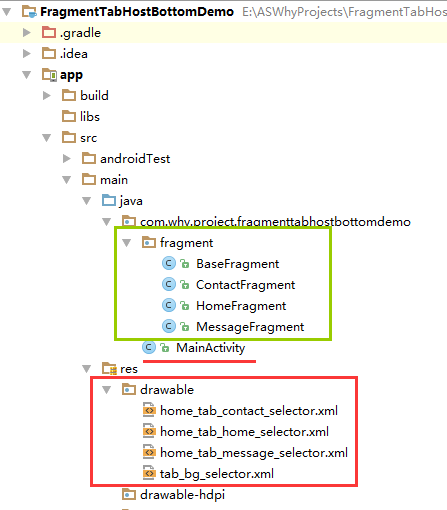
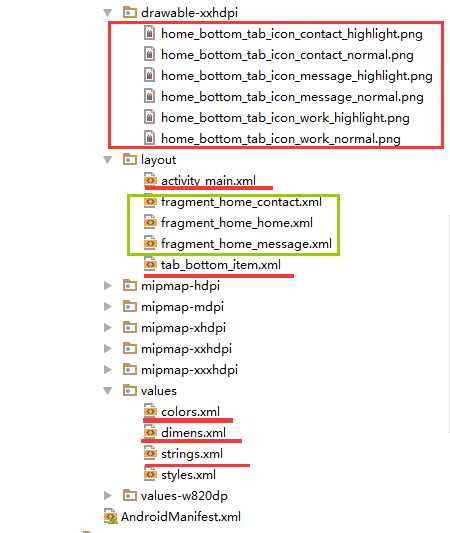
注意事项:
1、 导入类文件后需要change包名以及重新import R文件路径
2、 Values目录下的文件(strings.xml、dimens.xml、colors.xml等),如果项目中存在,则复制里面的内容,不要整个覆盖
二、导入步骤
将选项卡子项布局文件tab_bottom_item.xml文件复制到项目中

<?xml version="1.0" encoding="utf-8"?>
<!-- 底部选项卡区域的子选项卡布局文件 -->
<RelativeLayout xmlns:android="http://schemas.android.com/apk/res/android"
android:layout_width="match_parent"
android:layout_height="wrap_content"
android:background="@color/tab_bg_normal"
android:gravity="center" >
<!-- android:checkMark="?android:attr/listChoiceIndicatorMultiple"代表多选
android:checkMark="?android:attr/listChoiceIndicatorSingle" 代表单选
该属性不添加的话,不会显示方框或者圆点
-->
<!-- android:drawableTop的属性值使用drawable目录下的selector选择器 -->
<!-- android:tag="tag1"用于checkedTextview的索引 -->
<!-- 选项卡的内容(图片+文字)类似RadioButton -->
<!--android:textAlignment="center" 文本居中-->
<CheckedTextView
android:id="@+id/bottomtab_checkedTextView"
android:tag="tag1"
android:layout_width="wrap_content"
android:layout_height="wrap_content"
android:gravity="center"
android:text=""
android:textSize="@dimen/tab_text_size"
android:textColor="@color/tab_text_normal"
android:textAlignment="center"
/>
</RelativeLayout>
将图片资源和selector文件复制到项目中【后续可根据实际情况更换图片】
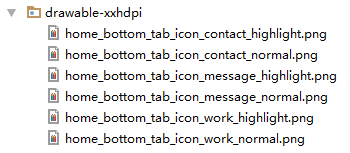
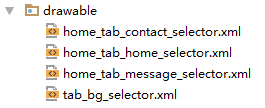
在colors.xml文件中添加以下代码:【后续可根据实际情况更改背景颜色、文字颜色值】
<?xml version="1.0" encoding="utf-8"?>
<resources>
<color name="colorPrimary">#3F51B5</color>
<color name="colorPrimaryDark">#303F9F</color>
<color name="colorAccent">#FF4081</color>
<!-- *********************************底部选项卡区域********************************* -->
<!-- 底部选项卡底部背景色 -->
<color name="tab_bg_normal">#00000000</color>
<color name="tab_bg_selected">#00000000</color>
<!-- 底部选项卡文本颜色 -->
<color name="tab_text_normal">#8a8a8a</color>
<color name="tab_text_selected">#38ADFF</color>
</resources>
在dimens.xml文件中添加以下代码:【后续可根据实际情况更改底部选项卡区域的高度值、文字大小值】
<resources>
<!-- Default screen margins, per the Android Design guidelines. -->
<dimen name="activity_horizontal_margin">16dp</dimen>
<dimen name="activity_vertical_margin">16dp</dimen>
<!-- *********************************底部选项卡区域********************************* -->
<!--底部选项卡高度值-->
<dimen name="tab_bottom_background_height">56dp</dimen>
<!-- 底部选项卡文本大小 -->
<dimen name="tab_text_size">14sp</dimen>
<dimen name="tab_medium_text_size">16sp</dimen>
<dimen name="tab_larger_text_size">18sp</dimen>
<dimen name="tab_larger_small_text_size">20sp</dimen>
</resources>
在strings.xml文件中添加以下代码:【后续可根据实际情况更改底部选项卡的文字内容】
<resources>
<string name="app_name">FragmentTabHostBottomDemo</string>
<!-- *********************************底部选项卡区域********************************* -->
<string name="home_function_home">首页</string>
<string name="home_function_message">消息</string>
<string name="home_function_contact">我的</string>
</resources>
至此,选项卡子项的布局所需的文件已集成到项目中了。
三、使用方法
在Activity布局文件中引用FragmentTabHost【此Demo采用的是非常规(自己命名的,以便于区分)的布局写法】
<?xml version="1.0" encoding="utf-8"?>
<LinearLayout
xmlns:android="http://schemas.android.com/apk/res/android"
xmlns:tools="http://schemas.android.com/tools"
android:id="@+id/activity_main"
android:layout_width="match_parent"
android:layout_height="match_parent"
android:orientation="vertical"
tools:context="com.why.project.fragmenttabhostbottomdemo.MainActivity">
<!-- 碎片切换区域 -->
<FrameLayout
android:id="@+id/center_layout"
android:layout_width="match_parent"
android:layout_height="0.0dp"
android:layout_weight="1">
</FrameLayout>
<!-- 分割线 -->
<View
android:layout_width="match_parent"
android:layout_height="1dp"
android:background="#cfcfcf">
</View>
<!-- 底部选项卡区域 -->
<android.support.v4.app.FragmentTabHost
android:id="@+id/tab_bottom_ftabhost_layout"
android:layout_width="match_parent"
android:layout_height="wrap_content"
>
<!--
这个FrameLayout其实是切换区域
且其id必须为@android:id/tabcontent
-->
<FrameLayout
android:id="@android:id/tabcontent"
android:layout_width="match_parent"
android:layout_height="0dp"
android:layout_weight="1"
/>
</android.support.v4.app.FragmentTabHost>
</LinearLayout>
创建需要用到的fragment类和布局文件【后续可根据实际情况更改命名,并且需要重新import R文件】
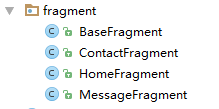
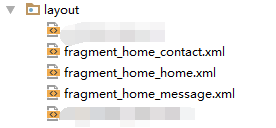
特别的是ContactFragment类,用来演示使用FragmentTabHost时,Fragment之间切换时每次都会调用onCreateView方法,导致每次Fragment的布局都重绘,无法保持Fragment原有状态。【解开注释代码,注释选中的代码,会看到不一样的效果】
package com.why.project.fragmenttabhostbottomdemo.fragment;
import android.os.Bundle;
import android.util.Log;
import android.view.LayoutInflater;
import android.view.View;
import android.view.ViewGroup;
import android.widget.TextView;
import com.why.project.fragmenttabhostbottomdemo.R;
/**
* Created by HaiyuKing
* Used 首页界面——我的碎片界面
*/
public class ContactFragment extends BaseFragment{
private static final String TAG = "ContactFragment";
/**View实例*/
private View myView;
private TextView tv_homef;
/**传递过来的参数*/
private String bundle_param;
//重写
public View onCreateView(LayoutInflater inflater, ViewGroup container, Bundle savedInstanceState) {
//使用FragmentTabHost时,Fragment之间切换时每次都会调用onCreateView方法,导致每次Fragment的布局都重绘,无法保持Fragment原有状态。
//http://www.cnblogs.com/changkai244/p/4110173.html
if(myView==null){
myView = inflater.inflate(R.layout.fragment_home_contact, container, false);
//接收传参
Bundle bundle = this.getArguments();
bundle_param = bundle.getString("param");
}
//缓存的rootView需要判断是否已经被加过parent, 如果有parent需要从parent删除,要不然会发生这个rootview已经有parent的错误。
ViewGroup parent = (ViewGroup) myView.getParent();
if (parent != null) {
parent.removeView(myView);
}
//普通写法,如果换成这个方式,那么bundle_param的值不会发生任何变化
// myView = inflater.inflate(R.layout.fragment_home_contact, container, false);
// //接收传参
// Bundle bundle = this.getArguments();
// bundle_param = bundle.getString("param");
return myView;
}
@Override
public void onActivityCreated(Bundle savedInstanceState) {
// TODO Auto-generated method stub
super.onActivityCreated(savedInstanceState);
//初始化控件以及设置
initView();
//初始化数据
initData();
//初始化控件的点击事件
initEvent();
}
@Override
public void onResume() {
super.onResume();
}
@Override
public void onPause() {
super.onPause();
}
@Override
public void onDestroy() {
super.onDestroy();
}
/**
* 初始化控件
*/
private void initView() {
tv_homef = (TextView) myView.findViewById(R.id.tv_homef);
}
/**
* 初始化数据
*/
public void initData() {
Log.w("tag","{iniData}bundle_param" + bundle_param);
tv_homef.setText(tv_homef.getText() + "--" + bundle_param);
}
/**
* 初始化点击事件
* */
private void initEvent(){
}
public void setBundle_param(String bundle_param) {
this.bundle_param = bundle_param;
}
}
在Activity中使用如下【继承FragmentActivity或者其子类】
package com.why.project.fragmenttabhostbottomdemo;
import android.content.Context;
import android.graphics.drawable.Drawable;
import android.os.Bundle;
import android.support.v4.app.Fragment;
import android.support.v4.app.FragmentTabHost;
import android.support.v4.content.ContextCompat;
import android.support.v7.app.AppCompatActivity;
import android.util.Log;
import android.view.View;
import android.widget.CheckedTextView;
import android.widget.LinearLayout;
import android.widget.TabHost;
import android.widget.Toast;
import com.why.project.fragmenttabhostbottomdemo.fragment.ContactFragment;
import com.why.project.fragmenttabhostbottomdemo.fragment.HomeFragment;
import com.why.project.fragmenttabhostbottomdemo.fragment.MessageFragment;
import java.util.ArrayList;
public class MainActivity extends AppCompatActivity {
private FragmentTabHost mBottomFTabHostLayout;
//选项卡子类集合
private ArrayList<TabItem> tabItemList = new ArrayList<TabItem>();
@Override
protected void onCreate(Bundle savedInstanceState) {
super.onCreate(savedInstanceState);
setContentView(R.layout.activity_main);
initTabList();
initFTabHostLayout();
setFTabHostData();
initEvents();
}
/**
* 初始化选项卡数据集合*/
private void initTabList() {
tabItemList.add(new TabItem(this,getResources().getString(R.string.home_function_home),
R.drawable.home_tab_home_selector,HomeFragment.class));
tabItemList.add(new TabItem(this,getResources().getString(R.string.home_function_message),
R.drawable.home_tab_message_selector,MessageFragment.class));
tabItemList.add(new TabItem(this,getResources().getString(R.string.home_function_contact),
R.drawable.home_tab_contact_selector,ContactFragment.class));
}
/**
* 初始化FragmentTabHost*/
private void initFTabHostLayout() {
//实例化
mBottomFTabHostLayout = (FragmentTabHost) findViewById(R.id.tab_bottom_ftabhost_layout);
mBottomFTabHostLayout.setup(this, getSupportFragmentManager(), R.id.center_layout);//最后一个参数是碎片切换区域的ID值
// 去掉分割线
mBottomFTabHostLayout.getTabWidget().setDividerDrawable(null);
//设置选项卡区域的自定义宽度和高度
LinearLayout.LayoutParams params = new LinearLayout.LayoutParams(LinearLayout.LayoutParams.MATCH_PARENT,
getResources().getDimensionPixelSize(R.dimen.tab_bottom_background_height));
mBottomFTabHostLayout.getTabWidget().setLayoutParams(params);
}
/**设置选项卡的内容*/
private void setFTabHostData() {
//Tab存在于TabWidget内,而TabWidget是存在于TabHost内。与此同时,在TabHost内无需在写一个TabWidget,系统已经内置了一个TabWidget
for (int i = 0; i < tabItemList.size(); i++) {
//实例化一个TabSpec,设置tab的名称和视图
TabHost.TabSpec spec = mBottomFTabHostLayout.newTabSpec(tabItemList.get(i).getTabTitle()).setIndicator(tabItemList.get(i).getTabView());
// 添加Fragment
//初始化传参:http://bbs.csdn.net/topics/391059505
Bundle bundle = new Bundle();
bundle.putString("param","初始化传参");
mBottomFTabHostLayout.addTab(spec, tabItemList.get(i).getTabFragment(), bundle);
// 设置Tab按钮的背景(必须在addTab之后,由于需要子节点(底部菜单按钮)否则会出现空指针异常)
mBottomFTabHostLayout.getTabWidget().getChildAt(i).setBackgroundResource(R.drawable.tab_bg_selector);
}
//默认选中第一项
mBottomFTabHostLayout.setCurrentTab(0);
tabItemList.get(0).setChecked(true);
}
private void initEvents() {
//选项卡的切换事件监听
mBottomFTabHostLayout.setOnTabChangedListener(new TabHost.OnTabChangeListener() {
@Override
public void onTabChanged(String tabId) {
//重置Tab样式
for (int i = 0; i< tabItemList.size(); i++) {
TabItem tabitem = tabItemList.get(i);
if (tabId.equals(tabitem.getTabTitle())) {
tabitem.setChecked(true);
}else {
tabitem.setChecked(false);
}
}
Toast.makeText(MainActivity.this,tabId,Toast.LENGTH_SHORT).show();
//切换时执行某个Fragment的公共方法,前提是先打开过一次
//对于更改参数的情况,还需要实现Fragment保存原有状态,否则Fragment接收到的始终是初始的bundle的值,因为Fragment之间切换时每次都会调用onCreateView方法。
int currentTabPosition = mBottomFTabHostLayout.getCurrentTab();
Fragment fragment = getSupportFragmentManager().findFragmentByTag(tabItemList.get(currentTabPosition).getTabTitle());
if(fragment instanceof ContactFragment){
Log.e("tag","fragment.isDetached()="+fragment.isDetached());
if (fragment != null) {
((ContactFragment)fragment).setBundle_param("切换时更改bundle_param的值");
}
}
}
});
//如果想要不切换到相应的fragment,而是打开一个新的界面
//http://www.jianshu.com/p/3b0ff7a4bde1
mBottomFTabHostLayout.getTabWidget().getChildTabViewAt(1).setOnClickListener(new View.OnClickListener() {
@Override
public void onClick(View v) {
Toast.makeText(MainActivity.this,"打开一个新的界面",Toast.LENGTH_SHORT).show();
}
});
}
/**
* 选项卡子项类*/
class TabItem{
private Context mContext;
private CheckedTextView bottomtab_checkedTextView;
//底部选项卡对应的图标
private int tabImgRedId;
//底部选项卡对应的文字
private String tabTitle;
//底部选项卡对应的Fragment类
private Class<? extends Fragment> tabFragment;
public TabItem(Context mContext, String tabTitle, int tabImgRedId, Class tabFragment){
this.mContext = mContext;
this.tabTitle = tabTitle;
this.tabImgRedId = tabImgRedId;
this.tabFragment = tabFragment;
}
public Class<? extends Fragment> getTabFragment() {
return tabFragment;
}
public int getTabImgRedId() {
return tabImgRedId;
}
public String getTabTitle() {
return tabTitle;
}
/**
* 获取底部选项卡的布局实例并初始化设置*/
private View getTabView() {
//取得布局实例
View bottomtabitemView = View.inflate(mContext, R.layout.tab_bottom_item, null);
//===========设置CheckedTextView控件的图片和文字==========
bottomtab_checkedTextView = (CheckedTextView) bottomtabitemView.findViewById(R.id.bottomtab_checkedTextView);
//设置CheckedTextView控件的android:drawableTop属性值
Drawable drawable = ContextCompat.getDrawable(mContext,tabImgRedId);
//setCompoundDrawables 画的drawable的宽高是按drawable.setBound()设置的宽高
//而setCompoundDrawablesWithIntrinsicBounds是画的drawable的宽高是按drawable固定的宽高,即通过getIntrinsicWidth()与getIntrinsicHeight()自动获得
drawable.setBounds(0, 0, drawable.getMinimumWidth(), drawable.getMinimumHeight());
bottomtab_checkedTextView.setCompoundDrawables(null, drawable, null, null);
//bottomtab_checkedTextView.setCompoundDrawablesWithIntrinsicBounds(null, drawable, null, null);
//设置CheckedTextView的文字
bottomtab_checkedTextView.setText(tabTitle.toString());
return bottomtabitemView;
}
/**
* 更新文字颜色
*/
public void setChecked(boolean isChecked) {
if(tabTitle != null){
if(isChecked){
bottomtab_checkedTextView.setTextColor(mContext.getResources().getColor(R.color.tab_text_selected));
}else{
bottomtab_checkedTextView.setTextColor(mContext.getResources().getColor(R.color.tab_text_normal));
}
}
}
}
}
混淆配置
无
参考资料
Android的FragmentTabHost使用(顶部或底部菜单栏)
Android_ FragmentTabHost切换Fragment时避免重复加载UI
使用FragmentTabHost+TabLayout+ViewPager实现双层嵌套Tab
如何自定义FragmentTabHost中某一个Tab的点击效果
FragmentTabHost+fragment中获得fragment的对象
fragment中的attach/detach方法说明(网上拷贝,只为作笔记)
FragmentTabHost切换Fragment,与ViewPager切换Fragment时重新onCreateView的问题
项目demo下载地址
https://github.com/haiyuKing/FragmentTabHostBottomDemo
来源:https://www.cnblogs.com/whycxb/p/7787835.html
