问题: ubuntu16.04 下 , sudo apt-get install 失败
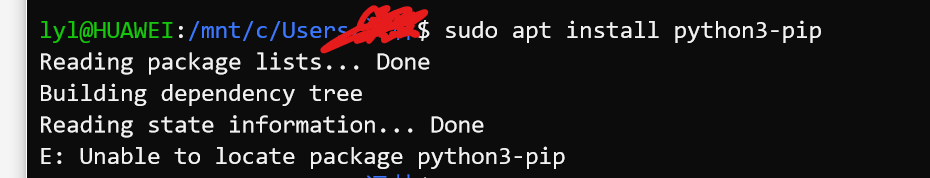
一般情况下
1、sudo apt-get update
2、sudo apt-get install python3-pip
就可以了,但是有时候人生可能不够凄惨
结果出错了。
如果sudo apt-get update 出错了
- 被墙了:换成国内源即可。
- 或者因为architecture不兼容:删掉不兼容的architecture
对于情况1,可以更换成清华的镜像源解决:
cd /etc/apt
sudo cp sources.list sources.list.bak
sudo gedit sources.list
换成清华镜像源,sources.list 如下:
deb https://mirrors.tuna.tsinghua.edu.cn/ubuntu/ xenial main restricted universe multiverse
# deb-src https://mirrors.tuna.tsinghua.edu.cn/ubuntu/ xenial main restricted universe multiverse
deb https://mirrors.tuna.tsinghua.edu.cn/ubuntu/ xenial-updates main restricted universe multiverse
# deb-src https://mirrors.tuna.tsinghua.edu.cn/ubuntu/ xenial-updates main restricted universe multiverse
deb https://mirrors.tuna.tsinghua.edu.cn/ubuntu/ xenial-backports main restricted universe multiverse
# deb-src https://mirrors.tuna.tsinghua.edu.cn/ubuntu/ xenial-backports main restricted universe multiverse
deb https://mirrors.tuna.tsinghua.edu.cn/ubuntu/ xenial-security main restricted universe multiverse
# deb-src https://mirrors.tuna.tsinghua.edu.cn/ubuntu/ xenial-security main restricted universe multiverse
更新源
sudo apt-get update
对于情况2:移除不兼容的architecture
sudo dpkg --print-architecture
sudo dpkg --print-foreign-architectures
如果是开发板,就需要移除amd64;
如果是PC机,就需要移除arm64;
以 jetson Tx2为例,如果打印出现 amd64,那就移除它
sudo apt-get remove .*:amd64
sudo dpkg --remove-architecture amd64
sudo apt-get update
千万不要删错了,不然可以考虑重装系统了
最后update时出现一些抓取不到的404问题,没有关系,可以正常apt-get install
来源:CSDN
作者:鹤居
链接:https://blog.csdn.net/qq_42820594/article/details/104061372