nmap在Centos7下的安装教程
安装方式有两种:
#如果没有安装make
wget https://github.com/Kitware/CMake/releases/download/v3.13.2/cmake-3.13.2.tar.gz
tar -zxvf cmake-3.13.2.tar.gz
cd cmake-3.13.2/
yum -y install gcc make gcc-c++
./bootstrap --prefix=/usr/local/cmake
make
make install
1.原码编译安装:
wget https://nmap.org/dist/nmap-7.80.tar.bz2
bzip2 -cd nmap-7.80.tar.bz2 | tar xvf –
cd nmap-7.80
#yum install flex bison //这一步是执行./configure时候会出错的时候才需要
configure: error: Neither flex nor lex was found. configure: error
./configure
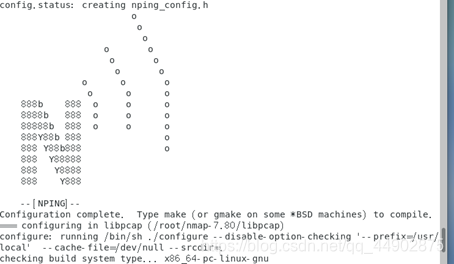
make
make install
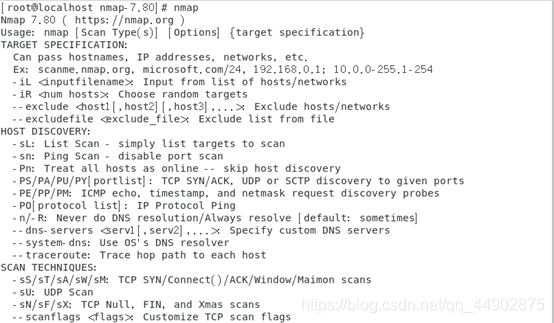
2.RPM软件包安装:
wget https://nmap.org/dist/nmap-7.80-1.x86_64.rpm
rpm -ivh nmap-7.80-1.x86_64.rpm
来源:CSDN
作者:从小白到被迫变成大白
链接:https://blog.csdn.net/qq_44902875/article/details/104043818